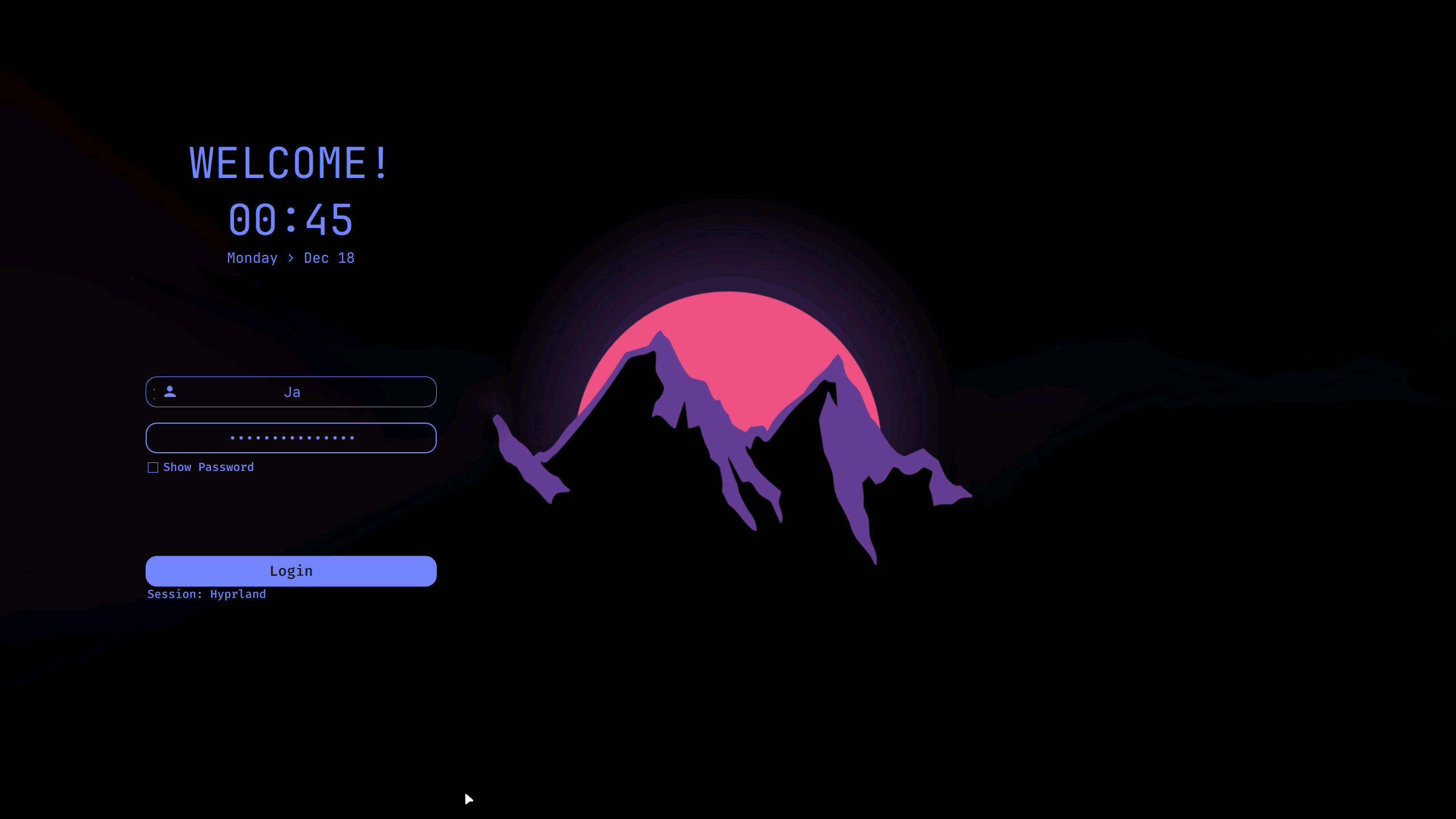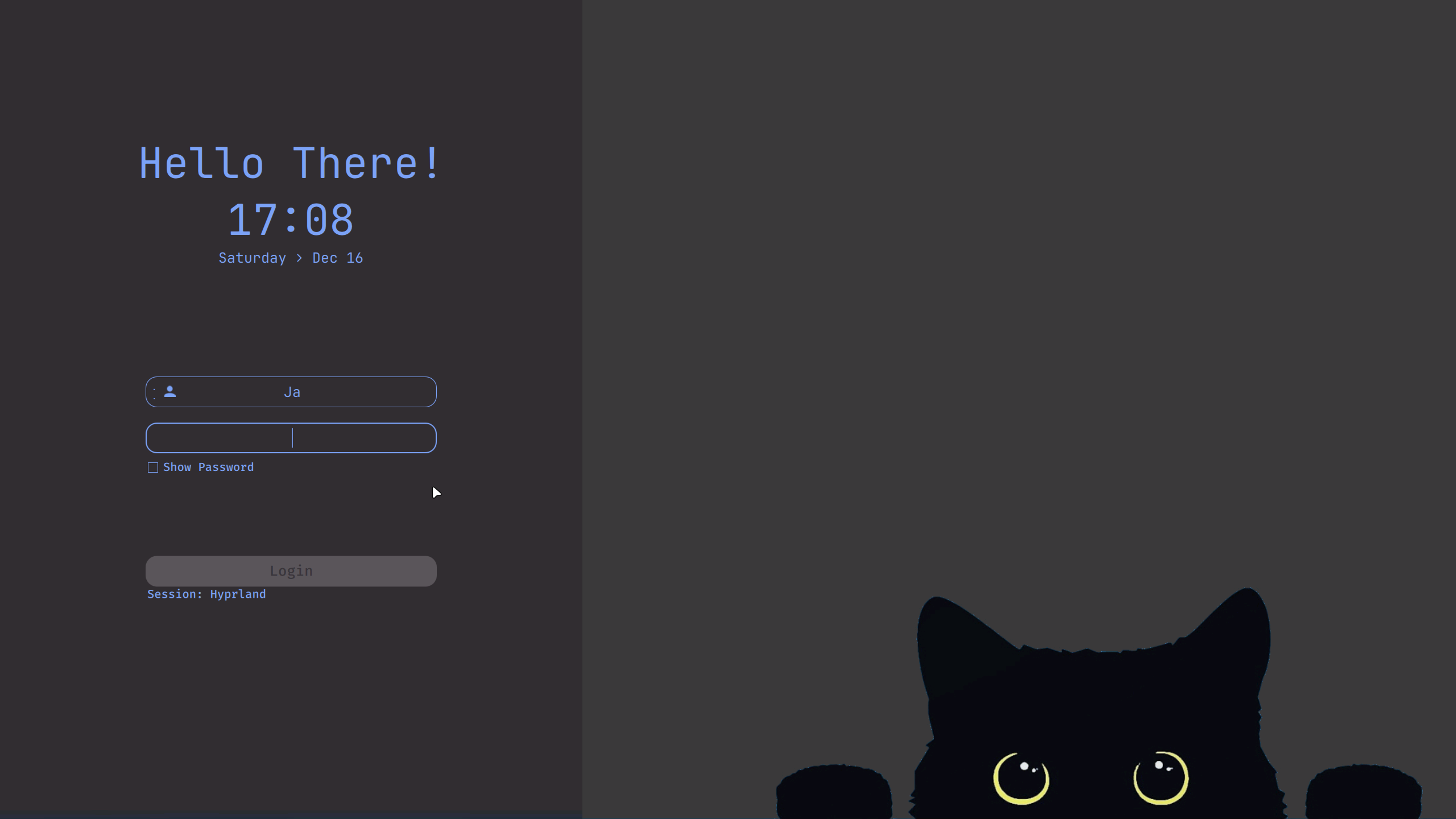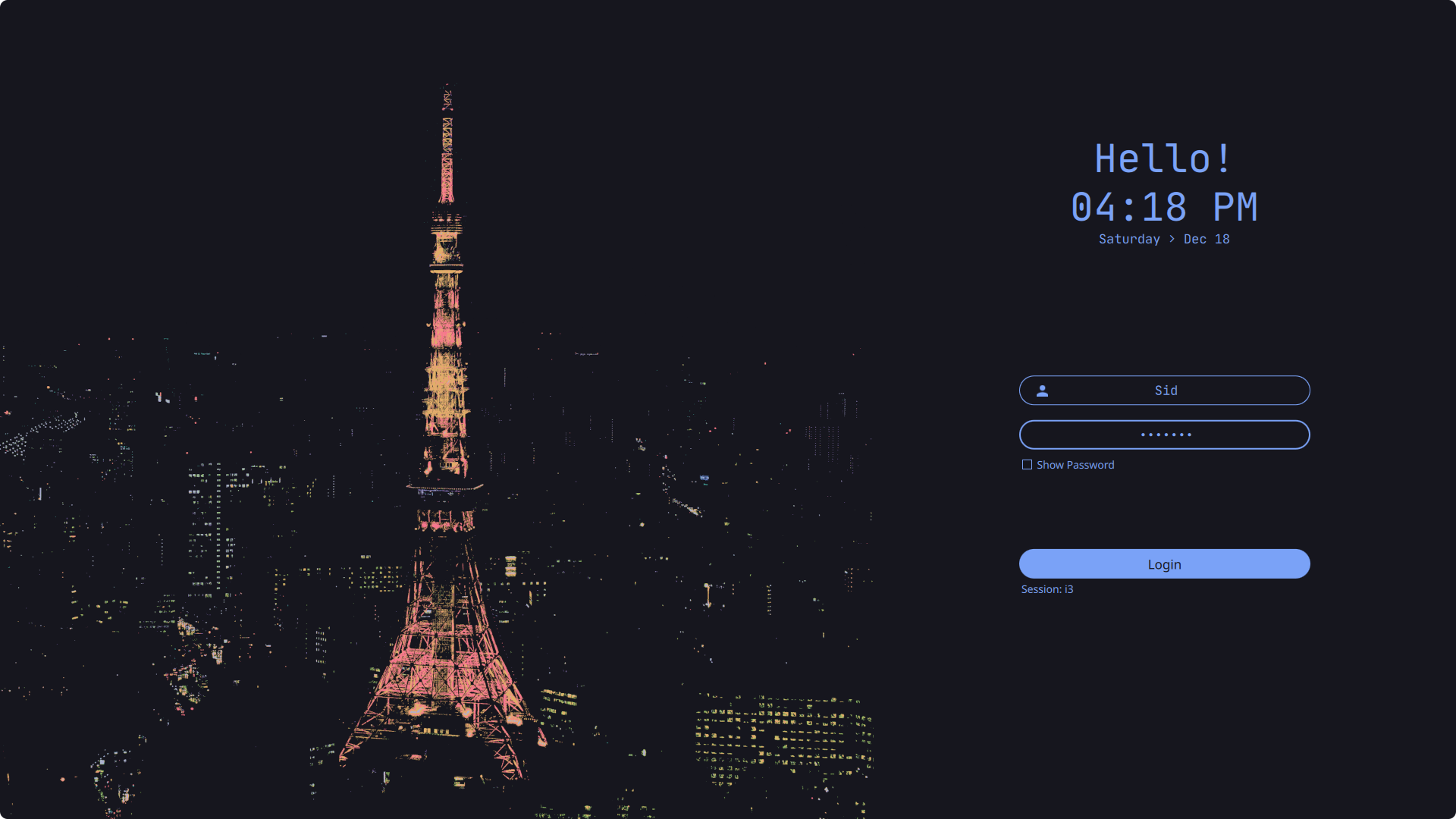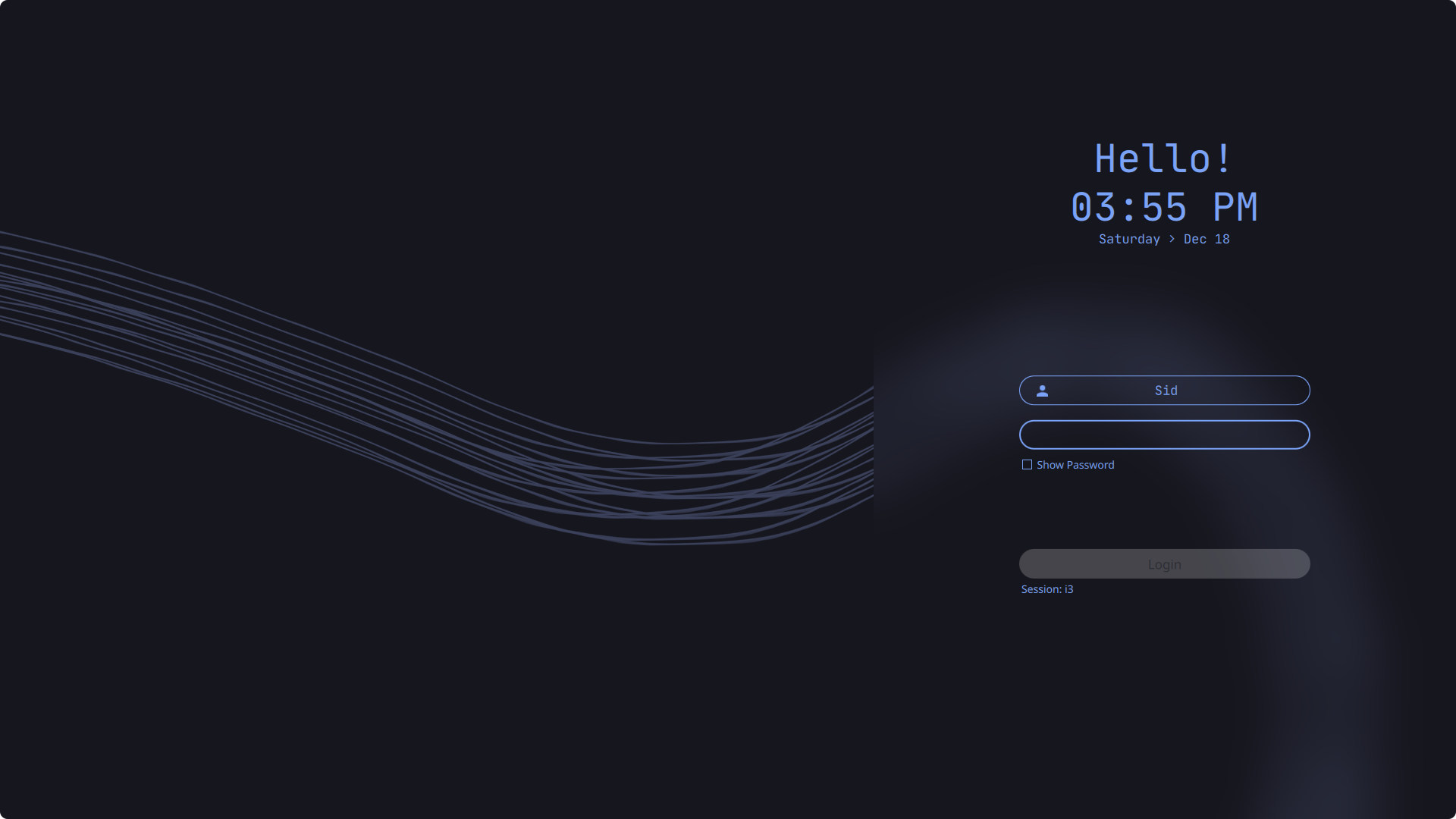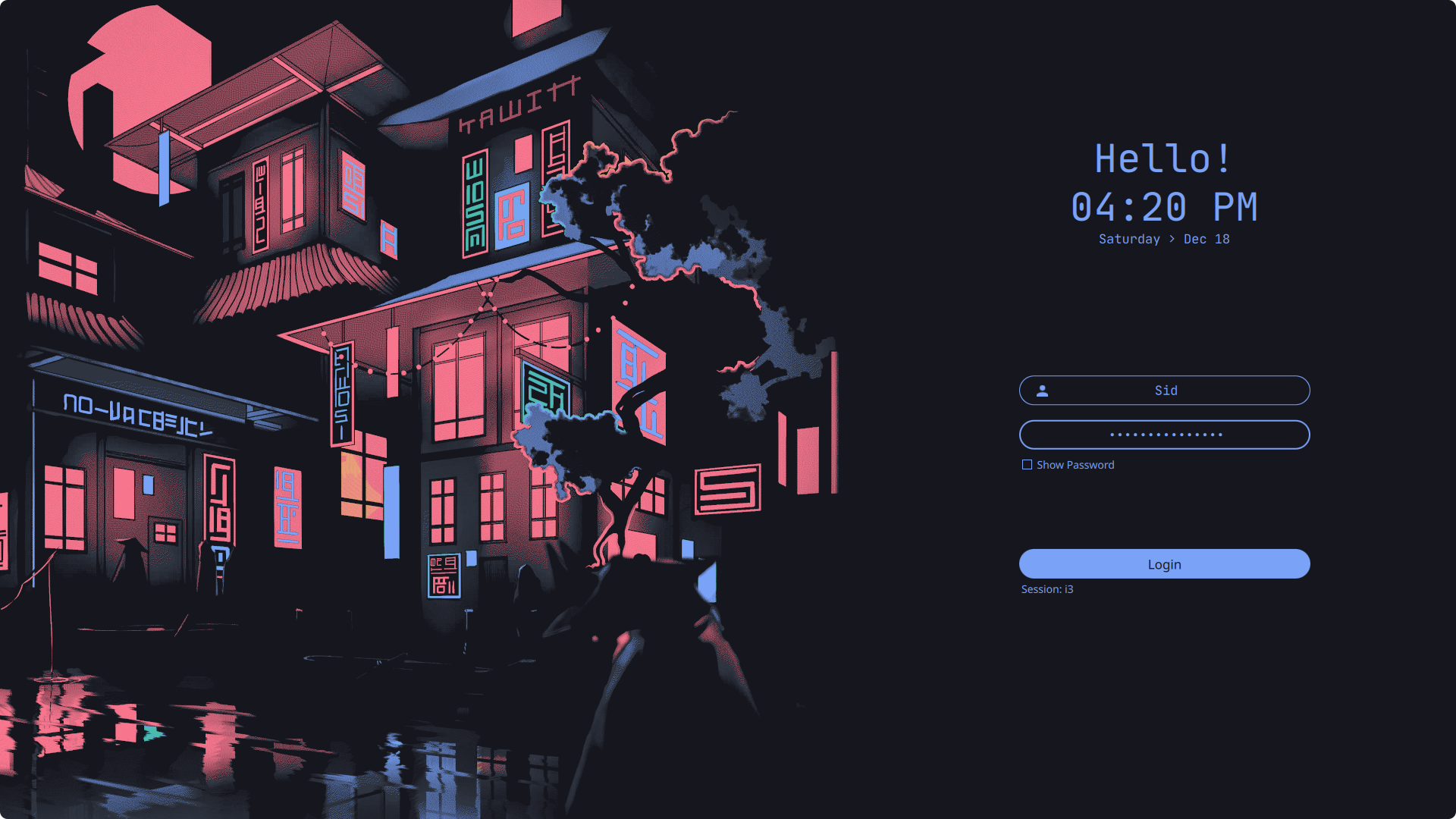for a QT6, please see `HERE
A Simple theme variant for the SDDM Login Manager
Assumes that you've installed and configured SDDM correctly (if not read more)
Please make sure you have the following dependencies installed:
qt5-quickcontrols2,qt5-graphicaleffects,qt5-svg
-
Open terminal, and clone the repository with:
git clone https://github.com/JaKooLit/simple-sddm.git ~/simple-sddm -
Then move it as follows:
sudo mv ~/simple-sddm /usr/share/sddm/themes/
Edit the '/etc/sddm.conf.d/theme.conf.user' (with any text editor with raised privileges), so that it looks like this:
sudo nano /etc/sddm.conf.d/theme.conf.user # use any text editor with raised privileges
---
[Theme]
Current=simple-sddm- By default, it is configured with 24H format. You can change to AM/PM variant by editing the theme.conf
sudo nano /usr/share/sddm/themes/simple-sddm/theme.conf # use any text editor with raised privilegesHourFormat="hh:mm AP. Make sure to disable the above of this part
-
To change the default background, put desired image in the
/usr/share/sddm/themes/simple-sddm/Backgrounds/folder and add the name of the image followed by its extension (.jpgor.png) intheme.conffile. -
You can also customize it further if you wish in the
/usr/share/sddm/themes/simple-sddm/theme.conf(blur, form position, etc)