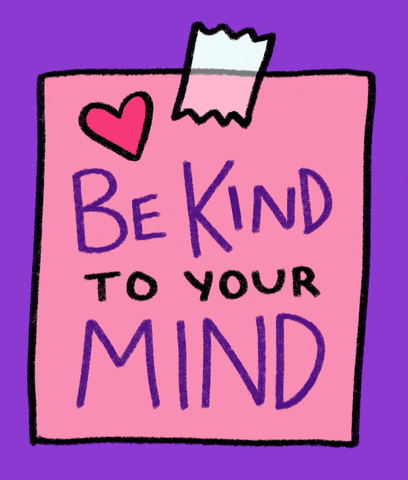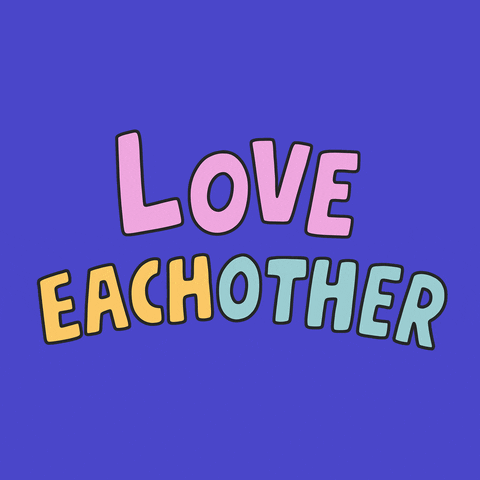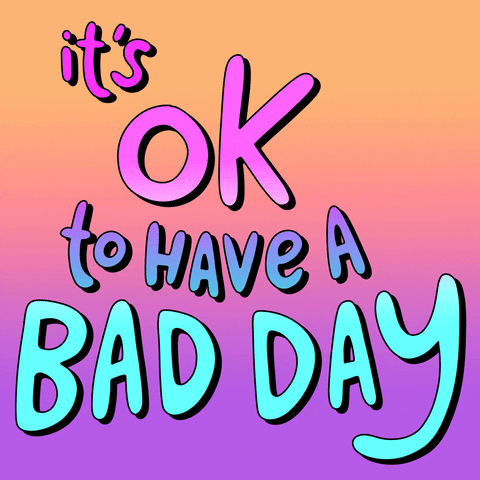Latex templating with Jinja and PDF conversion.
Copy the template files:
python -m latex-jinja init
INFO Copied "inputs.json"
INFO Copied "template.tex.j2"This creates a Jinja latex template and an inputs file:
template.tex.j2
\documentclass[12pt]{article}
\begin{document}
\title{ {{title}} }
\maketitle
...
\end{document}inputs.json
{
"author": "Author",
"title": "Title"
}Run the Jinja templating engine and produce a PDF:
python -m latex-jinja build
INFO Loaded inputs from "inputs.json"
INFO Rendered the template "template.tex.j2
INFO Created "article.pdf"This will populate the template and produces a PDF:
Download the TeX distribution, this includes pdflatex which is used by this package.
pip install latex-jinjaDocumentation and more detailed examples are hosted on Github Pages.
To install dependencies:
yarn install
pip install .[all]To run tests:
thx testTo generate the documentation locally:
thx docsTo run linters:
thx lintTo run formatters:
thx formatPlease read this repository's Code of Conduct which outlines our collaboration standards and the Changelog for details on breaking changes that have been made.
This repository adheres to semantic versioning standards. For more information on semantic versioning visit SemVer.
Bump2version is used to version and tag changes. For example:
bump2version patch- Joel Lefkowitz - Initial work
Lots of love to the open source community!