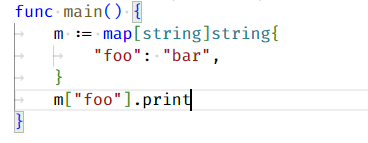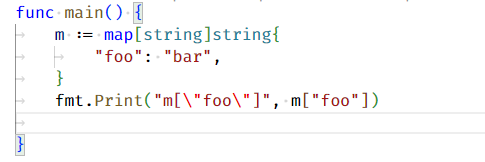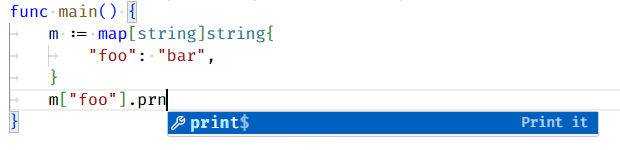This English document was translated from Chinese by ChatGPT. If there are any issues, please feel free to provide feedback to me.
This extension provides custom postfix completion for Visual Studio Code, allowing users to tailor their own postfix completions for any language.
Postfix completion is a coding aid that enables developers to quickly complete code snippets by typing short postfix words. This feature is common in JetBrains IDEs, but currently not available in Visual Studio Code. Although there are other extensions that offer postfix completion for specific languages, none provide a universal, customizable postfix completion for all languages, which is why I developed this extension.
I primarily use Go for development, and here is an example in Go (to reiterate: you can use this extension with any language):
Before postfix completion:
After postfix completion:
You can see that the .print postfix has been applied to the target (m["foo"]).
This extension also provides input suggestions, and when a suggestion is accepted, the effect is as shown above:
- For text in the format
target.triggerWord, if the user has customized a postfix completion withtriggerWordas the trigger, then after thecustom-postfix-completion.apply-templatecommand is executed, the user's custom postfix completion will be applied totarget. Users can bind this command to a keyboard shortcut (e.g.,Ctrl+Alt+.) for quick application of postfix completion. - For languages where the user has defined postfix completions, suggestions are provided during input, and when a suggestion is accepted, the postfix completion is also applied.
This extension defines the following Visual Studio Code commands:
custom-postfix-completion.apply-template: Parses and applies the postfix completion before the cursor.
The name of this extension is Custom Postfix Completion. You can search for and install it in Visual Studio Code, or go to the Extension Marketplace to download (Download Extension) and manually install it.
If you still encounter any issues, please refer to this tutorial.
This extension does not provide any predefined postfix completions for any language, which means that users need to customize them on their own. In the Visual Studio Code settings (settings.json), use the following configuration to customize postfix completions:
"custom-postfix-completion": {
"languageTemplates": {
"go": {
"templates": [
{
"triggerWord": "print",
"description": "Print it",
"targetRegExp": "[^\\t]+",
"body": [
"fmt.Print(\"${foobar:escapeString(target)}\", ${target})",
""
]
}
]
}
}
}The detailed explanation for each part is as follows:
go: The LanguageId of the language you want to customize the postfix completion for. Support multiple languages to share a template, using,segmentation.templates: In the configuration of this extension, a postfix completion is called a template, andtemplatesis an array where users can customize multiple templates.- Postfix completion template: Elements of the
templates, which contain fields such as:-
triggerWord: The trigger word for postfix completion. As the name suggests, the trigger word must be a "word" and can only contain English letters and numbers. ThetriggerWordintarget.triggerWordis the trigger word, such as theprintin the example. -
description: The description of the postfix completion. It is displayed next to the options when suggestions are shown, like thePrint itin the example. -
targetRegExp: The target regular expression for postfix completion. It determines whattargetis intarget.triggerWord. The default is\w+, which only matches a continuous sequence of English letters or numbers before.triggerWord.In some cases, this default value may not meet the needs. For example, for the
printpostfix that is used to print the entire line (5 + 20.print), the user may wanttargetto be everything before.print(5 + 20) rather than just a sequence of letters or numbers (20). In this case,targetRegExpcan be configured to a more appropriate regular expression. In this example,[^\\t]+is suitable (it matches everything except TAB characters at the beginning of the line).targetRegExpwill never match.triggerWord; it only matches the content before.triggerWord. -
body: The content of the postfix completion, that is, whattarget.triggerWordbecomes after applying the postfix completion. It is an array type, with each element starting a new line after the postfix completion is applied. You can define "variables" within it, see the next section for details.
-
In the body of a postfix completion template, you can define "variables" in the ${...} format: they will be assigned a specific value when the postfix completion is applied, or allow the user to press the Tab key to jump between variables in sequence for input after applying the postfix completion (known as "user interaction", similar to the Tabstops feature of code snippets, but with a different definition format).
The complete format of variables is: ${NAME#NO:EXPRESSION(target):DEFAULT_VALUE}.
-
NAME: The name of the variable. WhenNAMEistarget, it indicates that the value of the variable is the text oftargetintarget.triggerWord. Multiple variables with the sameNAMEdo not have special functionality. -
NO: The sequence number of the variable. The numbers determine the order of user interaction, from smallest to largest.Variables without
#NOdo not require user interaction, meaning the user pressing the Tab key will not jump to these variables.Variables with the same
NOare treated as the same variable, and after applying the postfix completion, the user can edit them simultaneously.The number 0 indicates the end point of user interaction. A postfix completion template may contain at most one variable with the sequence number 0. If there is no variable with the number 0, user interaction will end at the end of the
bodyof the postfix completion template. -
EXPRESSION(target): An expression used to calculate the default value of the variable. Due to limitations of the Visual Studio Code API, the parameter ofEXPRESSION(target)can only betarget, not theNAMEof other variables (☹️ ). Currently, the supportedEXPRESSIONis:escapeString: Escapes double quotes"in the parameter to\"to safely include it in a string.upperFirstLetter: Converts the first letter of the parameter to uppercase.
-
DEFAULT_VALUE: The default value of the variable. When bothEXPRESSION(target)andDEFAULT_VALUEexist,EXPRESSION(target)takes precedence.
Optional rules for each part:
NAMEis required.- When
#NOis absent, since the variable will be skipped in user interaction, it must be able to be assigned a default text by this extension, so it must meet one of the following conditions:NAMEistarget, with the default value being the text oftargetintarget.triggerWord.- Includes
EXPRESSION(target). - Includes
DEFAULT_VALUE.
- If
DEFAULT_VALUEis absent, the preceding colon:should not exist. - If both
EXPRESSION(target)andDEFAULT_VALUEare absent, both colons:should not exist. - If
EXPRESSION(target)is absent butDEFAULT_VALUEexists, there should be two colons:preceding theDEFAULT_VALUE.
Now that all the rules have been introduced, let's see what the configuration at the beginning of the Custom Settings means:
{
"triggerWord": "print",
"description": "Print it",
"targetRegExp": "[^\\t]+",
"body": [
"fmt.Print(\"${foobar:escapeString(target)}\", ${target})",
""
]
}"triggerWord": "print": The trigger word for this template isprint."targetRegExp": "[^\\t]+": The target for this template is all the continuous non-tab characters in front of.print, usually the entire line of content.body: ...: Thebodyof this template contains two variables in the first line and ends on the second line. The two variables are described as follows:${foobar:escapeString(target)}: This variable skips user interaction, and its default value is the result ofescapeStringescaping on target.${target}: This variable skips user interaction, and its default value is the text of the target.
Together, they enable the postfix completion effect demonstrated in the Example.
Initial release, implemented postfix completion and code suggestions.
Improved README, icon.
Improved README.
Added EXPRESSION: upperFirstLetter, which converts the first letter of the parameter to uppercase.
Support multiple languages to share a template, using , segmentation.
Optimization suggestion trigger.
This extension is greatly inspired by Custom Postfix Templates, a plugin that enhances postfix completion functionality for JetBrains IDEs.
本拓展为 Visual Studio Code 提供自定义后缀补全功能,允许用户为任何语言定制自己的后缀补全。
后缀补全是一种编程辅助,使开发者能够通过键入简短的后缀词语来快速完成代码片段。该功能在 JetBrains IDE 中很常见,但 Visual Studio Code 目前没有这样的功能,虽然有其他拓展提供了针对特定语言的后缀补全功能,但没有一个拓展能够为所有语言提供通用的、自定义的后缀补全功能,所以我开发了这个拓展。
我主要使用 Go 语言开发,下面是一个 Go 语言的使用示例(再次强调:你可以在任何语言上使用这个拓展):
后缀补全前:
后缀补全后:
可以看到.print后缀被应用在目标(m["foo"])上了。
本拓展也提供输入建议,建议被接受时效果同上:
- 对
target.triggerWord这种格式的文本,如果用户自定义了以triggerWord为触发词的后缀补全,那么在custom-postfix-completion.apply-template命令被执行后,将会把用户自定义的后缀补全应用到target上。用户可以把该命令绑定到快捷键上(比如Ctrl+Alt+.)来快速应用后缀补全。 - 对于用户自定了后缀补全的语言,提供输入时建议,当用户接受建议时,后缀补全也能被应用。
本拓展定义了如下 Visual Studio Code 命令:
custom-postfix-completion.apply-template: 解析并应用光标前的后缀补全。
本拓展的名字是 Custom Postfix Completion,你可以在 Visual Studio Code 搜索并安装,或者到拓展市场下载(Download Extension)并手动安装。
如果仍有问题,请参考这个教程。
本拓展不为任何语言提供任何预定义的后缀补全,也就是说,用户需要自行定制它们。在 Visual Studio Code 配置(settings.json)中,使用如下配置来自定义后缀补全:
"custom-postfix-completion": {
"languageTemplates": {
"go": {
"templates": [
{
"triggerWord": "print",
"description": "Print it",
"targetRegExp": "[^\\t]+",
"body": [
"fmt.Print(\"${foobar:escapeString(target)}\", ${target})",
""
]
}
]
}
}
}其中每个部分的详细说明如下:
- go:你想要为其自定义后缀补全的语言的 LanguageId。支持多语言共用一份模板,使用
,分割。 - templates: 在本拓展配置中,一个后缀补全被称为一个模板(template),
templates是一个数组,用户可以自定义多个模板。 - 后缀补全模板:
templates的元素,包含这样一些字段:-
triggerWord: 后缀补全的触发词。顾名思义,触发词必须是一个“词”,只能包含英文字母、数字。
target.triggerWord中的triggerWord就是触发词,例如示例中的print。 -
description: 后缀补全的描述。展示输入时建议时会展示在选项旁边,例如示例中的
Print it。 -
targetRegExp: 后缀补全的目标匹配正则表达式。它决定了
target.triggerWord中target是什么。默认为\w+,即只匹配.triggerWord前面的一个连续的英文字母或数字。有些情况下,这个默认值可能不满足需求,比如对于
print这个用来打印整行的后缀匹配(5 + 20.print),用户可能希望target是.print前面的所有内容(5 + 20)而不只是一个连续的英文字母或数字(20),此时可以将targetRegExp配置为更合适的正则表达式,在这个例子中,[^\\t]+就很合适(它匹配除了行头 TAB 符以外的所有内容)。targetRegExp无论如何不会匹配.triggerWord,它只匹配.triggerWord前面的内容。 -
body: 后缀补全的内容,即
target.triggerWord在应用后缀补全后所变成的内容。数组类型,每个元素在应用后缀补全后另起一行。其中可以定义“变量”,详见下一节。
-
在后缀补全模板的body中,可以定义${...}格式的“变量”:在应用后缀补全时会被赋予特定的值,或者在应用后缀补全后允许用户按 Tab 键在变量之间按顺序跳转输入(称为“用户交互”,和代码片段的Tabstops功能相同,只是定义格式不同)。
变量的完整格式为:${NAME#NO:EXPRESSION(target):DEFAUL_VALUE}。
-
NAME:变量的名字。当
NAME为target时,表示该变量取值target.triggerWord中target的文本。多个变量NAME相同没有特殊功能。 -
NO:该变量的序号。序号为用户交互的顺序,从小到大。
不包含
#NO的变量是不需要用户交互的,也就是说,用户按 Tab 键不会跳转到这种变量上。NO存在且相同的变量被视为同一个变量,应用后缀补全后,用户可以同时编辑它们。序号 0 表示用户交互的终点,一个后缀补全模板最多包含一个序号 0 的变量,如果不包含序号 0 的变量,用户交互会在后缀补全模板的
body末尾结束。 -
EXPRESSION(target):用于计算该变量默认值的表达式。由于 Visual Studio Code API 限制,
EXPRESSION(target)的参数只能是target,不能是其他变量的NAME(☹️ )。目前支持的EXPRESSION有:escapeString:将参数中的双引号"转义为\",以便能将其安全地放进字符串中。upperFirstLetter:将参数的第一个字母转换为大写。
-
DEFAUL_VALUE:变量默认值。
EXPRESSION(target)和DEFAUL_VALUE都存在时,以EXPRESSION(target)优先。
各部分可选规则:
NAME必须- 当
#NO不存在时,由于该变量将会被跳过用户交互,它必须能够被本拓展赋予默认文本,所以它必须符合以下几种情况之一:NAME为target,默认值就是target.triggerWord中target的文本- 包含
EXPRESSION(target) - 包含
DEFAUL_VALUE
DEFAUL_VALUE不存在时,他前面的冒号:也不能存在EXPRESSION(target)和DEFAUL_VALUE都不存在时,两个冒号:都不能存在EXPRESSION(target)不存在而DEFAUL_VALUE存在时,DEFAUL_VALUE前面有两个冒号:
现在,所有规则都介绍完了,我们来看一下自定义设置开头的配置是什么意思:
{
"triggerWord": "print",
"description": "Print it",
"targetRegExp": "[^\\t]+",
"body": [
"fmt.Print(\"${foobar:escapeString(target)}\", ${target})",
""
]
}"triggerWord": "print":该模板触发词是print"targetRegExp": "[^\\t]+":该模板的 target 是.print前面的所有连续的非 Tab 符,通常是整行内容。body: ...:该模板的body在第一行中包含两个变量,结束于第二行。两个变量的说明如下:${foobar:escapeString(target)}:该变量跳过用户交互,默认值是对 target 进行escapeString转义的结果${target}:该变量跳过用户交互,默认值为 target 的文本
它们共同使得示例中的后缀补全效果得以实现。
首次发布,实现了后缀补全和代码建议
完善 README、图标
完善 README
添加EXPRESSION:upperFirstLetter,它将参数的第一个字母转换为大写。
支持多语言共用一份模板,使用 , 分割
优化建议触发
本拓展很大程度上受到 Custom Postfix Templates 的启发,它是一个为 JetBrains IDE 增强后缀补全功能的插件。