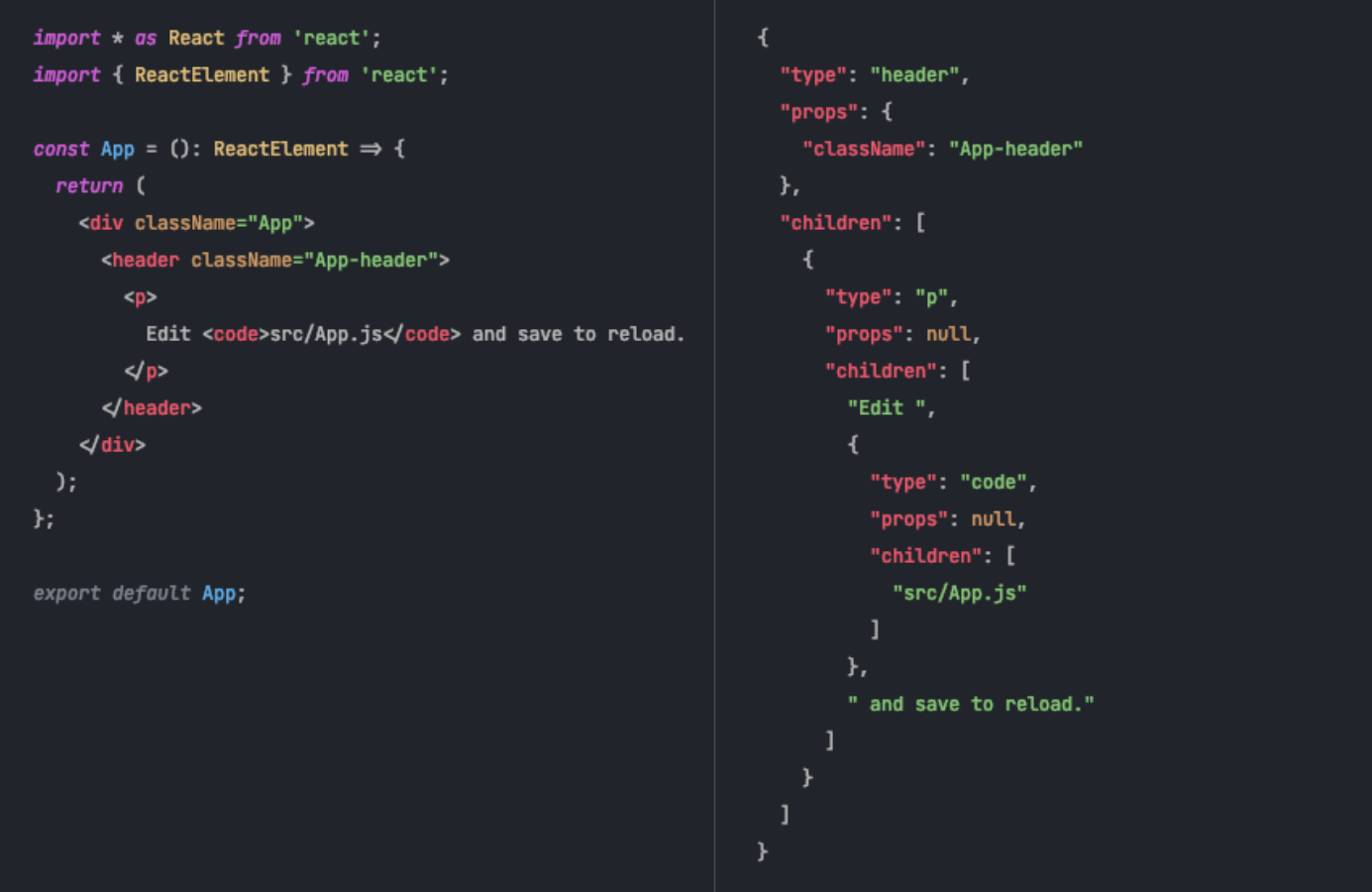This suits my needs right now but is quite messy (using Rollup and injecting function .toString()s is a real hack!). Current plan is to reduce it all down to a Babel plugin and a custom React renderer to create the JSON, both of which I have drafted so hopefully will be here in a weekend or two!
Converts simple stateless React components to a JSON representation.
A typical use case might be where you need to define some tree in a CMS in JSON which is then rendered on a client using some pre-defined components
yarn add "react-to-json"
# or
npm i "react-to-json"
reactToJSON has two modes, switched with the option expandDeep:
- Simply renders your JSX to a JSON string almost verbatim without expanding all the components
- Imports all components and expands them to their DOM primitives
So if you wish to deep render your App.tsx as JSON you might do something like
const json = await reactToJSON("App.tsx", {expandDeep: true})Say you want to convert the classic Create React App App.tsx (minus a few bits for clarity) to JSON:
// App.tsx
import * as React from "react"
function App({ path }) {
return (
<div className="App">
<header className="App-header">
<p>
Edit <code>{path}</code> and save to reload.
</p>
</header>
</div>
);
}
export default App; // <--- Note: you MUST have a default exportTo do this call reactToJSON with the path to your file along with any props you wish to send to the default-export'd component and any compile options you may require:
// compile.js
const { reactToJSON } = require("react-to-json")
const path = require("path")
const convert = async () => {
const src = path.resolve(__dirname, './src/App.tsx');
const output = await reactToJSON(
src, // Location of file to convert
{ path: "src/App.js"}, // Optional react props sent to the default export },
{ prettyPrint: true } // Options
);
return output;
}Either call this function in your code or, for use in the terminal, add (async () => await convert())(); then run like to:
NODE_ENV=development node compile.js
This would give the output
{
"type": "header",
"props": {
"className": "App-header"
},
"children": [
{
"type": "p",
"props": null,
"children": [
"Edit ",
{
"type": "code",
"props": null,
"children": [
"src/App.js"
]
},
" and save to reload."
]
}
]
}reactToJSON(pathToSource: string, eactComponentProps?: any, options: ReactToJSONOptions)prettyPrint: Boolean- Default
false - Set to
trueif you want to pretty print the JSON output (i.e. with new lines and indenting with 2 spaces). Defaults tofalse.
- Default
babelConfig: TransformOptions- The configuration object for the transform. If not set it uses the default version which is a fairly typical default for most React projects.
expandDeep: Boolean- Default
false - If set to
true, the React tree is fully-expanded to primitives as far as it can go.
- Default
logBuildOutput: Boolean- Outputs a log of the Rollup build.
- Must define the path with a string as opposed to using, for instance,
require. - You must import React in that file (even though in React 17.0 you don't need that).
- At least one of the files you are consuming needs to be TypeScript due to an issue with Rollup's TypeScript plugin I haven't figured out yet.
- Only works with
export defaultfor now; no named exports. - Only works with DOM currently and therefore not React Native (probably - not checked).
- No error handling.
- No cache optimisations (although for most expected use cases it's fast)
- Doesn't work with hooks. If you have hooks, it will throw as we're calling render as a function.