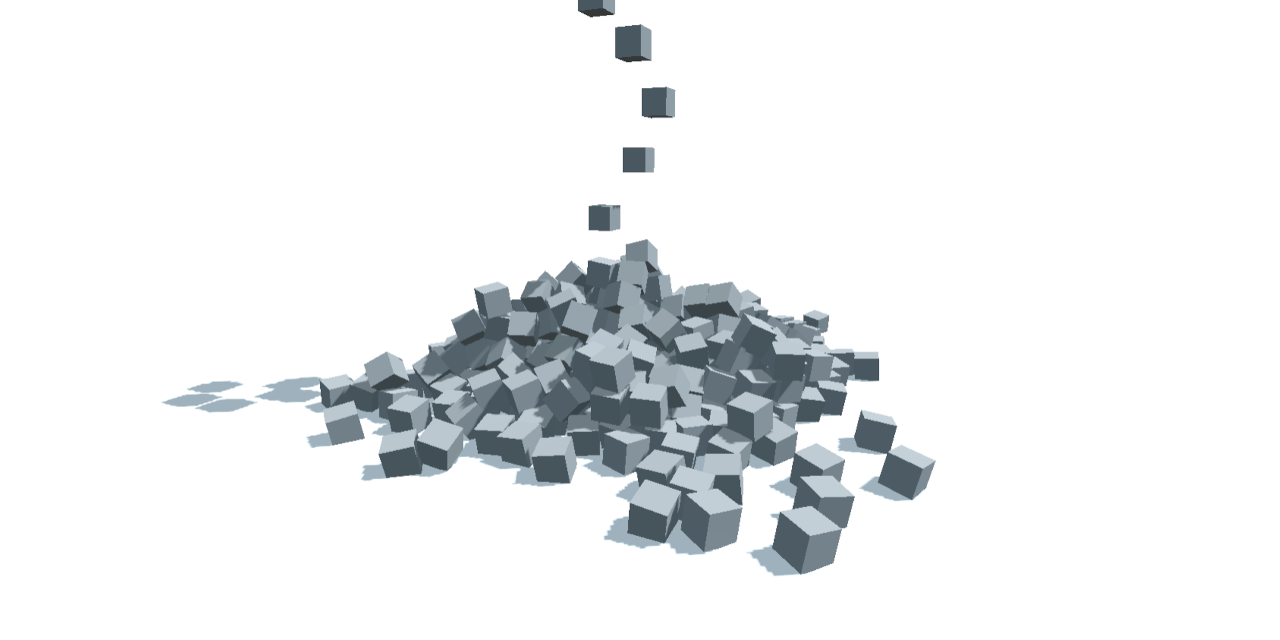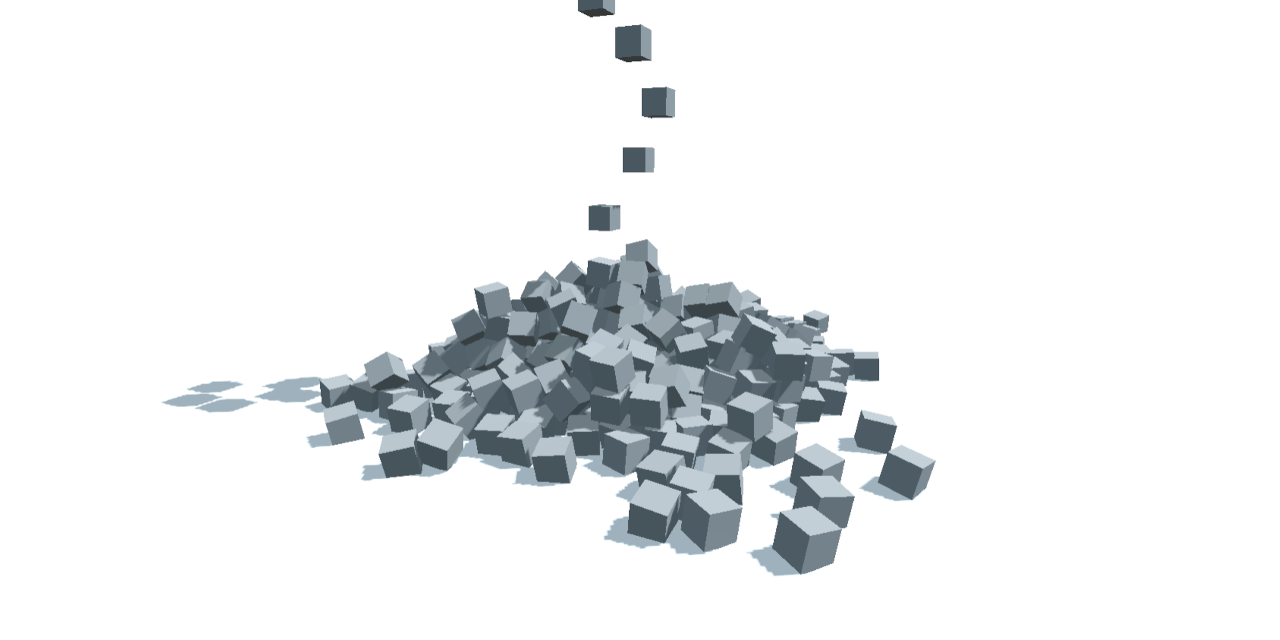


Testing Godot's WebGL size and loading times - 🚧 Work in progress 🚧
- Physics
- Responsive template layout
| Platform |
Chrome |
Firefox |
Edge |
Safari |
| Windows 10 |
✔️ |
✔️ |
✔️ |
➖ |
| Linux |
✔️ |
✔️ |
✔️ |
➖ |
| Mac |
❌ |
❌️ |
❌ |
❌️ |
| Android |
✔️ |
✔️ |
✔️ |
➖ |
| iOS |
❌ |
❌ |
❌ |
❌ |
✔️ : Supported | ⚠️ : Warning , see below | ❌ : not supported | ➖ : Not applicable
This matrix is for Godot 4.1, other versions might differ
- This is very much work in progress. I'm mostly developing with Unity and the comparison to my unity webgl project might not be fair, since I have a lot more experience there and also fine-tuned it over the last years.
- I haven't come around to use brotli or gzip compression (I would like to have it baked in the file similar to Unity's solution), therefore download sizes are a lot bigger than they need to be - With a test to compress an optimized build with brotli I would get to 4MB, I just need to find out how to load it now.
- Starting the engine takes a long time - with a custom export template that does not include all engine features this should be faster - You can find one here
- Exporting the project is a bliss compared to Unity, it is finished in a second while for Unity it takes 10+ minutes on my laptop.
- In Godot 4.1 shadows are not yet supported on WebGL (Shadows do work for Godot 3.5)
- MIT (c) Johannes Deml - see LICENSE