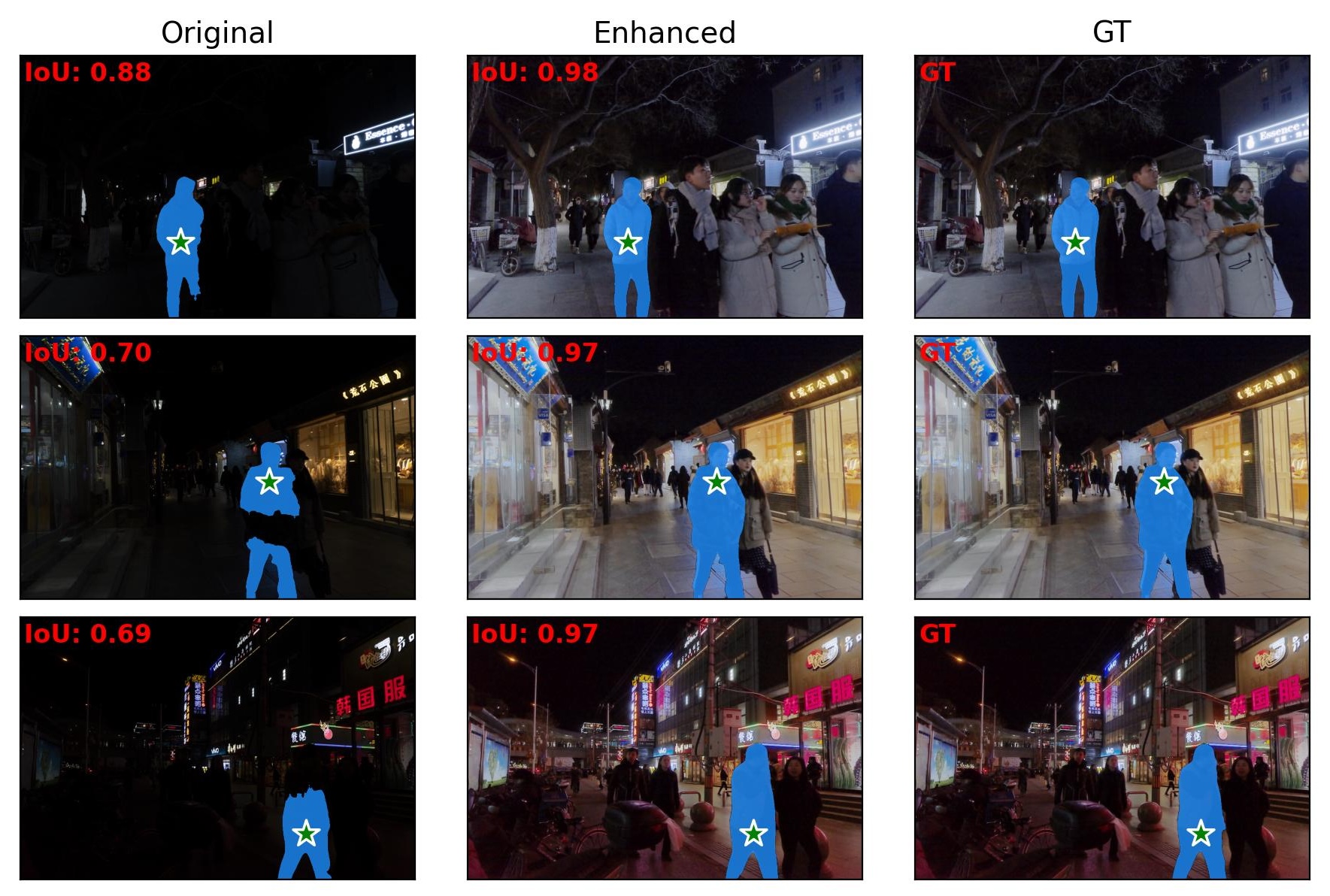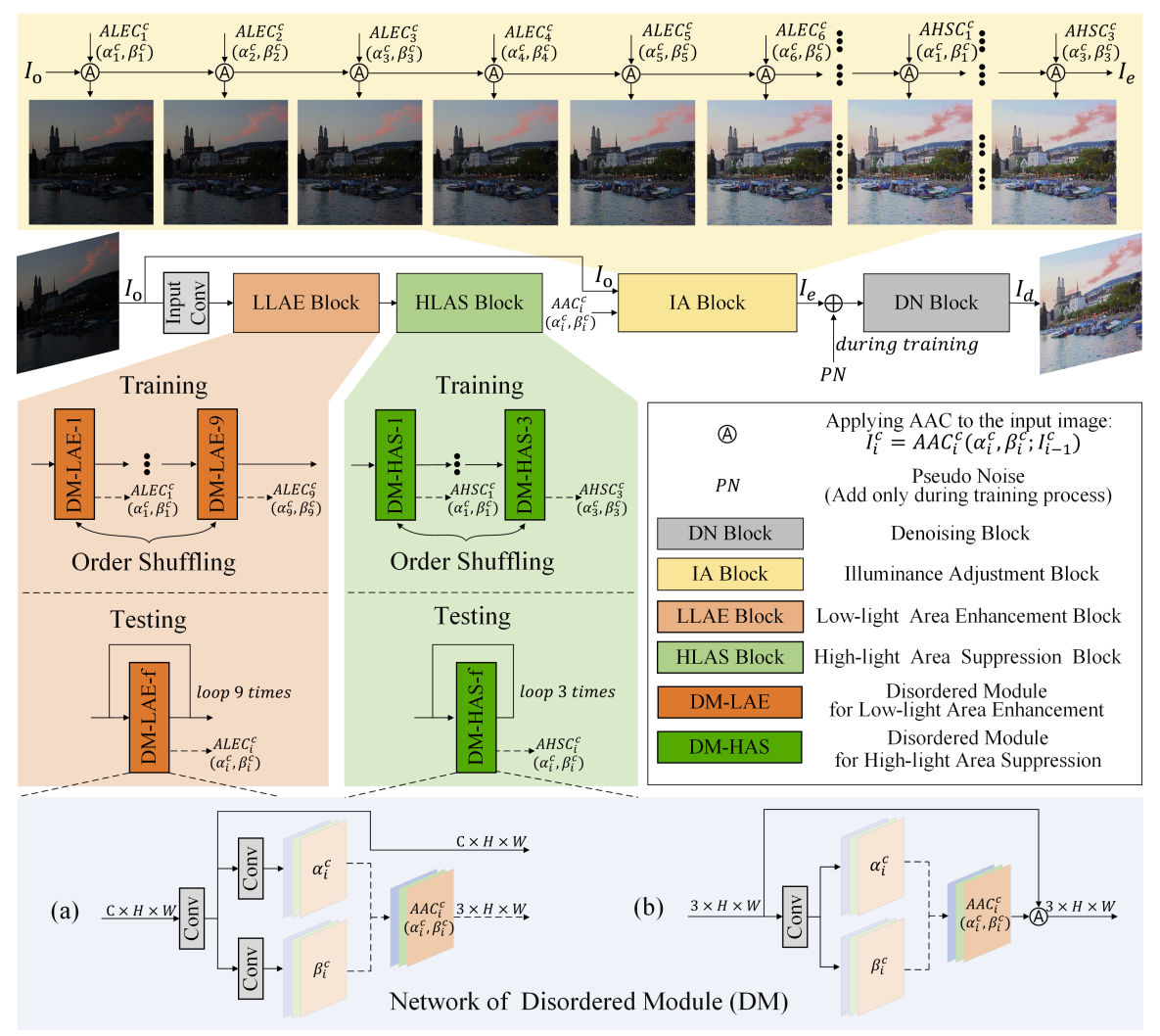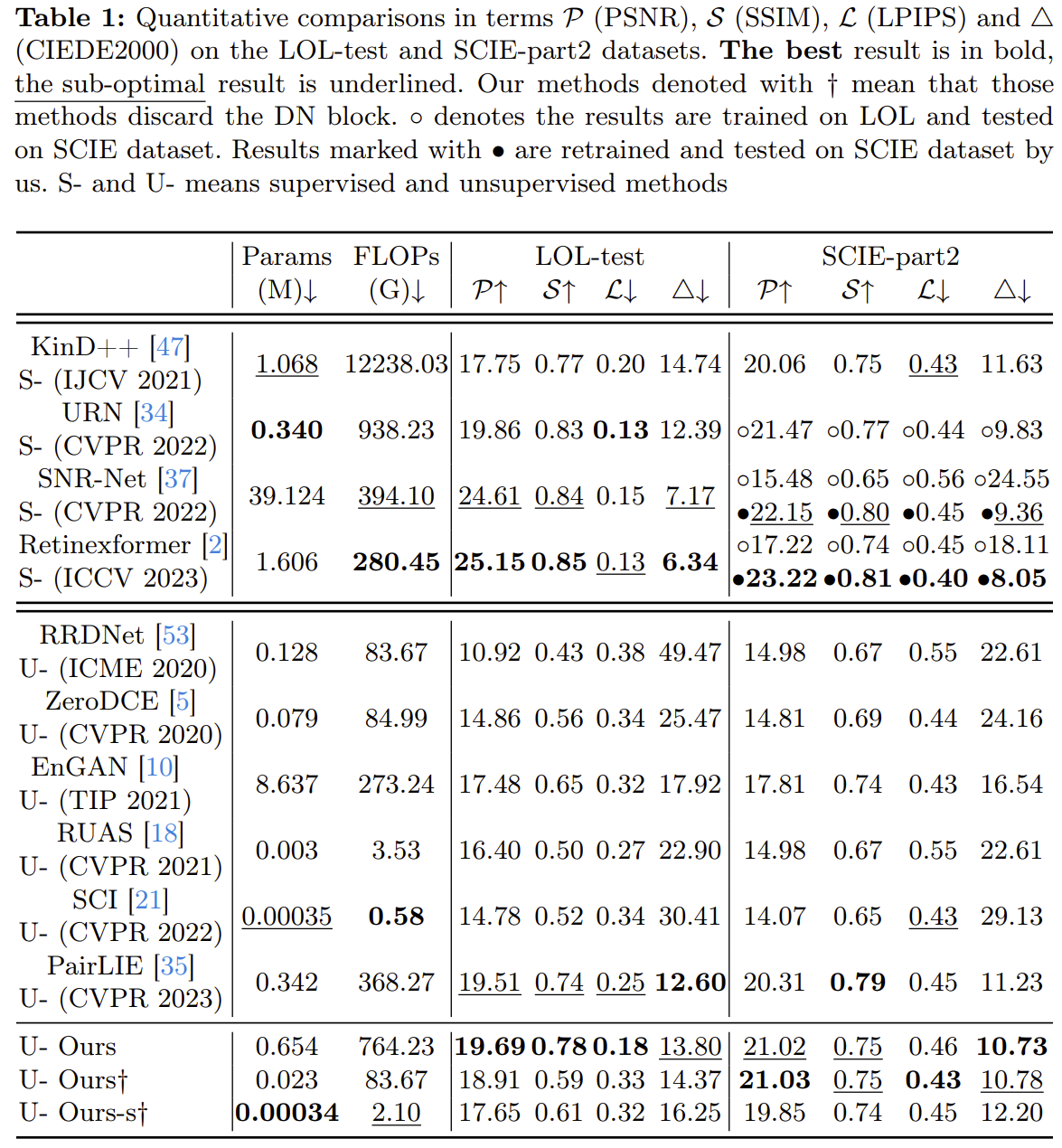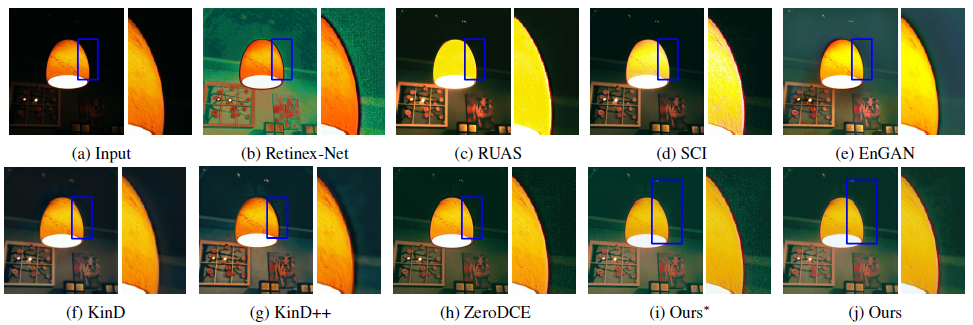Official pytorch version for Self-Reference Deep Adaptive Curve Estimation for Low-Light Image Enhancement
- Paper is avalible at:
- Old version: arXiv version - Self-Reference Deep Adaptive Curve Estimation for Low-Light Image Enhancement
- New version: will come up soon.
Hope AI would illuminate our unknown and invisible path to the future as it illuminates low-light images!
 |
 |
|---|---|
 |
 |
Visual comparison with original low-light image on LOL and SCIE dataset. The enhanced images of our method are on the top-right corners, and the input low-light images are on the bottom-left corners.
Demostration of improvement for Dark Face Detection task (CVPR UG2+ Challenge 2021) on DarkFace Dataset using Retinaface.
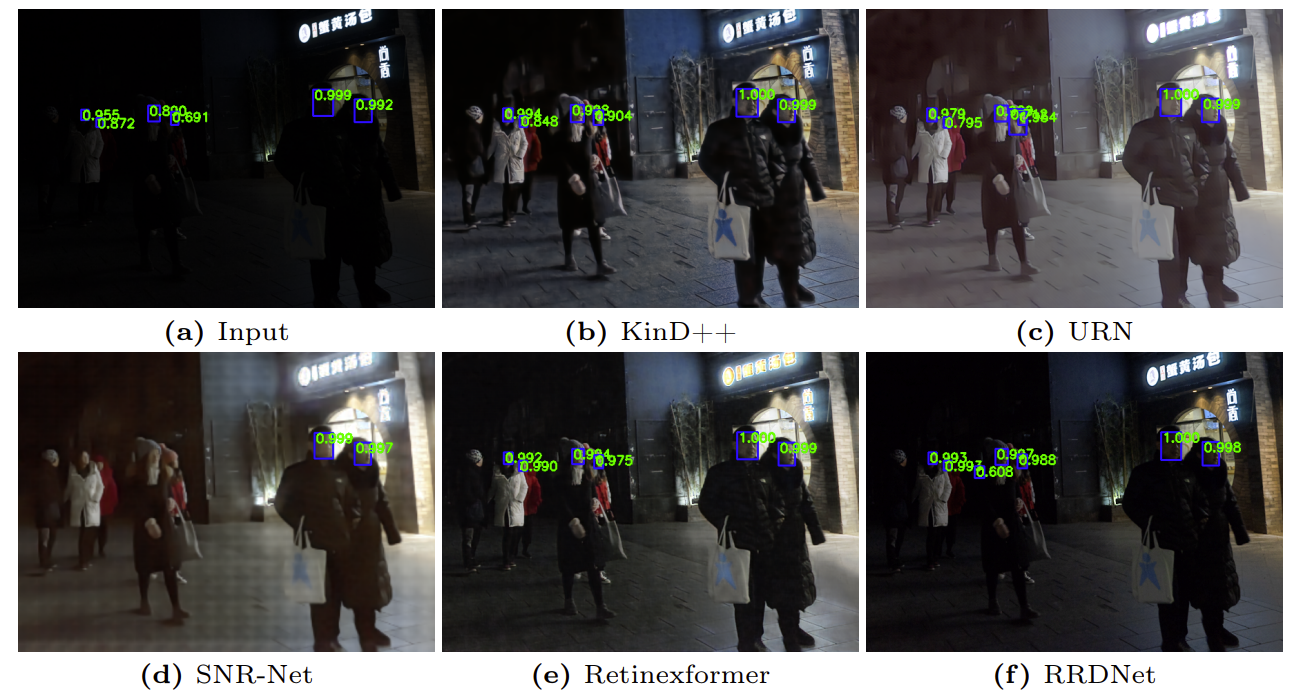

 The number on the top of box is the confidence score given by Retinaface with a confidence threshold of 0.5.
The number on the top of box is the confidence score given by Retinaface with a confidence threshold of 0.5.
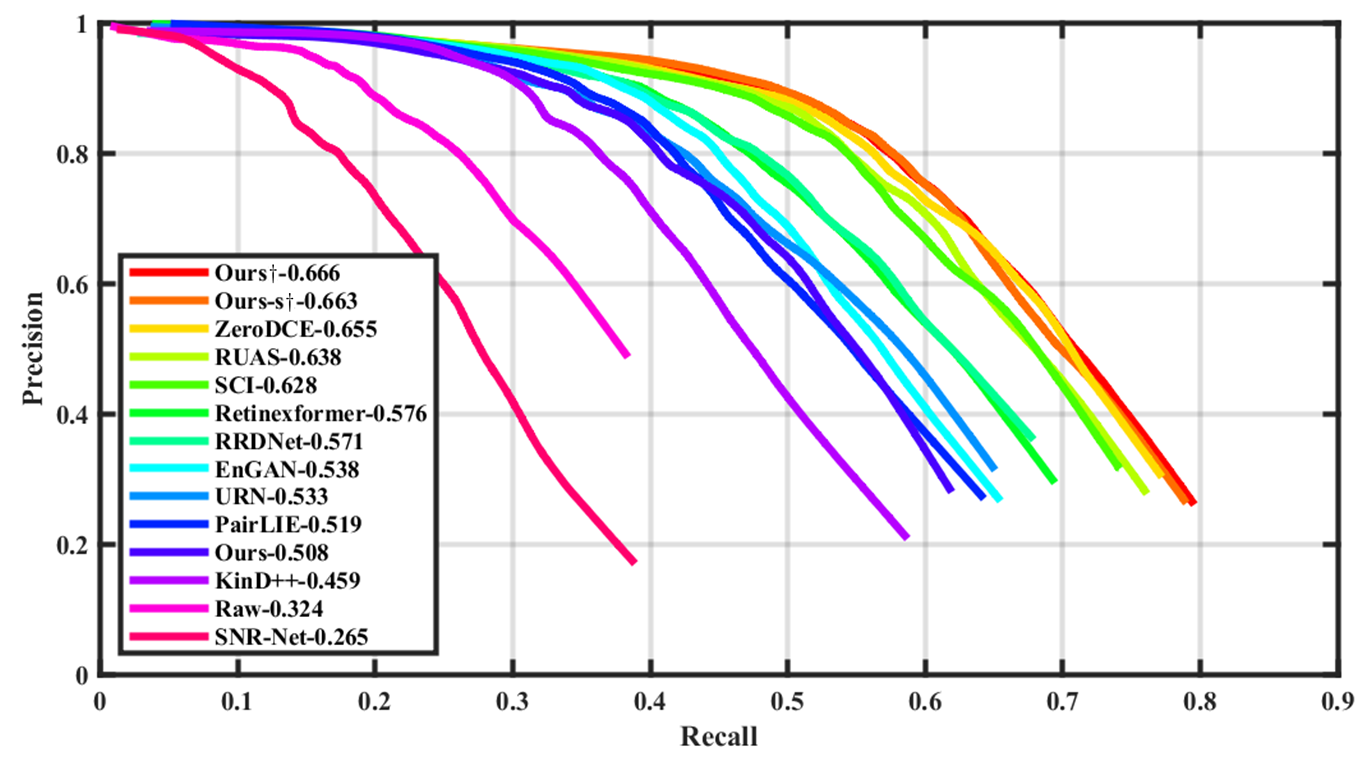 |
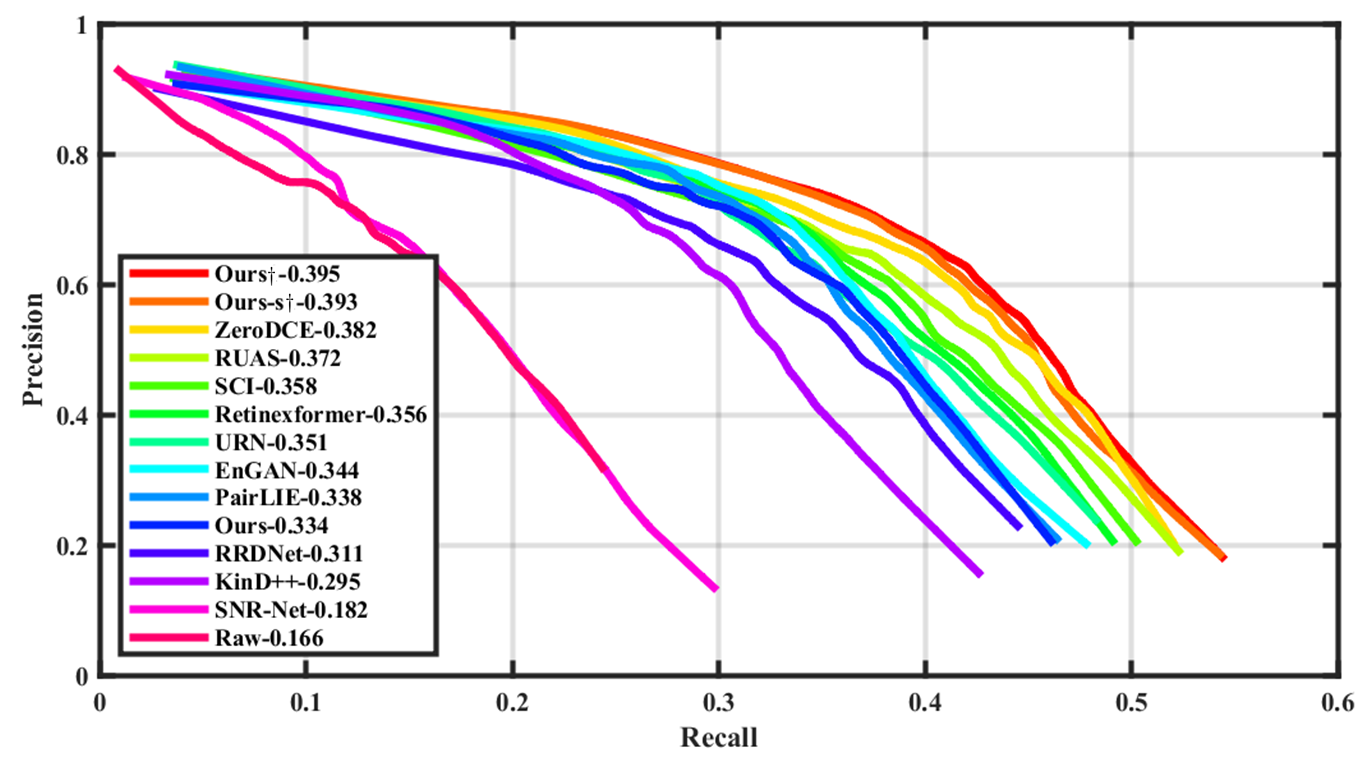 |
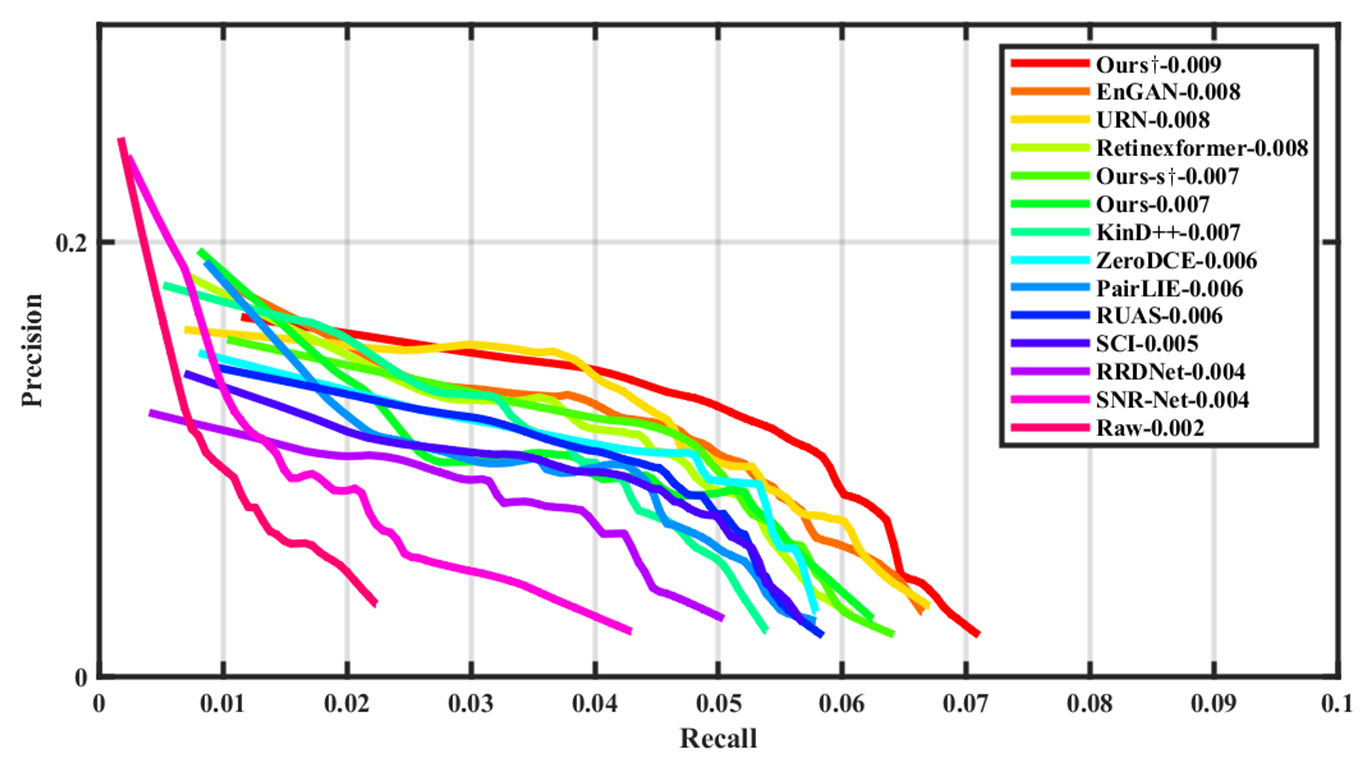 |
|---|---|---|
| IoU=0.25 | IoU=0.50 | IoU=0.75 |
Test on the first 200 images.
Demostration of improvement for segmentation task on DarkFace Dataset using PiClick. The green stars are the objects of interactive segmentation what we want to segment. GT is annotated on the enhanced images manually by us.
Old Version:
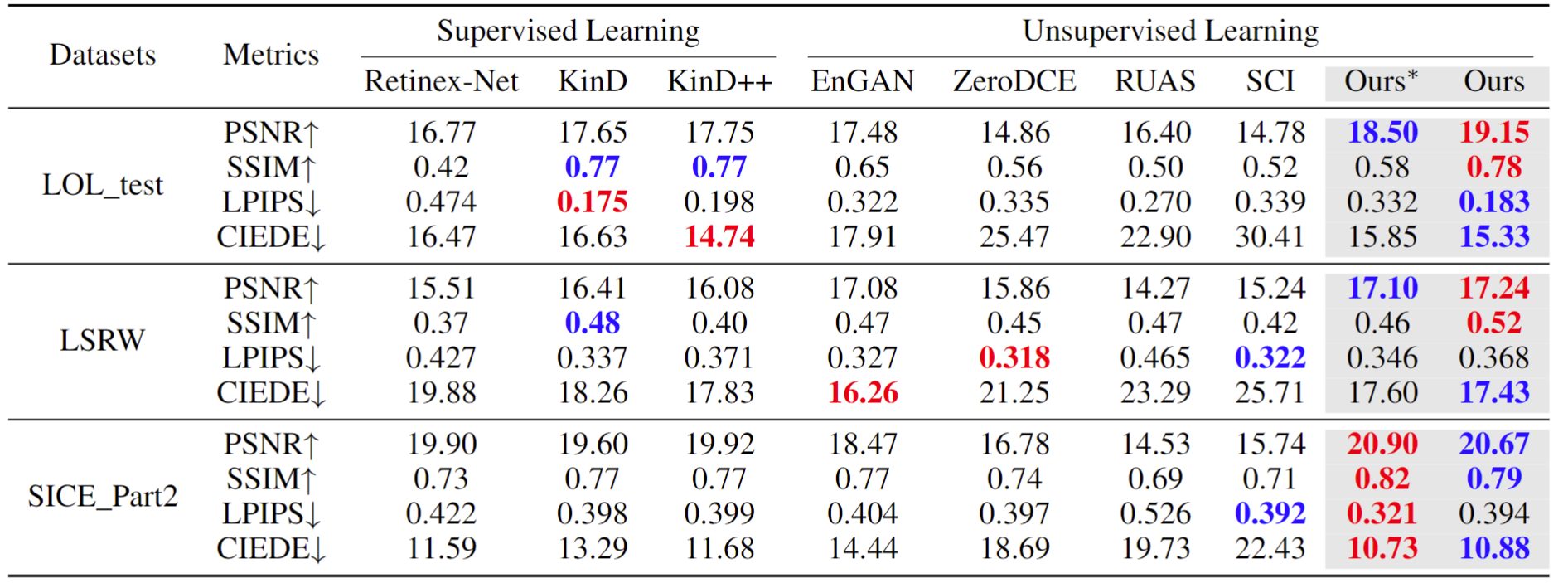 Ours* is the result only from Stage-I.
Ours* is the result only from Stage-I.
- Our metric values are in line with Low-Light Image and Video Enhancement Using Deep Learning: A Survey.
cd ./codes_SelfDACE
pip install -r ./requirements.txt
cd ./stage1
python test_1stage.py
Test dates should be placed in codes_SelfDACE/stage1/data/test_data/low_eval,
And then results would be found in codes_SelfDACE/stage1/data/result/low_eval.
cd ./stage2
python test_1stage.py
Test dates should be placed in codes_SelfDACE/stage2/data/test_data/low_eval,
And then results would be found in codes_SelfDACE/stage2/data/result/low_eval.
cd ./codes_SelfDACE
pip install -r ./requirements.txt
-
You should download the training dataset from SCIE_part1 and resize all images to 256x256. Or you could download it directly from SCIE_part1_ZeroDCE_version, of which iamges have been cropped to 512x512 already. If you want to use it in your work, please cite SCIE_part1.
-
cd ./stage1 python train_1stage.py
-
Copy the
pre-trained modelandtraining datasetfrom stage1, and putpre-trained modelof Stage-I in./stage2/snapshots_light -
cd ./stage2 python train_2stage.py
This paper gets a big inspiration from ZeroDCE.
If you find our work useful for your research, please cite our paper
@article{wen2023self,
title={Self-Reference Deep Adaptive Curve Estimation for Low-Light Image Enhancement},
author={Wen, Jianyu and Wu, Chenhao and Zhang, Tong and Yu, Yixuan and Swierczynski, Piotr},
journal={arXiv preprint arXiv:2308.08197},
year={2023}
}
- Thanks for all related work and workers.