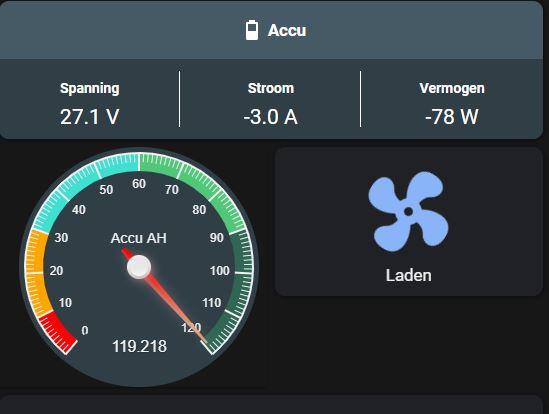This repo is a set of files, to connect a ANT-BMS over bluetooth to a raspberry pi. The raspberry pi then sends the collected data to a MQTT broker, for display in Home automation systems like Home assistant.
To setup the system, you need a ANT-BMS, a Raspberry Pi with bluetooth support, and some system that is running a MQTT broker like home assistant.
Open a ssh connection to your Raspberry Pi
bluetoothctl
[] power on
[] scan on
At this point to BMS should show in the the list. MAC of the BMS is AA:BB:CC:A1:23:45. There is another device with a slightly different MAC, do not use that one, as it is the Low Energy version.
[] pair AA:BB:CC:A1:23:45
and enter the password, in my case 1234
[] trust AA:BB:CC:A1:23:45
[] quit
Comminication is over a Bluetooth to Serial connection, so we need to setup a serial port on the raspberry pi.
To test, enter this commands:
bind /dev/rfcomm2 AA:BB:CC:A1:23:45
ls -al /dev/rf*
result should be like this:
crw-rw---- 1 root dialout 216, 1 Jul 1 18:33 /dev/rfcomm1
crw-rw---- 1 root dialout 216, 2 Jul 8 13:03 /dev/rfcomm2
crw-rw-r-- 1 root netdev 10, 242 Jul 1 18:33 /dev/rfkill
In my case, I have two bluetooth connections, /dev/rfcomm2 is the connection to the ANT-BMS. The rfcomm.sh can be edited, to have the correct port.
To make the port apear on startup, do the following:
cp -av rfcomm.sh /opt
chmod +x /opt/rfcomm.sh
cp -av rfcomm.service /etc/system.d/system
systemctl enable rfcomm.service
reboot
After the reboot, /dev/rfcomm2 should be present.
Before starting the broker, the credentials must be set.
cp -av antbms.py /opt
cd /opt
python3 antbms.py --help
nano antbms.py (edit line 35 to edit the mqtt credentials)
python3 antbms.py -v
I plan to fix the setting of the mqtt credentials in a near future. The BMS to MQTT broker also can be setup as a service to run on boot of the Raspberry Pi
cp -av bms.service /etc/system.d/system
systemctl enable bms.service
reboot
systemctl status bms.service
For debugging, stop the service and run python3 antbms.py -v from the /opt folder. A log file will be in /var/log/bms.log
Go to the Superviser menu, and make sure Mosquitto is setup. The ANT-BMS uses the default setup of Mosquitto. Next go to Configuration->Entities
The items from the broker shoud be visible in the list :
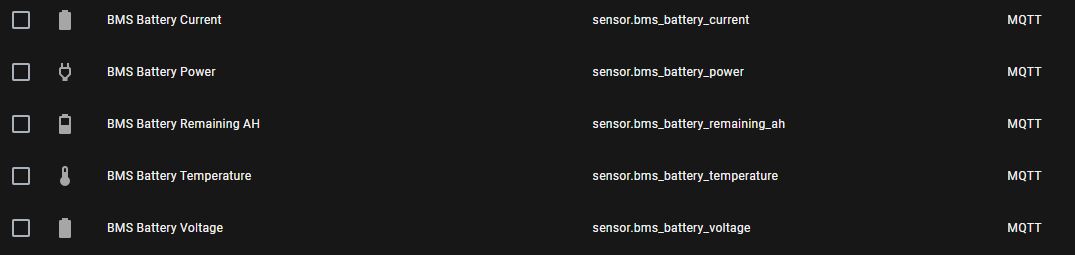 Next, you can setup some UI in the dashboard. Mine looks like this:
Next, you can setup some UI in the dashboard. Mine looks like this:
- type: custom:banner-card
heading:
- mdi:battery-50
- Accu
background: '#455A64'
style: |
ha-card .heading {
font-size: 1.2em;
font-weight: bolder;
}
entities:
- entity: sensor.bms_battery_voltage
name: Spanning
- entity: sensor.bms_battery_current
name: Stroom
- entity: sensor.bms_battery_power
name: Vermogen