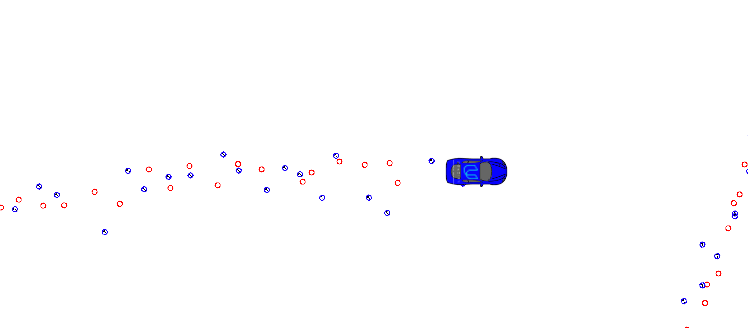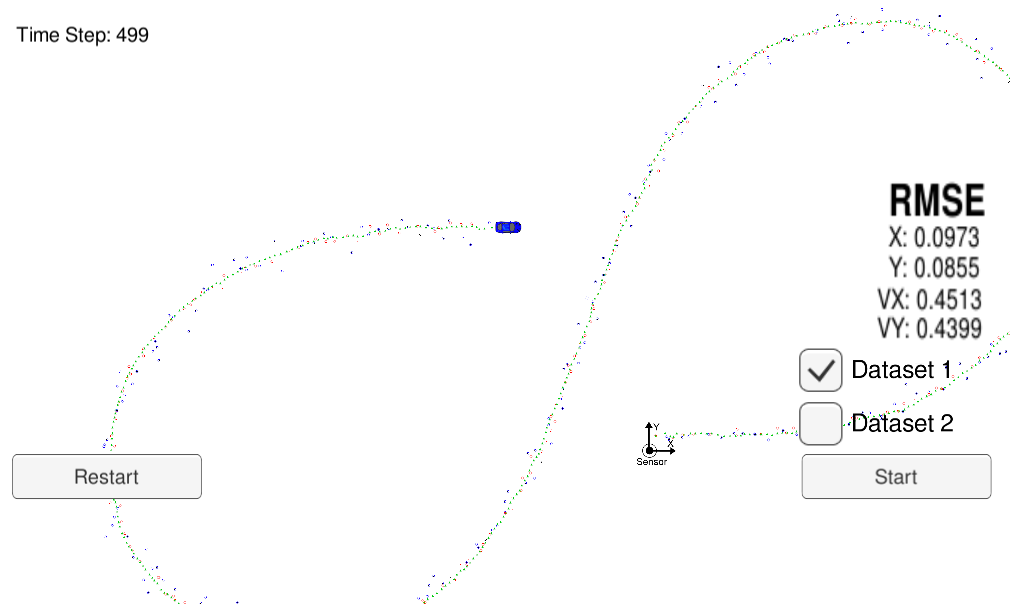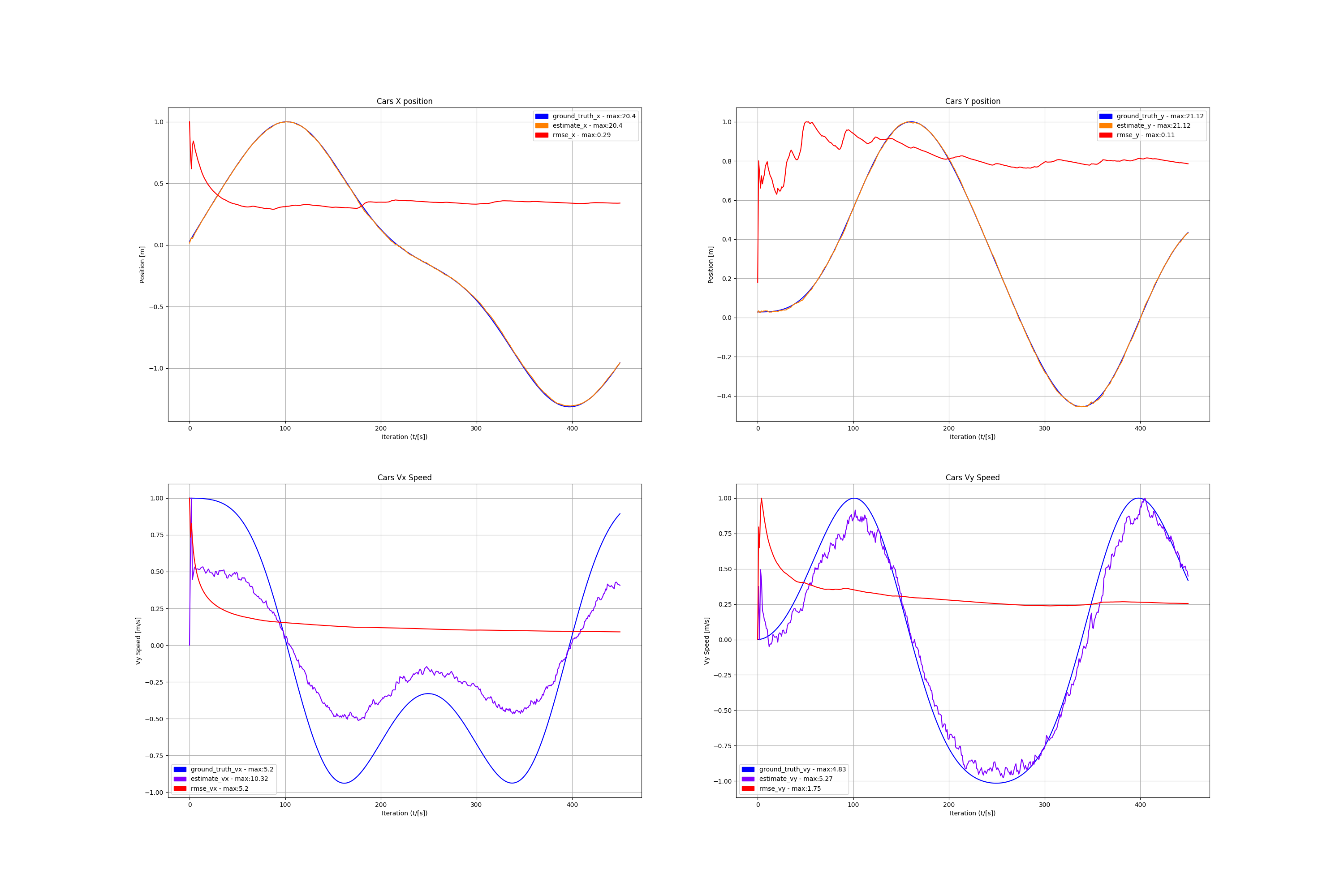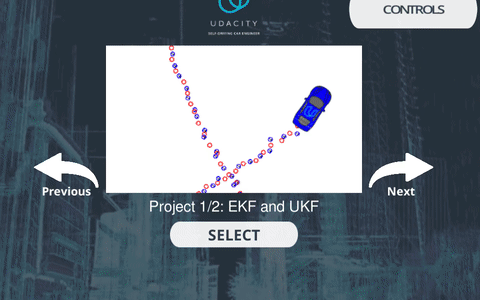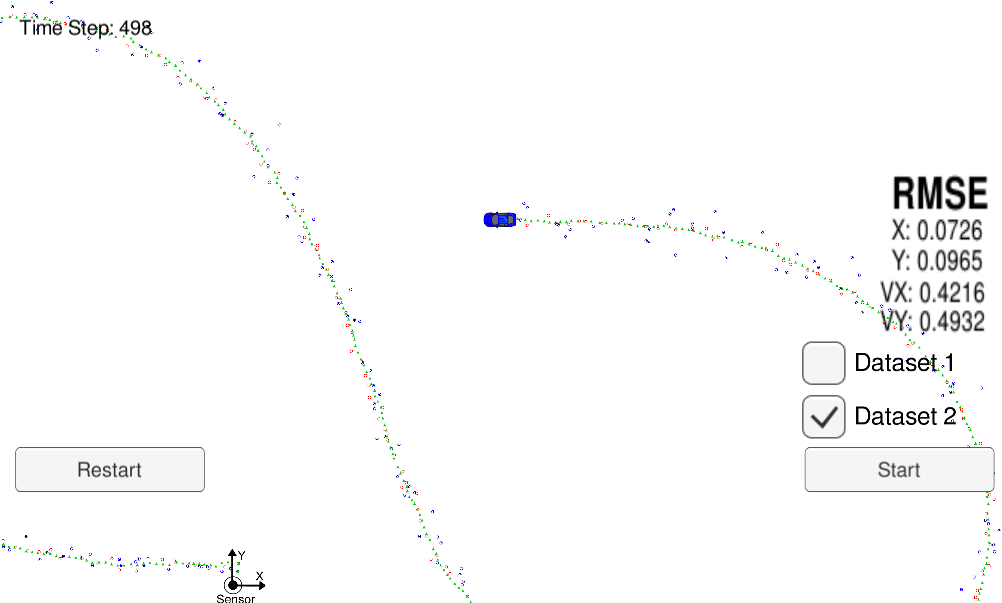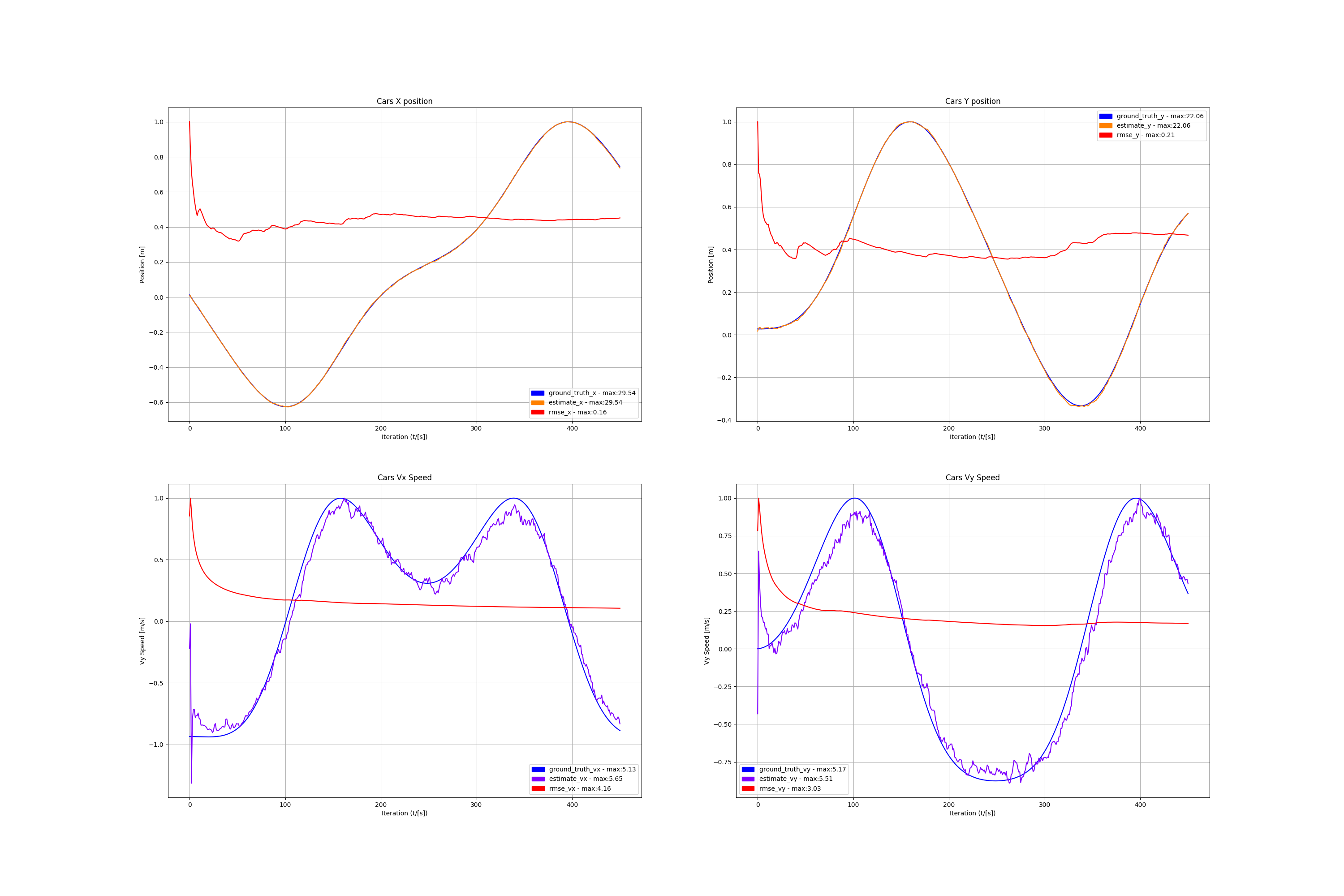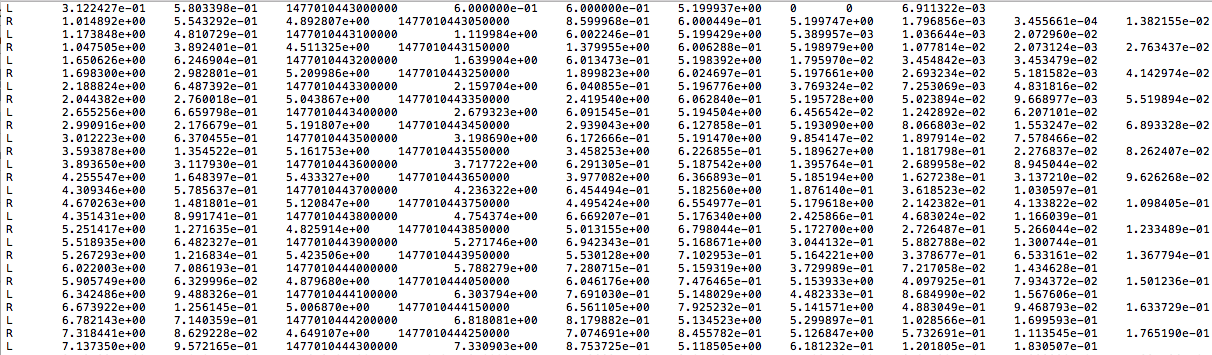In this project I utilized a kalman filter codec in C++ to estimate the state of a moving object of interest with noisy lidar and radar measurements. The project required obtaining RMSE values that are lower than the tolerance outlined in the project rubric.
To review the extended Kalman filters, let's discuss the three main steps for programming a Kalman filter:
- Initializing Kalman filter variables
- Predicting where the object is going to be after a time step Δt
- Updating where the object is based on sensor measurements
Then the prediction and update steps repeat themselves in a loop.
To measure how well the Kalman filter performs, The root mean squared error is calculated comparing the Kalman filter results with the provided ground truth.
These three steps (initialize, predict, update) plus calculating RMSE encapsulate the entire extended Kalman filter project.
The files you need to work with are in the src folder of the github repository.
- main.cpp - communicates with the Term 2 Simulator receiving data measurements, calls a function to run the Kalman filter, calls a function to calculate RMSE
- FusionEKF.cpp - initializes the filter, calls the predict function, calls the update function
- kalman_filter.cpp - defines the predict function, the update function for lidar, and the update function for radar
- tools.cpp - function to calculate RMSE and the Jacobian matrix
Here is a brief overview of what happens when the code files are executed:
- Main.cpp reads in the data and sends a sensor measurement to FusionEKF.cpp
- FusionEKF.cpp takes the sensor data and initializes variables and updates variables. The Kalman filter equations are not in this file. FusionEKF.cpp has a variable called ekf_, which is an instance of a KalmanFilter class. The ekf_ will hold the matrix and vector values. The ekf_ instance is called the predict and update equations.
- The KalmanFilter class is defined in kalman_filter.cpp and kalman_filter.h, which contains functions for the prediction and update steps.
The Sensor Fusion algorithm follows the general processing flow as taught in the preceding lessons: kalman_filter.cpp and FusionEKF.cpp
The Kalman Filter algorithm handles the first measurements appropriately and uses it to initialize the state vectors and covariance matrices: FusionEKF.cpp from line 35 to 72 and from line 82 to 130.
The Kalman Filter algorithm first predicts and then updates: Upon receiving a measurement after the first, the algorithm predicts object position to the current timestep and then update the prediction using the new measurement: FusionEKF.cpp from line 143 to 169.
The Kalman Filter can handle the radar and lidar measurements: the algorithm sets up the appropriate matrices given the type of measurement and calls the correct measurement function for a given sensor type: FusionEKF.cpp from line 180 to 194.
The px, py, vx, vy output coordinates have an RMSE <= [.11, .11, 0.52, 0.52] when using the file: "obj_pose-laser-radar-synthetic-input.txt" which is the same data file the simulator uses for Dataset 1: the algorithm run against Dataset 1 in the simulator which is the same as "data/obj_pose-laser-radar-synthetic-input.txt" in the repository. The positions that the algorithm outputs are collected and compare them with the ground truth data. The px, py, vx, and vy RMSE is less than the values [.11, .11, 0.52, 0.52] specified in the project rubrics.
Dataset 1:
CarND-P5-Extended_Kalman_Filters-Dataset_1
Dataset 2:
CarND-P5-Extended_Kalman_Filters-Dataset_2
This project involves the Term 2 Simulator which can be downloaded here.
This repository includes two files that can be used to set up and install uWebSocketIO for either Linux or Mac systems. For windows you can use either Docker, VMware, or even Windows 10 Bash on Ubuntu to install uWebSocketIO. Please see the uWebSocketIO Starter Guide page in the classroom within the EKF Project lesson for the required version and installation scripts.
Once the install for uWebSocketIO is complete, the main program can be built and run by doing the following from the project top directory.
- mkdir build
- cd build
- cmake ..
- make
- ./ExtendedKF
Tips for setting up your environment can be found in the classroom lesson for this project.
Note that the programs that need to be written to accomplish the project are src/FusionEKF.cpp, src/FusionEKF.h, kalman_filter.cpp, kalman_filter.h, tools.cpp, and tools.h
The program main.cpp has already been filled out, but feel free to modify it.
Here is the main protocol that main.cpp uses for uWebSocketIO in communicating with the simulator.
INPUT: values provided by the simulator to the c++ program
["sensor_measurement"] => the measurement that the simulator observed (either lidar or radar)
OUTPUT: values provided by the c++ program to the simulator
["estimate_x"] <= kalman filter estimated position x
["estimate_y"] <= kalman filter estimated position y
["rmse_x"]
["rmse_y"]
["rmse_vx"]
["rmse_vy"]
- cmake >= 3.5
- All OSes: click here for installation instructions
- make >= 4.1 (Linux, Mac), 3.81 (Windows)
- Linux: make is installed by default on most Linux distros
- Mac: install Xcode command line tools to get make
- Windows: Click here for installation instructions
- gcc/g++ >= 5.4
- Linux: gcc / g++ is installed by default on most Linux distros
- Mac: same deal as make - install Xcode command line tools
- Windows: recommend using MinGW
- Clone the CarND-P5-Extended_Kalman_Filters repo.
- Make a build directory:
mkdir build && cd build - Compile:
cmake .. && make- On windows, you may need to run:
cmake .. -G "Unix Makefiles" && make
- On windows, you may need to run:
- Run it:
./ExtendedKF - After this you just can run the script to build and run all:
clear && python3 CarND-P5-Extended_Kalman_Filters.py
Yes, I know, making a build with a python script is horrible, I'm a bad person but too lazy as well to write the make line every time that I changed something in my code, dont judge me. This script also run everything for you. If you want to plot the Kalman Filter's response just wait until the car finish its path, in this way the c++ code close the csv file to plot the results later with matplotlib in the python code.
The github repo contains one data file:
- obj_pose-laser-radar-synthetic-input.txt
Here is a screenshot of the first data file:
The simulator will be using this data file, and feed main.cpp values from it one line at a time.
Each row represents a sensor measurement where the first column tells if the measurement comes from radar (R) or lidar (L).
For a row containing radar data, the columns are: sensor_type, rho_measured, phi_measured, rhodot_measured, timestamp, x_groundtruth, y_groundtruth, vx_groundtruth, vy_groundtruth, yaw_groundtruth, yawrate_groundtruth.
For a row containing lidar data, the columns are: sensor_type, x_measured, y_measured, timestamp, x_groundtruth, y_groundtruth, vx_groundtruth, vy_groundtruth, yaw_groundtruth, yawrate_groundtruth.
Whereas radar has three measurements (rho, phi, rhodot), lidar has two measurements (x, y).
THe code uses the measurement values and timestamp for the Kalman filter algorithm. Groundtruth, which represents the actual path the bicycle took, is for calculating root mean squared error.
If you'd like to generate your own radar and lidar data, see the utilities repo for Matlab scripts that can generate additional data.
- People have reported rapid expansion of log files when using the term 2 simulator. This appears to be associated with not being connected to uWebSockets. If this does occur, please make sure you are connected to uWebSockets. The following workaround may also be effective at preventing large log files.
- create an empty log file
- remove write permissions so that the simulator can't write to log
- Please note that the
Eigenlibrary does not initializeVectorXdorMatrixXdobjects with zeros upon creation.
Date: 04/14/2019
Programmer: John A. Betancourt G.
Mail: john.betancourt93@gmail.com
Web: www.linkedin.com/in/jhon-alberto-betancourt-gonzalez-345557129