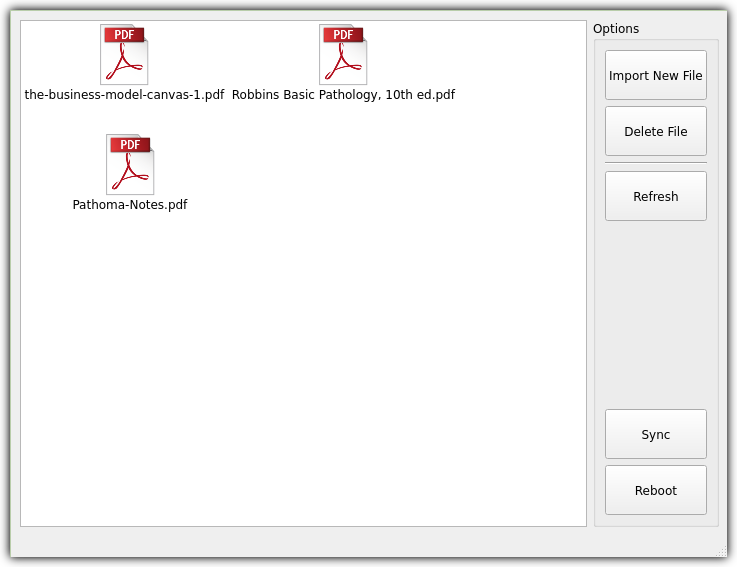WIP Qt Client for managing files with the reMarkable Tablet.
Currently works with PDF file management only.
Requires the following build tools and maybe some others:
- ssh
- sshfs
- generic build tools
Create your public key for reMarkable, because this program can't login when prompted with a password:
$ ssh-keygen -m PEM -t rsa -f ~/.ssh/remarkable -N ''
$ ssh-copy-id -i ~/.ssh/remarkable.pub root@10.11.99.1where server_ip_address can be found via Menu->Settings->About->Bottom left (scroll down)
Then the following needs to be done till I make it friendly:
1. change line 12 in mainwindow.cpp with new ip
git clone https://github.com/JohnCiubuc/reMarkable-Qt
cd reMarkable-Qt
# -> Change IP on Line 12 in mainwindow.cpp <-
mkdir build && cd build
cmake .. && make- On startup, if IP is valid, should auto-mount the tablet to a random /tmp dir and connect to it
- Import new file lets you import a new PDF to your tablet
- No progress bar on copy
- Auto-refreshes when import is done
- Can take long for larger files
- Delete file deletes any PDF on the tablet
- Select pdf thumbnail
- Delete
- Refresh
- Refreshes the application's PDF view
- Does NOT affect the tablet -- it's only for the application
- Sync
- Restarts remarkable's xochitl service
- Requires
ssh - 9 times out of 10 PDF changes will be seen
- 1 time out of 10 the tablet freezes
- No file damage has occurred, I promise.
- Reboot
- Reboots your reMarkable tablet
- Useful when Sync freezes
- progress bar?
- Drag and drop
- Ip easy entry
- ebooks and other stuff?