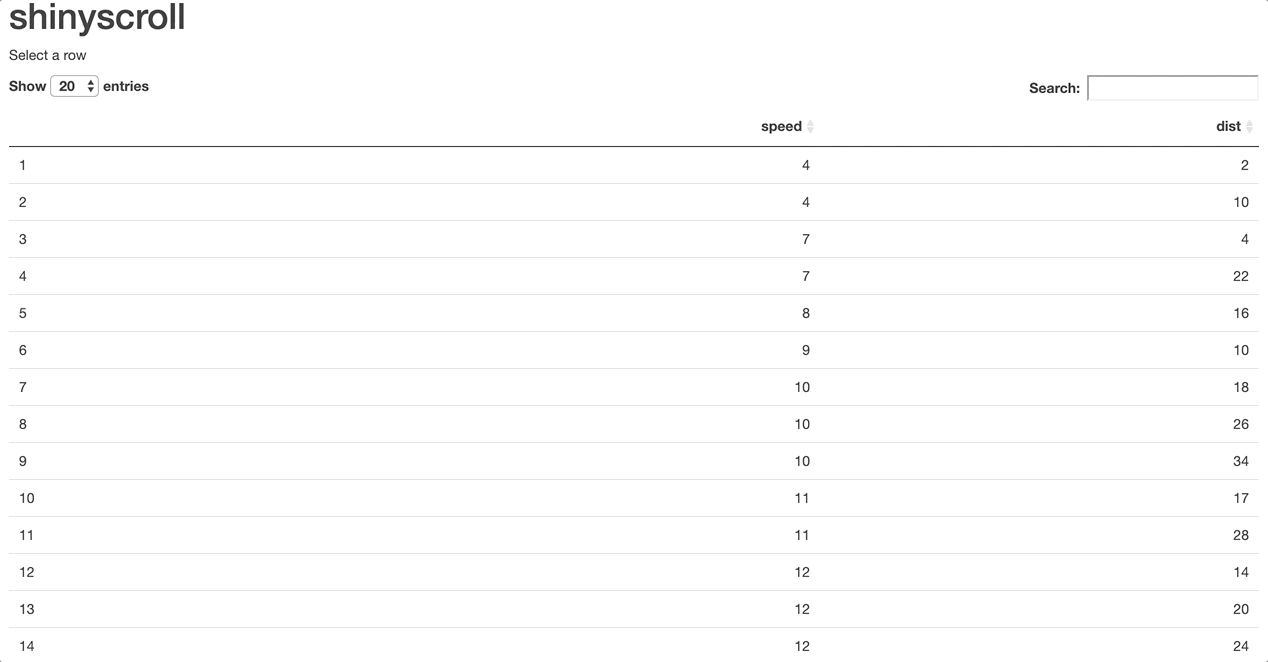shinyscroll
Programatically scroll in Shiny.
Installation
Install it with remotes from Github:
# install.packages("remotes")
remotes::install_github("JohnCoene/shinyscroll")Example
{shinyscroll} was created to solve the use case below, where I want the window to scroll to a plot dynamically created by a click in a DT table.
library(DT)
library(shiny)
library(shinyscroll)
ui <- fluidPage(
use_shinyscroll(),
h1("shinyscroll"),
p("Select a row"),
DTOutput("table"),
plotOutput("plot")
)
server <- function(input, output, session){
output$table <- renderDT({
datatable(cars, selection = "single", options = list(pageLength = 20L))
})
dataset <- eventReactive(input$table_rows_selected, {
scroll("plot") # scroll to plot
runif(100)
})
output$plot <- renderPlot(plot(dataset()))
}
shinyApp(ui, server)It's also used in the DXY tab of the coronavirus tracker