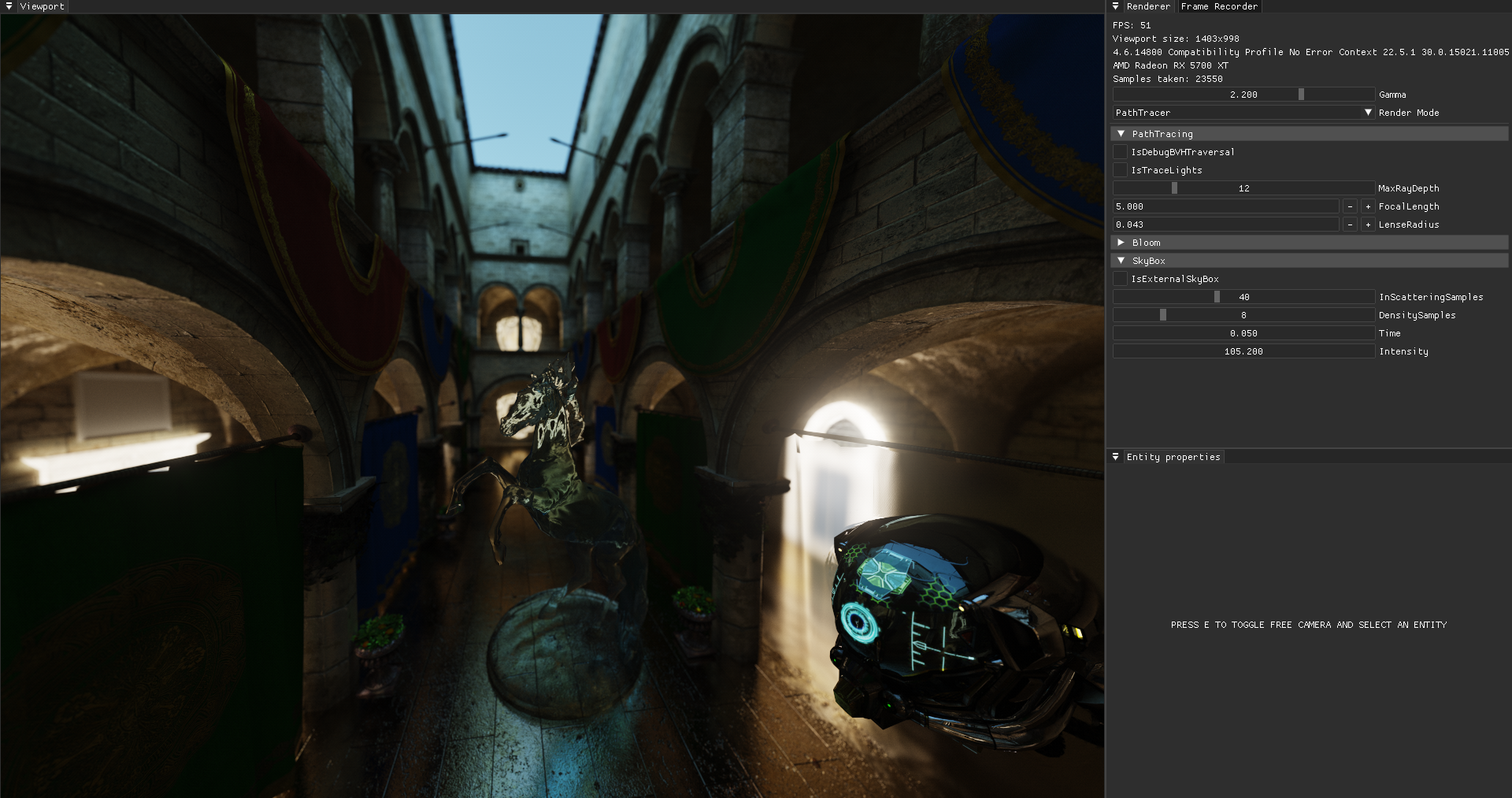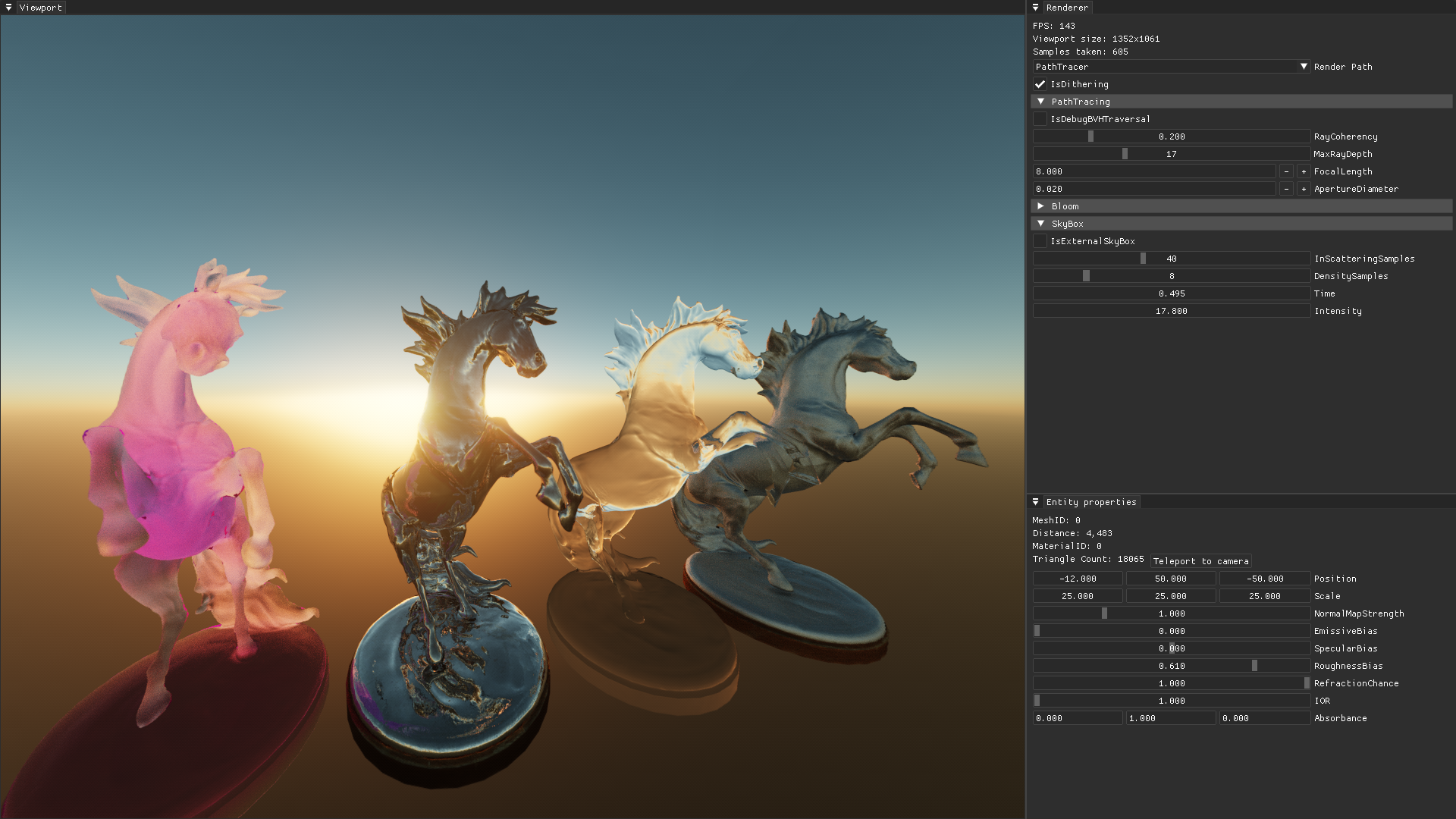Feature list:
- Wavefront Path Tracer
- Real-Time Voxel Global Illumination
- Multi Draw Indirect & Bindless Textures + other extensions
- Temporal Anti Aliasing
- CoD-Modern-Warfare Bloom
- Variable Rate Shading
- Ray marched Volumetric Lighting
- GPU accelerated Frustum Culling for Shadows and Camera
- Screen Space Reflections
- Screen Space Ambient Occlusion
- Atmospheric Scattering
- Camera capture and playback with video output
Required OpenGL: 4.6 + ARB_bindless_texture
Known Issues:
- VXGI (voxelization) doesn't work on AMD due to driver bug since version 22.7.1
- Certain shaders using
ARB_bindless_texturedo not compile on Intel due to driver bug
| Key | Action |
|---|---|
| W, A, S, D | Move |
| Shift | Move faster |
| G | Toggle GUI |
| R | Toogle Recording |
| Space | Toogle Replay |
| E | Toggle Cursor |
| R-Click | Select Object |
| V | Toggle VSync |
| F11 | Toggle Fullscreen |
| ESC | Exit |
Variable Rate Shading is when you render different regions of the framebuffer at different resolutions. This feature is exposed in OpenGL through the NV_shading_rate_image extension. When drawing the hardware fetches a "Shading Rate Image" looks up the value in a user defined shading rate palette and applies that shading rate to the block of fragments.
So all we need to do is generate this Shading Rate Image, which is really just a r8ui format texture where each pixel covers
a 16x16 tile of the framebuffer. This image will control the resolution at which each tile is rendered.
Example of a generated Shading Rate Image while the camera is moving taking into account velocity and variance of luminance
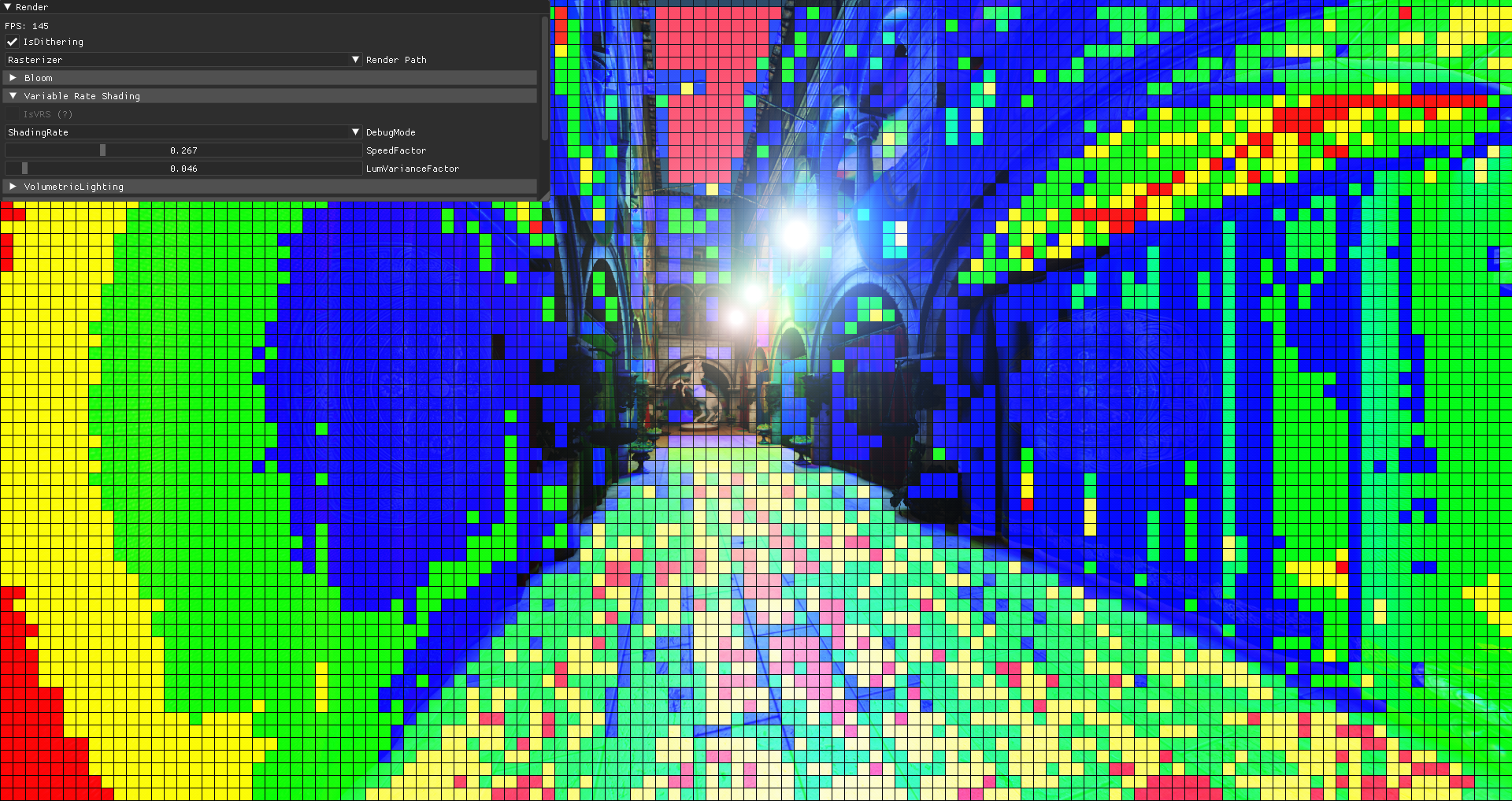
Red stands for 1 invocation per 4x4 pixels which means 16x less fragment shader invocations in those regions. No color is the default - 1 invocation per pixel.
The ultimate goal of the algorithm should be to apply a as low as possible shading rate without the user noticing. I assume the following are cases where we can safely reduce the shading rate:
- High average magnitude of velocity
- Low variance of luminance
This makes sense as you can generally see less detail in fast moving things. And if the luminance is roughly the same across a tile (which is what the variance tells you) there is not much detail to begin with.
In both cases we need the average of some value over all 256 pixels.
Average is defined as:
Where
For starters you could call atomicAdd(SharedMem, value * (1.0 / n)) on shared memory, but atomics on floats is not a core feature, and as far as my testing goes, the following approach was no slower:
#define TILE_SIZE 16
layout(local_size_x = TILE_SIZE, local_size_y = TILE_SIZE, local_size_z = 1) in;
const float AVG_MULTIPLIER = 1.0 / (TILE_SIZE * TILE_SIZE);
shared float Average[TILE_SIZE * TILE_SIZE];
void main()
{
Average[gl_LocalInvocationIndex] = GetSpeed() * AVG_MULTIPLIER;
for (int cutoff = (TILE_SIZE * TILE_SIZE) / 2; cutoff > 0; cutoff /= 2)
{
if (gl_LocalInvocationIndex < cutoff)
{
Average[gl_LocalInvocationIndex] += Average[cutoff + gl_LocalInvocationIndex];
}
barrier();
}
// average is computed and stored in Average[0]
}The algorithm first loads all the values of the set we want to average into shared memory. Then it adds the first half of array entries to the other half. After that, all the new values are again divided in half and added to the new rest, which is now 1/4 the size of the original array. At some point, the final sum is collapsed into the first element.
That's it for the averaging part.
Calculating the variance requires a little more work. Mathematically what we want is the Coefficient of variation (CV). The CV is the standard deviation divided by the average. And the standard deviation is just variance squared.
So here is how to compute all of that:
As before
Here's a implementation. I put the parallel adding stuff from above in the function ParallelSum.
#define TILE_SIZE 16
layout(local_size_x = TILE_SIZE, local_size_y = TILE_SIZE, local_size_z = 1) in;
const float AVG_MULTIPLIER = 1.0 / (TILE_SIZE * TILE_SIZE);
void main()
{
float pixelLuminance = GetLuminance();
float tileAvgLuminance = ParallelSum(pixelLuminance * AVG_MULTIPLIER);
float tileLuminanceVariance = ParallelSum(pow(pixelLuminance - tileAvgLuminance, 2.0) * AVG_MULTIPLIER);
if (gl_LocalInvocationIndex == 0)
{
float stdDev = sqrt(tileLuminanceVariance);
float coeffOfVariation = stdDev / tileAvgLuminance;
// use coeffOfVariation as a measure of "how different are the luminance values to each other"
}
}At this point, you can use both the average speed and the Coefficient of variation of the luminance to get an appropriate shading rate. That is not the most interesting part. I decided to scale both of these factors, add them together and then use that to mix between different rates. The code is here.
While operating on shared memory is fast, Subgroup Intrinsics are faster.
They are a relatively new topic on its own and you almost never see them mentioned in the context of OpenGL. The subgroup is an implementation dependent set of invocations in which data can be shared efficiently. There are many subgroup operations. The whole thing is document here, but vendor specific/arb extensions with ARB_shader_group_vote actually being part of core also exist.
Anyway, the one that is particularly interesting for our case of computing a sum is KHR_shader_subgroup_arithmetic, or more specifically the subgroupAdd function.
On my GPU a subgroup is 32 invocations big.
When I call subgroupAdd(2) the function will return 64.
So it does a sum over all values passed to the function in the scope of a all (active) subgroup invocations.
Using this knowledge, my optimized version of a workgroup wide sum looks like this:
#define SUBGROUP_SIZE __subroupSize__
#extension GL_KHR_shader_subgroup_arithmetic : require
layout(local_size_x = 256, local_size_y = 1, local_size_z = 1) in;
shared float SharedSums[gl_WorkGroupSize.x / SUBGROUP_SIZE];
void main()
{
float subgroupSum = subgroupAdd(GetValueToAdd());
// single invocation of the subgroup should write result
// into shared mem for further workgroup wide processing
if (subgroupElect())
{
SharedSums[gl_SubgroupID] = subgroupSum;
}
barrier();
// finally add up all sums previously computed by the subgroups in this workgroup
for (int cutoff = gl_NumSubgroups / 2; cutoff > 0; cutoff /= 2)
{
if (gl_LocalInvocationIndex < cutoff)
{
SharedSums[gl_LocalInvocationIndex] += SharedSums[cutoff + gl_LocalInvocationIndex];
}
barrier();
}
// average is computed and stored in SharedSums[0]
}Note how the workgroup expands the size of a subgroup, so we still have to use shared memory to obtain a workgroup wide result.
However in the for loop it now only has to iterate through log2(gl_NumSubgroups / 2) values instead of log2(gl_WorkGroupSize.x / 2).
In core OpenGL geometry shaders are the only stage where you can write to gl_Layer. This variable specifies which layer of the framebuffer attachment to render to.
There is a common approach to point shadow rendering where
instead of:
for (int face = 0; face < 6; face++)
{
NamedFramebufferTextureLayer(fbo, attachment, cubemap, level, face);
// Render Scene into <face>th face of cubemap
RenderScene();
}you do:
RenderScene();void main()
{
for (int face = 0; face < 6; face++)
{
gl_Layer = face;
OutputTriangle();
}
}Notice how instead of calling NamedFramebufferTextureLayer from the CPU we set gl_Layer inside a geometry shader saving us 5 draw calls and driver overhead.
So this should be faster right?
No. At least not on my RX 580 and RX 5700 XT. And I assume its not much different on NVIDIA since geometry shaders are slow except on Intel.
There are multiple extensions which allow you to set gl_Layer from a vertex shader.
ARB_shader_viewport_layer_array for example reads:
In order to use any viewport or attachment layer other than zero, a geometry shader must be present. Geometry shaders introduce processing overhead and potential performance issues. The
AMD_vertex_shader_layerandAMD_vertex_shader_viewport_indexextensions allowed thegl_Layerandgl_ViewportIndexoutputs to be written directly from the vertex shader with no geometry shader present. This extension effectively merges ...
So what I ended up doing is either use vertex layered rendering if any of the required extensions is available and otherwise just do 6 draw calls without invoking any geometry shader since that is slower.
The way you might do vertex layered rendering looks like this:
RenderSceneInstanced(count: 6);#extension GL_ARB_shader_viewport_layer_array : enable
#extension GL_AMD_vertex_shader_layer : enable
#extension GL_NV_viewport_array2 : enable
#define HAS_VERTEX_LAYERED_RENDERING (GL_ARB_shader_viewport_layer_array || GL_NV_viewport_array2 || GL_AMD_vertex_shader_layer)
void main()
{
#if HAS_VERTEX_LAYERED_RENDERING
gl_Layer = gl_InstanceID;
gl_Position = PointShadow.FaceMatrices[gl_Layer] * Positon;
#else
// fallback
#endif
}Since vertex shaders can't generate vertices like geometry shader we'll use a instanced draw command to tell OpenGL to render every vertex 6 times. Inside the shader we can then use the current instance (gl_InstanceID) as the face to render to.
Just want to mention that OpenGL provides useful shadow sampler types like samplerCubeShadow or sampler2DShadow.
When using shadow samplers, texture lookup functions accept an additional parameter with which the depth value in the texture
is compared. The returned value is no longer the depth value, but instead a visibility ratio in the range of [0, 1].
When using linear filtering the comparison is evaluated and averaged for a 2x2 block of pixels.
And all that in one function!
To configure a texture such that it can be sampled by a shadow sampler, you can do this:
GL.TextureParameter(texture, TextureParameterName.TextureCompareMode, (int)TextureCompareMode.CompareRefToTexture);
GL.TextureParameter(texture, TextureParameterName.TextureCompareFunc, (int)All.Less);And sample it in glsl like that:
layout(binding = 0) uniform samplerCubeShadow ShadowTexture;
void main()
{
float fragDepth = GetDepthRange0_1();
float visibility = texture(ShadowTexture, vec3(coords, fragDepth));
}Here is a comparison of using shadow samplers (right) vs not using them.
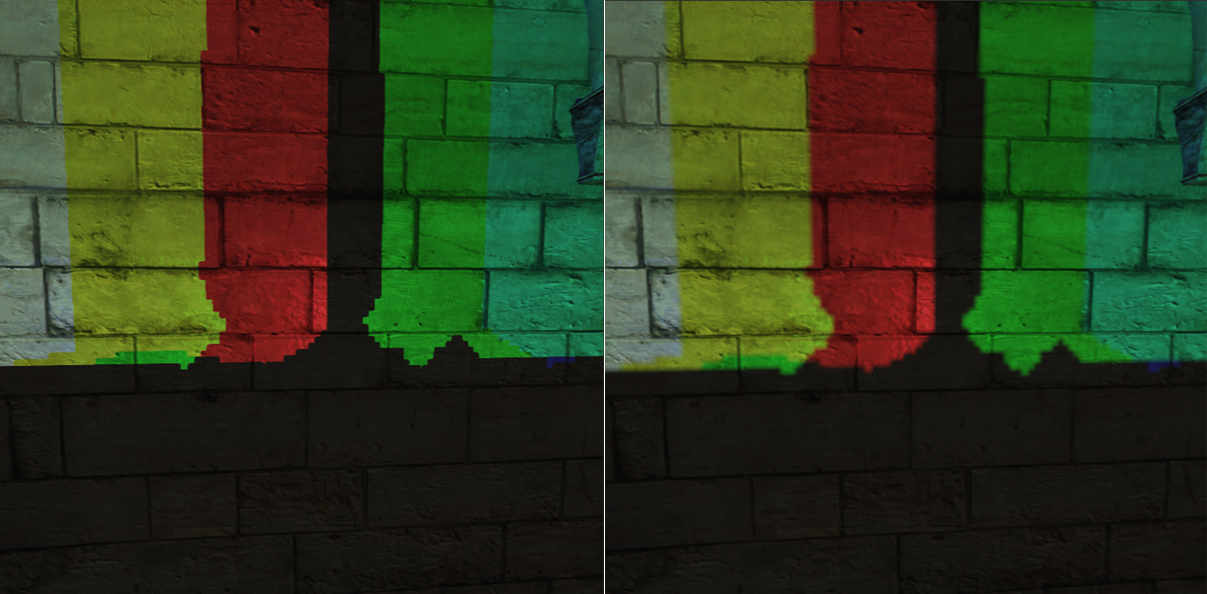
Of course, you can combine this with software filtering like PCF to get even better results.
All Multi Draw Indirects internally just call another non multi draw command drawcount times.
In the case of MultiDrawElementsIndirect this underyling draw call is DrawElementsInstancedBaseVertexBaseInstance.
This effectively allows multiple meshes to be drawn with one API call, reducing driver overhead.
Arguments for these underlying draw calls are provided by us and expected to have the following format:
struct DrawElementsCmd
{
int Count; // indices count
int InstanceCount; // number of instances
int FirstIndex; // offset in indices array
int BaseVertex; // offset in vertex array
int BaseInstance; // sets the value of `gl_BaseInstance`. Only used by the API when doing old school instancing
}The DrawCommands are not supplied through the draw function itself as usual, but have to be put into a buffer (hence "Indirect" suffix) which is then bound
to GL_DRAW_INDIRECT_BUFFER before drawing.
So to render 5 meshes you'd have to configure 5 DrawCommand and load them into the said buffer.
The final draw could then be as simple as:
public void Draw()
{
vao.Bind(); // contains merged vertex and indices array + vertex format
drawCommandBuffer.Bind(BufferTarget.DrawIndirectBuffer); // contains DrawCommand[Meshes.Length]
GL.MultiDrawElementsIndirect(PrimitiveType.Triangles, DrawElementsType.UnsignedInt, IntPtr.Zero, Meshes.Length, 0);
}While this renders all geometry just fine, you might be wondering how to access the entirety of materials to compute proper shading. After all scenes like Sponza come with a lot of textures and the usual method of manually declaring sampler2D in glsl quickly becomes insufficient as we can't do state changes between draw calls anymore (which is good) to swap out materials. This is where Bindless Textures comes in.
First of all ARB_bindless_texture is not a core extension. Nevertheless, almost all AMD and Nvidia GPUs implement it, as you can see here. Unfortunately render doc doesn't support it.
The main idea behind bindless textures is the ability to generate a unique 64 bit handle from any texture, which can then be used to represent it inside glsl and thus no longer depend on previous state based mechanics.
Specifically, this means that you no longer call BindTextureUnit (or the older ActiveTexture + BindTexture) to bind a texture to a glsl texture unit.
Instead, generate a handle and somehow communicate it to the GPU (most likely with a buffer).
Example:
long handle = GL.Arb.GetTextureHandle(texture);
GL.Arb.MakeTextureHandleResident(handle);
GL.CreateBuffers(1, out int buffer);
GL.NamedBufferStorage(buffer, sizeof(long), ref handle, BufferStorageFlags.DynamicStorageBit);
GL.BindBufferBase(BufferRangeTarget.ShaderStorageBuffer, 0, buffer);#version 460 core
#extension GL_ARB_bindless_texture : require
layout(std430, binding = 0) restrict readonly buffer TextureSSBO
{
sampler2D Textures[];
} textureSSBO;
void main()
{
sampler2D myTexture = textureSSBO.Textures[0];
vec4 color = texture(myTexture, coords);
}Here we generate a handle, upload it into a buffer and then access it through a shader storage block which exposes the buffer to the shader.
After the handle is generated, the texture's state is immutable. This cannot be undone.
To sample a bindless texture it's handle must also be made resident.
The extension allows you to place sampler2D directly inside the shader storage block as shown. Note however that you could also do uvec2 Textures[]; and then perform a cast like: sampler2D myTexture = sampler2D(textureSSBO.Textures[0]).
In the case of an MDI renderer as described in "1.0 Multi Draw Indirect". the process of fetching each mesh's texture would look something like this:
#version 460 core
#extension GL_ARB_bindless_texture : require
layout(std430, binding = 0) restrict readonly buffer MaterialSSBO
{
Material Materials[];
} materialSSBO;
layout(std430, binding = 1) restrict readonly buffer MeshSSBO
{
Mesh Meshes[];
} meshSSBO;
void main()
{
Mesh mesh = meshSSBO.Meshes[gl_DrawID];
Material material = materialSSBO.Materials[mesh.MaterialIndex];
vec4 albedo = texture(material.Albedo, coords);
}gl_DrawID is in the range of [0, drawcount - 1] and identifies the current sub draw inside a multi draw. And each sub draw corresponds to a mesh.
Material is just a struct containing one or more bindless textures.
There is one caveat (not exclusive to bindless textures), which is that they must be indexed with a dynamically uniform expression. Fortunately gl_DrawID is defined to satisfy this requirement.
Frustum culling is the process of identifying objects outside a camera frustum and then avoiding unnecessary computations for them. I find the following implementation to be quite elegant and low overhead because it fits perfectly into the whole GPU driven rendering thing.
The ingredients needed to get started are:
- A projection + view matrix
- A list of each mesh's model matrix
- A list of each mesh's draw command
- A list of each mesh's bounding box
In an MDI renderer as described in "1.0 Multi Draw Indirect", the first three points are required anyway. And getting a local space bounding box from each mesh's vertices shouldn't be a problem.
Remember how MultiDrawElementsIndirect reads draw commands from a buffer object?
This means that the GPU can modify it's own drawing parameters by writing into that buffer object (using shader storage blocks).
And that's the key to GPU accelerated frustum culling without any CPU readback.
Basically, the CPU side of things is as simple this:
void Render()
{
// Frustum Culling
frustumCullingProgram.Use();
GL.DispatchCompute((Meshes.Length + 64 - 1) / 64, 1, 1);
GL.MemoryBarrier(MemoryBarrierFlags.CommandBarrierBit);
// Drawing
drawingProgram.Use();
vao.Bind();
drawCommandBuffer.Bind(BufferTarget.DrawIndirectBuffer);
GL.MultiDrawElementsIndirect(PrimitiveType.Triangles, DrawElementsType.UnsignedInt, IntPtr.Zero, Meshes.Length, 0);
}A compute shader is dispatched to do the culling and adjust the content of drawCommandBuffer accordingly.
The memory barrier ensures that at the point where MultiDrawElementsIndirect reads from drawCommandBuffer all previous
incoherent writes into to that buffer are visible.
Let's get to the culling shader:
#version 460 core
layout(local_size_x = 64, local_size_y = 1, local_size_z = 1) in;
struct DrawElementsCmd
{
uint Count;
uint InstanceCount;
uint FirstIndex;
uint BaseVertex;
uint BaseInstance;
};
layout(std430, binding = 0) restrict writeonly buffer DrawCommandsSSBO
{
DrawCommand DrawCommands[];
} drawCommandSSBO;
void main()
{
uint meshIndex = gl_GlobalInvocationID.x;
if (meshIndex >= meshSSBO.Meshes.length())
return;
Mesh mesh = meshSSBO.Meshes[meshIndex];
Box box = mesh.AABB;
Frustum frustum = FrustumExtract(ProjView * mesh.ModelMatrix);
drawCommandSSBO.DrawCommands[meshIndex].InstanceCount = int(FrustumBoxIntersect(frustum, box));
}The implementation of FrustumExtract and FrustumBoxIntersect can be found here.
Each thread grabs a mesh builds a frustum and then compares it against the aabb.
drawCommandSSBO is a shader storage block giving us access to the buffer that holds the draw commands used by MultiDrawElementsIndirect.
If the test fails, InstanceCount is set to 0 otherwise 1.
A mesh with InstanceCount = 0 will not cause any vertex shader invocations later when things are drawn, saving us a lot of computation.