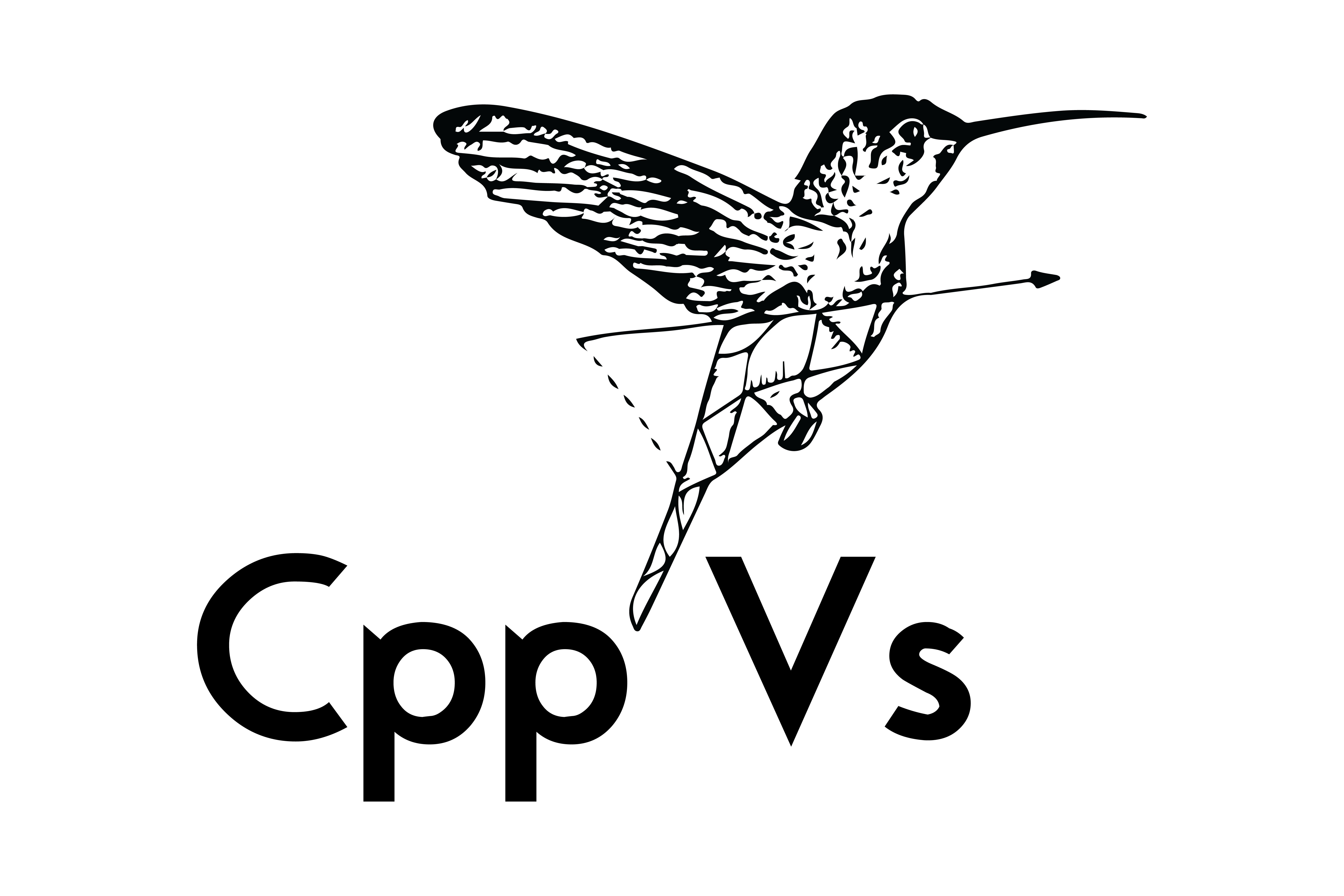This is an experiment/idea I had to see if people would find it useful, in their endeavour to learn C++, to compare similar examples to a language they may already know. This does mean that this site is targeted toward those that are not learning C++ as their first language.
This project generates the site/code for cpp-vs.All code samples are licensed under the Apache V2 license, as is this site (see Copyright & Licensing section below for full/exact details). If you whish to contribute additional examples, fixes, etc. then please read the Goals section below to make sure we're all on the same page, then continue reading the Contributing section for the juicy details.
This project has specific goals which should be kept in mind while adding/editing code examples. These goals are achieved by comparing C++ to other, popular, programming languages and are simply:
- Showcase the comparative ease in which tasks can be accomplished when compared with language X.
- Introduce non-C++ programmers to modern C++ code/techniques, comparing a language they may know.
- Introduce novice programmers to C++ by comparing it to more popular (better known) languages.
The theme/spirit of these goals is to both introduce more people to C++ while also showcasing the good/better parts of the language/ecosystem.
What this project goes not aim to do:
- Show the superiority of C++
- Bash other languages
- Be a showcase for clever hacks or terse solutions
- Scare people away from the language with hard to read/understand code examples
Please read the Goals section of this page before continuing on.
If you would like to contribute or have an idea you would like to see, please open an issue so we can discuss. Please use the following template for your issues
TITLE: C++ VS LANGUAGE - PROBLEM or CODE-EXAMPLE
Please write a few sentences describing what you'd like added.
Why is this a good problem/example for the site? How does it meet the goals?
Are you willing to provide code, or is this a request?
If you see an issue you'd like implemented, please using the voting features
(thumbs up/down emojis) on the issues and avoid the +1 comments please.
You can build changes and view them via a docker-based build. This does mean
that you need docker installed. I've only tested this with the latest version
of docker (version 18.0.6-ce at time of writing), but I'm not doing much fancy,
so older versions will likely work as well. To build and run locally, run:
make docker-serve
# or just simply
makeIf you make changes and would like to see them reflected, simply re-run this command.
After running, you should be able to navigate to http://localhost:1234/ to see the
site.
To stop all running instances, you can run:
make docker-stopIn order to build the site without Docker, you will need to have the following dependencies installed and likely be running on a Linux environment (at least that is the only environment I've tested with).
- Less Compiler
- CTemplate
- Boost Filesystem support (and thus Boost System as a transitive dep)
- yaml-cpp (tested with v0.5)
- Compiler with C++ 17 support (mostly cause I haven't tested with anything else)
You can generate the site by running make compile && make generate.
All rights are reserved for the image/logo assets associated with cpp-vs, including all files
located within the logos and __released_site/assets folders (relative to project root).
All other files in this repository are licensed under the Apache V2 license. Full license details located within the LICENSE file.