Overview
This library consists mainly of various matrix classes with computational methods like QR factorization, matrix-vector and matrix-matrix multiplication, etc. Testing of MPI and GPU computations is done using Nvidia CUDA, MPICH, and Docker Compose.
Credit to Nikyle Nguyen for a cluster implementation model on Alpine Linux using Docker Compose. See his project here.
Using Docker Images
Both Docker and Docker Compose must be installed on the host machine. Then do the following:
$ git clone https://github.com/JohnSell620/HPC-Library.git
$ cd HPC-Library
$ ./cluster.sh up [size=10]This will pull the Docker images jhnns/ubuntu-cuda-mpich:latest and jhnns/ubuntu-cuda-mpich:onbuild from Docker Hub.
Use the following command to ssh into the master node:
$ ssh -o "StrictHostKeyChecking no" -i ssh/id_rsa -p 22 mpi@$(docker inspect -f '{{range .NetworkSettings.Networks}}{{.IPAddress}}{{end}}' hpc-library_master_1)To exit master node and shutdown cluster:
$ exit
$ ./cluster downBuilding Without Docker Containers
Install OpenMPI
Some benchmarking programs depend on Open MPI, but it's not required for most programs. Skip steps 1 through 3 if using these is not desired.
- Download Open MPI (extracting contents in
/usr/localrecommended). - Run the following command (which may require
sudo).
$ wget https://download.open-mpi.org/release/open-mpi/v3.1/openmpi-3.1.3.tar.gz && \
tar -xzvf openmpi-* && \
cd openmpi-* && \
./configure --prefix=$HOME/openmpi --enable-mpi-cxx && \
make all && \
make install- In ~/.bashrc file, add the following lines.
export PATH=/path/to/openmpi/bin${PATH:+:${PATH}}
export LD_LIBRARY_PATH=/path/to/openmpi/lib\${LD_LIBRARY_PATH:+:${LD_LIBRARY_PATH}}
Install CUDA
Installation instruction at NVIDIA's website.
Building and Using the library
Run the following commands to build the HPCLibrary library.
$ clone https://github.com/JohnSell620/HPC-Library.git
$ cd HPC-Library/HPCLibrary
$ mkdir obj exe lib
$ make classes
$ ar rcs lib/libHPCLibrary.a obj/*.oThe following command links the static library to main.cpp:
$ c++ -std=c++11 -I ./inc -L ./lib -static ./tests/main.cpp -lHPCLibrary -o ./exe/libHPCLibraryClientNow run $ ./exe/libHPCLibraryClient to see the output of main.cpp. To build the benchmarking tests, just run $ make.
Run $ make precomp_headers to pre-compile the .hpp files, and include these to optimize programs.
Usage
Try these commands from the HPC-Library/HPCLibrary directory after running make all.
$ export PATH=/path/to/HPC-Library/HPCLibrary/exe:$PATH
$ bench
$ csrbench
$ sparsebenchBenchmarking Results
Coordinate sparse matrix storage (array of structs) versus struct of arrays doing matrix-vector multiplication.
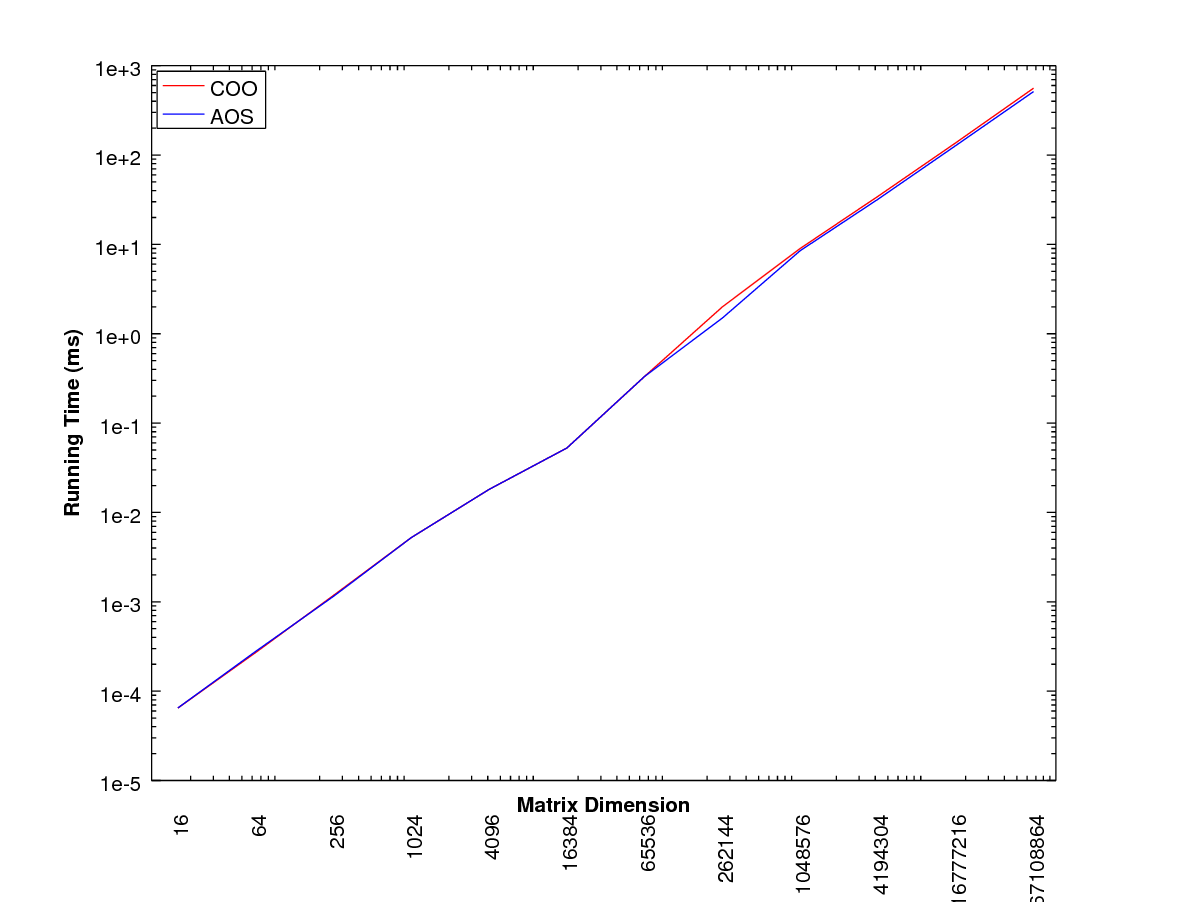
Compressed sparse column versus coordinate sparse (array of structs) storage doing matrix-vect
or multiplication.
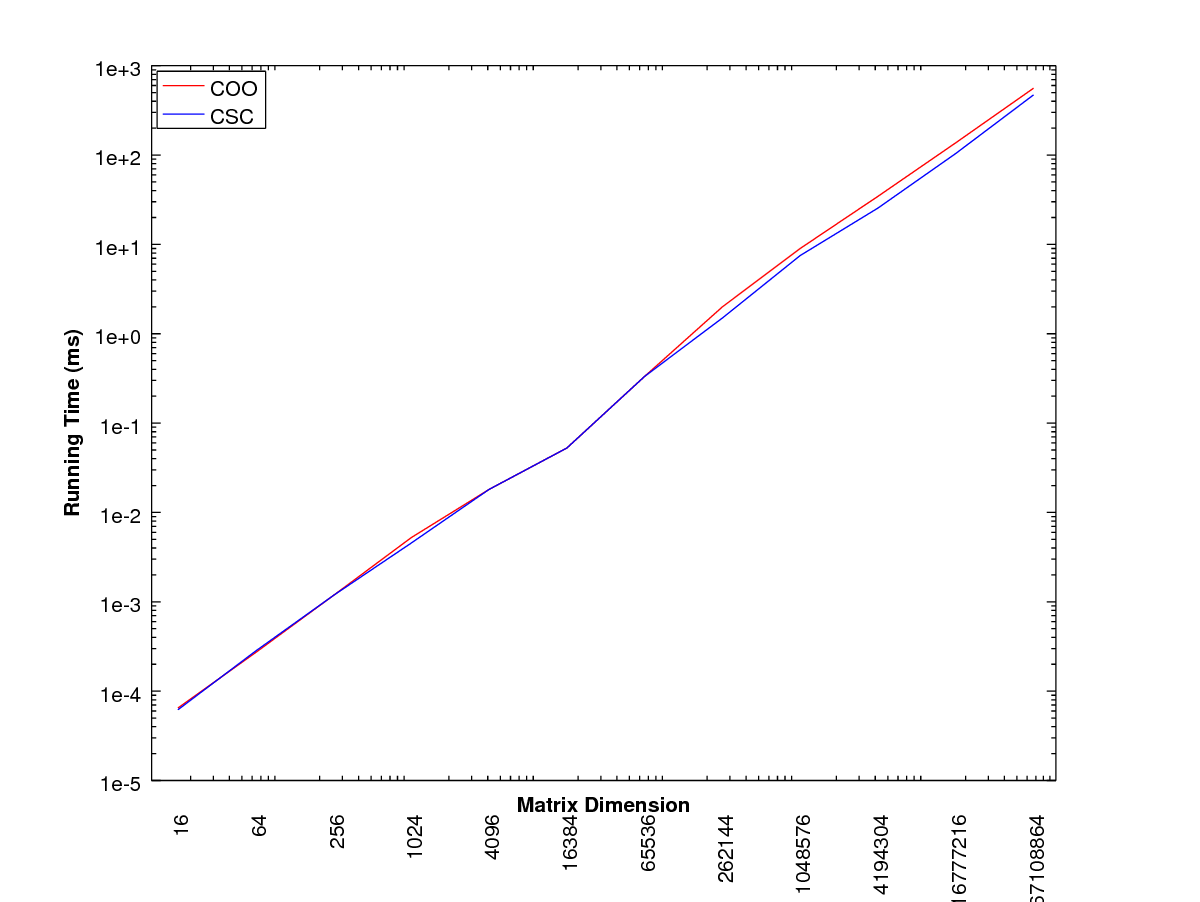
TODO
- Fix gpu_densebench.cu timing issue.
- Add examples (e.g., 2-D Heat Eq.).