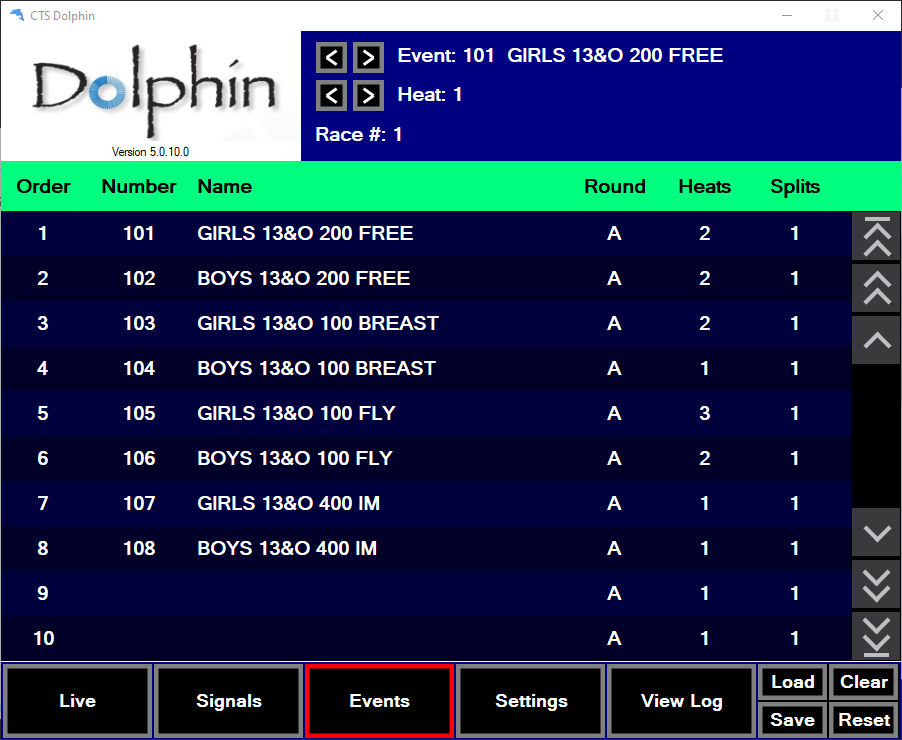This program converts a list of swimming events from Hy-Tek Meet Manager into a format that can be imported by CTS Dolphin software.
Download the latest release of
events2dolphin.exe
from the releases page.
events2dolphin.exeis built for 64-bit architectures and should run on Windows 8 and laterevents2dolphin-x86.exeis a 32-bit version that can be run on Windows 7
❗ Due to Python dropping support for older versions of Windows, this must be built with Python 3.8 and associated libraries. Please use the 64-bit version if possible. ❗
- Export a start list for CTS scoreboards.
- In Hy-Tek Meet Manager, go to:
File > Export > Start Lists for Scoreboard > Start Lists for CTS - Choose an output folder and the desired session.
- This will write a set of
*.scbfiles to the chosen directory, one per event in the session.
Note: You can export multiple sessions then convert and import them all at once.
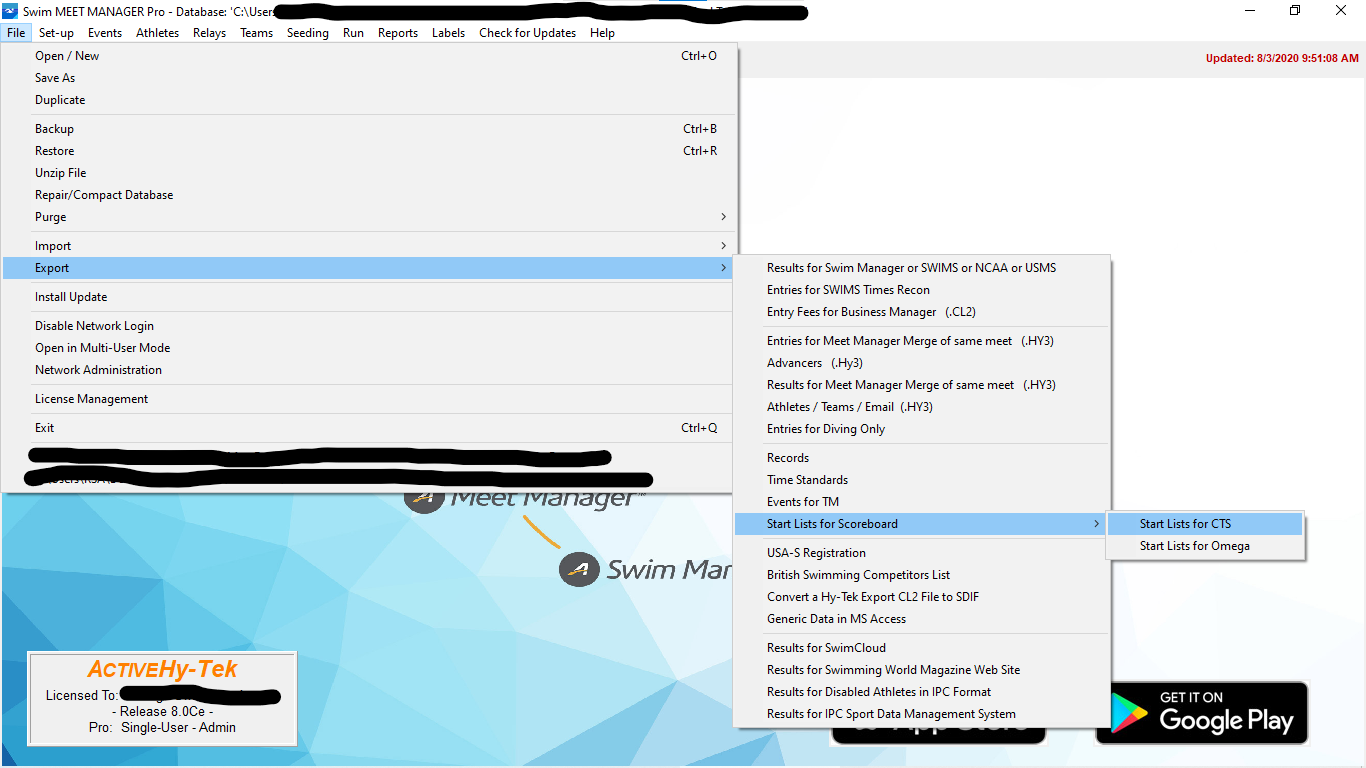
- In Hy-Tek Meet Manager, go to:
- Use
events2dolphin.exeto generate the Dolphin event CSV.- Open the folder from above and select all the
*.scbfiles. - Drag the files (all at once) onto this executable.
- This program will write a file:
dolphin_events_X-Y.csv, whereXandYare the first and last event numbers.
- Open the folder from above and select all the
- Load the CSV into the Dolphin software.
Having a problem??? Open an issue
This changelog is based on Keep a Changelog
This project follows Semantic Versioning
0.5.2 - 2022-06-05
- Include a 32-bit build for users still on Windows 7
0.5.1 - 2021-07-05
- Tolerate cp1252 encoded files
0.5.0 - 2020-08-16
- Initial version