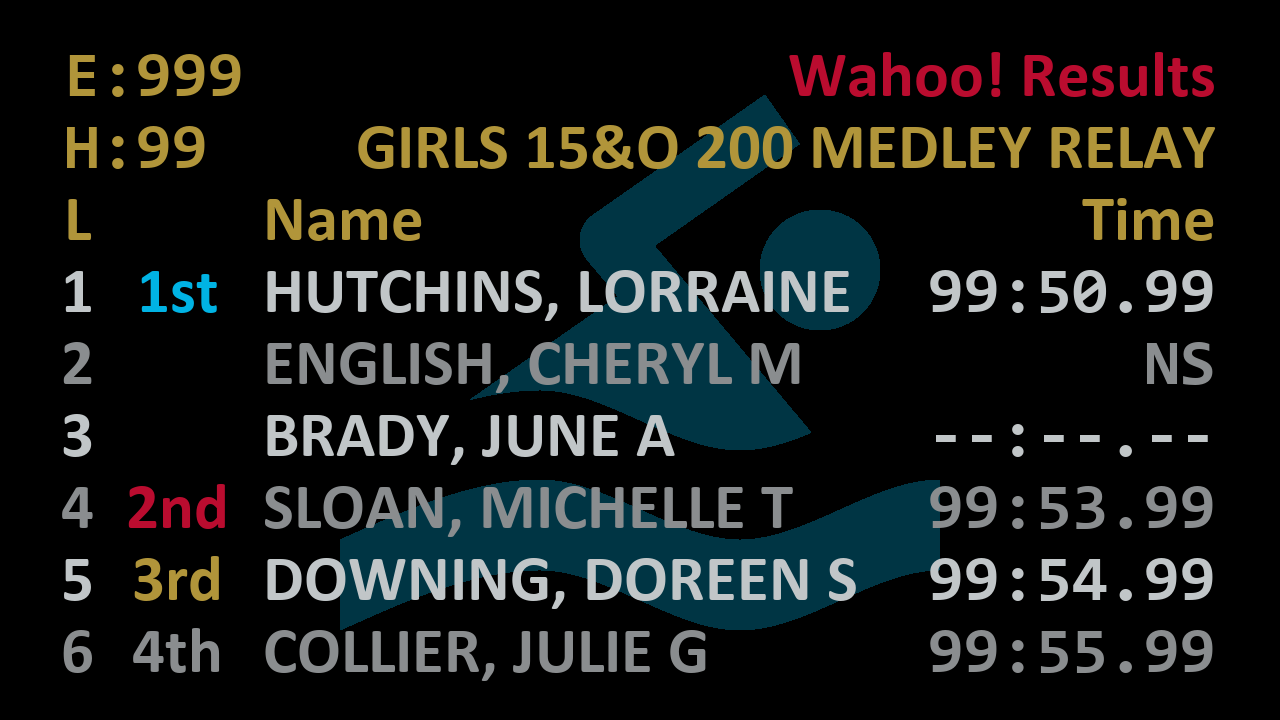Wahoo! Results is a scoreboard for displaying swimming meet race results.
If you are looking for a way to have a scoreboard to display race results and you use either Meet Manager or Meet Maestro plus a CTS Dolphin system to run your meets, this may be for you!
➡️ Download the latest version here ⬅️
- Meet management software - Used to generate the scoreboard "start list" files
- Hy-Tek Meet Manager
- SwimTopia Meet Maestro
- Colorado Dolphin timing - Used to gather the timing information
- A Windows PC to run Wahoo! Results
- Configurable number of lanes: 6 - 10
- Customizable text fonts, sizes, and colors
- Custom background images, or just use a solid color
- Calculates final time based on multiple Dolphin watches
- Broadcasts the scoreboard to 1 or more Chromecast devices
Download the latest version of wahoo-results.exe from the releases
page.
The program a single executable w/ no installation necessary. Configuration
preferences are saved into a wahoo-results.ini file in the same directory.
Once you've downloaded the application, make sure to read the documentation.
- Once the meet has been seeded in your meet management software, export "CTS start list" files as you would for a normal scoreboard.
- Use Wahoo! Results to generate the event file for the Dolphin software based on the start list files.
- Configure Wahoo! Results to watch for the Dolphin
*.do4race result files. - When new race result files are created by the Dolphin, Wahoo Results will display race results including both names (from the start list files) and times (from the Dolphin result files) onto one or more Chromecast devices on the local network.
This software is licensed under the GNU Affero General Public License
version 3. See the LICENSE file for full details.
The documentation © 2020 – 2024 by John Strunk is licensed under
Creative Commons Attribution-ShareAlike 4.0 International (CC BY-SA
4.0)