Use the Open Weather API to create a weather dashboard that allows users to search for weather information for any given city, and displays the current weather data as well as a five-day forecast for that city. The app dynamically creates and appends HTML elements to display weather data on the page, including a search button, city history buttons, current weather information, and a five-day forecast. The app uses local storage to save the last searched city and the list of added cities.
Below is a short video of the appearance and functionality of this application:
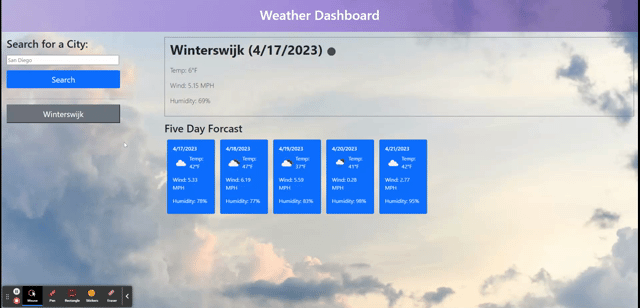
- AS A traveler
- I WANT to see the weather outlook for multiple cities
- SO THAT I can plan a trip accordingly
- GIVEN a weather dashboard with form inputs
- WHEN I search for a city
- THEN I am presented with current and future conditions for that city and that city is - added to the search history
- WHEN I view current weather conditions for that city
- THEN I am presented with the city name, the date, an icon representation of weather - conditions, the temperature, the humidity, and the wind speed
- WHEN I view future weather conditions for that city
- THEN I am presented with a 5-day forecast that displays the date, an icon representation - of weather conditions, the temperature, the wind speed, and the humidity
- WHEN I click on a city in the search history
- THEN I am again presented with current and future conditions for that city
There is no installation requirement
This project is deployed on github pages. Follow this link to view: https://joecode22.github.io/Weather-Dashboard/
- The README for this project incorporates text from the project challenge assignment README from class.
- Background Photo by Davies Designs Studios on Unsplash: https://unsplash.com/photos/f5_lfi2S-d4
Please refer to the license section
Some key features of this application include:
-
First it listens for the DOMContentLoaded event to ensure the page is fully loaded before executing the script.
-
Uses global variables to store data such as city, latitude, longitude, fiveDayForcast, date, temperature, wind, humidity, iconCode, iconURL, and addedCities.
-
Fetches weather data using the OpenWeatherMap API with the API key stored in a config file, and converts temperature units from Kelvin to Celsius and Fahrenheit.
-
Dynamically creates and appends HTML elements to display weather data on the page, including a search button, city history buttons, current weather information, and a five-day forecast.
-
Uses local storage to save the last searched city and the list of added cities, and loads the page based on the stored data.