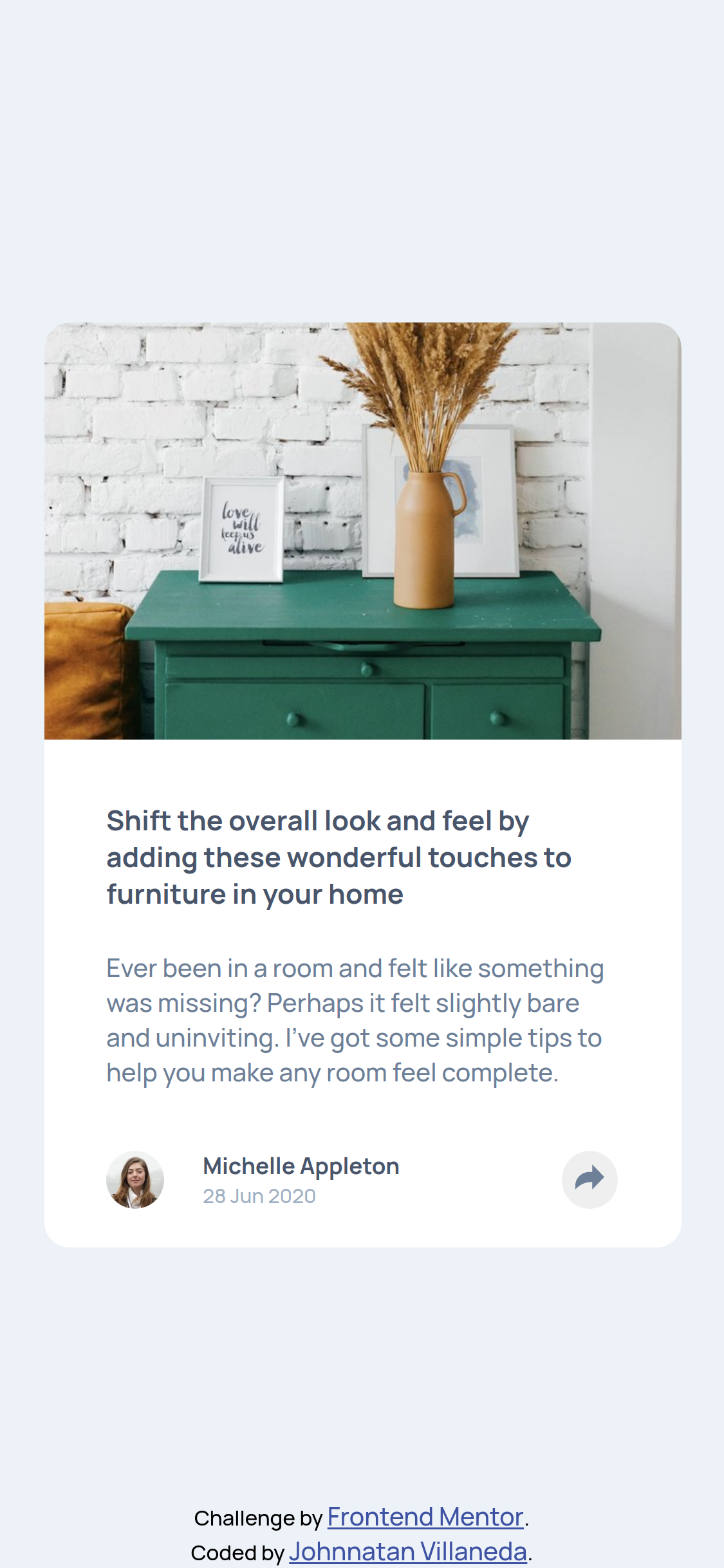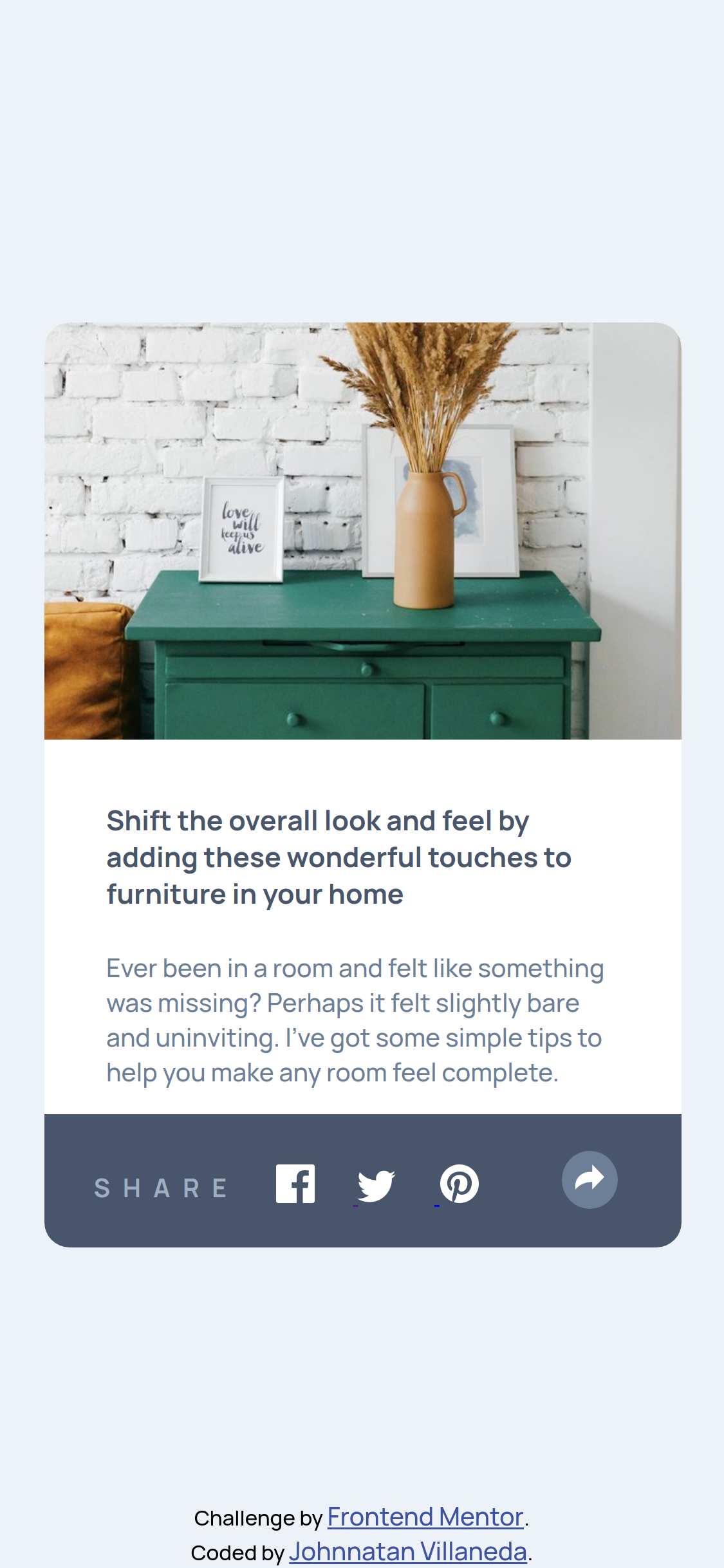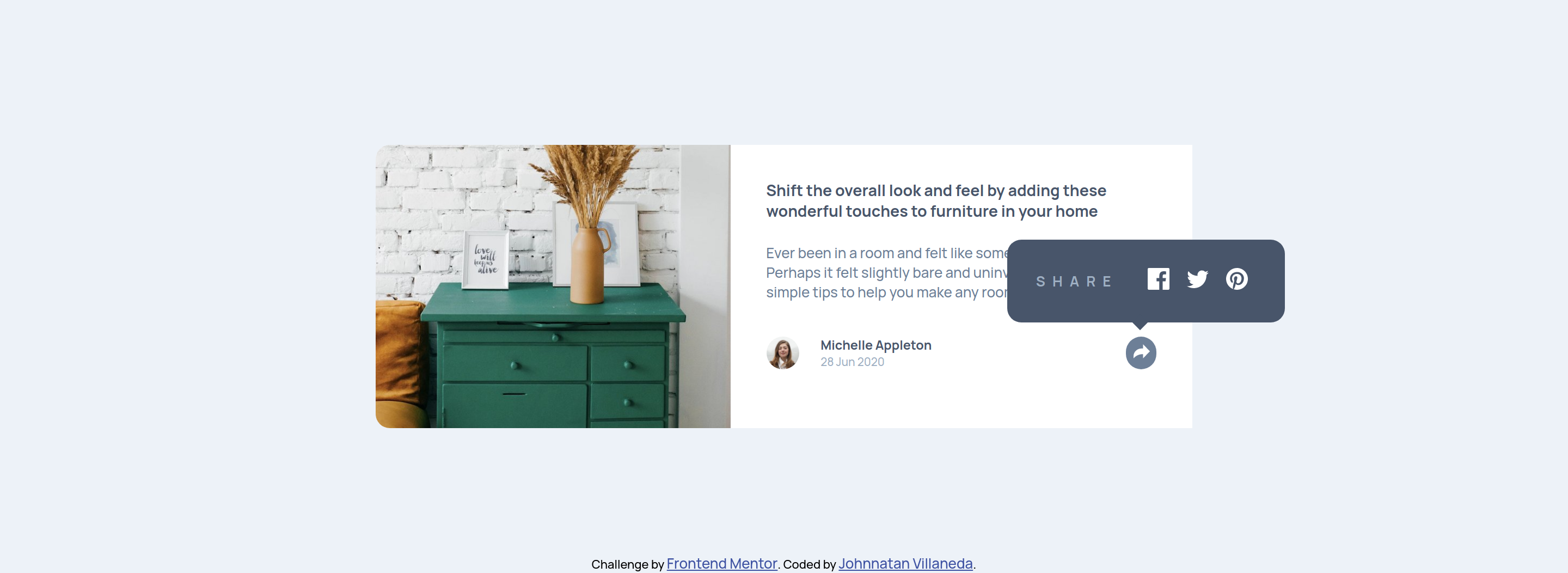Users should be able to:
- View the optimal layout for the component depending on their device's screen size
- See the social media share links when they click the share icon
- Solution URL: Github Repo
- Live Site URL: Github Page
- Semantic HTML5 markup
- CSS custom properties
- Flexbox
- CSS Grid
- Mobile-first workflow
I learn to use the tooltip for social media links
.tooltip {
position: absolute;
width: 60%;
margin: auto;
margin-top: -28%;
margin-left: 60%;
visibility: hidden;
border-radius: 1rem;
opacity: 0;
transition: opacity 0.3s ease-in;
}
.tooltip::after {
content: "";
position: absolute;
top: 93%;
left: 46%;
height: 10px;
width: 10px;
background-color: var(--main-text);
transform: rotate(45deg);
}
.action {
opacity: 1;
visibility: visible;
transition: opacity 0.3s ease-out;
}let action = () => {
btn.addEventListener("click", () => {
btn.classList.toggle("active");
document.querySelector("#tooltip").classList.toggle("action");
});
};- Website - Johnnatan Villaneda
- Frontend Mentor - @JohnnatanV
- Twitter - @JohnnatanV