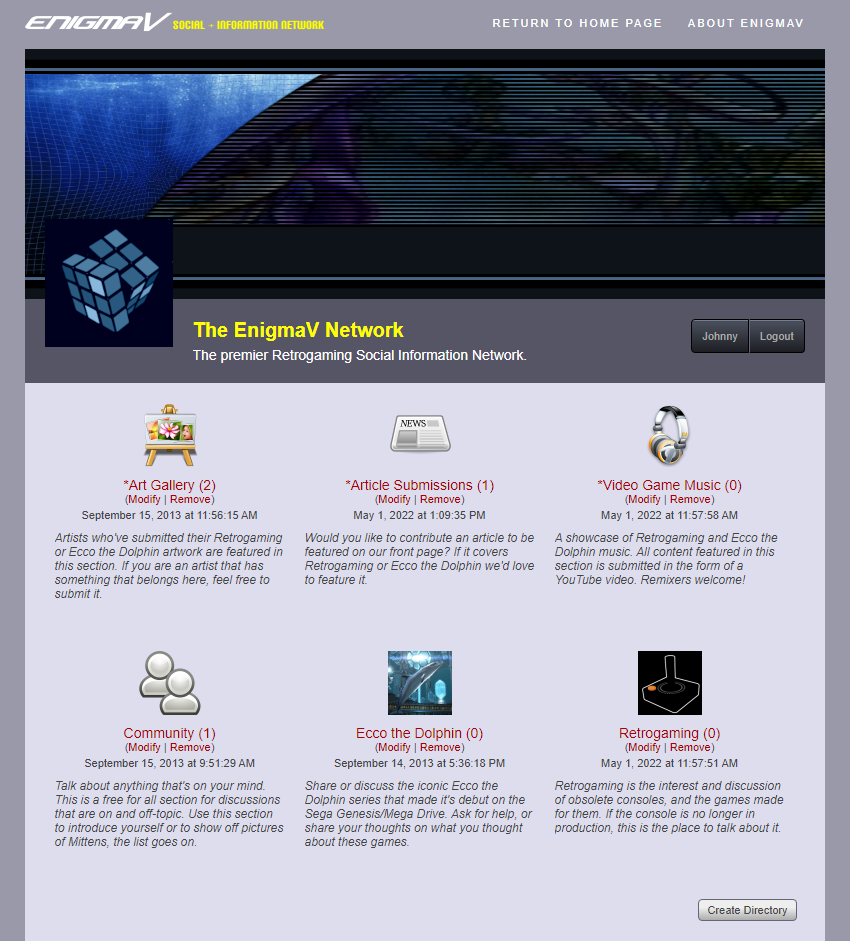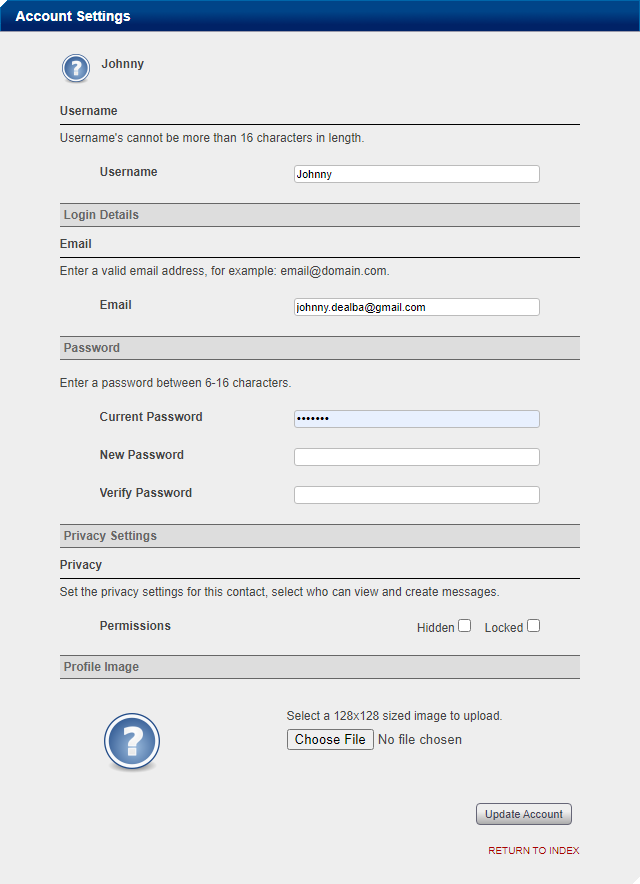A prototype social network created in 2012 that uses PHP 5 and MySQL.
- Create an account with an avatar/profile picture.
- Post messages with an image or video preview.
- Users can up and down vote their favorite content.
- Add Directories to organize content into categories.
This is a live version of the repo.
- PHP 5.6
- MySQL (or MariaDB)
- Recovering passwords by email no longer works and needs to be updated.
- Youtube links do not show up when attached to messages due to using obsolete embed code.
Getting Enigma V working is a simple easy process, the only issue is getting PHP 5.6 installed as well as ImageMaick as most repositories do not support, or properly support them. If you're using Debian, there are instructions included in this text on how to get them running.
You're going to need to edit config.php in order for Enigma V to connect to the database. The first thing you'll want to do is rename the file _config.php (included in this repo) to config.php. Next open the file with a text editor and edit the variables below:
-
$NetworkNameName of the Website Enigma V will be running on. -
$NetworkUrlURL of your website. -
$NetworkDomainDomain of your website. -
$MySqlHostHost where the MySQL (or MariaDB) database is located. -
$MySqlUsernameUsername used to access the database. -
$MySqlPasswordPassword associated with the above username. -
$MySqlDatabaseThe name of the database.
A file called database.sql was included in this repo that provides the initial setup needed to get Enigma V operating. Below is the command to do this:
sudo mysql -uusername -p database_name < database.sqlThe command above installs database.sql (included in this repository)
into your newly created database. Be sure to replace username with your
username, for example if your username is root then you will need to type in
-uroot. You will also need to replace database_name with the name of your database.
Because PHP5.6 is no longer supported by the main repository, you'll need an alternate reposititory that supports it. Below are instructions taken from https://packages.sury.org/php/README.txt that explain how to add one such possible repository.
apt-get update
apt-get -y install apt-transport-https lsb-release ca-certificates curl
curl -sSLo /usr/share/keyrings/deb.sury.org-php.gpg https://packages.sury.org/php/apt.gpg
sh -c 'echo "deb [signed-by=/usr/share/keyrings/deb.sury.org-php.gpg] https://packages.sury.org/php/ $(lsb_release -sc) main" > /etc/apt/sources.list.d/php.list'
apt-get updateNext you'll need to install PHP 5.6 and all the additional dependancies needed for Enigma V to run.
sudo apt install php5.6 php5.6-mysql
sudo apt install libapache2-mod-phpOnce PHP is installed you'll need to enable it in Apache 2. The below commands disable PHP7.4 and enables PHP5.6 (The latest version of PHP is enabled by default). After that you will need to restart Apache.
sudo a2dismod php7.4
sudo a2enmod php5.6
apache2ctl restartMariaDB is the successor of MySQL and works great with Enigma V. Below are instructions on how to install it on Debian.
sudo apt install mariadb-server
sudo mysql_secure_installationNext you'll want to bring up the MySQL prompt.
sudo mysql
We need to create a user for our database, below is the command to do so. Just be sure to replace username with your desired username.
CREATE USER 'username'@'localhost' identified by 'username';The next step is optional, here we are granting our newly created user all privileges. This could be dangerous on a public server. As with the previous step, replace username with your username.
GRANT ALL PRIVILEGES on * TO 'username'@'localhost';Now to create the database, replace DATABASE_NAME with the name of your database.
CREATE DATABASE DATABASE_NAME;The following command installs the database file included in this repository
into your newly created database. Be sure to replace username with your
username, for example if your username is root then you need to type in
-uroot. Also be sure to replace database_name with the name of your database.
sudo mysql -uusername -p database_name < database.sqlBelow is the command for backing up your database, remember to replace database_name with your database.
sudo mysqldump --databases database_name > database.sql