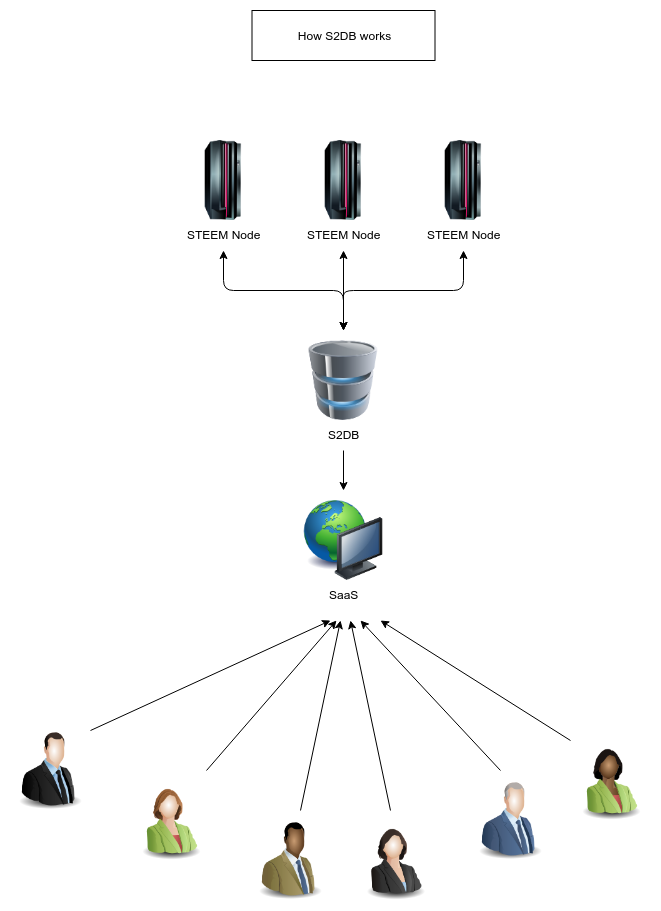The STEEM to Database will parse the STEEM Blockchain and insert the data into a Database. It is possible to parse either a single block, a range of blocks or run a continuous loop to parse all available blocks.
Currently only MySQL is supported
- Parse a single block
- Parse a range of Blocks
- Verify the Database (Check all blocks and insert missing data)
- Parse latest blocks
- Highly configurable
- Easily readable output
php-mbstring
php-mysql
Step 1 Clone the repository
git clone git@dev.quiqqer.com:pcsg/steem-blockchain-parser.git
Step 2 Edit the config file
mv etc/config.ini.php.dist etc/config.ini.php
nano etc/config.ini.php
Step 3 Create Database
- Create da Database
- Import the SQL File
sql/createTables.sql
Step 4 Run composer
composer install
Step 5 Run the parser
php run.php
Step 1 Database
Create a database on a database server (your docker containers must be able to connect to it)
Execute the sql/createTables.sql SQL-Queries to create the databases table structure
Step 2 Docker container
We provide a docker container for ease of use.
Change the environment variables and run the following command to get the container up and running.
docker run --name steemit-parser \
-e DB_HOST=<changeme> \
-e DB_PORT=<changeme> \
-e DB_USER=<changeme> \
-e DB_PASSWORD=<changeme> \
-e DB_NAME=<changeme> \
--restart=unless-stopped \
bogner/steem-blockchain-parser
Hint: To run the container in the background you need to add the -d flag to the docker run command.
apt-get install supervisor
nano /etc/supervisor/conf.d/steem-blockchain-parser.conf
mkdir <parser-directory>/logs/
[program:blockchain-parser]
command=/usr/bin/php run.php
process_name = %(program_name)s-80%(process_num)02d
stdout_logfile = <parser-directory>/logs/blockchain-parser%(process_num)02d.log
stdout_logfile_maxbytes=100MB
stdout_logfile_backups=10
stderr_logfile= /home/s2db/logs/error-blockchain-parser%(process_num)02d.log
numprocs=1
directory=<parser-directory>
stopwaitsecs=10
user=<user>
autostart=true
autorestart=true
service supervisor restart