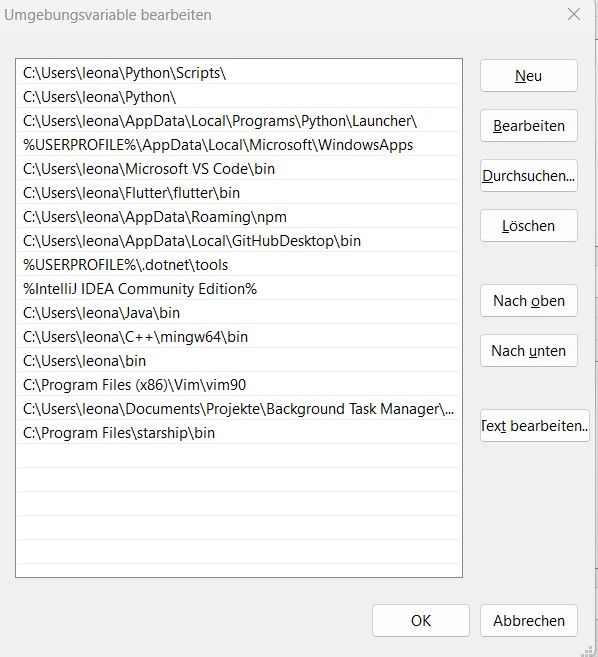A project manager made with python. It gives the possibility to create, read and delete projects including the folder. It stores the path in a general index in your home directory.
git clone https://github.com/Jolumine/ProjectManager.gitCreate folder
mkdir binMove script the bin folder
mv path/to/repo/manager.py ~/bin/Make python file executable
cd ~/bin/
sudo chmod +x manager.pyOpen bash settings
nano ~/.bashrcor
nano ~/.bash_profileWrite the following line at the end to add the script to the PATH
export PATH="$PATH:$HOME/bin"
Create alias
alias manager="manager.py"
Refresh
source ~/.bashrcor
source ~/.bash_profileSearch for systemvariable in the taskbar
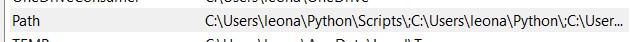 Double click this in your system variables.
Double click this in your system variables.
Path:
path/to/repo/binCreate a new one and paste the path.
Fill in the information for every command, when they are requesting some.
manager -create manager -delete manager -listmanager -show [name of your project]