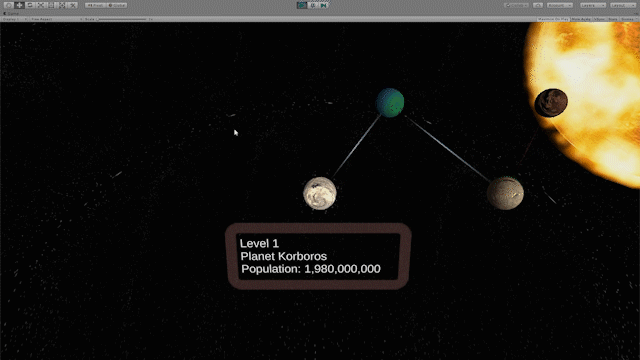WorldMap
World Map is a plugin for creating 3D level-select / progression maps in Unity
Demo
Watch the demo on youtube
Installing with openupm
This package is available on the openupm registry. You can install it via openupm-cli.
openupm add com.jonlevin.worldmap
Install via manifest.json (git url)
Alternatively, you can also install by manually modifying your manifest.json:
- Add the package to the 'dependencies' section:
"com.jonlevin.worldmap": "git+https://github.com/JonLevin25/WorldMap.git#upm"
- add this section enable the project's dependencies (insert before or after the 'dependencies' section)
"scopedRegistries": [
{
"name": "package.openupm.com",
"url": "https://package.openupm.com",
"scopes": [
"com.dbrizov.naughtyattributes",
"com.openupm"
]
}
]
if your manifest cannot be parsed - make sure its valid, then make sure the scopedRegistries are within the root curly braces, but not nested in anything else.
Setting up the demo scene
WorldMap comes with a demo scene that can be used as a template.
To load it (after installing the package):
-
Open the Package manager (In the menu bar: Window/Package Manager)
-
Find the WorldMap package (make sure filter is set to "All Packages" or "In Project" )
It should look something like this:
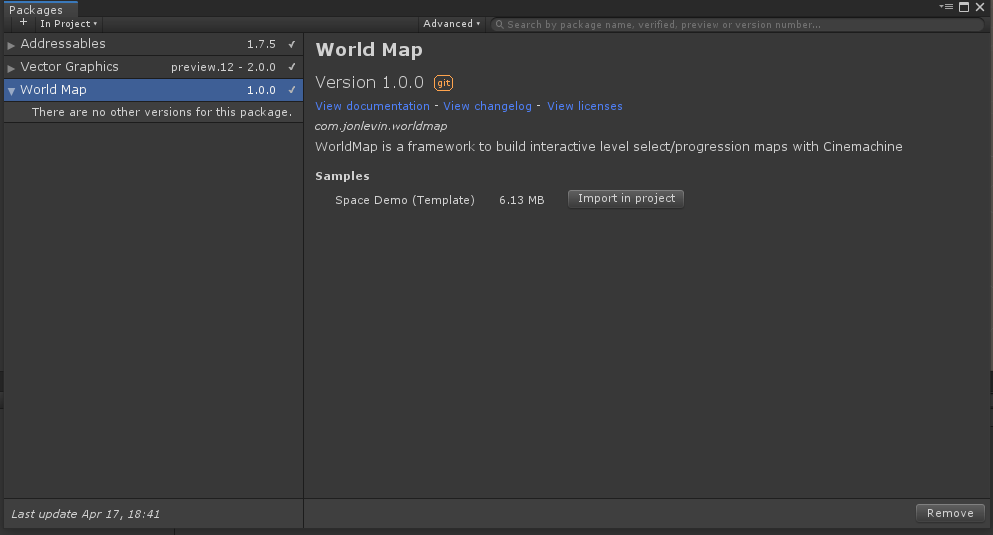
-
Find the demo scene sample, and click "Import in project"
-
Unity should import the sample to
Assets/Samples/<version>/Space Demo -
The demo scene should be in that directory
Versioning
SemVer for versioning. For the versions available, see the tags on this repository.
Acknowledgments
- dbrizov/NaughtyAttributes - used for custom inspectors, repo used as template for github ci + parts of readme
- openUPM - free platform for hosting / distributing upm packages