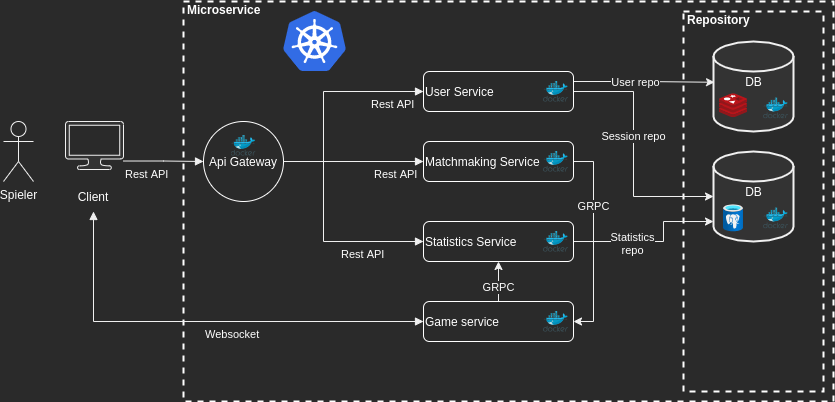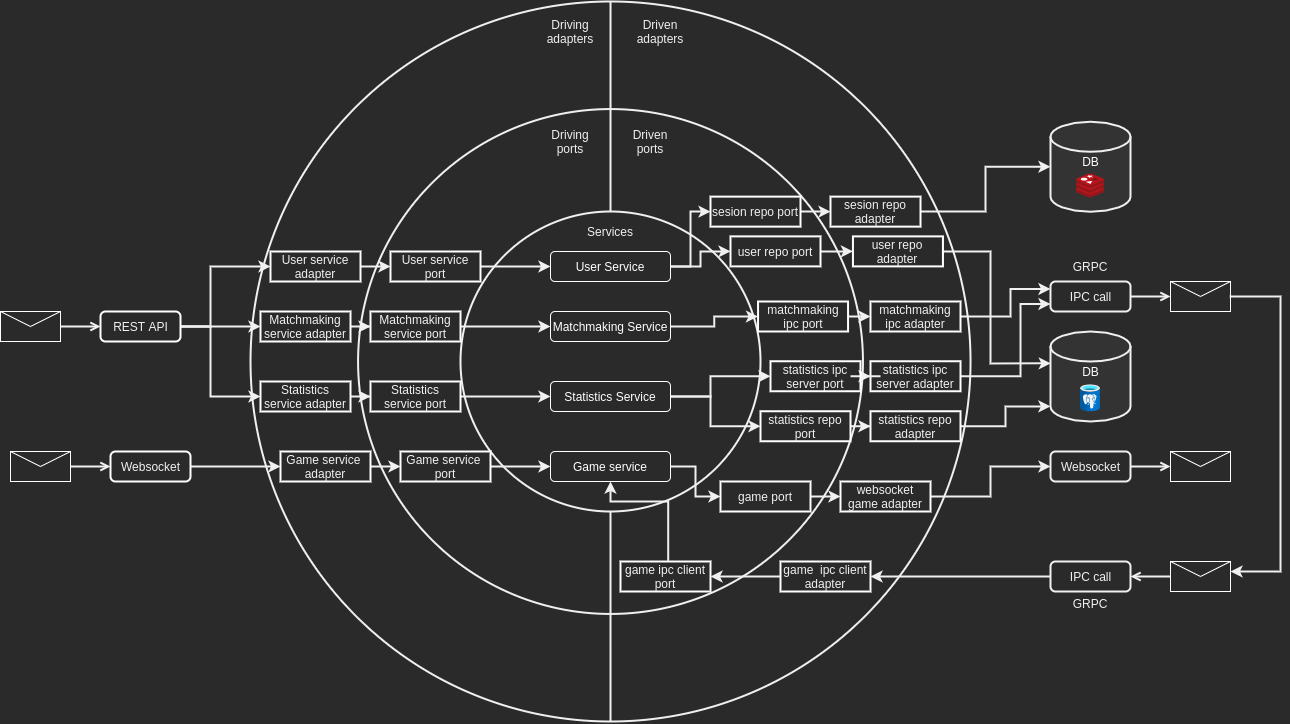Note: Setup and tooling are developed with a linux system in mind, it was tested with minikube v1.25.1 and postgres 14.2 on Ubuntu 21.10.
# Install javascript dependencies for the frontend
cd client
npm install
cd ..
# Install go dependencies for the backend
cd microservice && go mod tidy
# Install protobuf compiler and grpc plugin: https://grpc.io/docs/languages/go/quickstart/
go install google.golang.org/protobuf/cmd/protoc-gen-go@v1.28
go install google.golang.org/grpc/cmd/protoc-gen-go-grpc@v1.2
# Install minikube: https://minikube.sigs.k8s.io/docs/start/
curl -LO https://storage.googleapis.com/minikube/releases/latest/minikube-linux-amd64
sudo install minikube-linux-amd64 /usr/local/bin/minikube
# Compile protofiles (in microservice/ directory)
./make_protofiles.shTo use the database, you need to create a config file specifying connection options.
The file should be called .postgres_credentials.env and have content like the following example:
TBR_PG_HOST=db
TBR_PG_USER=admin
TBR_PG_DB=postgresdb
TBR_PG_PASSWORD=test123
The above configuration can be used to connect to the cluster-internal postgres database. Your configuration file needs to be copied into the minikube cluster:
minikube cp ./.postgres_credentials.env /mnt/secrets-data/.postgres_credentials.env# Start service
./deploy_cluster
# Check that all pods are running; Ready should be 1/1 and Status Running for all pods
kubectl get podsShould output something like the following:
NAME READY STATUS RESTARTS AGE
db-d67f6fddd-zkskk 1/1 Running 0 56s
game-service-857649784-vr87c 1/1 Running 0 56s
gateway-5bb8fb8b7d-b92p4 1/1 Running 0 56s
matchmaking-service-7ddf5dd876-2mpsg 1/1 Running 2 (36s ago) 56s
redis-79dfbdc577-5dwmm 1/1 Running 0 56s
statistics-service-5645d67985-rjvw9 1/1 Running 2 (35s ago) 56s
user-service-769749cf45-47lxl 1/1 Running 2 (35s ago) 56s
kubectl logs service/gatewayShould output something like the following:
2022/04/16 10:27:02 Registered backend service at endpoint /user
2022/04/16 10:27:02 Registered backend service at endpoint /statistics
2022/04/16 10:27:02 Registered backend service at endpoint /game
2022/04/16 10:27:02 Registered backend service at endpoint /matchmaking
2022/04/16 10:27:02 Starting http server on Port 8080
# forward connection from you machines :8080 to the clusters internal network's :8080
kubectl port-forward services/gateway 8080:8080The final setup step is to import the database schema:
kubectl exec -i services/db -- psql -U admin -d postgresdb < schema.sqlYou should now be able to interact with the microservice, for testing purposes, open a new terminal and run the following code to register a new user:
curl -X POST -H "Content-type: application/json" -d '{"username": "foo", "password": "bar"}' 'localhost:8080/user/register'The output will look something like the following:
{
"sessionID": "bad9227f-07fb-4e21-9171-efd837d0a161",
"userID": "bad9227f-07fb-4e21-9171-efd837d0a161",
"username": "foo"
}
To launch the frontend, run npm run start in the client/ directory and navigate to localhost:3000 in your browser.
cmd/
├── game_service/
├── gateway/
├── matchmaking_service/
├── statistics_service/
└── user_service/
internal/
├── core/
│ ├── driven_adapters/
│ │ ├── game_adapter/
│ │ ├── ipc/
│ │ │ └── grpc/
│ │ └── repository/
│ │ ├── postgres/
│ │ └── redis/
│ ├── driven_ports/
│ │ ├── ipc/
│ │ └── repository/
│ ├── driving_ports/
│ ├── protofiles/
│ │ ├── game_service/
│ │ ├── statistics_service/
│ │ └── user_service/
│ ├── services/
│ │ ├── game_service/
│ │ ├── matchmaking_service/
│ │ ├── statistics_service/
│ │ └── user_service/
│ └── types/
└── driving_adapters/
├── rest/
└── websocket/