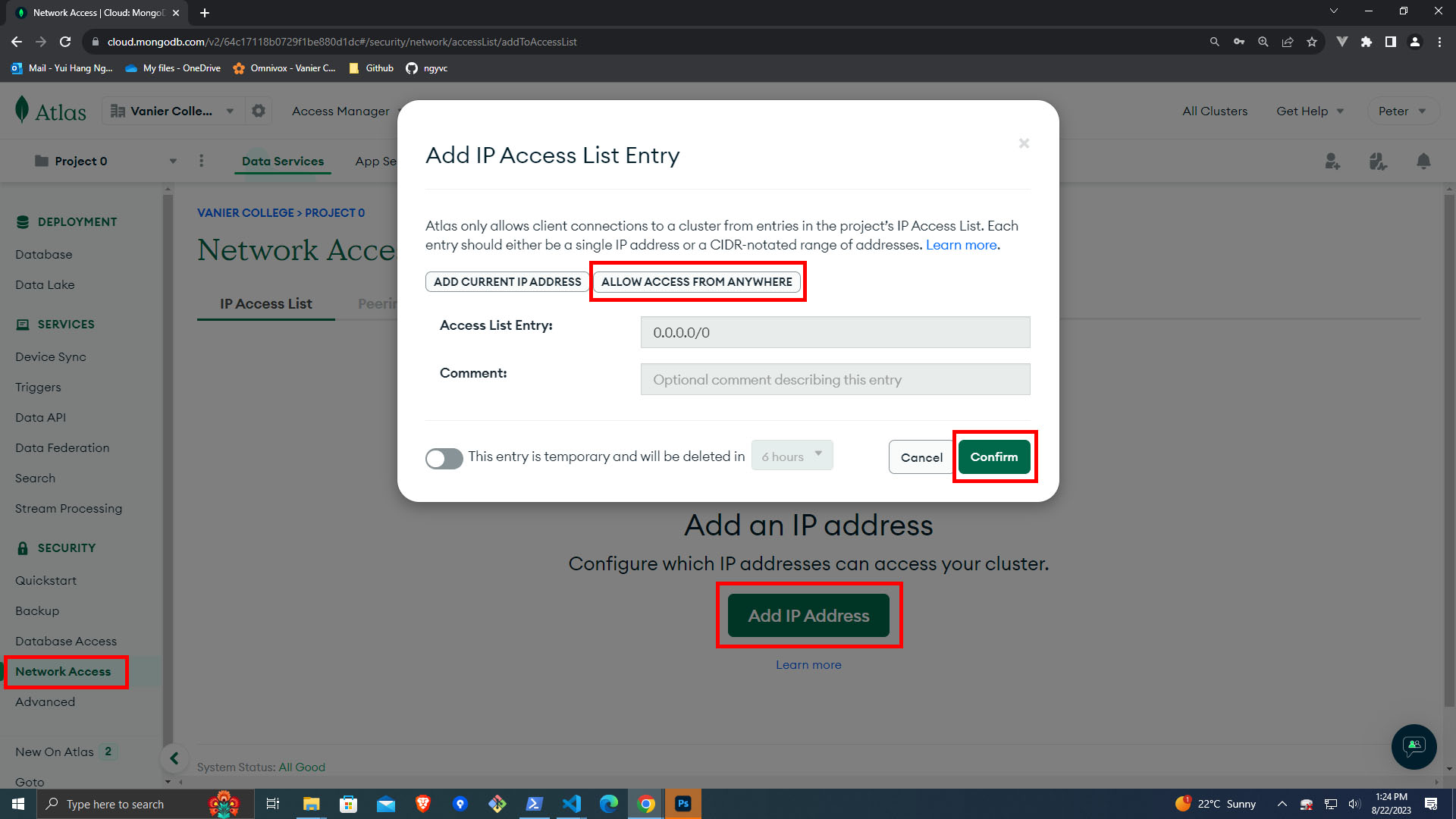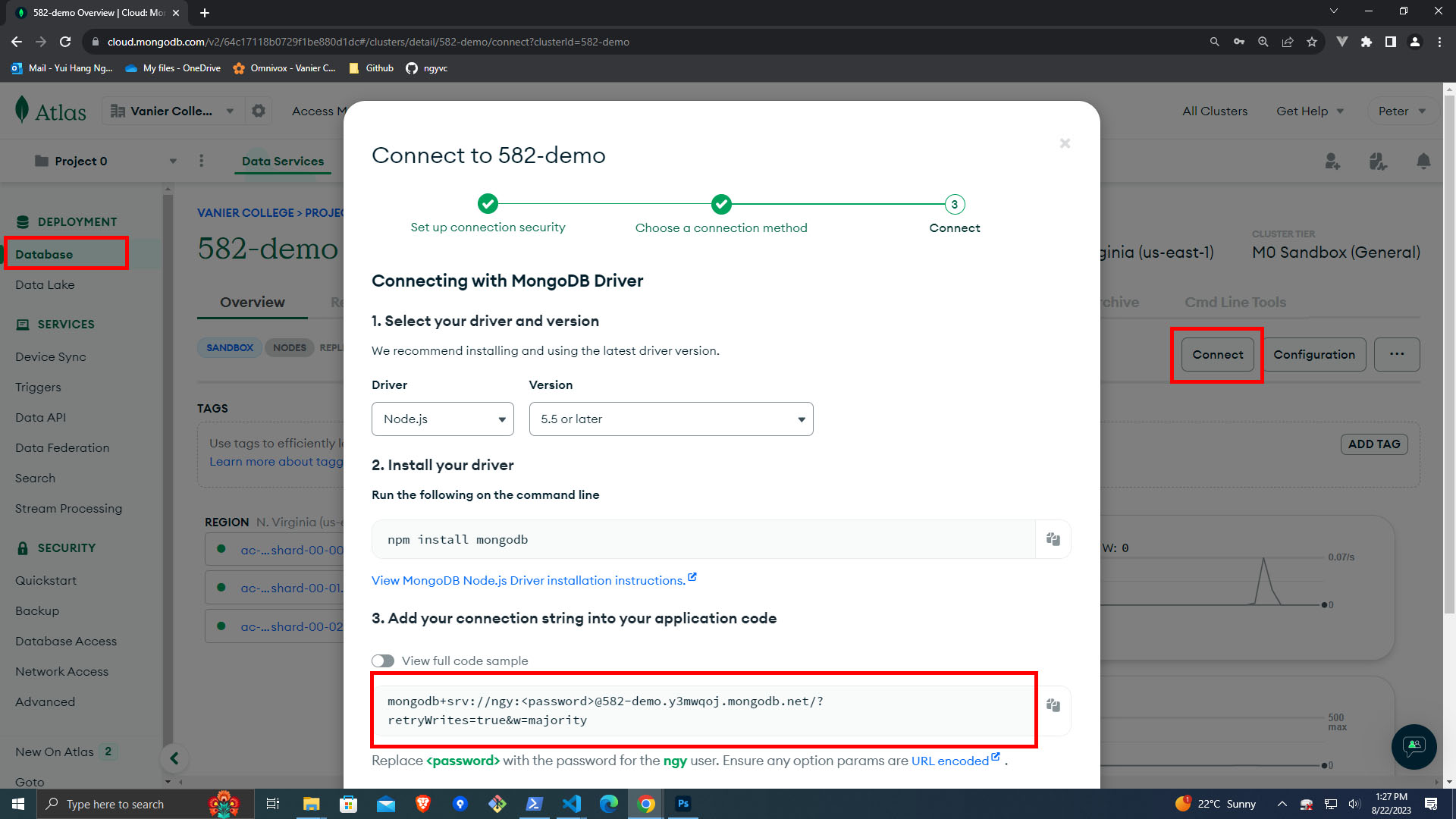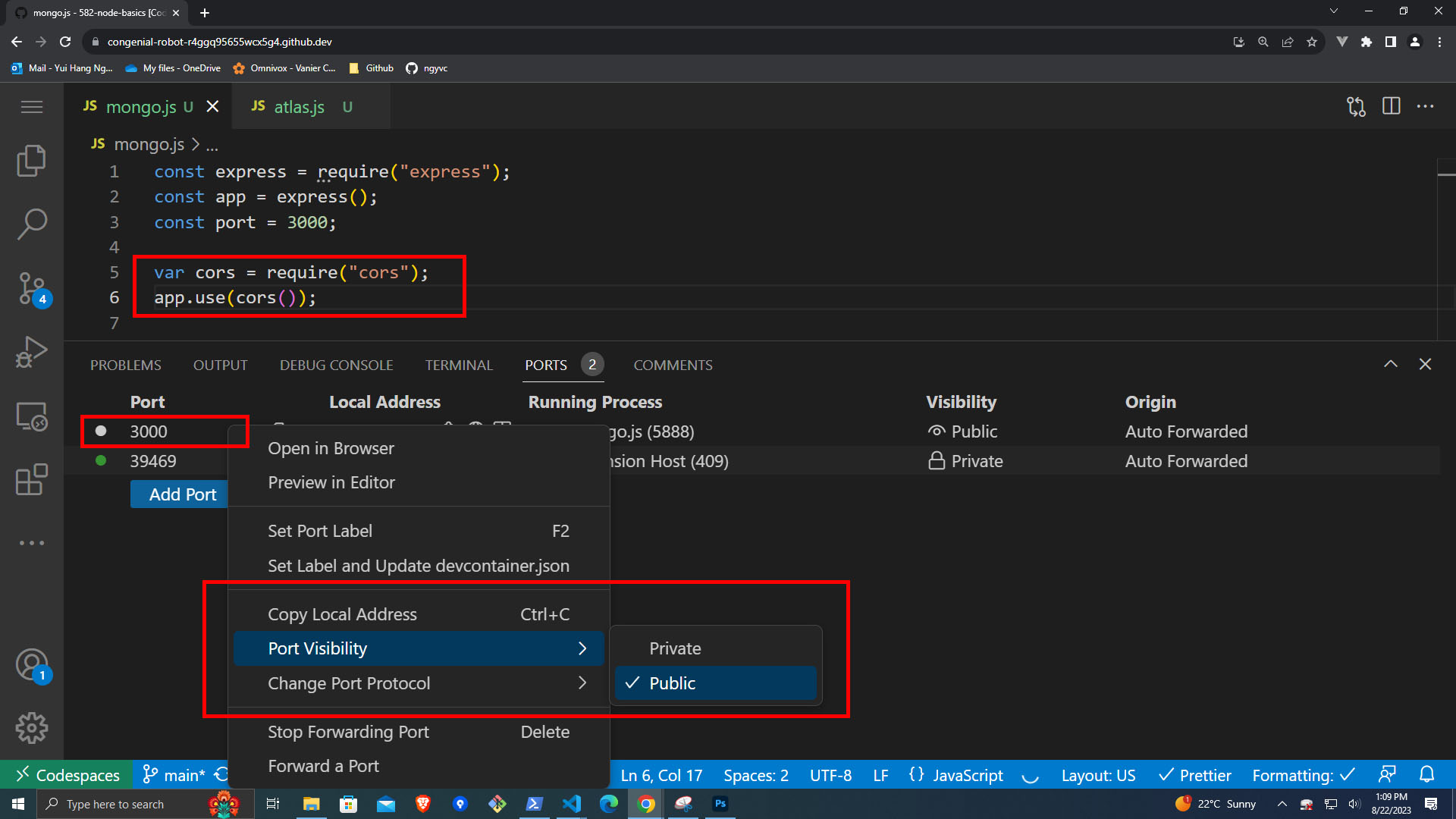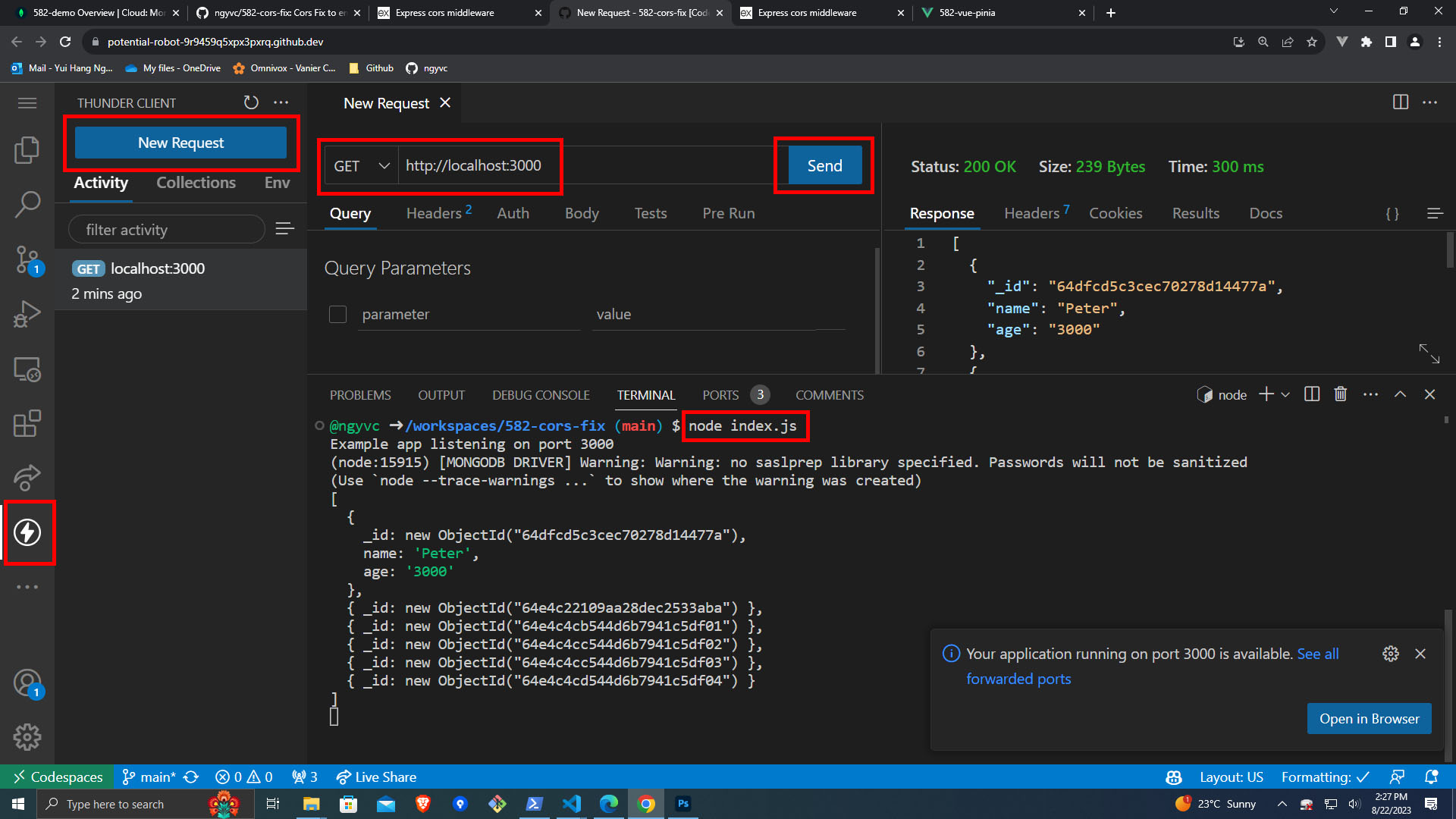Cors Fix to enable Codespace to connect to Vue and to MongoDB Atlas.
Log in to MongoDB Atlas, select Network Access on the side menu and click on Add IP Address. Once you see the dialog box for 'Add IP Address List Entry', select ALLOW ACCESS FROM ANYWHERE and Confirm.
Log in to MongoDB Atlas, select Database on the side menu, select your database and click on Connect. Once you see the dialog box for 'Connect', select Connecting with MongoDB Driver and follow the instructions. You will need to copy the connection string that is displayed and do not forget to change your password enclosed in <password>.
Add and use the cors middleware to to enable CORS with various options.
var cors = require("cors");
app.use(cors());Using cors this way will enable All CORS Requests.
Once your server is running, make sure you right-click on your outgoing port (usually 3000) and set Port Visibility to Public.
This will expose your Codespace application to any public.
I would recommend you do the following commands:
npm init
to start a package file for your node project.
You will most likely need to install Express, MongoDB and CORS modules and middleware.
npm install express --save
npm install mongodb --save
npm install cors --save
You will also need to add in a .gitignore file with node_modules inside to ignore all node modules you will have to install.
When you are ready with your project, start your server by running:
node index.js
For sample file, view index.js
You may need to use Thunder Client to make a first request once your ports are made Public to be able to view it from any browser or web services.