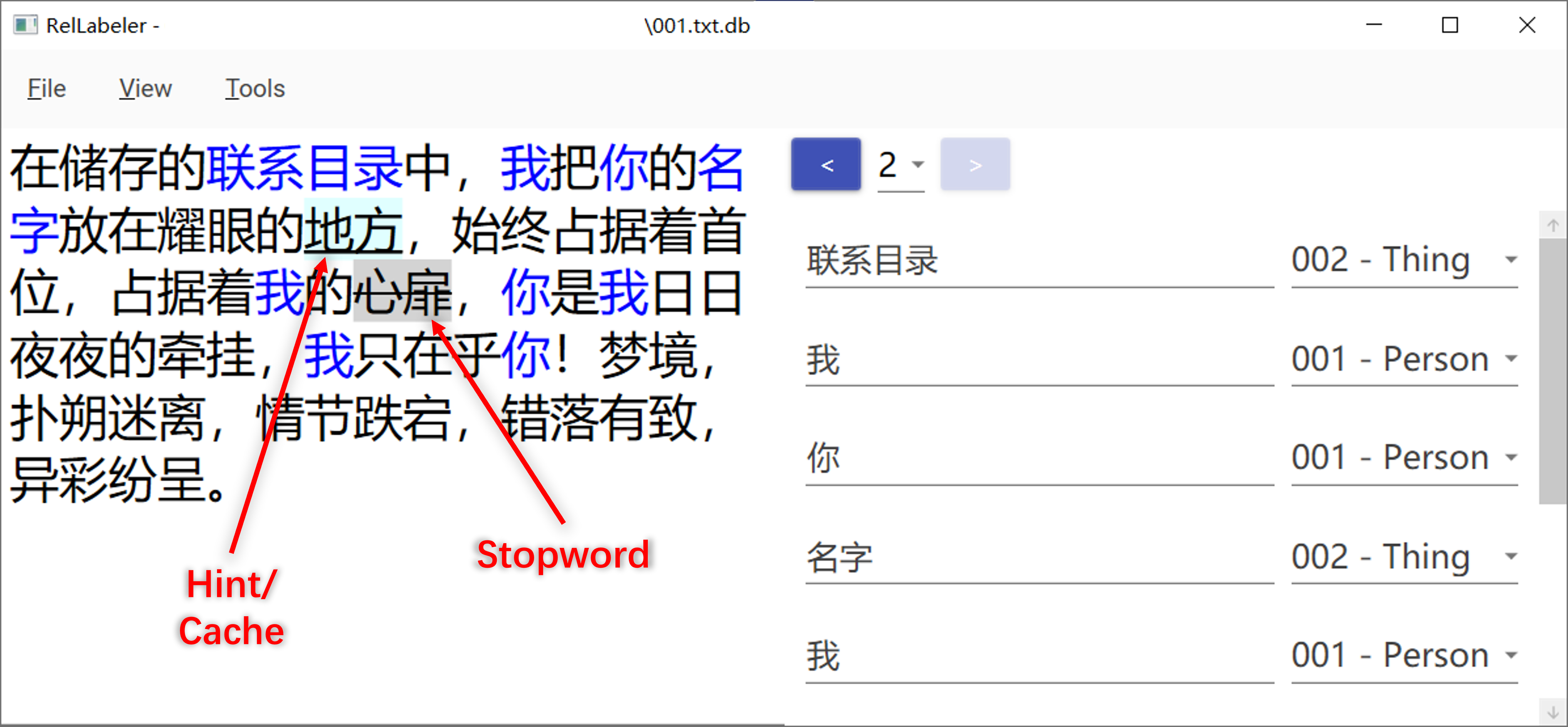An Annotation Tool for Named Entity Recognition (NER)
- Entity (Blue Text)
- Cache Entry (Light Blue Highlighted, Underlined Text): Previously annotated entities.
- Hint (Light Blue Highlighted, Underlined Text): Words that should be paid special attention to.
- Stopword (Light Gray Highlighted, Strikethrough Text): Words that should not be included in entities.
Select some text first...
- Annotate/Unannotate All (
[Space]): Entities (in the current page) matched the selected text will ALL become annotated/unannotated. - Annotate/Unannotate Single (
Ctrl+[Space]): Only the selected entity will become annotated/unannotated. - Search (
Ctrl+F) - Add Hint (
Ctrl+W) - Remove Hint (
Ctrl+Shift+W) - Add Stopword (
Ctrl+Q) - Remove Stopword (
Ctrl+Shift+Q) - Remove Cache Entry (
Ctrl+Shift+D)
Notes:
CtrlorShiftrefers to leftCtrlor leftShiftonly.- Selected text will automatically be available in clipboard.
- When focused in the textbox (on the left side of the main window),
EandRare used to go to previous page and next page, respectively.
-
Supported OS?
Windows 10
-
The exception of failure to load DLL occurred when opening a file.
Copying the directory
./packages/SQLitePCLRaw.lib.e_sqlite3.2.0.4/runtimesto./RelLabeler/bin/Debug/runtimesshould solve the problem.