Table of Contents
About The Project | Getting Started | Quick Guide | Contributing | License | ContactAll reports and document templates developed in LaTeX for the Federal Institute of Education, Science and Technology of the State of São Paulo - IFSP - Campus Sertãozinho.
There are currently three projects developed:
TeX is a typesetting language. Instead of visually formatting your text, you enter your manuscript text intertwined with TeX commands in a plain text file. In turn, LaTeX, which is pronounced «Lah-tech» or «Lay-tech», is a document preparation system for high-quality typesetting. It is most often used for medium-to-large technical or scientific documents but it can be used for almost any form of publishing.
If you are looking to install a complete system, the most used are TeX Live for Unix/GNU/Linux, MacTeX for MacOSX, and proTeXt or MikTeX for Windows. You can join TUG or another user group and have physical discs sent to you, or you can purchase the distributions without joining. These distributions are (almost entirely) free software, so you can also download the big ISO images and burn your own discs; see the distribution home pages for details.
There are many other TeX implementations, some free software, some shareware, some proprietary/commercial, but in this particular project, we use MikTex to implement LaTeX locally on the machine with the TeXstudio editor. As an online editor, we highly recommend using Overleaf to apply TeX, easy to use, no need to install, real-time collaboration, version control, hundreds of LaTeX templates and more advantages in its use. But nothing prevents you from using the TeX system and editor of your choice, feel free.
- Clone or download this project;
- Open in some Latex editor, such as TexStudio (Desktop) or Overleaf (WEB);
- Edit your work in the desired template and take advantage of what LaTeX has to offer!
A quick guide developed by Dave Richeson, Dickinson College has been added to the repository to support LaTeX development.
If you want to contribute to this project and make it better, your help is very welcome.
How to make a clean pull request
- Create a personal fork of the project on Github;
- Clone the fork on your local machine. Your remote repo on Github is called
origin; - Add the original repository as a remote called
upstream; - If you created your fork a while ago be sure to pull upstream changes into your local repository;
- Create a new branch to work on! Branch from
developif it exists, else frommain; - Implement/fix your feature, comment your code;
- Follow the code style of the project, including indentation;
- If the project has tests run them;
- Write or adapt tests as needed;
- Add or change the documentation as needed;
- Squash your commits into a single commit with git's interactive rebase. Create a new branch if necessary;
- Push your branch to your fork on Github, the remote
origin; - From your fork open a pull request in the correct branch. Target the project's
developbranch if there is one, else go formain; - Once the pull request is approved and merged you can pull the changes from
upstreamto your local repo and delete your extra branch(es); - Ready! Thank you very much for your contribution.
Always write your commit messages in the present tense. Your commit message should describe what the commit, when applied, does to the code – not what you did to the code.
Distributed under the MIT License. See LICENSE for more information.
🌐 Jonathan T. da Silva
📧 jonathantobias2009@hotmail.com
📦 JonathanTSilva/TP-IFSP