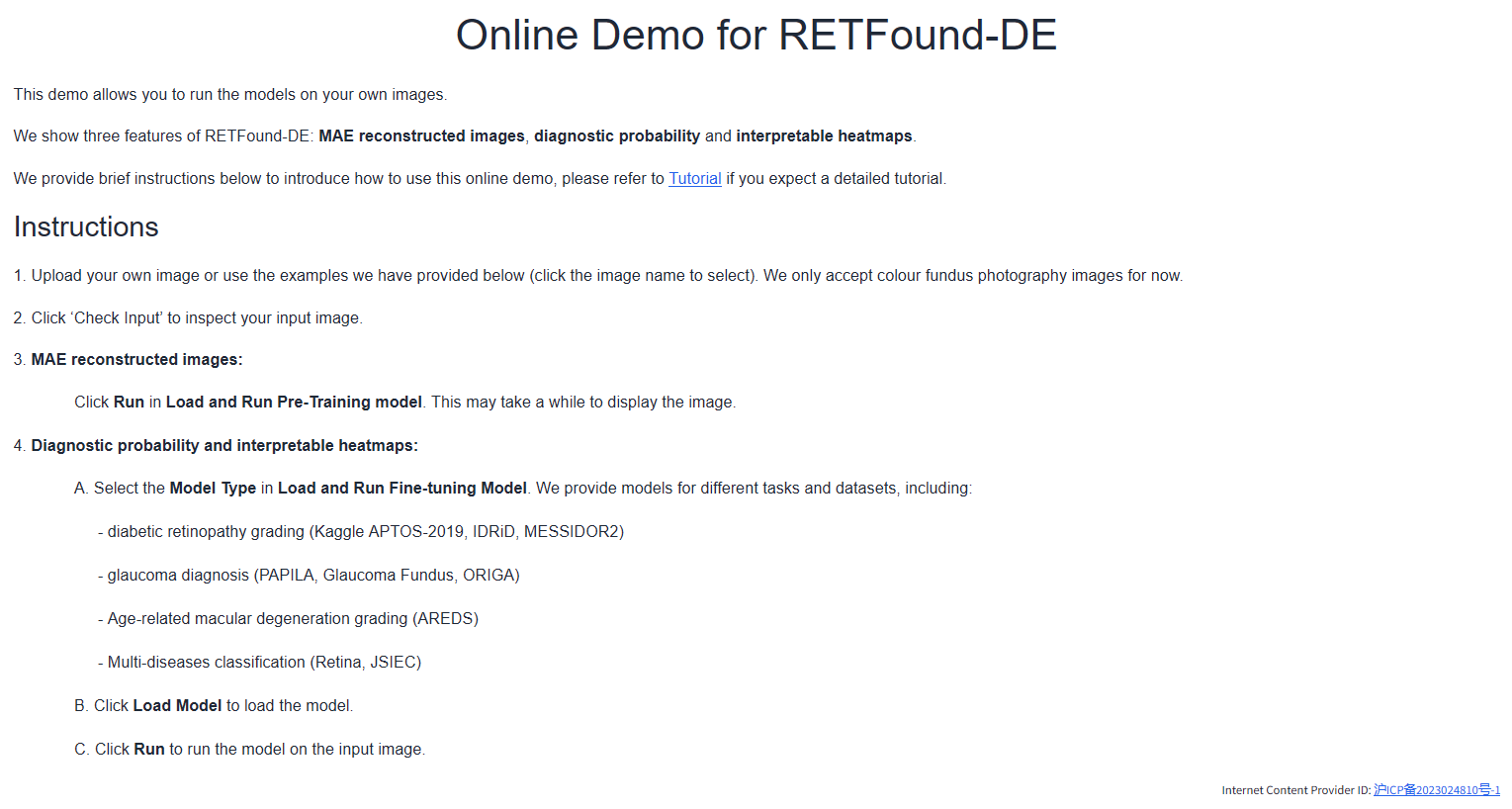DERETFound - Expertise-informed Generative Model Enables Ultra-High Data Efficiency for Building Generalist Medical Foundation Model
DERETFound is a medical foundation model from retinal images that enables ultra-high data efficiency.
This is the official repo for DERETFound, which is based on MAE and RETFound (Y. Zhou et al, Nature 2023):
- Release the code of DERETFound
- Release the pre-training model and fine-tuning models of DERETFound
- Ultra-High Data Efficiency: DERETFound enables ultra-high data efficiency and only uses 16.7% of the colour fundus photography retinal image required in RETFound.
- Excellent performance: Extensive experiments on nine datasets across four ocular disease detection tasks demonstrate the excellent performance of DERETFound in improving the detection of eye diseases, label and fine-tuning time efficiency.
- Transferable: DERETFound provides an effective solution for other diseases that were once discouraged from building foundation models due to limited data, which has profound significance for generalist medical AI.
We provide a live demo for DERETFound at http://fdudml.cn:12001/. You can also employ the following steps to run the demo locally.
- Download the pre-training and fine-tuning model
You can download the pre-training model and fine-tuning models from Zenodo or baiduDisk code:7n7v and the example images named exampledata.zip from here. Then, you can unzip the file and put the folder exampledata and checkpoint in the root directory of DERETFound.
exampledata/
AMD/
DR/
Glaucoma/
Multi-disease/
checkpoint/
AMD_AREDS/
DR_APTOS2019/
DR_IDRID/
DR_MESSIDOR2/
Glaucoma_Glaucoma_Fundus/
Glaucoma_ORIGA/
Glaucoma_PAPILA/
Multi_JSIEC/
Multi_Retina/
PreTraining/
- Install enviroment
Create enviroment with conda:
conda create -n deretfound python=3.8 -y
conda activate deretfound
Install Pytorch 1.13 (cuda 11.7)
pip install torch==1.13.0+cu117 torchvision==0.14.0+cu117 -f https://download.pytorch.org/whl/torch_stable.html
Install others
git clone https://github.com/Jonlysun/DERETFound/
cd DERETFound
pip install -r requirement.txt
If you have the following error:
ImportError: cannot import name 'container_abcs' from 'torch._six'
please refer to the solution in here.
You can run the web interface locally by the following command:
python app.py
Then, you can visit the web interface at http://127.0.0.1:7891/. You can upload your own image or use our examples to run DERETFound.
We also provide a visualize.py to generate the MAE reconstructed images, diagnostic probability and interpretable heatmaps. Your can run the following command:
# MAE reconstructed images. Result is the 'mae.png'
python visualize.py --mode mae --img_path XXXX
# Diagnostic probability. Result is the 'classification.png'
python visualize.py --mode classification --img_path XXXX --ft_model XXXX (e.g., DR_APTOS2019)
# Interpretable heatmaps. Result is the 'cam.png'
python visualize.py --mode cam --img_path XXXX --ft_model XXXX (e.g., DR_APTOS2019)
- Firstly, you can download the public dataset following the url in
Data availabilityin our paper. - Then, you can split the dataset into train, val, test datasets following the Supplementary Table 1 in our paper
- Finally, generate three 'train.pkl', 'val.pkl', 'test.pkl' files containing the information about 'img_root' and 'label' for each dataset. (using IDRiD as an example)
We use IDRiD as an example.
data/
IDRiD/
train.pkl
val.pkl
test.pkl
If you want to follow the same split in our paper, you can download '.pkl' files from here and put data in root directory. Also, you may need to post-process these files with your own path and replace the train_data_dir in main_finetune.py with your own path.
You can use the following command or run the 'bash main_evaluation.sh'. Please remember replace the root path with your own dataset path
# chose the dataset
DATASET='DR_APTOS2019'
python -m torch.distributed.launch --nproc_per_node=1 --master_port=48797 main_finetune.py \
--eval --batch_size 16 \
--world_size 1 \
--model vit_large_patch16 \
--epochs 50 \
--blr 5e-3 --layer_decay 0.65 \
--weight_decay 0.05 --drop_path 0.2 \
--nb_classes 5 \
--root YOUR_OWN_DATASET_PATH \
--task ./Results/internal_$DATASET/ \
--resume ./checkpoint/$DATASET/checkpoint-best.pth \
--dataset_name $DATASET
You can use the following command or run the 'bash main_finetune.sh'. Please remember replace the root path with your own dataset path
# chose the dataset
DATASET='DR_APTOS2019'
python -m torch.distributed.launch --nproc_per_node=1 --master_port=40003 main_finetune.py \
--batch_size 64 \
--world_size 1 \
--model vit_large_patch16 \
--epochs 50 \
--blr 5e-3 --layer_decay 0.65 \
--weight_decay 0.05 --drop_path 0.2 \
--root YOUR_OWN_DATASET_PATH \
--task ./Results/$DATASET/ \
--dataset_name $DATASET \
--finetune ./checkpoint/PreTraining/checkpoint-best.pth
You can use the following command or run the 'bash main_pretrain.sh'. Please remember replace the root path with your own dataset path. You can download the mae_pretrain_vit_large.pth from the official repo of MAE.
IMAGE_DIR='YOUR_IMAGE_DIR'
python -m torch.distributed.launch --nproc_per_node=8 --master_port=48797 main_pretrain.py \
--batch_size 224 \
--model mae_vit_large_patch16 \
--norm_pix_loss \
--mask_ratio 0.75 \
--epochs 200 \
--warmup_epochs 20 \
--blr 1.5e-4 --weight_decay 0.05 \
--data_path ${IMAGE_DIR} \
--task './DERETFound/' \
--output_dir './DERETFound_log/' \
--resume ./mae_pretrain_vit_large.pth \
Please contact sunyuqi387@gmail.com if you have questions.