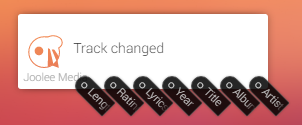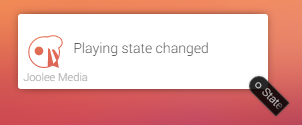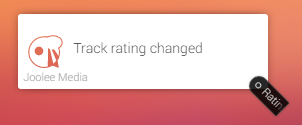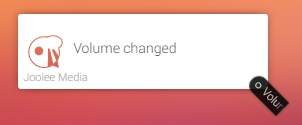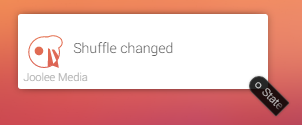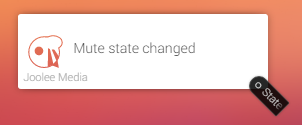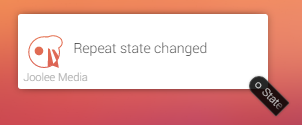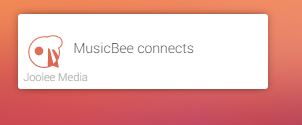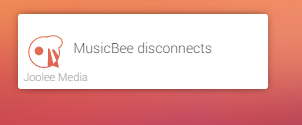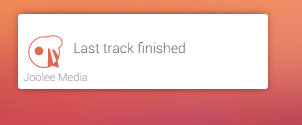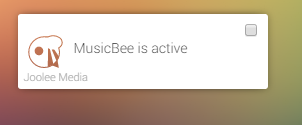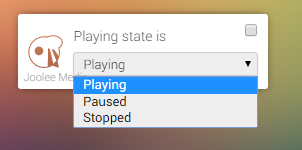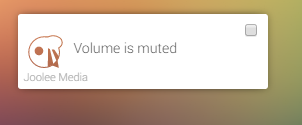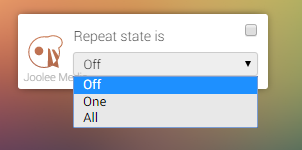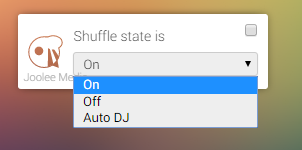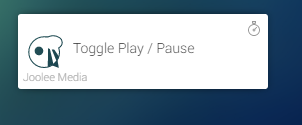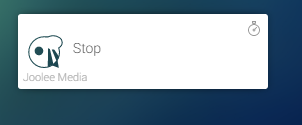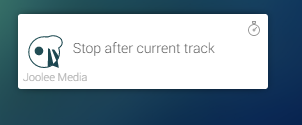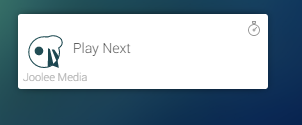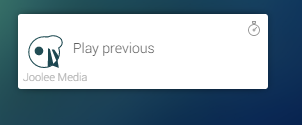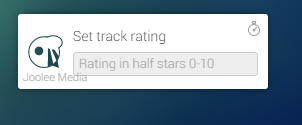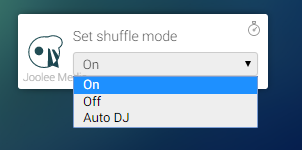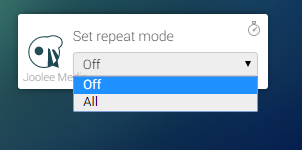Discontinued!
Due to having to rewrite the app for Homey 2.0 and SDK2, I am discontinuing this app for now.
MusicBee Remote
Ok Homey! Play me something!
Control MusicBee with your Homey! This plugin allows you to send commands through the MusicBee Remote plugin by Kelsos. Uses devices so you can control multiple MusicBee instances!
You can:
- Get track information such as artist, album, title, lyrics and more
- Play/Pause/Stop music
- Stop music after the current track has finishing playing
- And trigger a flow when this happened
- Play Next / Previous track
- Change volume
- Toggle repeat
- Toggle shuffle and Auto DJ
- Change track rating
You can not yet:
- Start playlists
- Get album art (as Base64 string or url)
- Seek in track
I might add (if people actually use this app):
- Search, queue and start tracks, artists and albums
- Start music from url's
- Transfer playlist content to variable or Homey playlist system
- Trigger with track progress tags (so you can run your own timers with the Countdown app)
Flow cards explained
Triggers
Triggers when track changes automatically or by skipping to the next track
Provides tags:
- Track title
- Artist name
- Album name
- Album year
- Rating from 0-5 in 10 steps
- Track lyrics
- Track length in seconds
Triggers when playback has been paused, stopped or started
Provides tag:
- State
- Can be 'Playing', 'Paused' or 'Stopped'
Provides tag: Triggers when track rating has been changed
- Rating from 0-5 in 10 steps
Triggers when MusicBee volume has been changed (combines volume changes that happen less then 500ms appart)
Provides tag:
- Volume from 0-100
Triggers when the MusicBee shuffle setting is changed
Provides tag:
- State
- Can be 'shuffle', 'off' or 'autodj'
Triggers when Mute is enabled or disabled. Also triggers when volume equals zero
Provides tag:
- State
- Can be 'true' or 'false'
Triggers when MusicBee repeat setting is changed
Provides tag:
- State
- Can be 'All', 'One' or 'None'
Triggers when Homey gets connected or disconnected to MusicBee (e.g. you started or close MusicBee)
A special trigger card.
Triggers when the 'Stop after current track' action card did his work. Triggers immediately when playback state is 'Paused' or 'Stopped' when the action card is executed.
Note: This card does not get triggered by the 'stop after current track' option in MusicBee itself!
Condition cards
Whether Homey has an active connection to MusicBee at the moment
Action cards
Stop playback but finish currently playing track first. Works together with the 'stopped after current track' trigger card.
Changing playback position in a track or changing track is taken into account. After the new track is finished, playback will still stop.
To cancel this state, execute the 'Play' action card. Hitting 'Play' in MusicBee or the MusicBee Remote Android app does not cancel this state!
Note: Does not touch the 'stop after current track' option in MusicBee itself! They might bite :)
The MusicBee Remote plugin currently does not support setting repeat to 'One'.
Changelog
V1.0 - 2016-10-20
- Enjoy :)