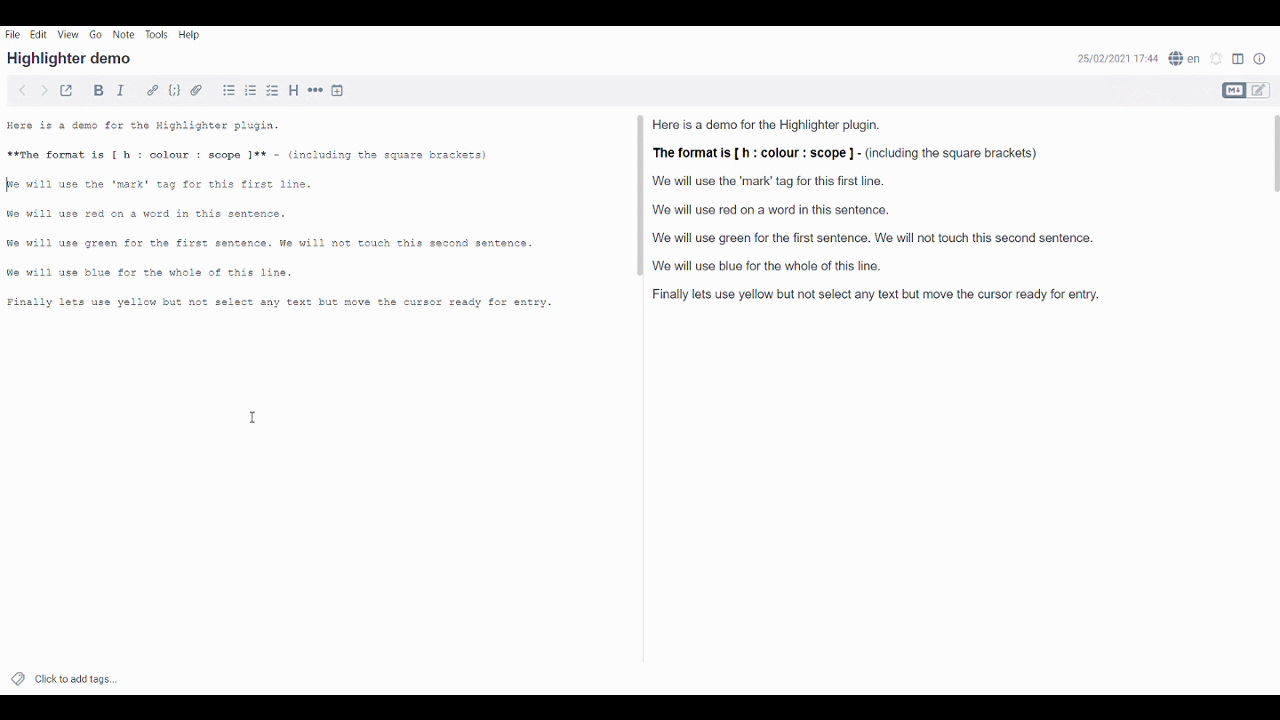Joplin Highlighter Plugin
A plugin for Joplin that allows notes to be highlighted using the MARK tag or a SPAN tag with background colour.
Requires Joplin 1.7+ and only works in markdown editor
Demo
Usage
-
There are no buttons, menus or popups for this plugin.
-
Entering a recognised 'Highlight' string directly into the editor will insert the
MARKorSPANtag into the text in the appropriate place. -
The plugin has been designed to be able to highlight existing text or or the ability to enter new text after the tag has been inserted.
The format is [ h : colour : scope ] - (including the square brackets and no spaces between the characters)
The 'h' character confirms to the plugin that the request belongs to the plugin and should perform the requested action.
Colour can be one of the following
- m = mark (no colour as the
MARKtag is inserted instead of theSPANtag) - r = red
- g = green
- b = blue
- y = yellow
Scope can be one of the following
- e = empty (an empty span is inserted)
- w = word
- s = sentence
- l = line
Examples
Entering [h:b:w] will highlight the proceeding word in blue
Entering [h:y:l] will highlight to the end of the line in yellow
Entering [h:m:e] will insert empty MARK tags ready for you to enter data
All characters are case insenstive.