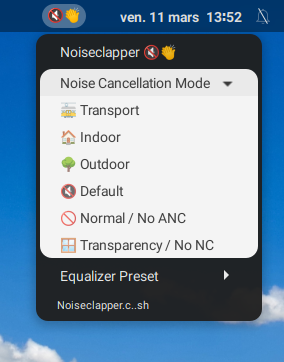NOTE : This version of Noiseclapper is obsolete and will no longer be maintaned.
Please use the native GNOME Shell version of Noiseclapper instead.
🔇👏 Noiseclapper (Argos)
Disclaimer
This is an unofficial GNOME Shell extension, designed for use with the Soundcore Life Q30 headphones (although it may work with other Soundcore headphones). I am not partnered with Soundcore or Anker in any way. Although I am using his API, KillerBOSS2019 is not involved with the development of this extension.
What is Noiseclapper ?
Noiseclapper is a GNOME Shell extension that allows you to control some settings in your Soundcore Life headphones. Normally, the official way of doing this would be to use the official Android application through your smartphone, and then set the Active Noise Cancellation mode and the Equalizer settings from there. Problem : the application is exclusive to Android.
So what do you do when you're using a computer ?
Well, officially, you're supposed to use the NC button or "pet" the right side of the headphones to change those settings. Again, there is a problem : you cannot choose the Active Noise Cancellation mode you want to use, and the Equalizer settings are nowhere to be seen.
Alternatively, you could use the SoundcoreDesktop application to modify those settings. There's still flaws : the current version of its API is not compatible with Linux, and every version of the SoundcoreDesktop application is incompatible with Wayland because of Tkinter. Also, the Equalizer settings are still not available.
This extension is meant to be a solution to all these issues. On top of having all the pros of being a GNOME Shell extension (no interface to clutter your active windows, easy to access), it also provides Linux support for the control of Soundcore Life headphones, on both Wayland and X11, including the current Active Noise Cancellation mode and the current Equalizer preset used.
Supported Devices
| Soundcore Life Devices | Support |
|---|---|
| Life Q35 | ? |
| Life Q30 | ✓ |
| Life Q20+ | ? |
| Life Q20 | ? |
| Life Q10 | X |
If your device works despite not being marked as supported, don't hesitate to create an issue or a pull request. (I suppose the Q10 is not supported because it seems to lack Active Noise Cancelling.)
Requirements
Note : GNOME 42 will require this pull request of Argos instead.
- GNOME Shell + Argos (or BitBar ?)
- Python 3
- Bluetooth support on the computer
- (The Soundcore application must be inactive on your phone, else it will conflict for the control of your headphones with this extension.)
As of writing this, the version of Argos on the GNOME Shell Extensions website seems to be severely outdated. I recommend you install it from its GitHub repository instead.
If you're a MacOS + BitBar user and the extension works properly, do not hesitate to tell me with an issue or a pull request. I'd be more than welcome to support more devices.
You do not need SoundCoreLifeAPI. This extension comes bundled with its own version of SoundCoreLifeAPI. The 2 reasons are that newer versions of this API are not compatible with Linux, and that I had to perform a few modifications to the API in order to prevent issues with loading some Equalizer presets.
Known Bugs
- The extension can be used while your headphones aren't connected to your computer (and turned on), but it will often bring up "Host is down"/"Host is busy" errors. To prevent that from happening, you can connect your computer to your headphones at the same time as the other device you're using. Be careful to mute your computer, or to use another audio source.
- Under the same conditions, if you do not encounter the "Host is down"/"Host is busy" error, you will hear the "Bluetooth Search" sound, almost always followed by the "Bluetooth Connected" sound. It can disrupt what you're listening to on your headphones, and it gets very annoying. The workaround is the exact same one as the previous bug.
Bug Reports / Contributions / Suggestions
You can report bugs or suggest features by making an issue, or you can contribute to this extension directly by forking it and then sending a pull request. Any help will be very much appreciated. Thank you !