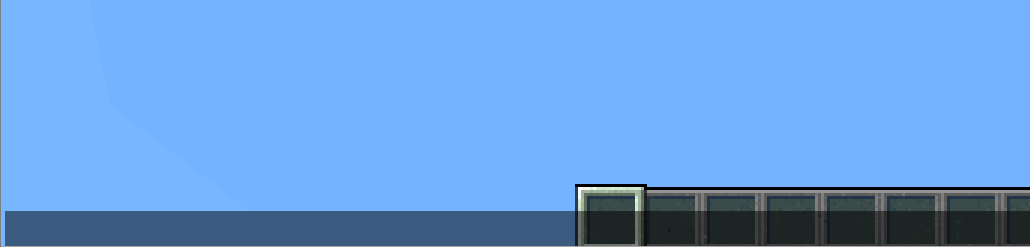This simple mod adds a regex argument to the Minecraft command system to let users run commands that match a regular expression. This is to be used in combination with the regex-mod build of my CommandAPI plugin.
The Regex Argument Mod extends the existing Minecraft command system (Brigadier) by adding an additional argument for commands which accepts input that matches a provided regular expression. If a server were to also use this same argument and have additional commands that utilize this, it is possible to create custom commands with custom syntax (adhering to the limitations of regular expressions).
This is partially inspired by WorldEdit's material list (from the //set command) and Mojang/brigadier#96, as well as the many requests for the CommandAPI to support a "list" argument.
Using my CommandAPI plugin, it's easy to create custom commands with custom arguments!
-
new CommandAPICommand("colormsg") .withArguments(new RegexArgument("hexcolor", "^#?([a-f0-9]{6})$", "This is not a valid hex color!")) .withArguments(new GreedyStringArgument("message")) .executesPlayer((sender, args) -> { String hexColor = (String) args[0]; String message = (String) args[1]; sender.spigot().sendMessage(new ComponentBuilder(message).color(ChatColor.of(hexColor)).create()); }) .register();
-
Password strength validation with a minimum of 8 characters, at least 1 uppercase letter, 1 lowercase letter, 1 number and 1 special character (source: Stackoverflow)
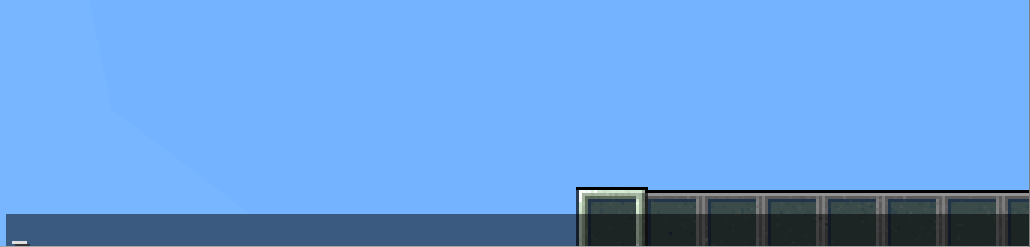
String passwordRegex = "^(?=.*[a-z])(?=.*[A-Z])(?=.*\\d)(?=.*[@$!%*?&])[A-Za-z\\d@$!%*?&]{8,}$"; new CommandAPICommand("setpassword") .withArguments(new RegexArgument("password", passwordRegex, "This password is not strong enough!")) .executes((sender, args) -> { String password = (String) args[0]; // TODO: Do something with password here sender.sendMessage("Password set as " + password.chars().map(c -> '*') .collect(StringBuilder::new, StringBuilder::appendCodePoint, StringBuilder::append) .toString()); }) .register();
-
A list of materials, using the CommandAPI's suggestions API

Argument materialArg = new RegexArgument("types", "[a-zA-Z0-9_]+(,[a-zA-Z0-9_]+)*").replaceSuggestions(ArgumentSuggestions.strings(info -> { // Make a modifiable list of all materials List<String> materialList = new ArrayList<>(Arrays.stream(Material.values()).map(Material::name).map(String::toLowerCase).toList()); String[] currentMaterials = info.currentArg().split(","); if(info.currentArg().endsWith(",")) { // We're expecting a list of new materials to suggest. Suggest a new material // that is not currently in the list List<String> existingMaterials = Arrays.stream(currentMaterials).map(String::toLowerCase).toList(); materialList.removeAll(existingMaterials); // Suggest <currentarg>,<material> for each material return materialList.stream().map(mat -> info.currentArg() + mat).toArray(String[]::new); } else { // We're expecting some auto-completion for the current material. Perform a search // of what we're currently typing // Remove the last argument and turn it into a string as the base for suggestions List<String> currentArgList = new ArrayList<>(Arrays.asList(currentMaterials)); currentArgList.remove(currentArgList.size() - 1); String suggestionBase = currentArgList.isEmpty() ? "" : currentArgList.stream().collect(Collectors.joining(",")) + ","; return materialList.stream() .filter(mat -> mat.startsWith(currentMaterials[currentMaterials.length - 1].toLowerCase())) .map(mat -> suggestionBase + mat) .toArray(String[]::new); } })); new CommandAPICommand("materials") .withArguments(materialArg) .withArguments(new IntegerArgument("amount")) .executesPlayer((player, args) -> { String materials = (String) args[0]; int amount = (int) args[1]; for(String str : materials.split(",")) { player.getInventory().addItem(new ItemStack(Material.valueOf(str.toUpperCase()), amount)); } }) .register();
Follow these instructions at your own risk. They do not guarantee good coding practices, but will get the job done.
- Download the CommandAPI core library file from here
- Unzip it and add the
.jarfile to your project's path. (If using Maven, consider using thesystemdependency scope to point to the.jarfile directly) - Create a normal command using the CommandAPI (you can find its documentation here), using the
RegexArgument
- Grab the latest mod from here under the Artifacts section
- Unzip the artifacts .jar and put
fabric-example-mod-1.0.0.jarin yourmods/folder
- Add the CommandAPI plugin (available here) to your server's
plugins/folder - Add your plugin to the server's
plugins/folder - Start the server and enjoy!
This project is available under the CC0 license. Feel free to learn from it and incorporate it in your own projects.