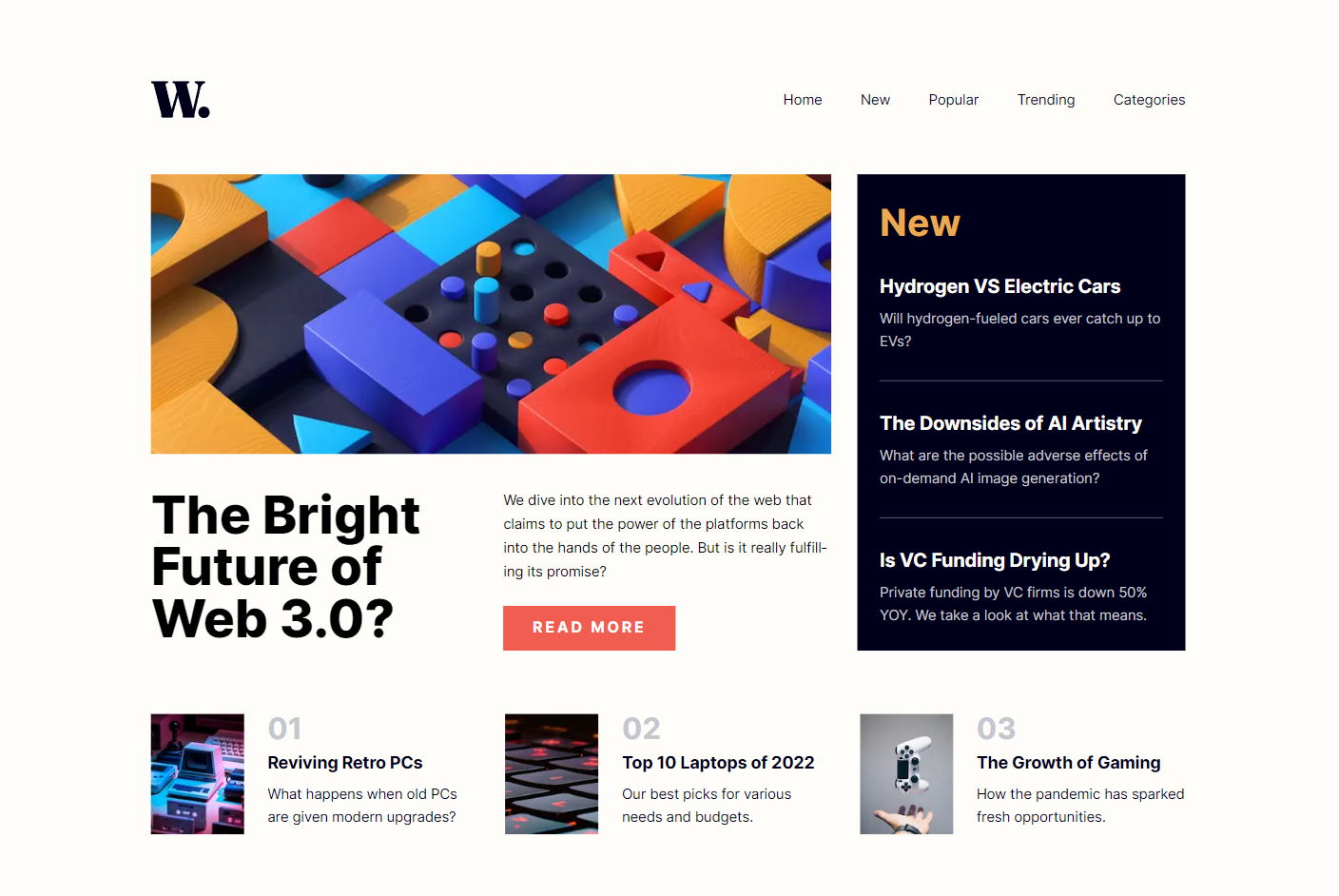Design, assets, and requirements provided by FrontEndMentors.
The requirement of the project is to create a simple news homepage that is responsive and matches the design provided in the Figma file.
This is a Next.js project bootstrapped with create-next-app. This project is not built using the experimental app directory feature. Libraries used in this project include:
- React, a library for building user interfaces
- TypeScript, a statically typed language that builds on JavaScript
- SCSS, a CSS preprocessor
The project is linted with ESLINT and Prettier. Please see the .eslintrc config file for a list of all rules used.
To run the application locally on your device, please follow these steps:
- Clone the repository
- Navigate to the project directory
- Install the dependencies with
npm install - Run the application with
npm run dev
The application will be running on http://localhost:3000.
I already have expereience using Next JS, so I just wanted to brush up on my skills and get more confortable with the framework. I exclusively use CSS Modules and Styled-Components for my projects, but this time I wanted to revisit SCSS and see if I would prefer using that or just stick to CSS Modules and Styled-Components. As the CSS spec continues to improve with new features and browser support, I wanted to see if SCSS was still worth using in the current environment.
Developing this project did not pose many major challenges, but some of the issues I ran into are listed below.
When initally setting the struture of the application, I wanted to just create one <nav> element on the page, and just style the nav bar/menu with SCSS. For example, on smaller devices the "hamburger" menu would appear, and user's would be able to toggle between opening the closing the menu with scrolling disabled as well. On larger devcies, the style of the navbar was changed so that the menu would be displayed horizontally.
<nav id="nav-menu" aria-hidden={!showMenu} className={styles.navMobile}>
<button
aria-label="click button to close the nav menu"
aria-controls="nav-menu"
onClick={() => {
const nextContainer = document.getElementById(
'__next'
) as HTMLElement;
document.body.classList.remove('mobileNavActive');
nextContainer.classList.remove('mobileNavActive');
setShowMenu(false);
}}
className={styles.closeMenuButton}
>
<Image
src="/images/icon-menu-close.svg"
width={30}
height={30}
alt="close menu icon"
/>
</button>
<ul className={styles.navLinks}>
<li>
<a href="home">Home</a>
</li>
...One issue that arose was when switching from a tablet/desktop view to mobile, the animation for showing the mobile menu would play. This occured due to the useEffect hook which was changing the showMenu that toggled the navbar for the mobile view. Since the state change caused the transitoin to fire, the transition would occur on the media query the state change occured on. I also wanted to add some accessibility to this application as well which is why I am using aria-hidden. I believed it would be best to use that value to set the styles of the nav menu instead of toggling between a class.
.navMobile {
position: fixed;
right: 0;
top: 0;
height: 100%;
width: 68vw;
background-color: $background-color;
display: flex;
flex-direction: column;
padding: 1.6em 1.3em 0 1.4em;
transition: transform 0.25s linear;
z-index: 2;
&[aria-hidden='true'] {
transform: translateX(100%);
}
@media screen and (min-width: 768px) {
display: none;
}
}After multiple attempts I decided it would be best to just create two different nav elements, one for mobile and one for desktop, and ensure the correct element is displayed properly.
<nav id="nav-menu" aria-hidden={!showMenu} className={styles.navMobile}>
<button
aria-label="click button to close the nav menu"
aria-controls="nav-menu"
onClick={() => {
const nextContainer = document.getElementById(
'__next'
) as HTMLElement;
document.body.classList.remove('mobileNavActive');
nextContainer.classList.remove('mobileNavActive');
setShowMenu(false);
}}
className={styles.closeMenuButton}
>
<Image
src="/images/icon-menu-close.svg"
width={30}
height={30}
alt="close menu icon"
/>
</button>
<ul className={styles.navLinks}>
<li>
<a href="home">Home</a>
</li>
<li>
<a href="new">New</a>
</li>
<li>
<a href="popular">Popular</a>
</li>
<li>
<a href="trending">Trending</a>
</li>
<li>
<a href="categories">Categories</a>
</li>
</ul>
</nav>
<nav id="nav-desktop" className={styles.navDesktop}>
<ul className={styles.navLinks}>
<li>
<a href="home">Home</a>
</li>
<li>
<a href="new">New</a>
</li>
<li>
<a href="popular">Popular</a>
</li>
<li>
<a href="trending">Trending</a>
</li>
<li>
<a href="categories">Categories</a>
</li>
</ul>
</nav>Overall this applicaiton allowed me to get a quick refresh on some tools I have been using for a while. It was nice to ge ta refresh on SCSS, it is a great tool to use despite the recent CSS advances, so i'll keep it in my toolbox for future projects.
If you have any feedback please feel free to contact me at jorgemendozaiidev@gmail.com