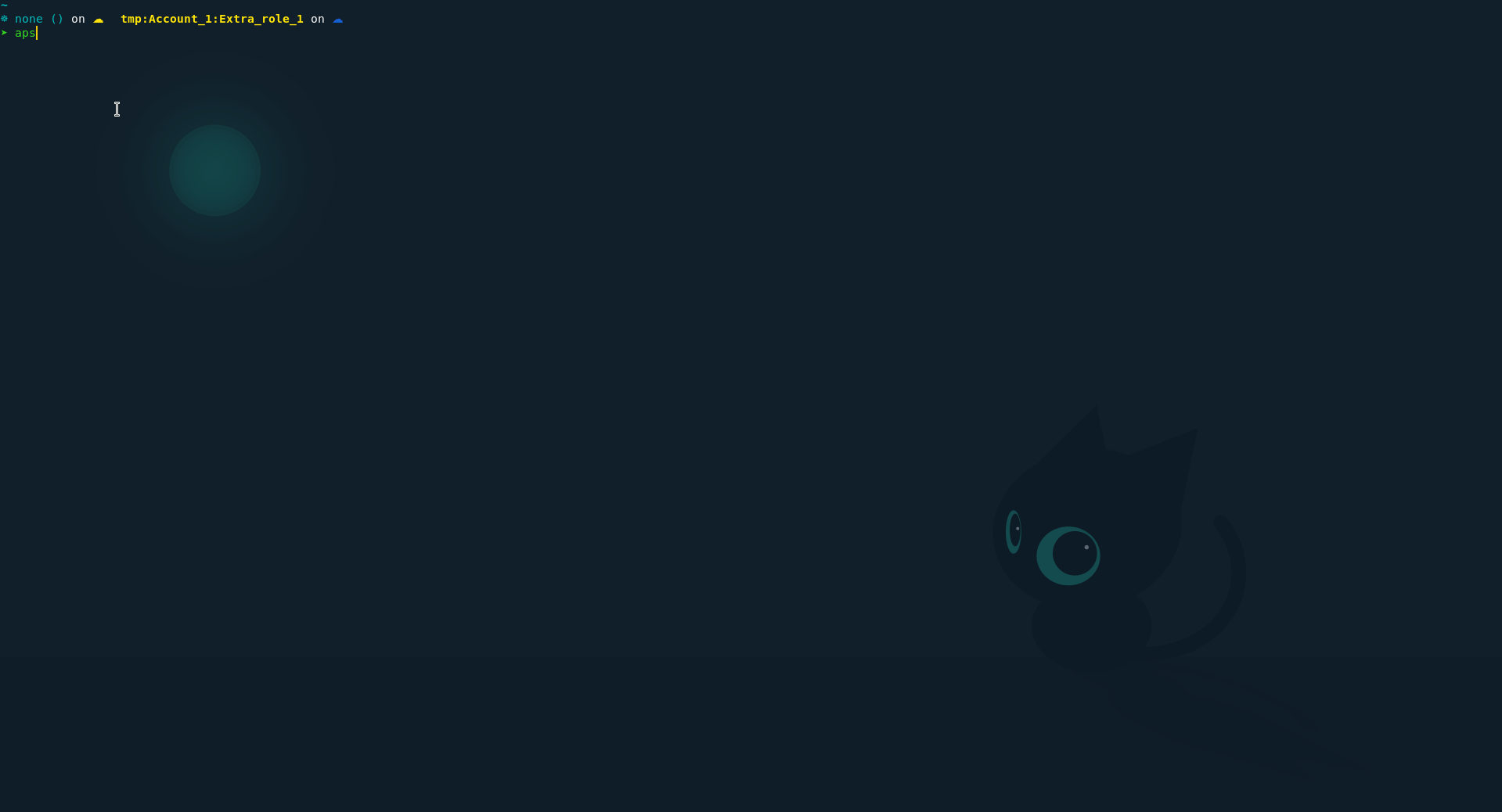Table of Contents
Opinionated CLI for switching aws profiles.
God forbid selecting your AWS_PROFILE via the env variable manually, it gets disastrous when you have dozens of roles.
So this simple tool lets you select a profile in a fuzzy finder window, picture the previous dozens profiles I talked about, you have to find the profile 1 in one of the dev accounts, with this, just type profile 1 dev and voilà reduce your search space to a minimum!.
This tool reads both ~/.aws/config && ~/.aws/credentials and also has a very opinionated wait of displaying properties, please take a look at aws-sso-creds for a more complete solution regarding AWS SSO CLI configuration.
⚠️ This tool only works on Linux/MacOS: Waiting till issue is closed to support windows. If you want this on windows please take a look at aws-sso-creds
Download the binary based on your OS in The releases section
- rustc 1.58.0
aws-switch
Yup, as simple as that, you can create a neat alias for your profile like this alias aps='eval "export AWS_PROFILE=$(aws-switch)"'
Contributions are what make the open source community such an amazing place to learn, inspire, and create. Any contributions you make are greatly appreciated.
If you have a suggestion that would make this better, please fork the repo and create a pull request. You can also simply open an issue with the tag "enhancement". Don't forget to give the project a star! Thanks again!
- Fork the Project
- Create your Feature Branch (
git checkout -b feature/AmazingFeature) - Commit your Changes (
git commit -m 'Add some AmazingFeature') - Push to the Branch (
git push origin feature/AmazingFeature) - Open a Pull Request
Distributed under the MIT License. See LICENSE for more information.
Jorge Reus - LinkedIn