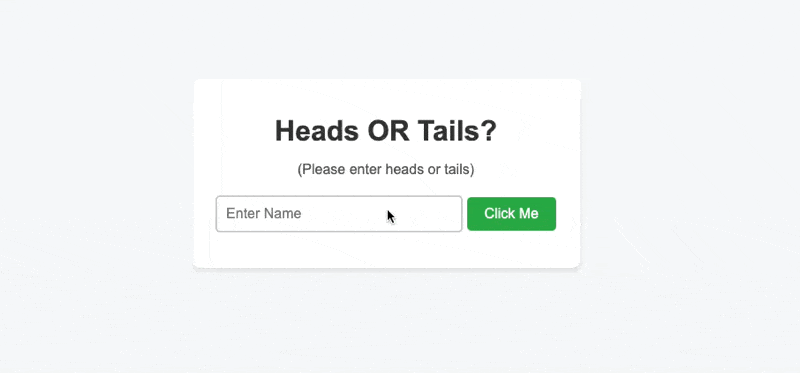This project is a simple coin flip guessing game, where the server randomly decides if a coin lands on heads or tails, and the user has to guess the outcome. The unique aspect of this project is that all the game logic is handled server-side to prevent users from tampering with the results.
Through the development of this project, I gained a deeper understanding of server-side logic, HTTP requests, and the integration between client-side and server-side scripts. Here’s a breakdown of my learnings based on the key parts of the code:
else if (page == "/api") {
if ("coin" in params) {
let result = Math.floor(Math.random() * 2) === 0 ? "heads" : "tails";
let userGuess = params["coin"].toLowerCase();
if (userGuess === "") {
res.writeHead(400, { "Content-Type": "application/json" });
const objToJson = {
error: "Invalid input. Parameter 'coin' cannot be an empty string.",
};
res.end(JSON.stringify(objToJson));
} else if (userGuess === "heads" || userGuess === "tails") {
let isCorrect = userGuess === result;
res.writeHead(200, { "Content-Type": "application/json" });
const objToJson = {
resultOfToss: result,
userGuessedCorrectly: isCorrect,
};
res.end(JSON.stringify(objToJson));
} else {
res.writeHead(400, { "Content-Type": "application/json" });
const objToJson = {
error: "Invalid input. Please enter 'heads' or 'tails'.",
};
res.end(JSON.stringify(objToJson));
}
}
}From the /api endpoint, I learned how to handle query parameters and provide appropriate responses based on the input. I understood the importance of validating user input and ensuring that the server responds correctly, even when invalid data is sent.
document.querySelector("#clickMe").addEventListener("click", makeReq);
function makeReq() {
const userGuess = document.querySelector("#userName").value.trim();
fetch(`/api?coin=${userGuess}`)
.then((response) => response.json())
.then((data) => {
console.log(data);
document.querySelector("#result").textContent = `The coin landed on ${
data.resultOfToss
}. You guessed ${
data.userGuessedCorrectly ? "correctly" : "incorrectly"
}!`;
});
}On the client-side, I gained experience in making HTTP requests to the server and handling the JSON responses. I learned how to dynamically update the webpage based on the server's response, providing a real-time interactive experience for the user.
Below is a gif demonstrating the functionality of the coin flip game:
Developing this coin flip game helped cement my understanding of how client-side and server-side scripts interact, the importance of server-side validation, and how to dynamically update web pages based on server responses. It was a valuable step in my journey towards becoming a full-stack developer.