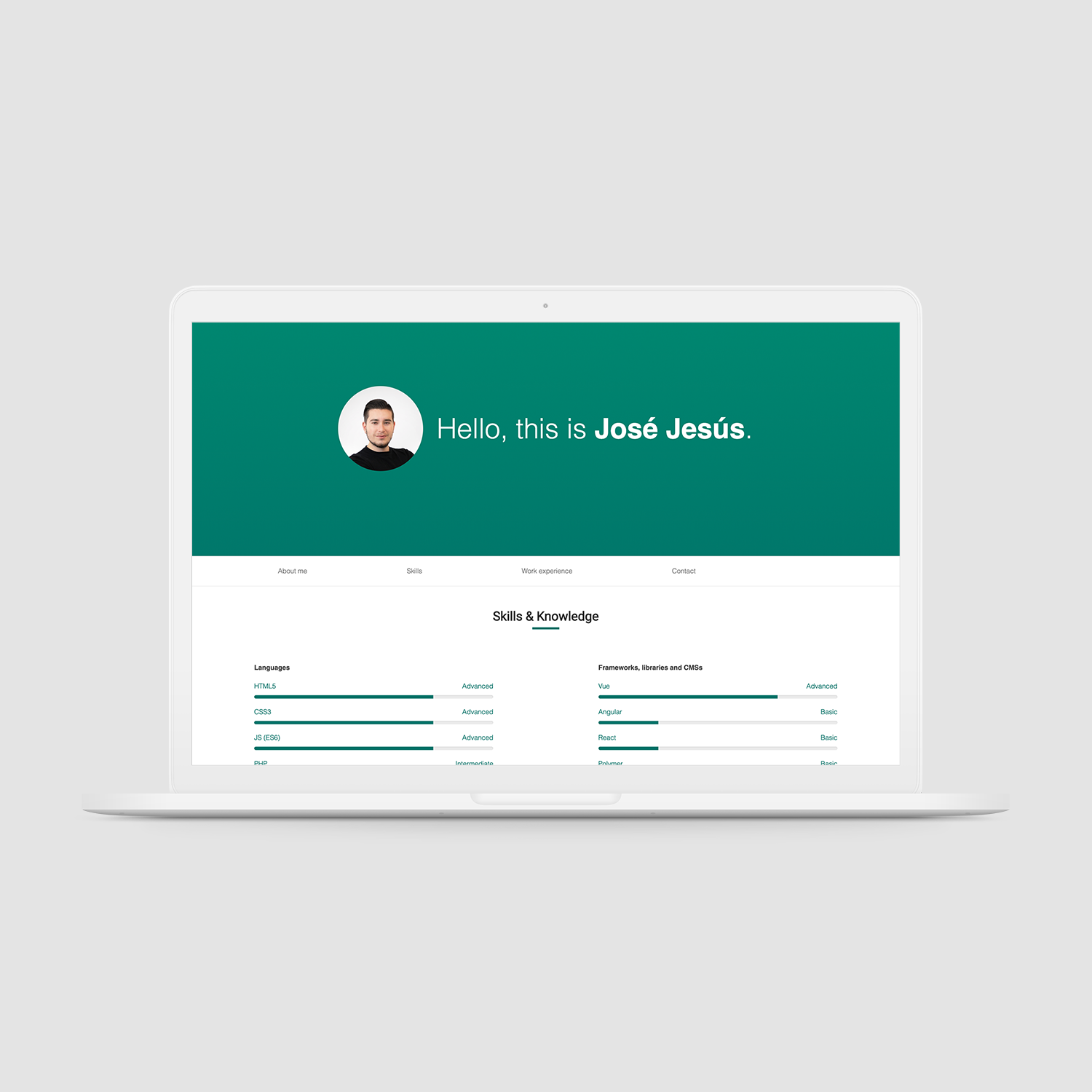Simple portfolio placeholder
This simple and responsive portfolio was developed with the alpha version of Another CSS framework with two main purposes:
- Test Another CSS framework in a real but simple project
- Build something to help you show the world a little bit of yourself
This is just a portfolio placeholder with some default sections so the only limit is your imagination; play with this and build something unique and special.
The default sections are the next:
- Leadspace
- About me (Your personal and contact information)
- Skills and knowledge
- My resume (Places where you worked and your experience)
- Contact
- Another CSS framework - The CSS Framework used (grid system, helper classes, etc)
- CSS3
- ES6
Clone this repository to your desktop and after you clone it, go to its root directory and run npm install to install its dependencies only if you will work with a production version, if you will work just with development files is not necessary install dependencies.
I've created 5 task:
gulp styles
- Concatenate all CSS files in just one
- Autoprefixer
- Remove redundancies
- Compression
- Restructuration
- Create only a style.css file
- Move this file to
dist/css/
gulp scripts
- Use Babel to transpile from ES6 to ES5
- Minify the js files with uglify
- Move this file to
dist/js/
gulp pages
- Remove the white spaces in html files
- Remove comments
- Move this file to
dist/
gulp clean
- Remove all files inside of
dist - Remove all files inside of
dist/css/ - Remove all files inside of
dist/js/
gulp
- Run all the tasks
I'm using Browsersync to mount a local server and test my project on mobile and desktop.
You can add this dependency directly in the project, or install it globally in your operative system.
Global: npm install -g browser-sync
To run our server I have added a script in our package.json so you can run this in our project root path:
npm run serve
Feel free to send me feedback on my social networks or file an issue. Feature requests are always welcome. If you wish to contribute, please take a quick look at the guidelines!
If there's anything you'd like to chat about, please feel free to do it.
This project is licensed under the terms of the MIT license.