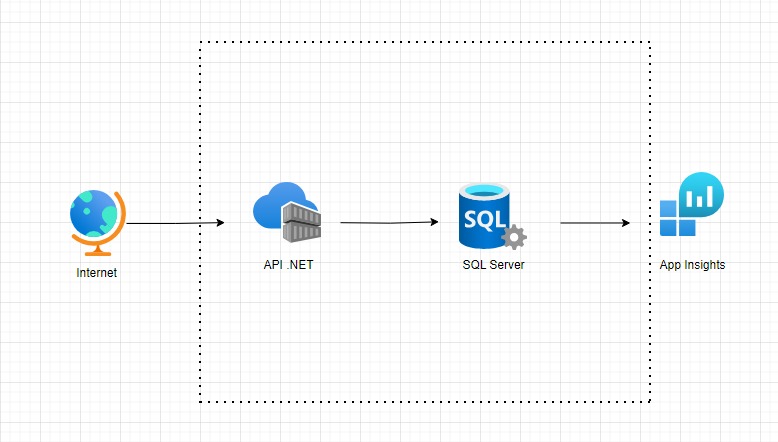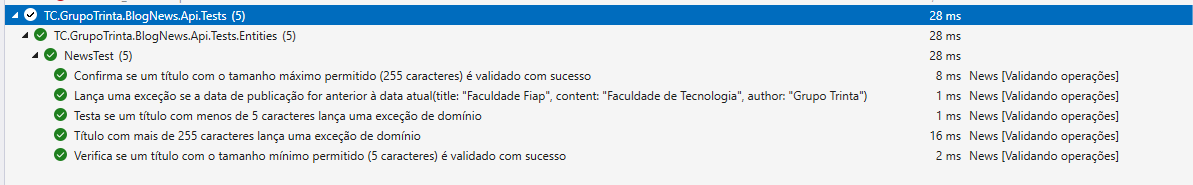- ASP.NET Core 6.0 (with .NET 7.0)
- ASP.NET WebApi Core
- ASP.NET Identity Core
- Entity Framework Core
- .NET Core Native DI
- MediatR
- Swagger UI
- SQL Azure
- xUnit
- Moq
- Fluent Assertions
- Fixture
- Domain Driven Design
- CQRS
- Unit Of Work
- Repository & Generic Repository
- Inversion of Control / Dependency injection
- ORM
- Mediator
- Specification Pattern
- Options Pattern
- For Visual Studio:
Select profile > Run (F5) - For VSCode:
Select configuration > Run (F5) - For Terminal:
dotnet build src\TC.GrupoTrinta.BlogNews.Api\TC.GrupoTrinta.BlogNews.Api.csproj
dotnet run --project src\TC.GrupoTrinta.BlogNews.Api\TC.GrupoTrinta.BlogNews.Api.csproj --launch-profile http
dotnet watch --project src\TC.GrupoTrinta.BlogNews.Api\TC.GrupoTrinta.BlogNews.Api.csproj runUnit tests are designed to validate small pieces of code, which can involve domain validations, method validations, or, more broadly, class validations.
- Run the tests:
dotnet test
The tests were conceived using the xUnit Test framework, created by James Newkirk, who was also responsible for the development of NUnit v2. Additionally, in conjunction with Fake, a specialized library for providing mock data, we will use it to share data between the test methods and classes in the test project.
The tests cover the following scenarios:
- Confirma se um título com o tamanho máximo permitido (255 caracteres) é validado com sucesso
- Lança uma exceção se a data de publicação for anterior à data atual
- Testa se um título com menos de 5 caracteres lança uma exceção de domínio
- Título com mais de 255 caracteres lança uma exceção de domínio
- Verifica se um título com o tamanho mínimo permitido (5 caracteres) é validado com sucesso
docker build -t blognews-docker-image .
docker run -it --rm -p 3000:80 --env ASPNETCORE_ENVIRONMENT=Development --name blopnews-docker-container blognews-docker-image
docker run -dp 3000:80 --env ASPNETCORE_ENVIRONMENT=Development --name blognews-docker-container blognews-docker-image
docker-compose -f docker-compose-integration.yml up
Connect Azure Account
Az login
az acr build --image blognews:v1 --registry acrgrupotrinta --file Dockerfile .
az container create --name blognews --image acrgrupotrinta.azurecr.io/blognews:v1 --ip-address public -g grupotrinta-fiap -e ASPNETCORE_ENVIRONMENT=Development --ports 80 443