Using your CLI, (bash for Windows, terminal for Mac) clone the repository to your local machine
$ git clone [repository]From there, change your directory to the project and install the necessary dependencies. You also need to have the Nodemon package to run the Express server concurrently with the react-app. Use the following commands on your CLI when at the main repository's folder.
$ npm install
$ npm install nodemonLastly, change directories into the CLIENT folder and install its respective dependencies using the same command on your CLI
$ npm installAfter that is finished, change directories back to the main repository folder and run the command to launch the application
$ npm run devOur landing page will start with a preloader welcoming users to the application. They will be able to see all of our current list of games as well as log on or register if they are a new user.
| Earn Stars | Learn New Things | Play Games |
|---|---|---|
 |
 |
 |
| React.js | Node.js | MongoDB | JSON Web Token |
|---|---|---|---|
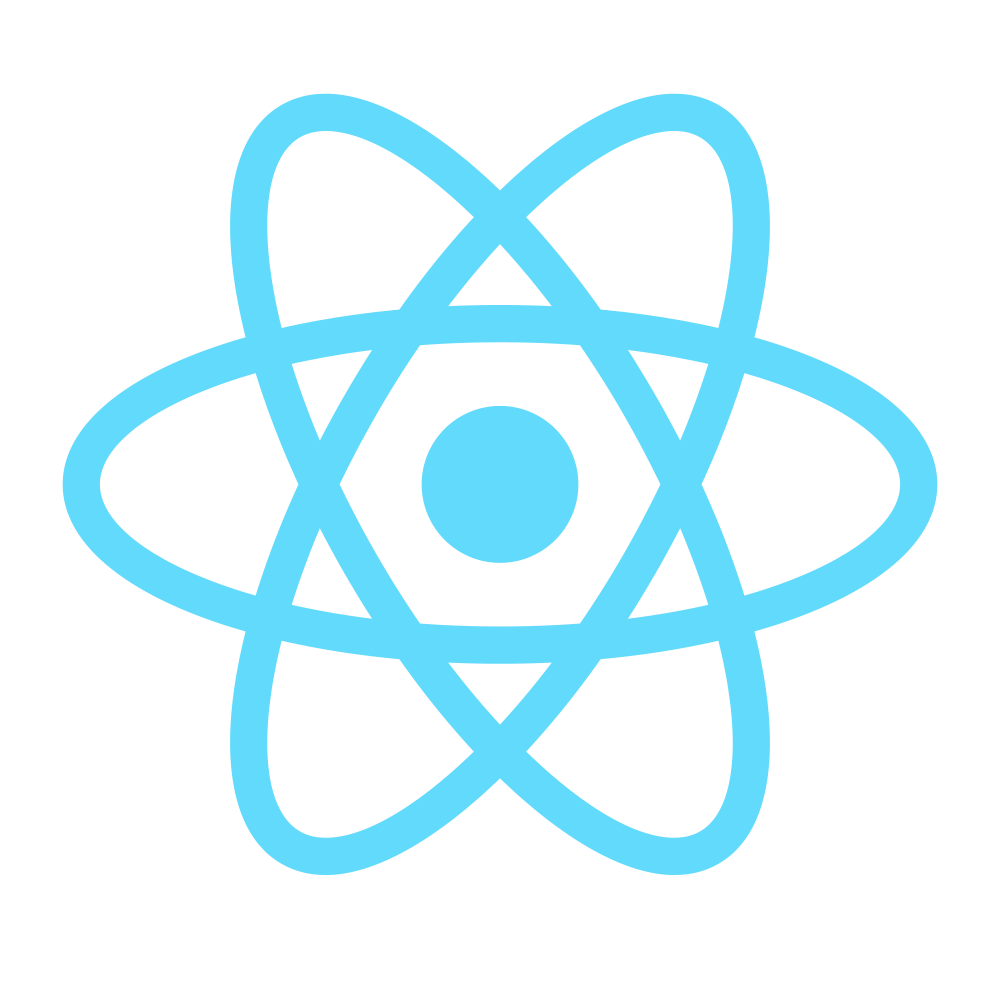 |
 |
 |
 |
- React.js was used to further enhance our front-end with component logic written in JavaScript to improve overall rendering performance. With creative views, we designed a simple, yet effective, interface to provide users with different games.
- Express.js is a web framework that we used to build our server.
- Node.js is the development environment we used to build our application.
- MongoDB and Mongoose was used to store data about users and keep track of their stars.
- JSON Web Token is the middleware used to handle our users sessions.
- Bcrypt is a Node package we used to handle hashing passwords before saving them in the database as well as for validating passwords when users log in.
- Context API was used to create global variables which we used to share information across our file structure
- Sweet Alert was used as a simple and appealing way to alert users through modals of their success upon completing a game
