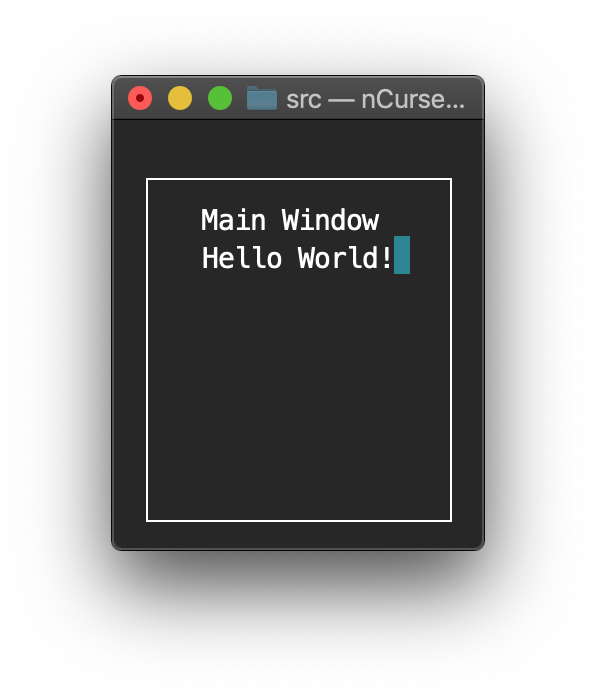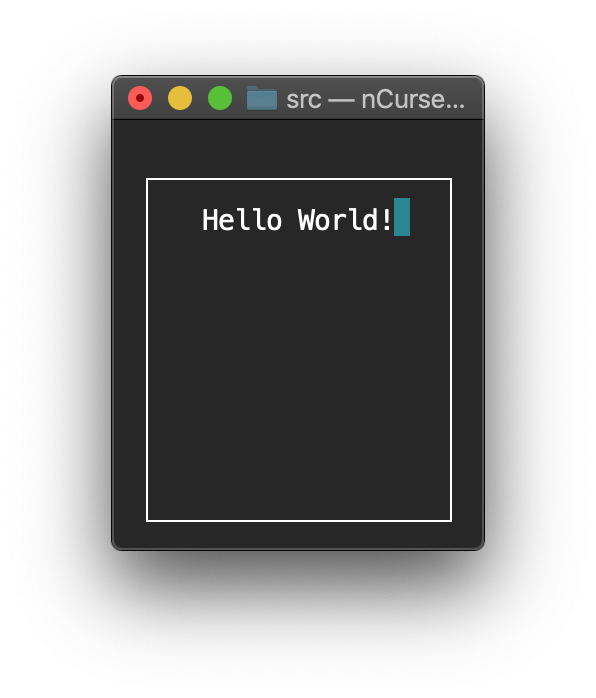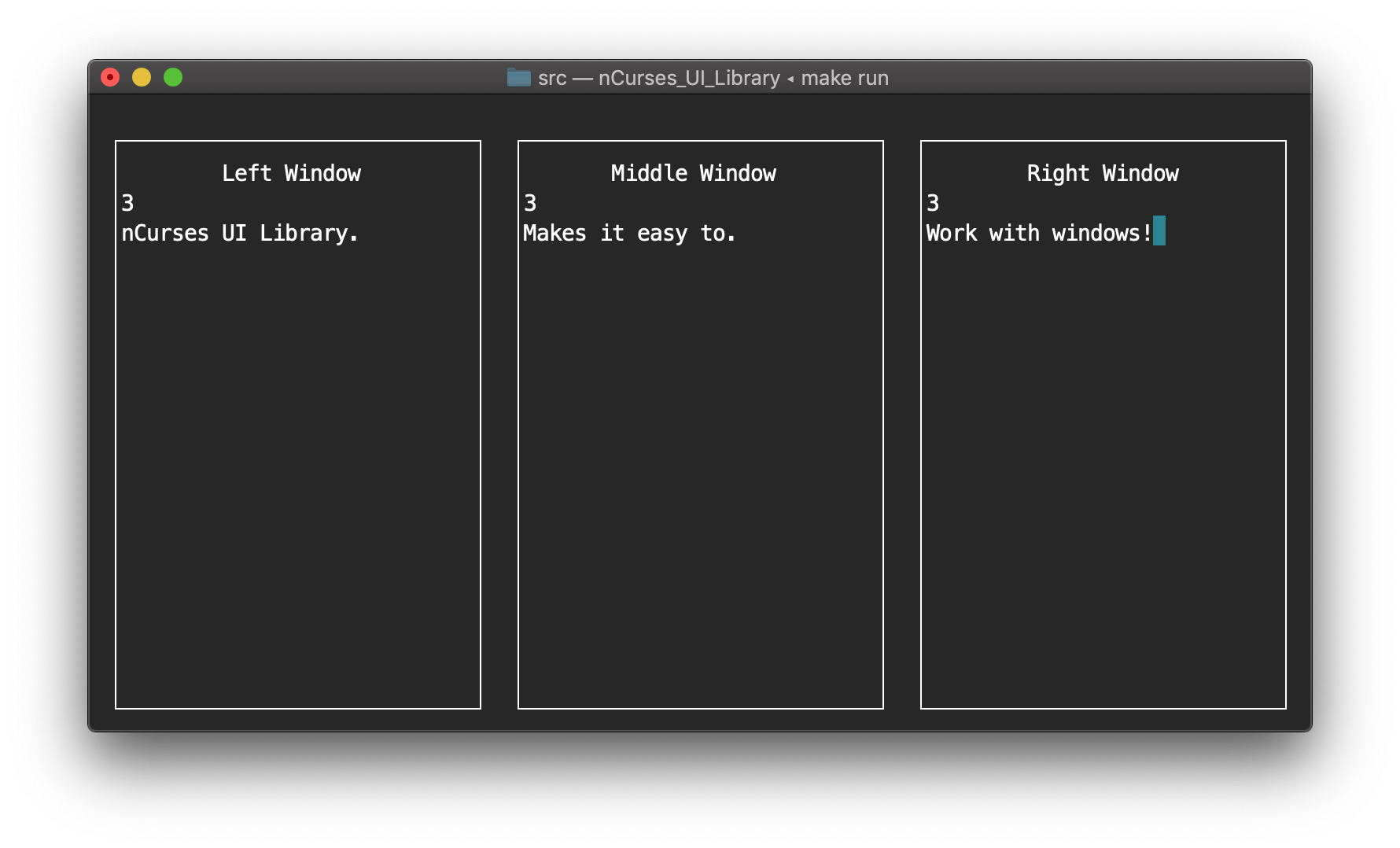- This UI library aims to make it easy to construct and use windows within the command line. The library uses ncurses under the hood, so that must be installed on your system. This library was only tested on a macOS machine; there is no guarantee runs correctly, or even at all, on any other machines.
- This library was originally developed to manage the UI for a simulated operating system developed by Shaun Whitfield and I for our Operating Systems course. Shaun and I split many of the tasks; I wrote this UI library and felt it would be an interesting to use it outside of that project, so I've placed it inside of its own repository.
...
This example shows how simple it is to make a titled window with centered text.
#include "UI.hpp"
int main()
{
UI ui;
ui.make_new_window (1, 1, 20, 10, "Main Window", true);
ui.write_to_window (0, "Hello World!", false);
ui.pause_until_input();
}Of course, our windows do not have to have titles at all. We can omit them and
use the extra line as printable space. All we have to do pass in an empty
string for the window title parameter into the make_new_window() function and
the window will not display a title
...
ui.make_new_window (1, 1, 20, 10, "", true);
...This example illustrates how to create multiple titled windows and how to allow
for live input. Using const ints makes it easy to keep all windows uniform
and allows for quickly changing all windows at once. Using an enum makes
remembering which window is which simple.
#include "UI.hpp"
int main()
{
// Declare UI object
UI ui;
// Helper ints to make changing this particular UI configuration simple
const unsigned int x = 1;
const unsigned int y = 1;
const unsigned int width = 30;
const unsigned int height = 20;
const unsigned int x_window_distance = 2;
// Make windows
// Note: window creation is a dynamic procedure
ui.make_new_window (x + (0 * (x_window_distance + width)), y, width, height, "Left Window", false);
ui.make_new_window (x + (1 * (x_window_distance + width)), y, width, height, "Middle Window", false);
ui.make_new_window (x + (2 * (x_window_distance + width)), y, width, height, "Right Window", false);
// Enumerations to make remembering a window easier
enum windows
{
left,
middle,
right,
};
ui.write_to_all_windows (std::to_string (ui.get_number_of_windows()), true);
// Random character used to break input loops and advance to the next window
const char input_break = '.';
// Live input into each of the windows
while (ui.live_input (left, false) != input_break);
while (ui.live_input (middle, false) != input_break);
while (ui.live_input (right, false) != input_break);
}An example makefile for the previous examples
BIN_NAME = nCurses_UI_Library_Test
LIBRARIES = -lncurses
OBJECT_FILES = main.o UI.o Window.o Write.o
CXXFLAGS = -std=c++17
$(BIN_NAME): $(OBJECT_FILES)
g++ -o $(BIN_NAME) $(OBJECT_FILES) $(LIBRARIES)
main.o: main.cpp
g++ $(CXXFLAGS) -c main.cpp
UI.o: UI.cpp UI.hpp Window.hpp
g++ $(CXXFLAGS) -c UI.cpp
Window.o: Window.cpp Window.hpp Write.hpp
g++ $(CXXFLAGS) -c Window.cpp
Write.o: Write.cpp Write.hpp
g++ $(CXXFLAGS) -c Write.cpp
clean:
rm -rf *.o
rm -rf *.out
rm -rf *~
rm $(BIN_NAME)
run:
./$(BIN_NAME)