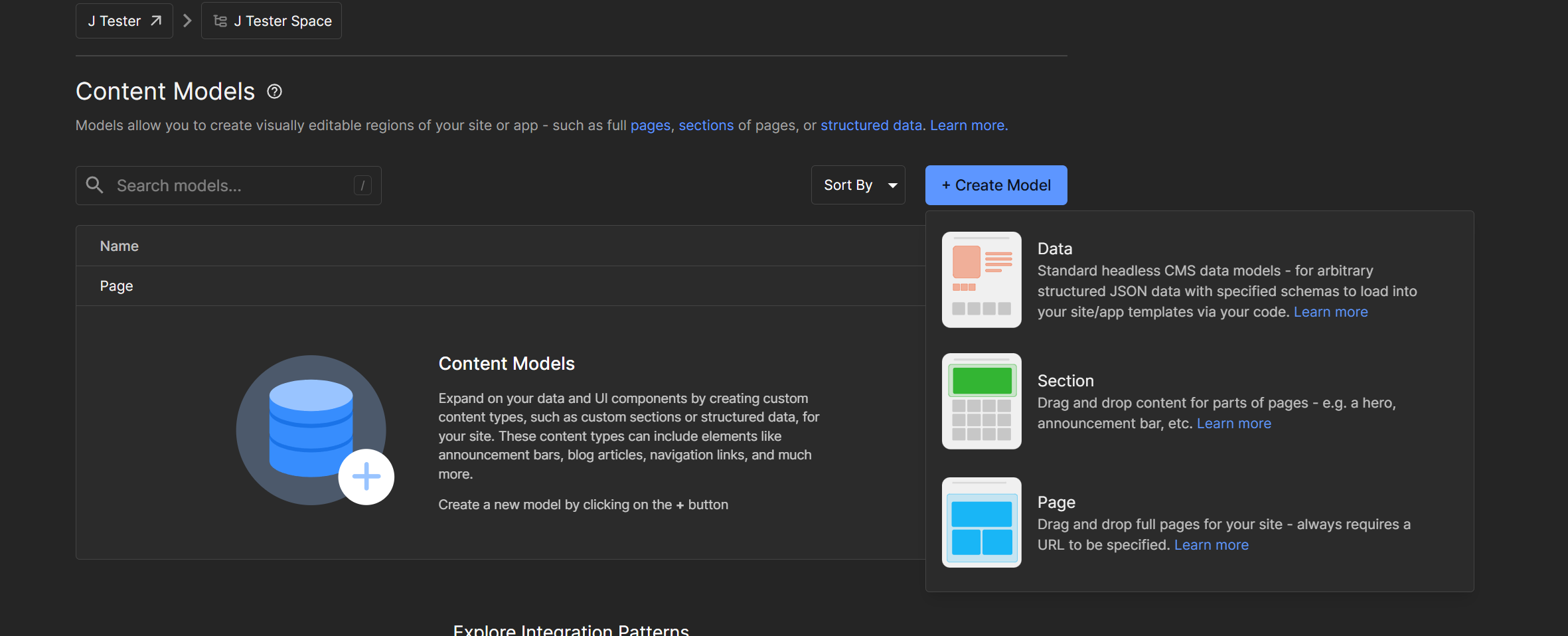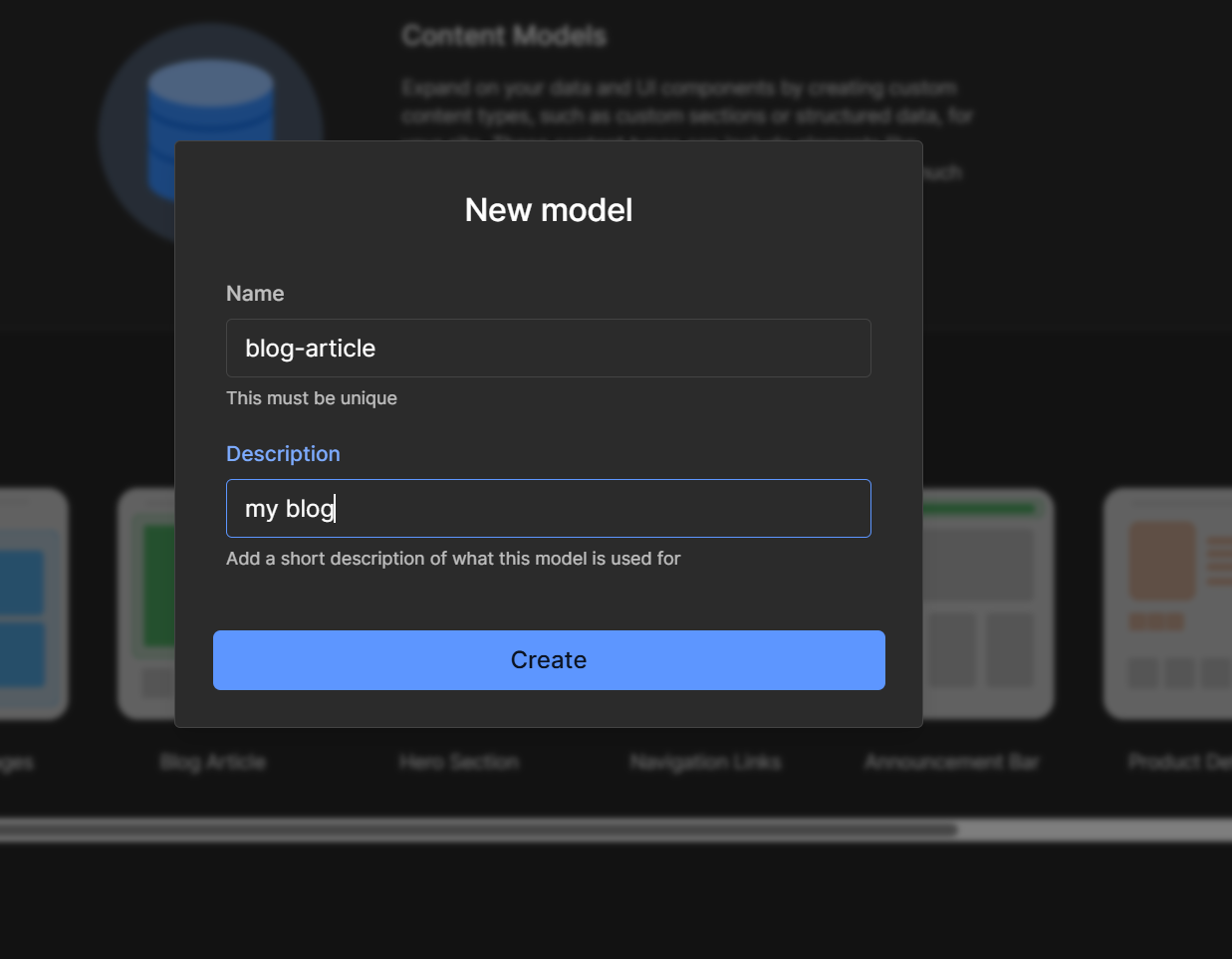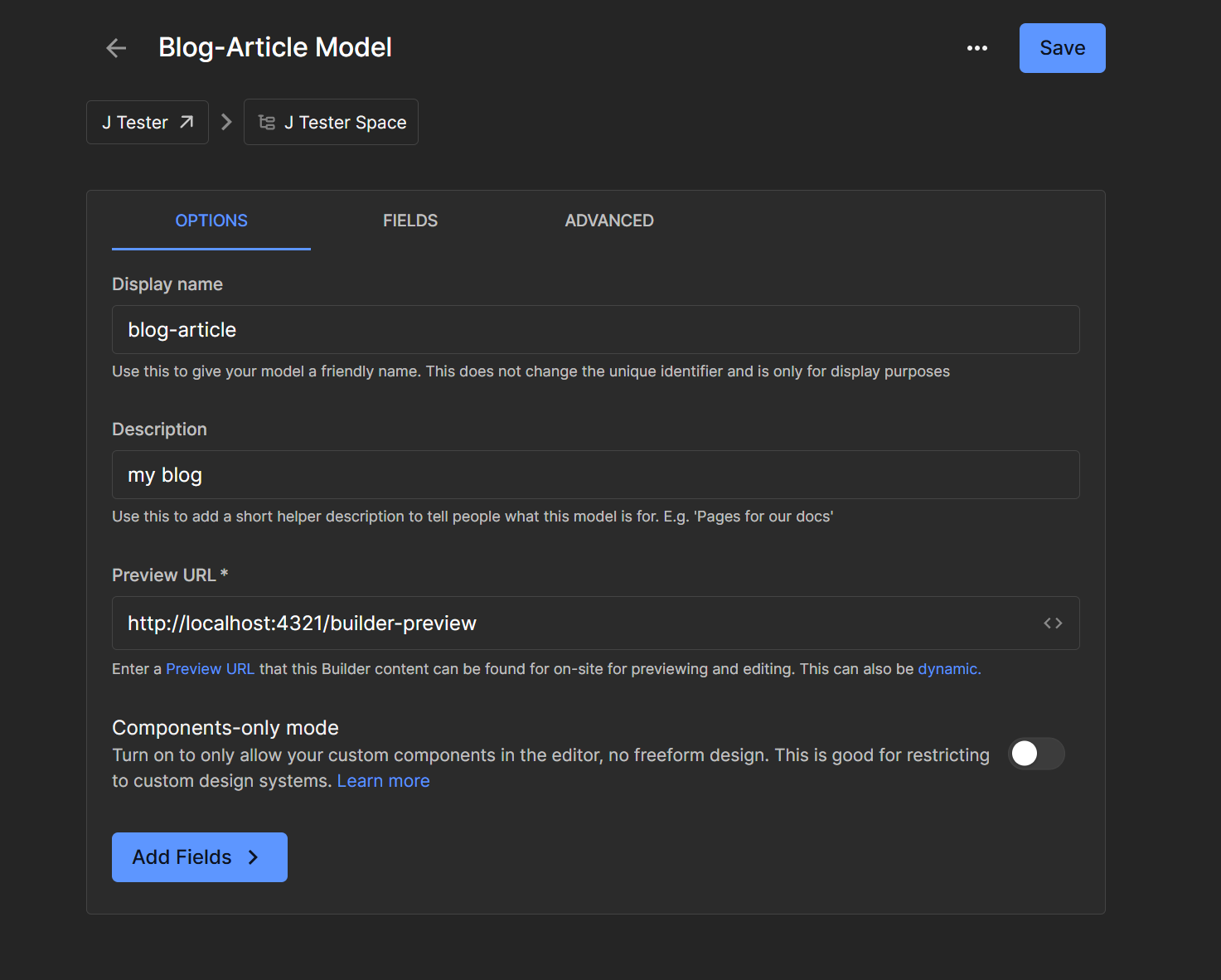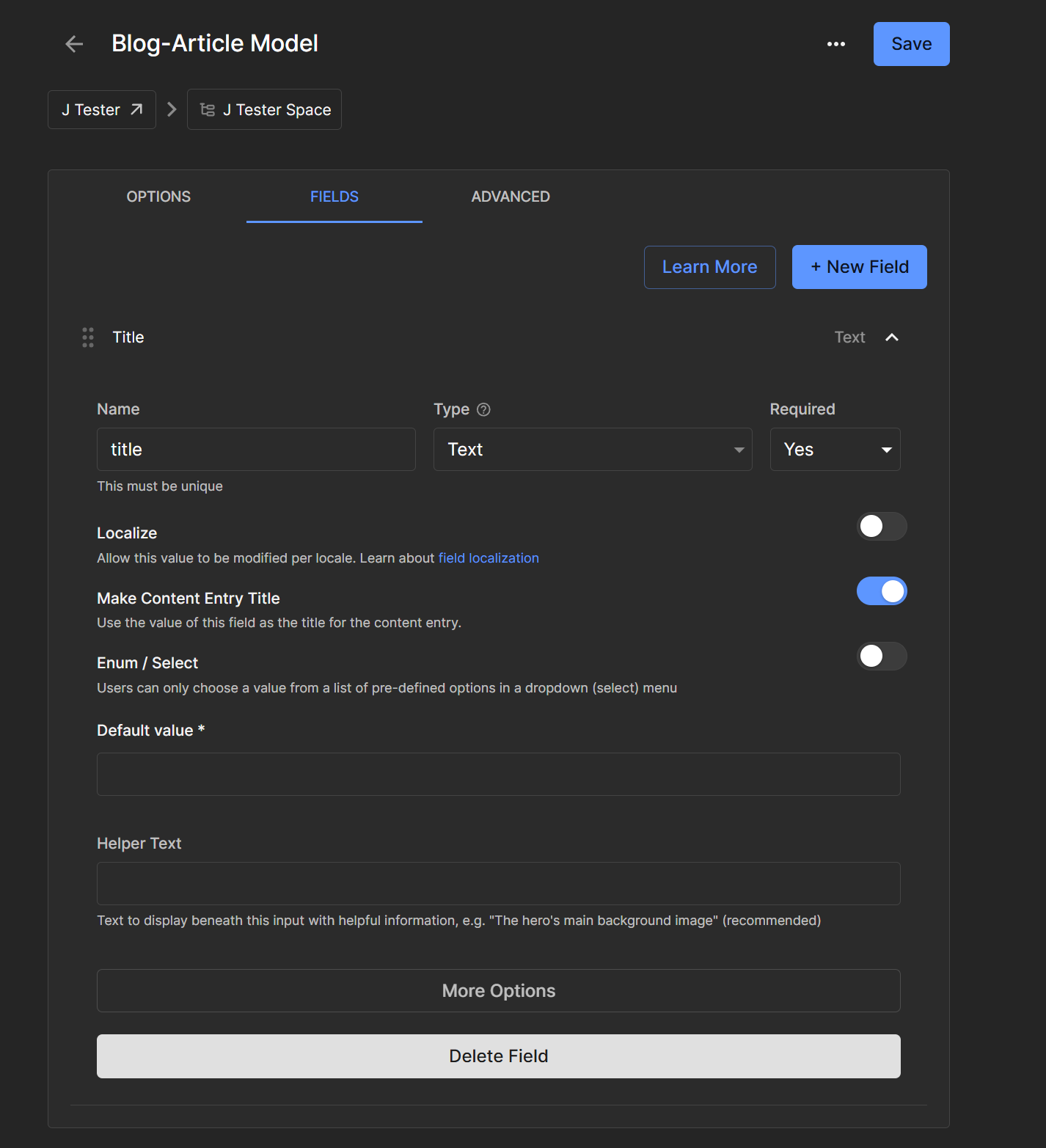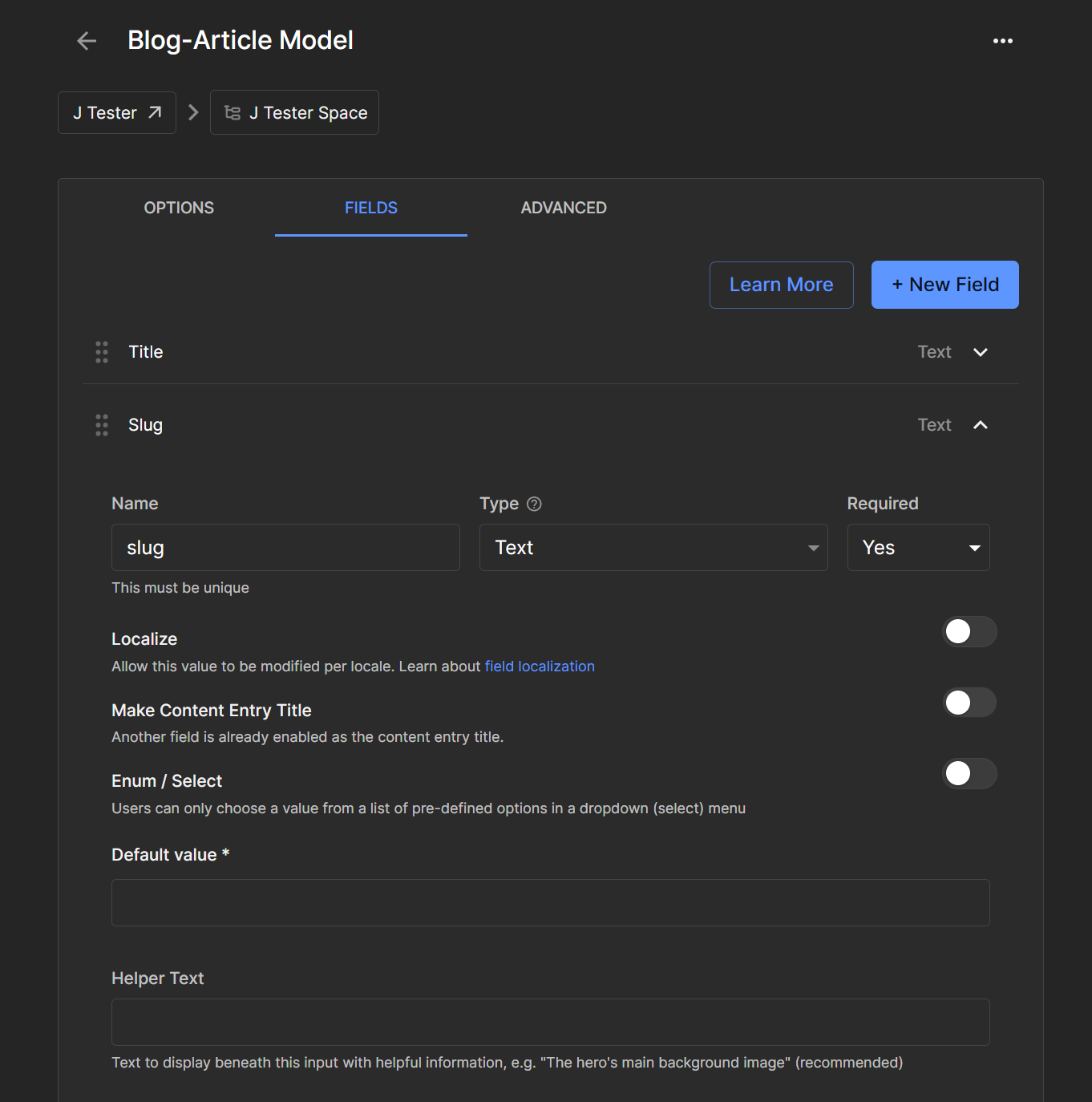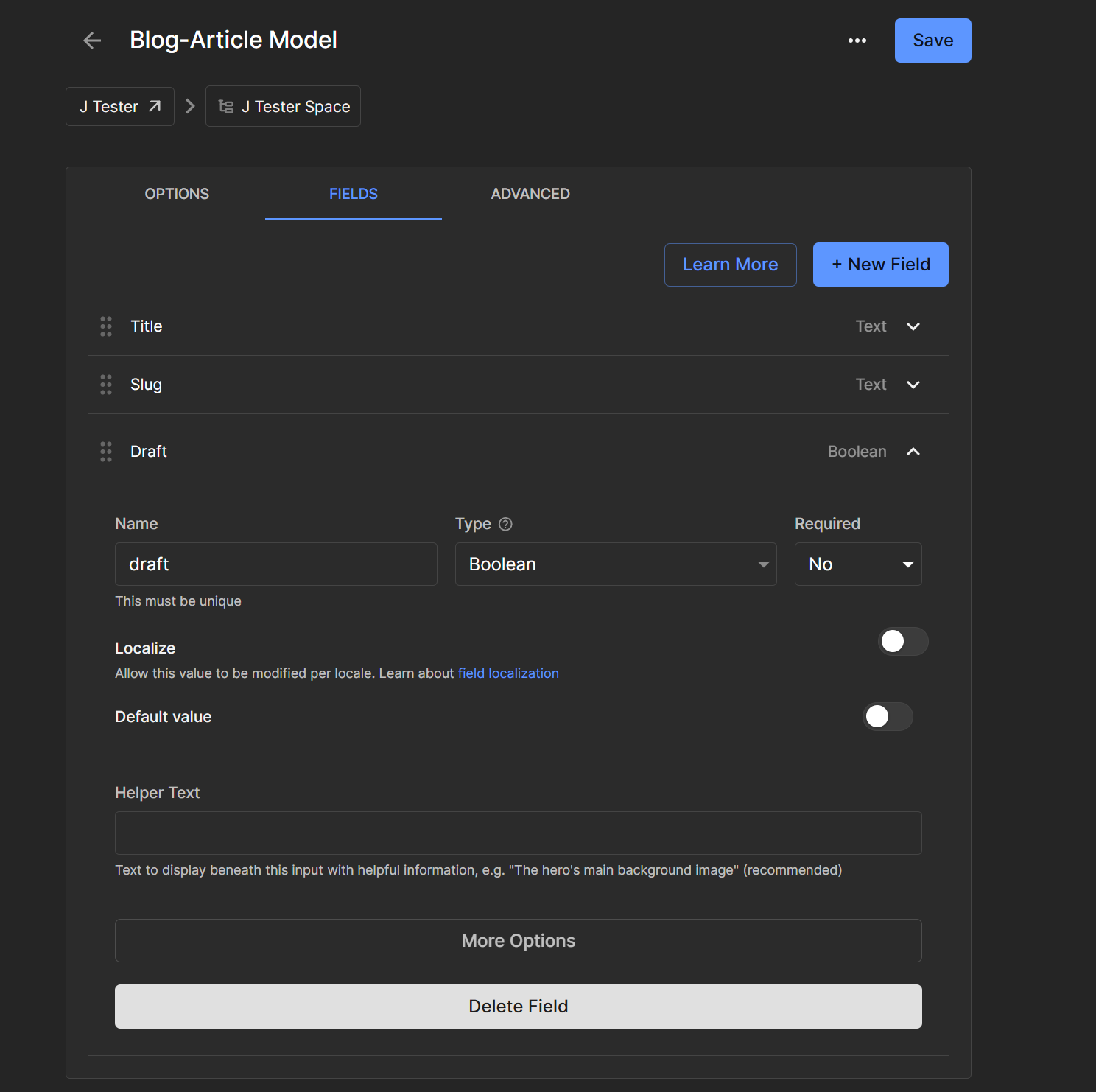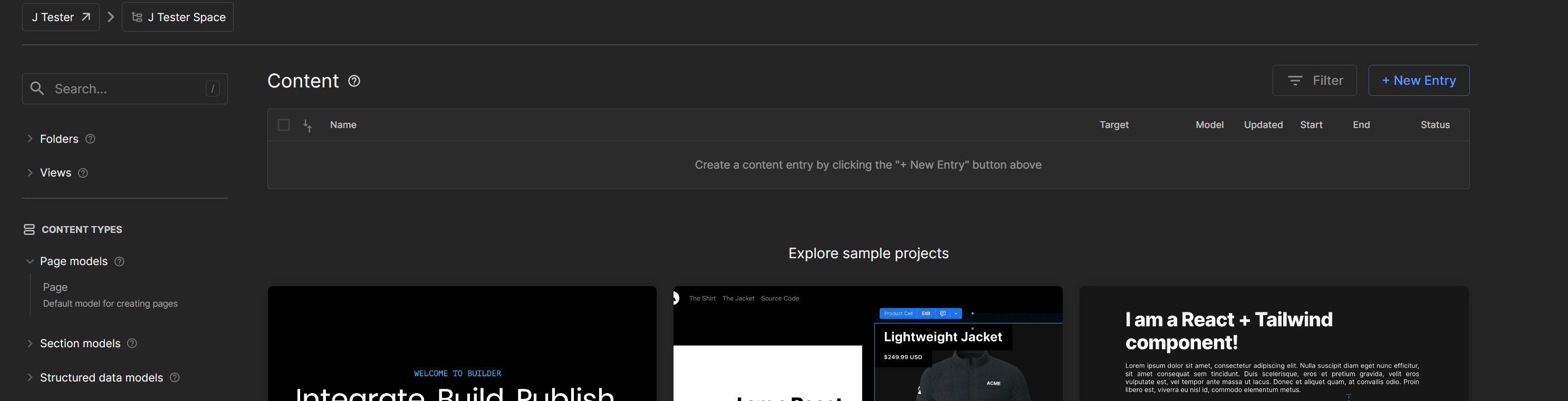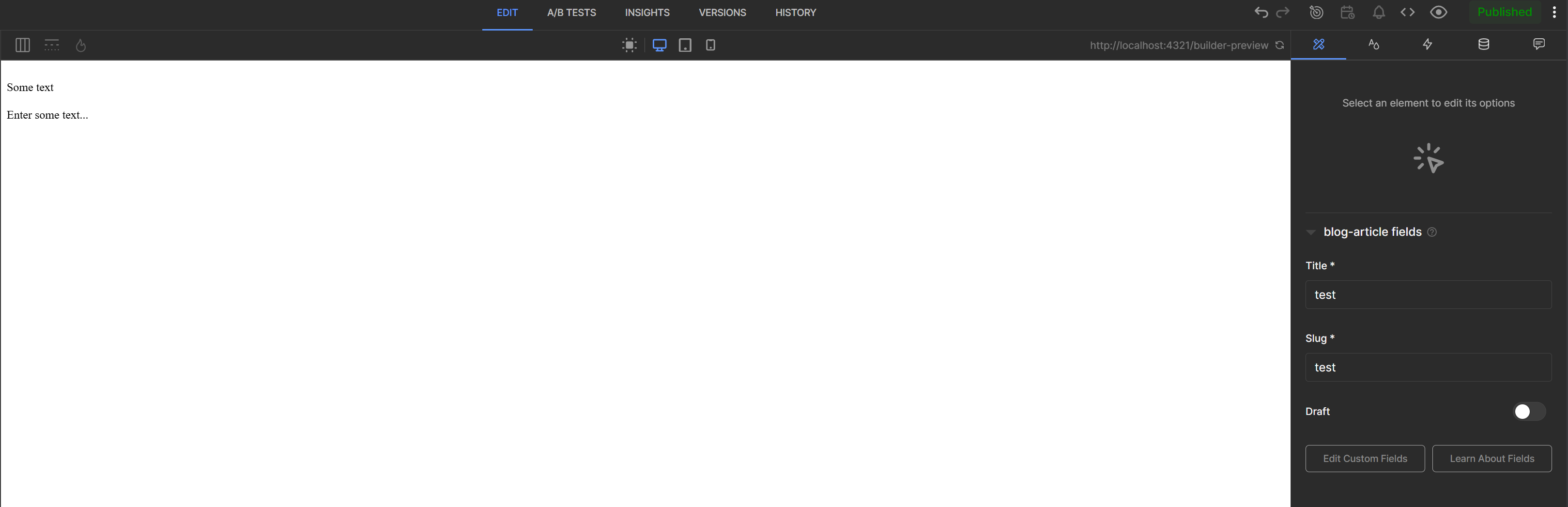First clone the repo and run npm install.
Note: I am using node version v18.17.0 locally. (verified by using: node --version)
Create a new builder.io project.
Click on "Models" and then create a new "Section".
Name it "blog-article", with any description.
Connect it up to your builder preview url (the astro site, typically this would be running on http://localhost:4321/builder-preview). Then click on save.
Add in the following fields "title", "slug" and "draft".
After you added these fields, click "Save".
At this point we should start the astro site: npm run dev. This will allow us to preview the blog content in the editor.
Then click on "Content" and create some new blog article content, making sure to publish them when done.
Fill out some blog content (Note: I don't even include my custom QWIK component yet the issue will still happen!)
Again remember to click on "Publish"!!!.
After you have published the changes, I noticed locally I need to restart my dev server so astro notices the new changes.
If you have done everything right you should see your blog at: http://localhost:4321/blog/test.
Lastly if you head over to your settings you can view your public API key which should be stored in your .env.
Set up .env
BUILDER_API_PUBLIC_KEY=XXXX-XXXX-XXXX
BUILDER_BLOGPOST_MODEL='blog-article'Note: locally this all works fine, it's when we try to deploy to vercel where things break.
I am using vercel CLI: 34.2.3 (verified by using vercel --version).
Deploy it to vercel using the vercel command.
You will notice a build error!
All commands are run from the root of the project, from a terminal:
| Command | Action |
|---|---|
npm install |
Installs dependencies |
npm run dev |
Starts local dev server at localhost:4321 |
npm run build |
Build your production site to ./dist/ |
npm run preview |
Preview your build locally, before deploying |
npm run astro ... |
Run CLI commands like astro add, astro check |
npm run astro -- --help |
Get help using the Astro CLI |
Feel free to check our documentation or jump into our Discord server.