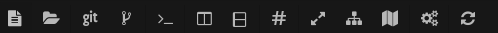An atom-tool-bar plugin that adds many commonly used actions in the tool-bar.
This is just a preview of how it can look.
Availeble options:
- Open file
- Open folder
- Toggle git projects (requires git-projects package)
- Toggle Ungit (requires atom-ungit package)
- Toggle Blame (requires blame package)
- Open Terminal (requires terminal-plus package)
- Split left
- Split bottom
- Comment line
- Comment block (requires block-comment package)
- Toggle Markdown preview
- Toggle Fullscreen
- Toggle Tree-view
- Toggle Minimap (requires minimap package)
- Settings
- Dev Tools
- Reload window
The toolbar buttons that require other packages will only appear if you have those packages installed and if you have selected them in the settings
If you have sugestions for this package. Create an issue.
First you have to install the tool-bar package which is required:
apm install tool-barThen you install the tool-bar-shortcuts package:
apm install tool-bar-shortcuts- Create package settings to choose wich items you want to show in the toolbar.
- Change package settings to reorder toolbar items (including separators).
- Reload the toolbar on settings change.
The MIT License