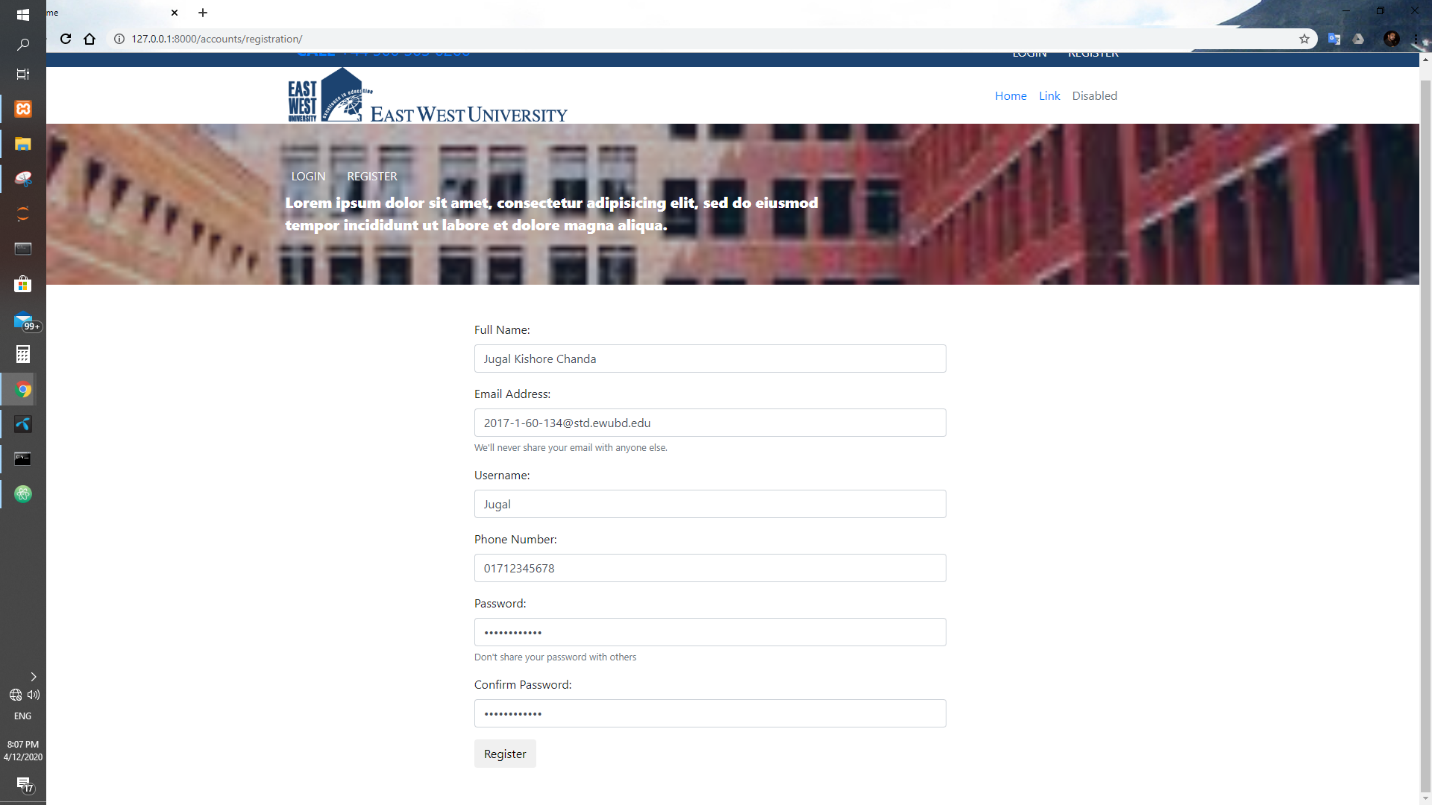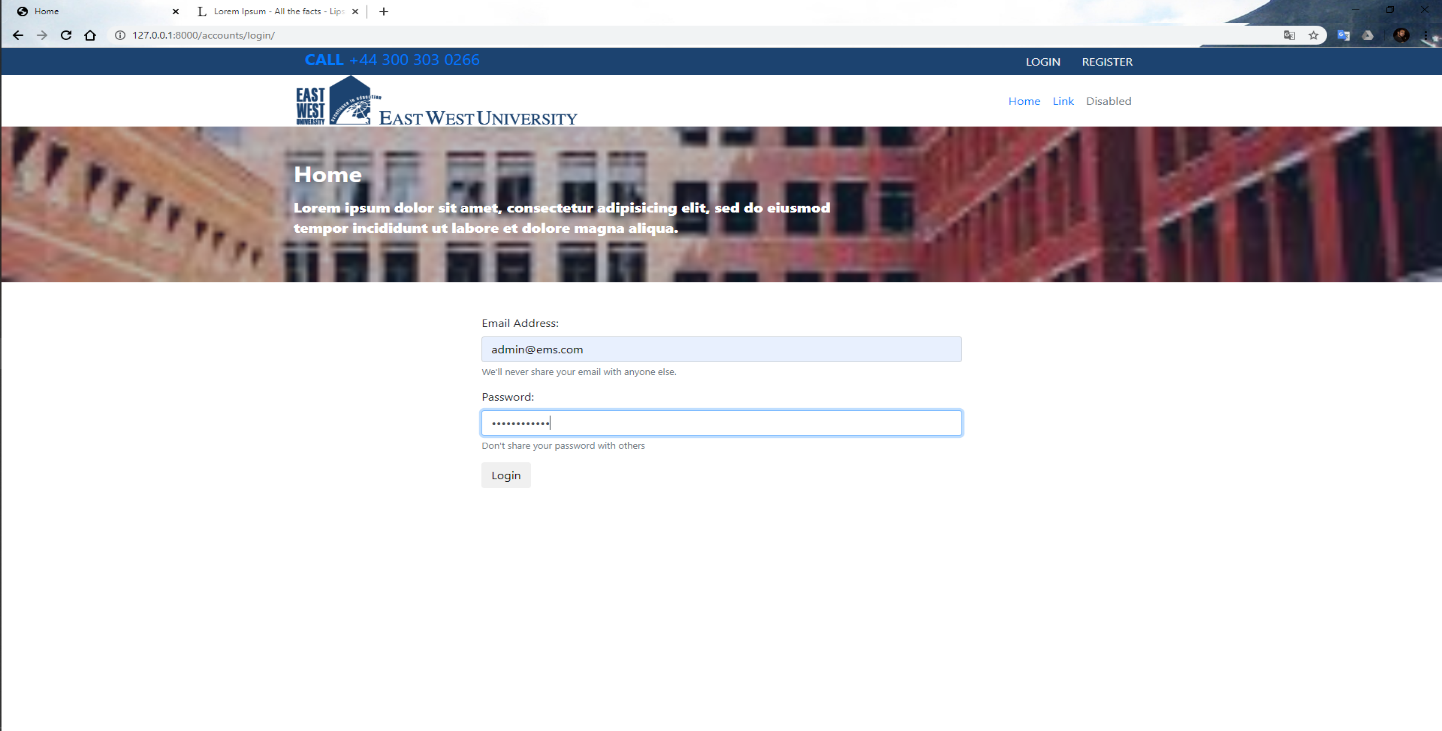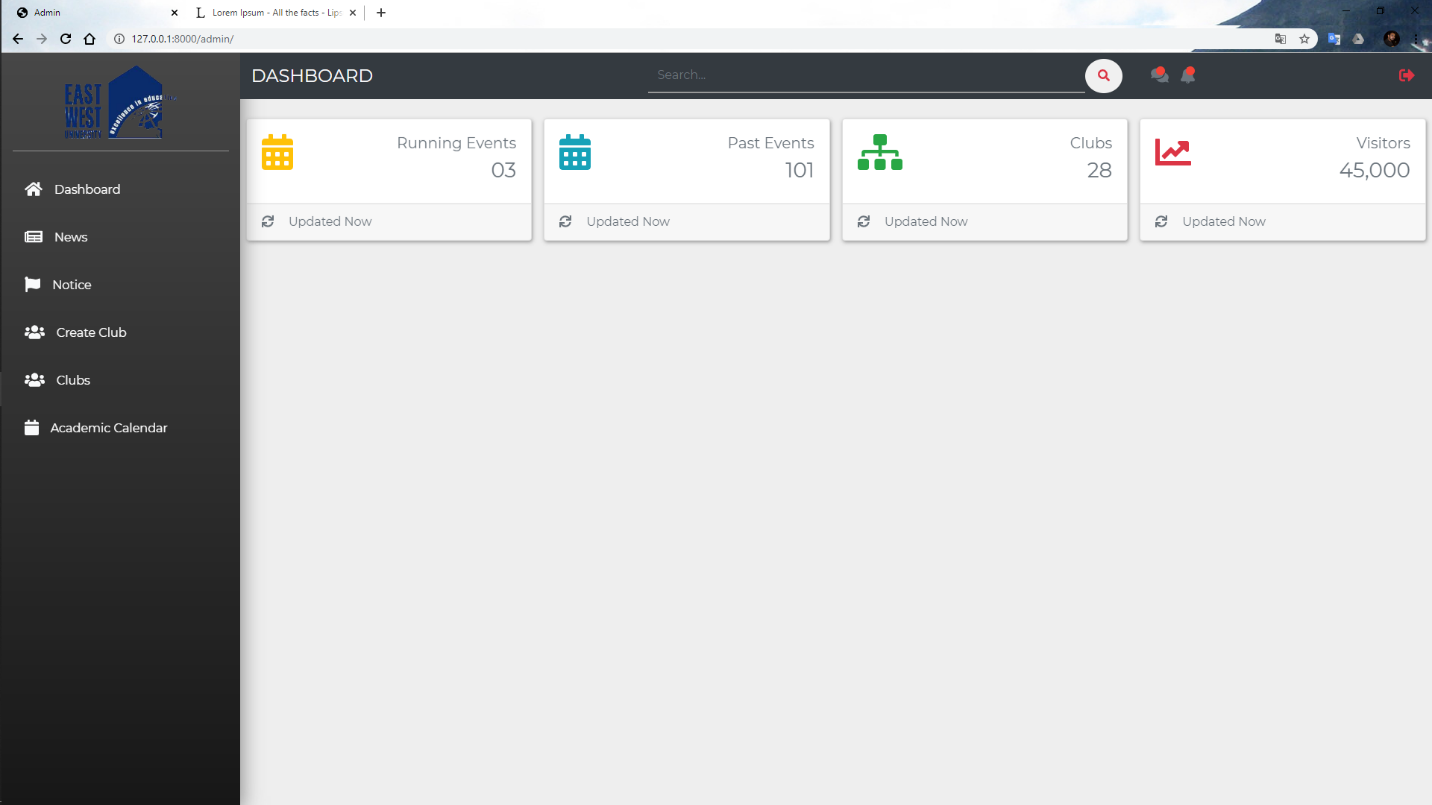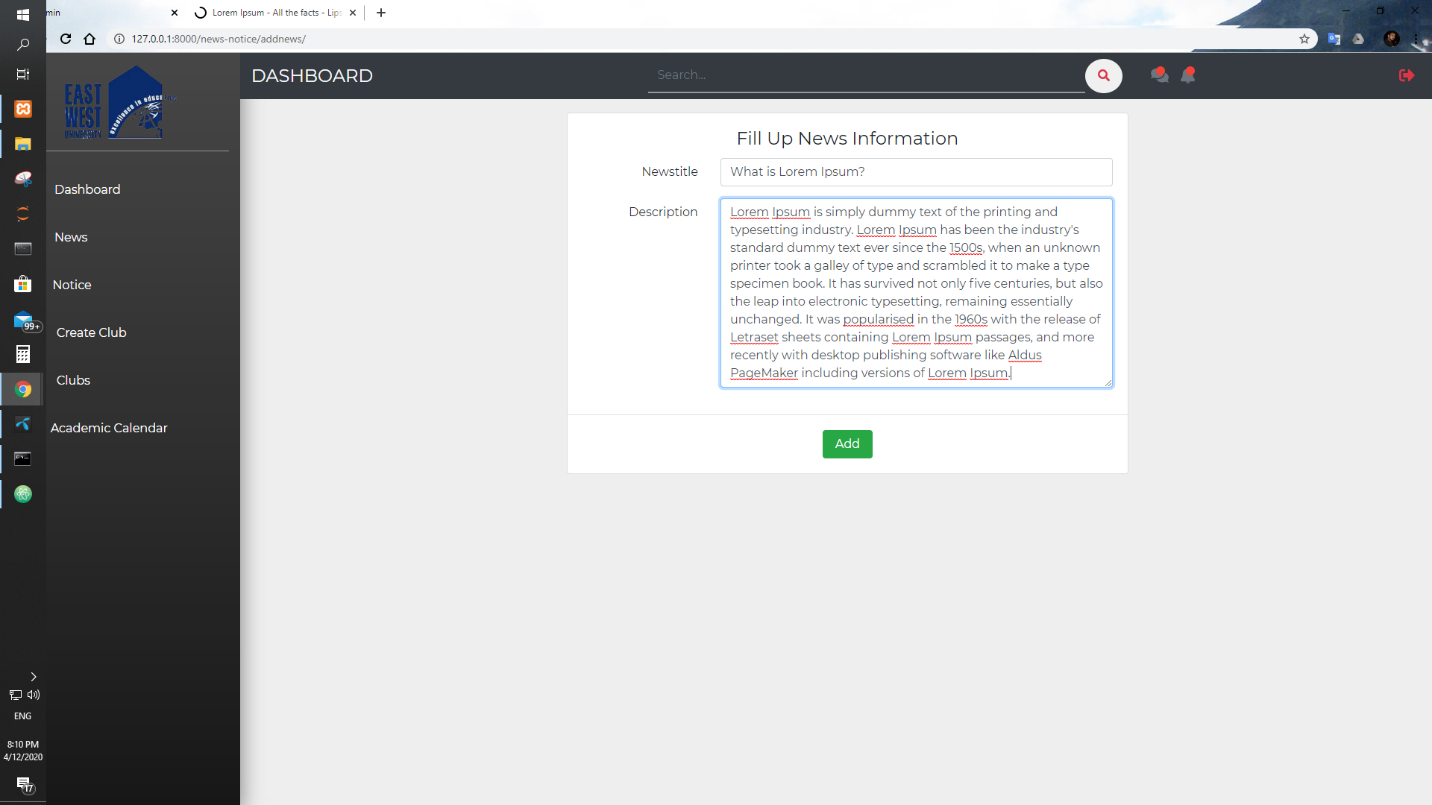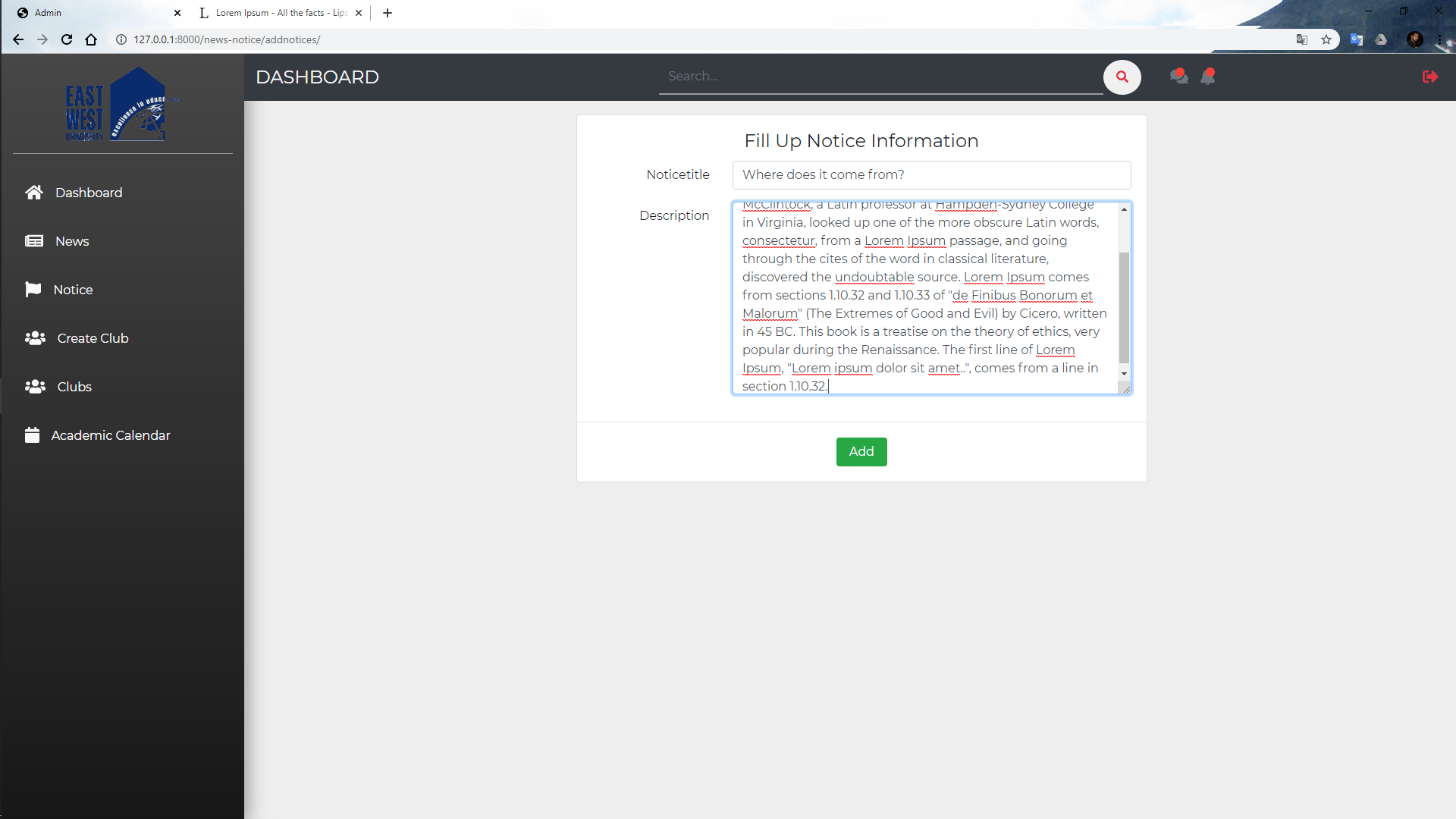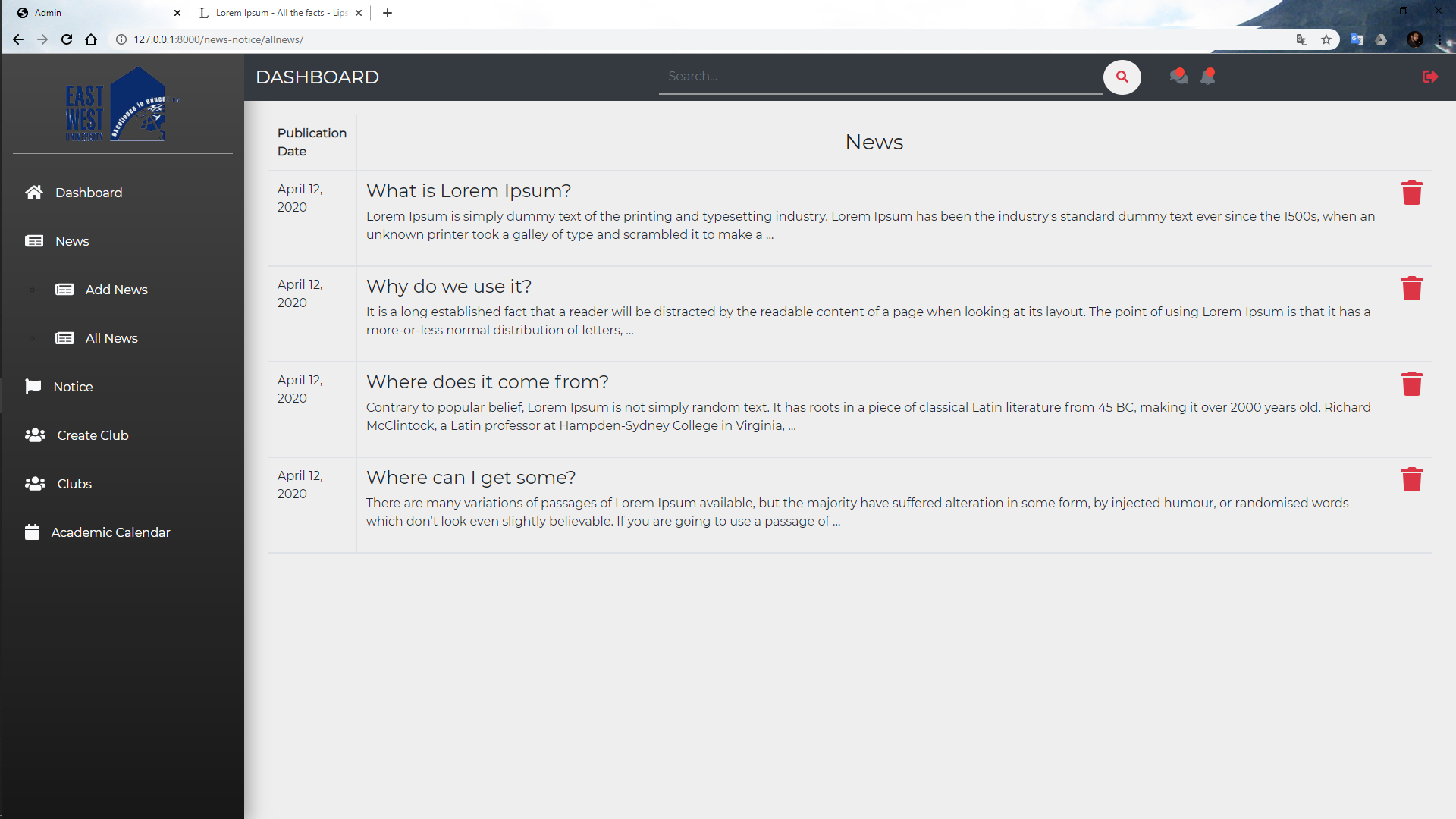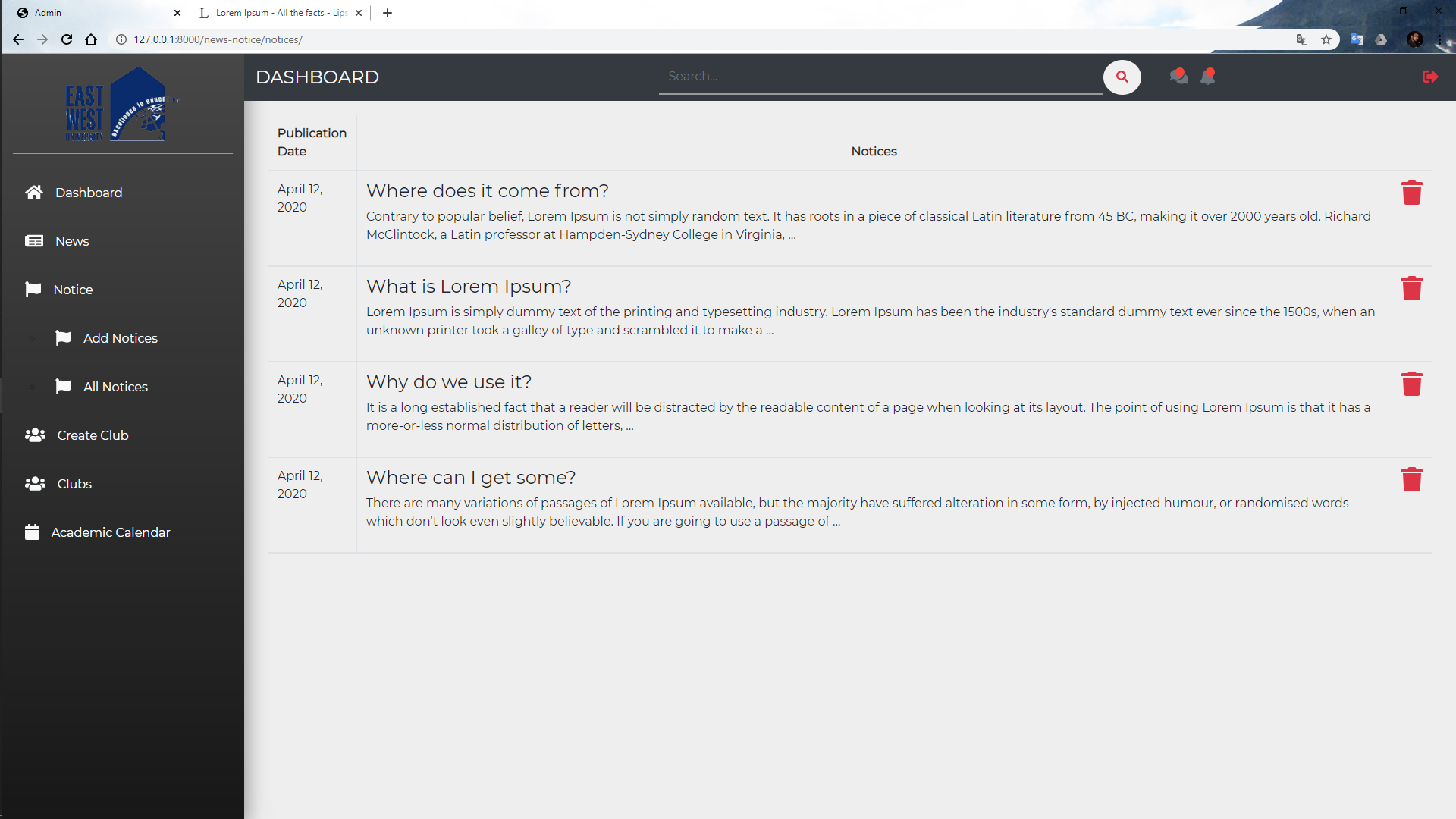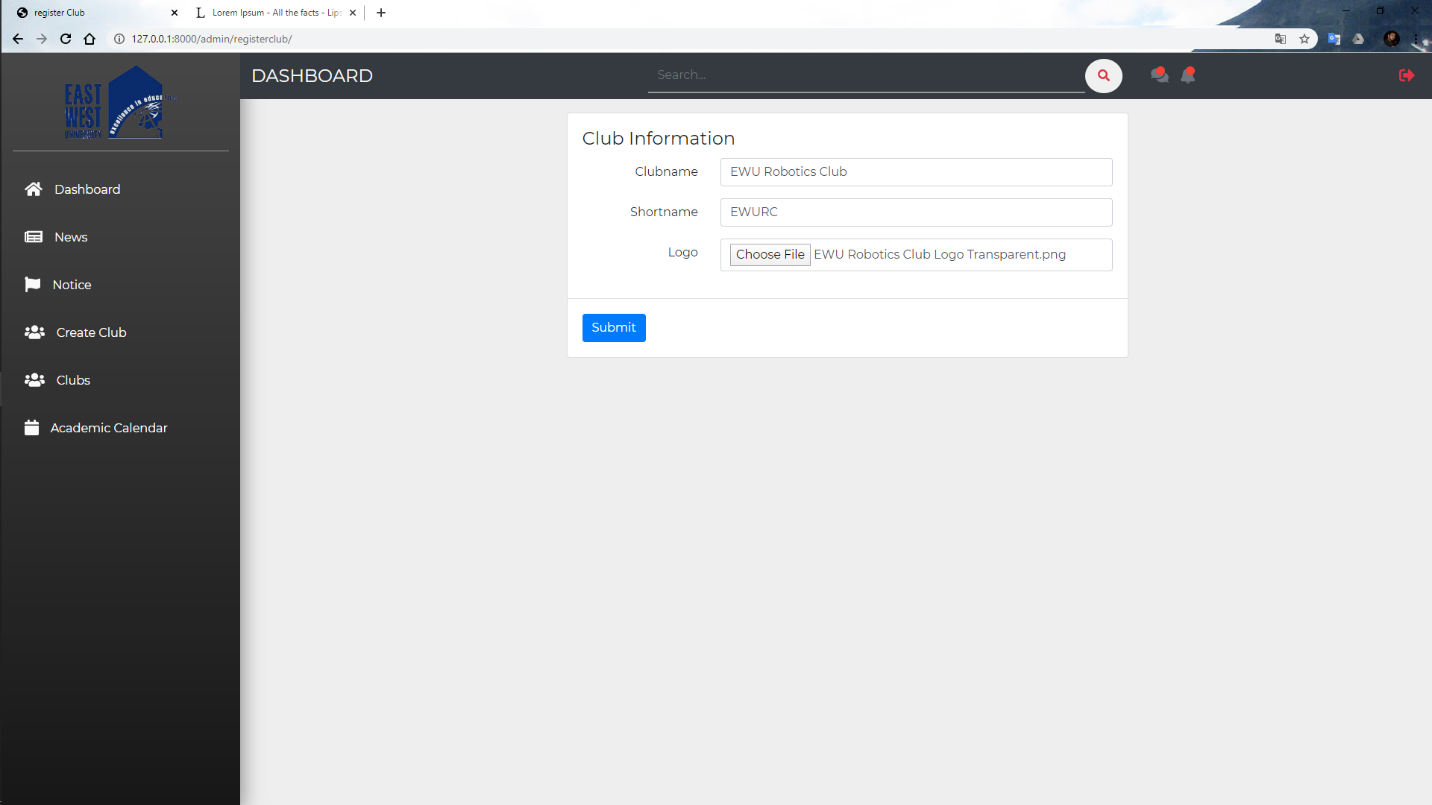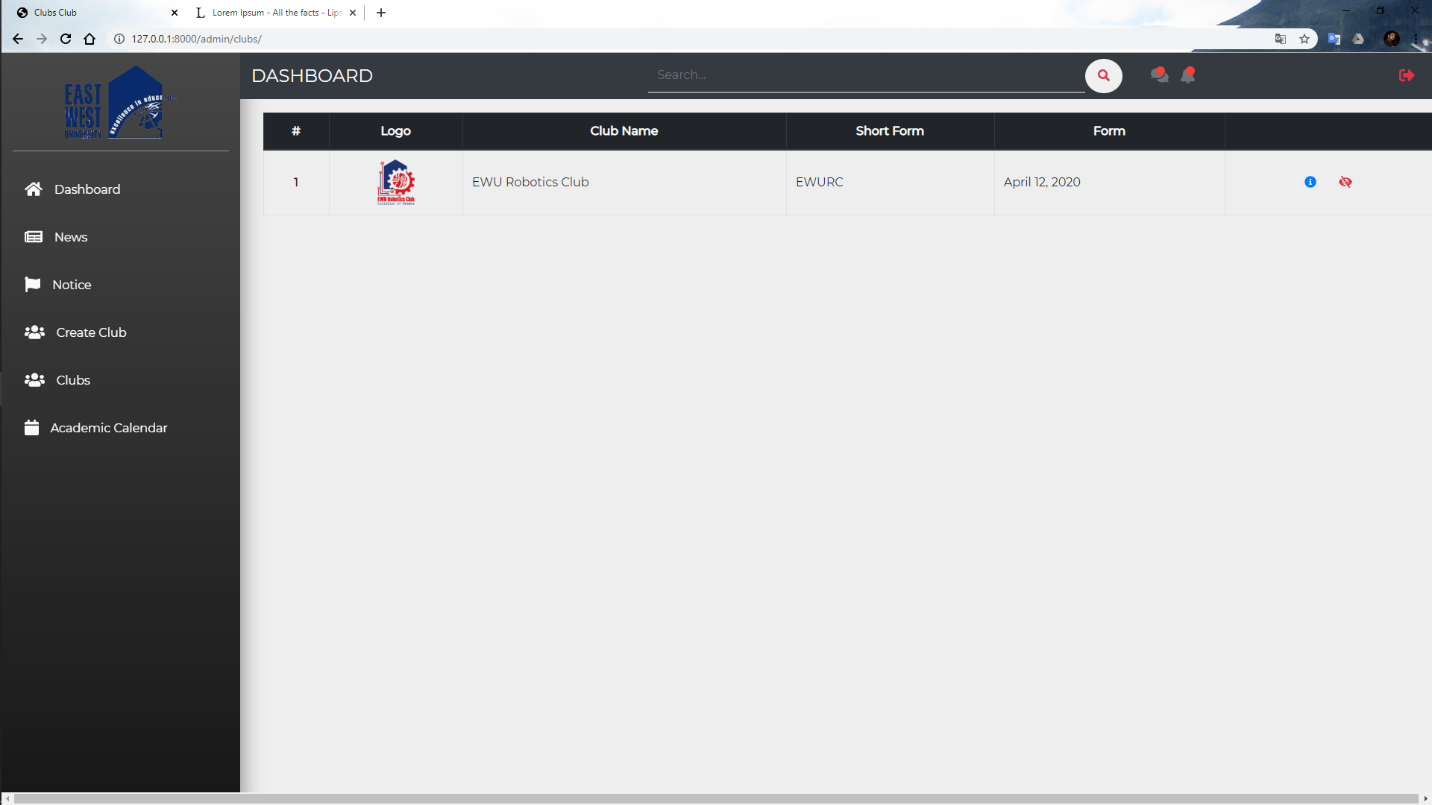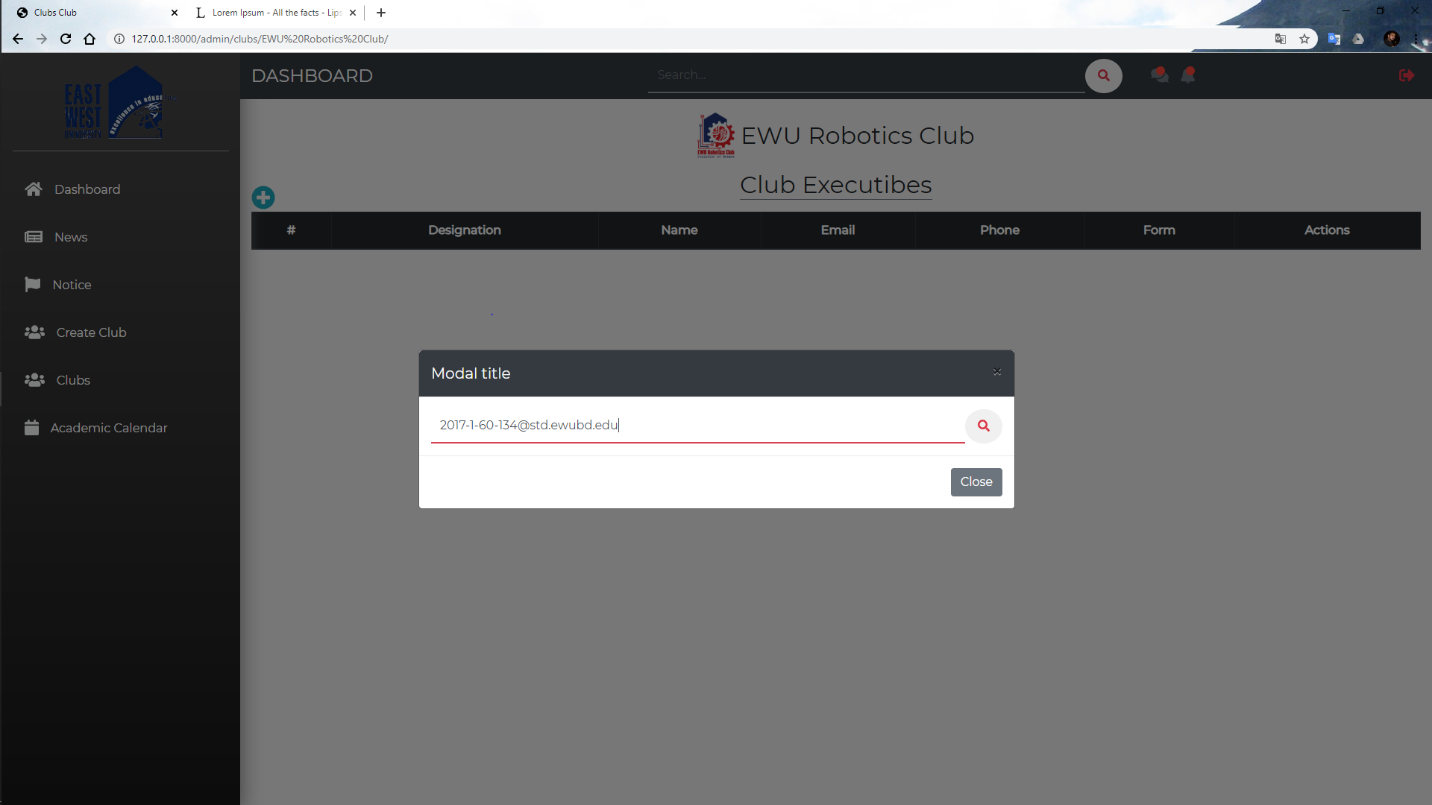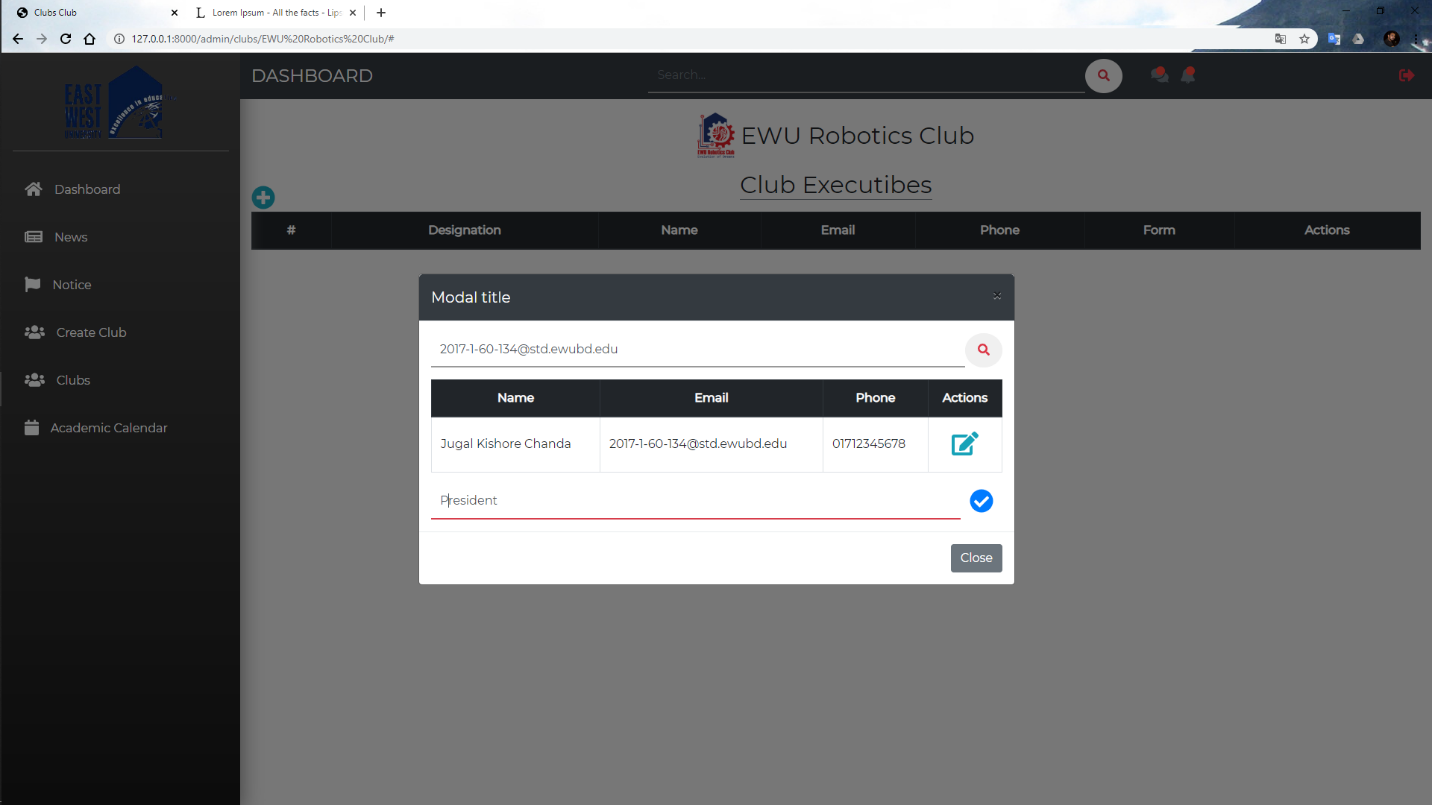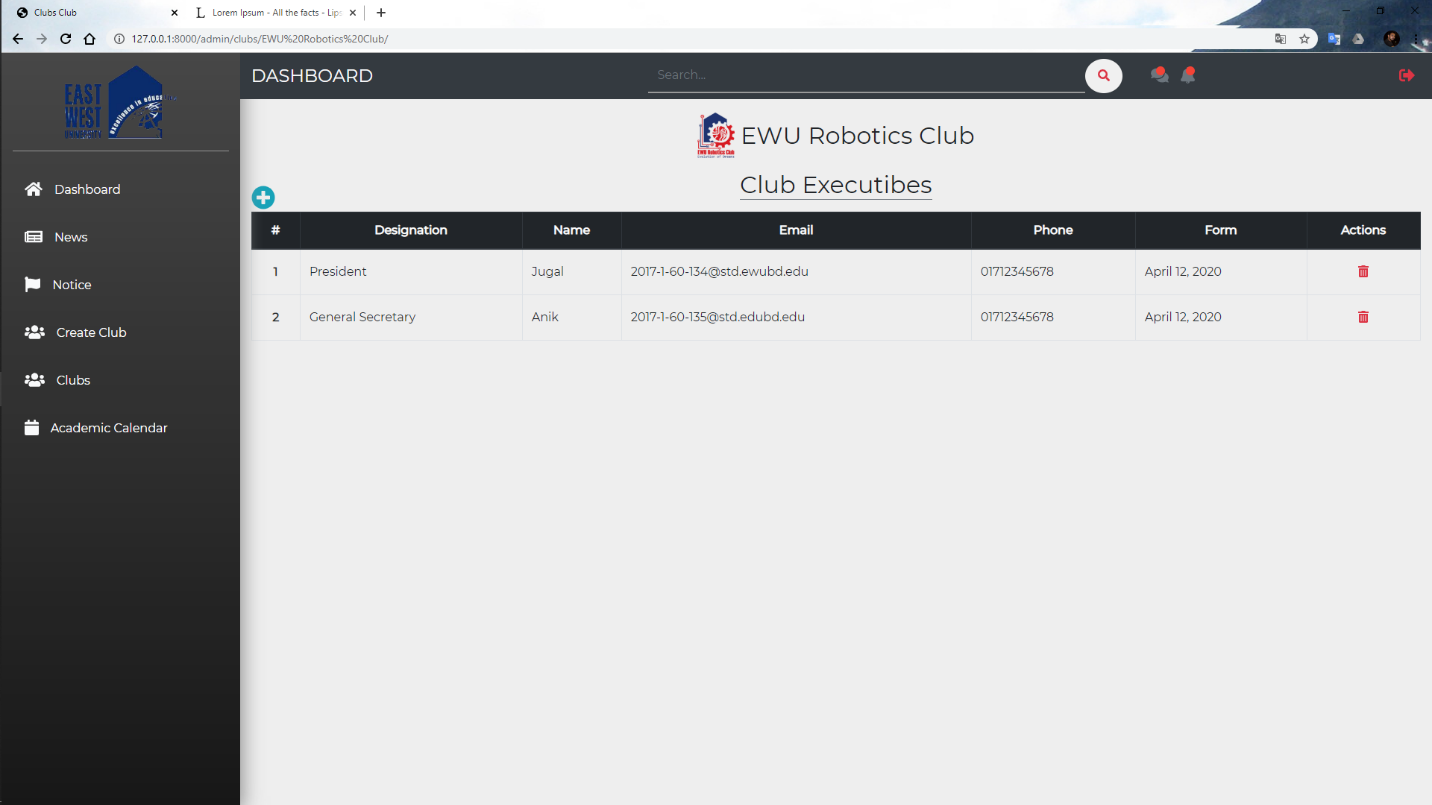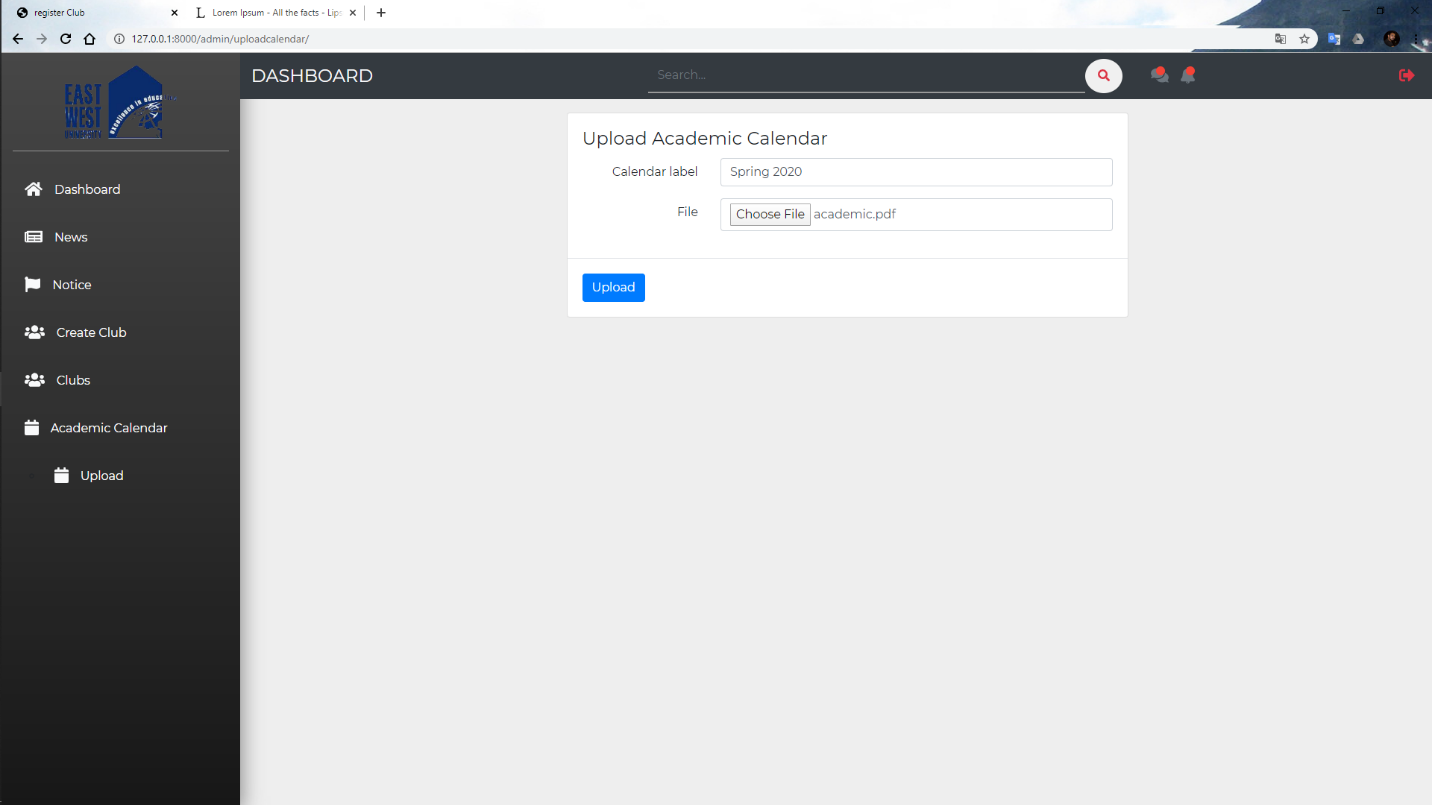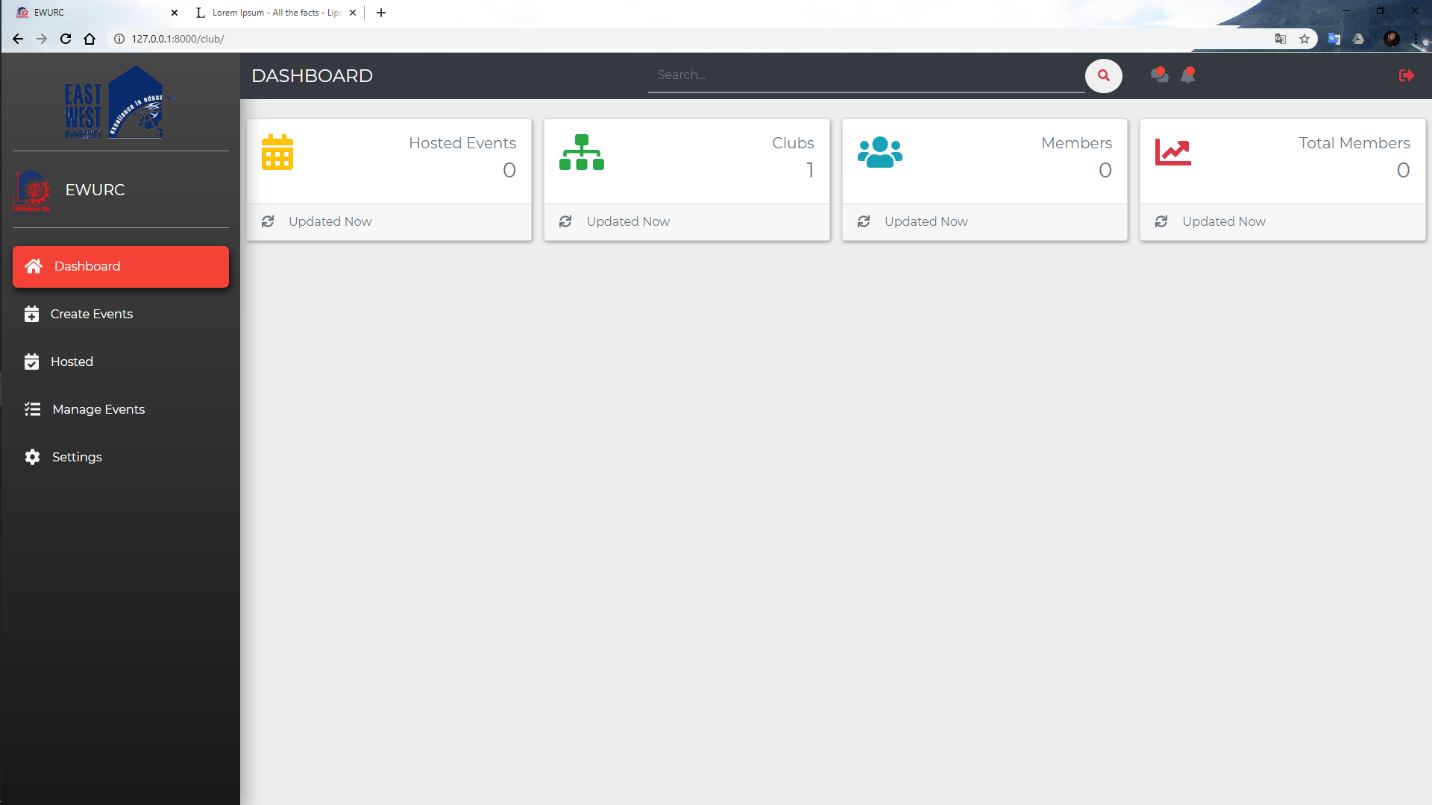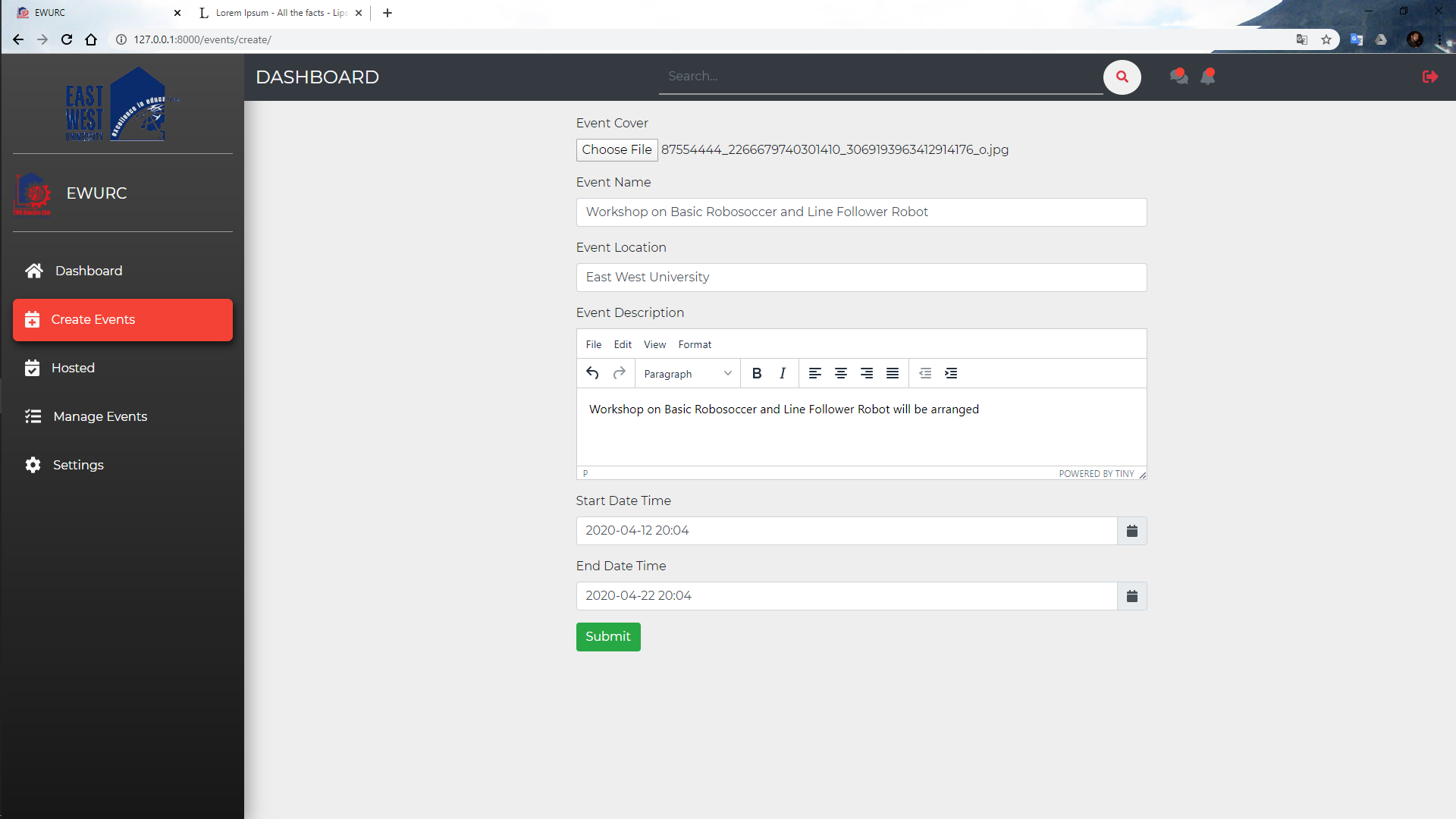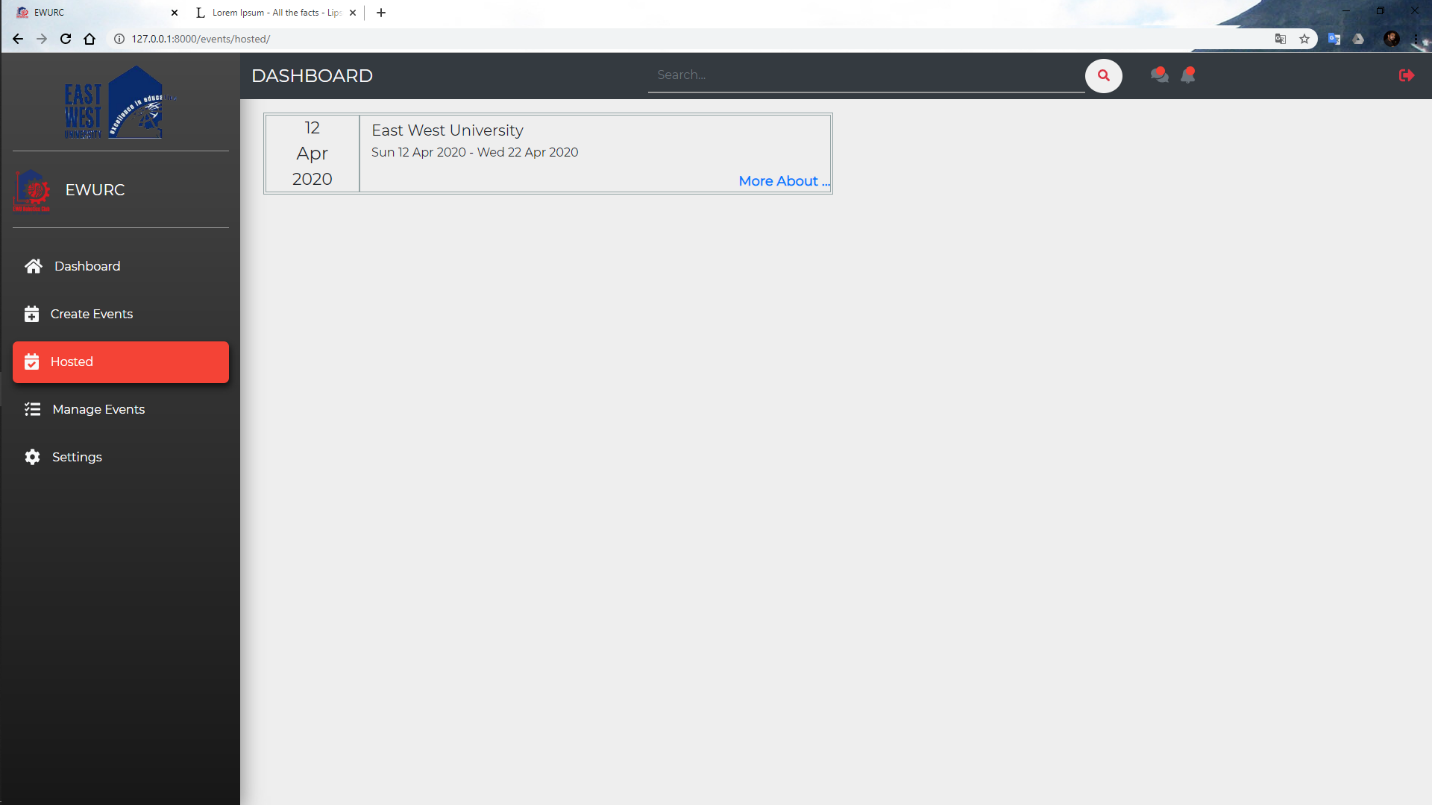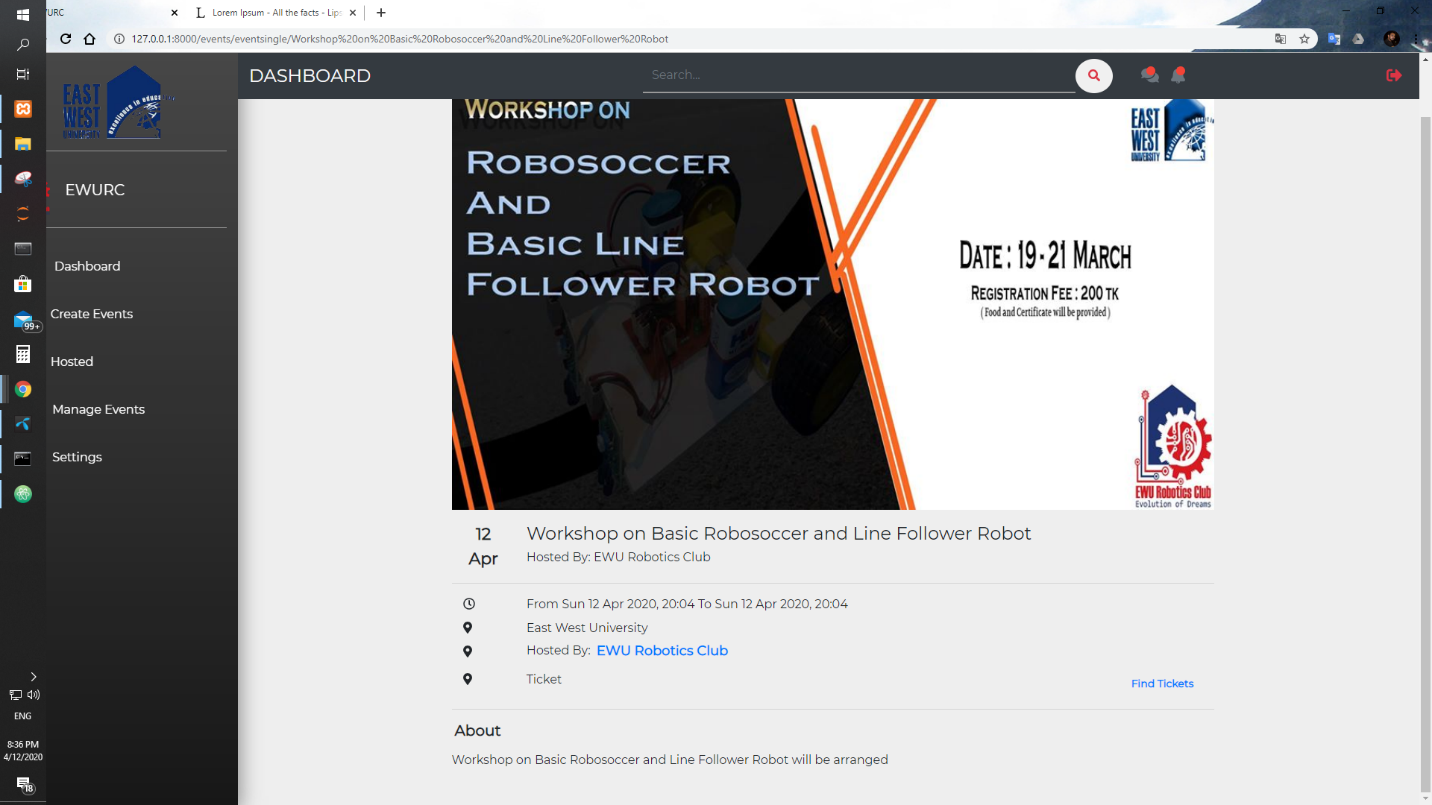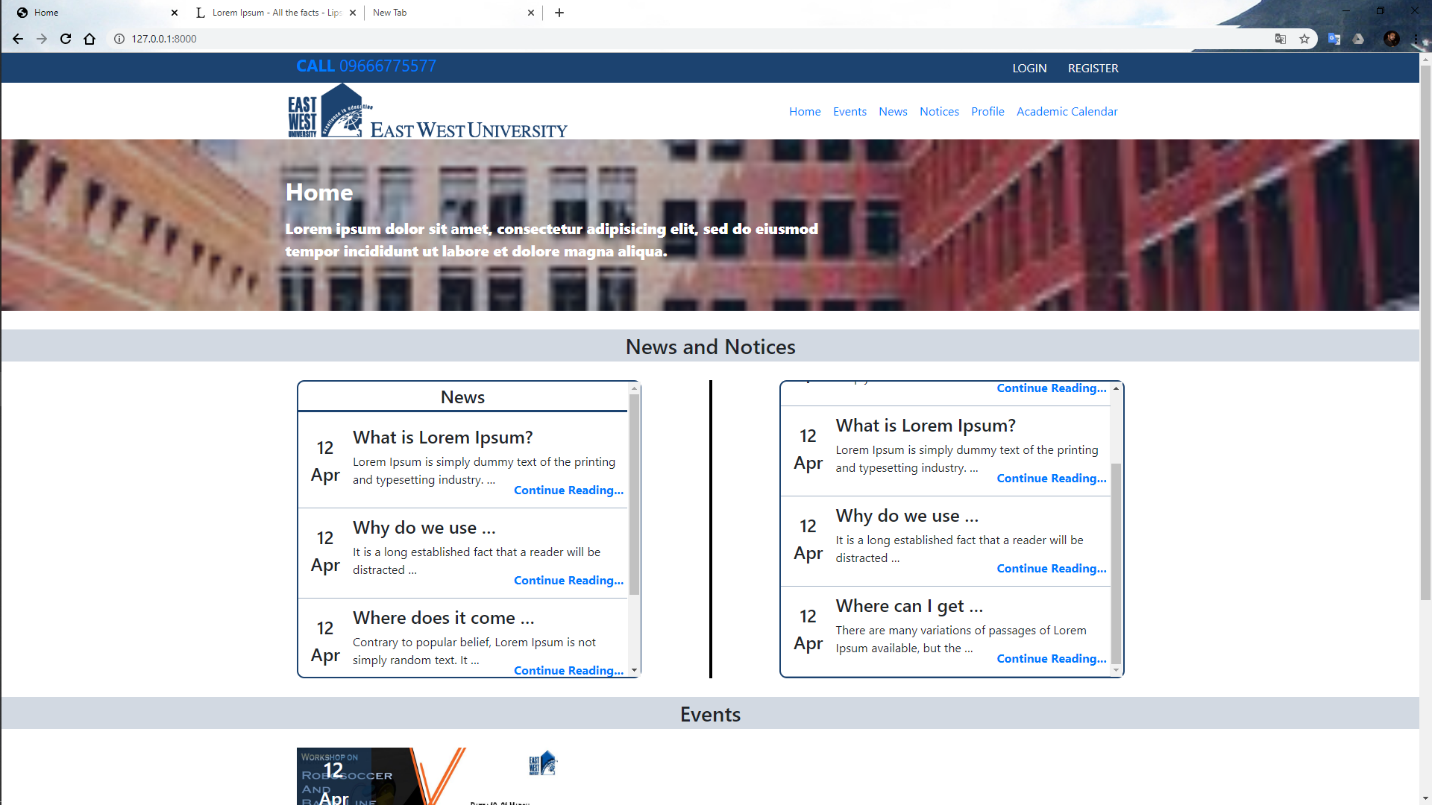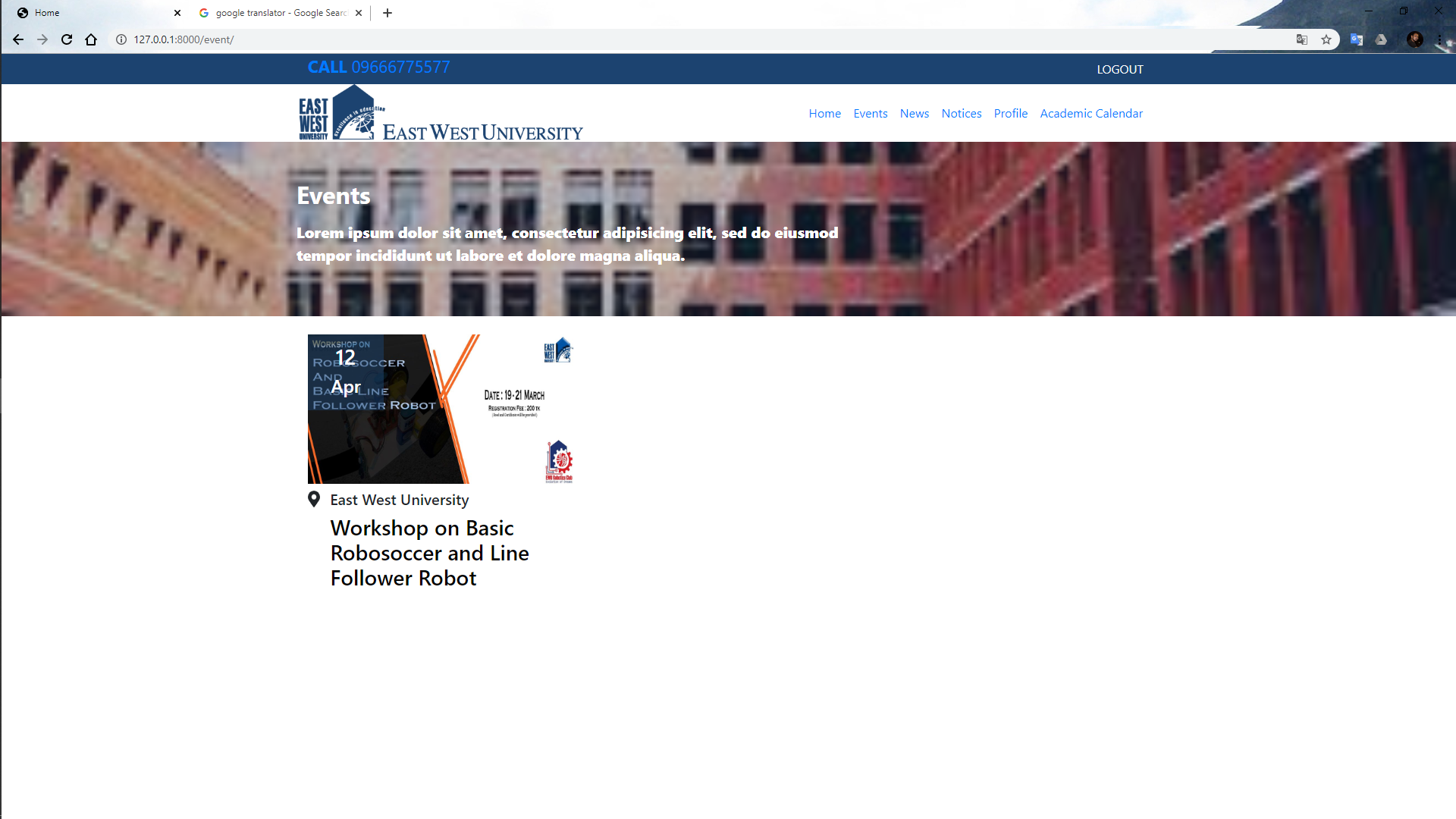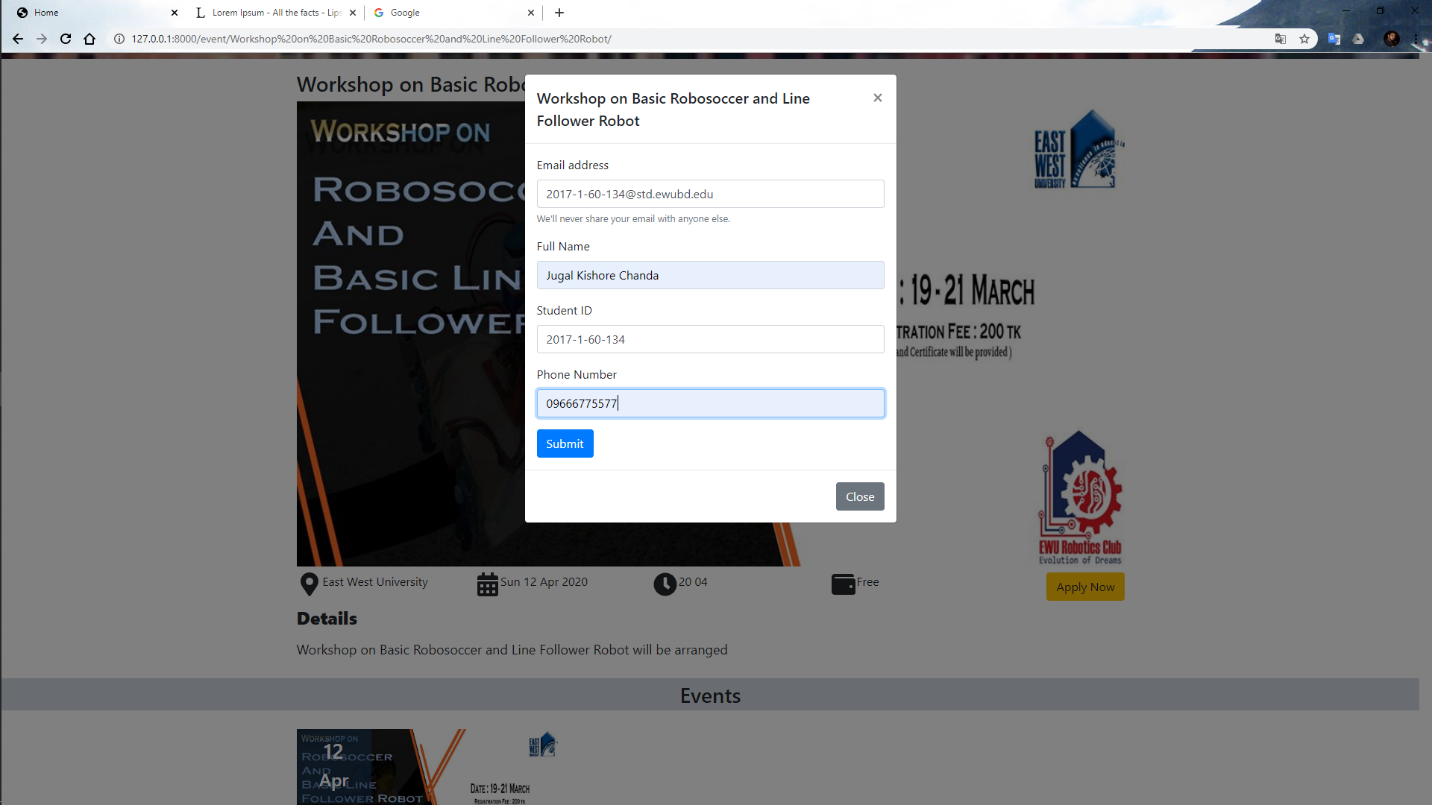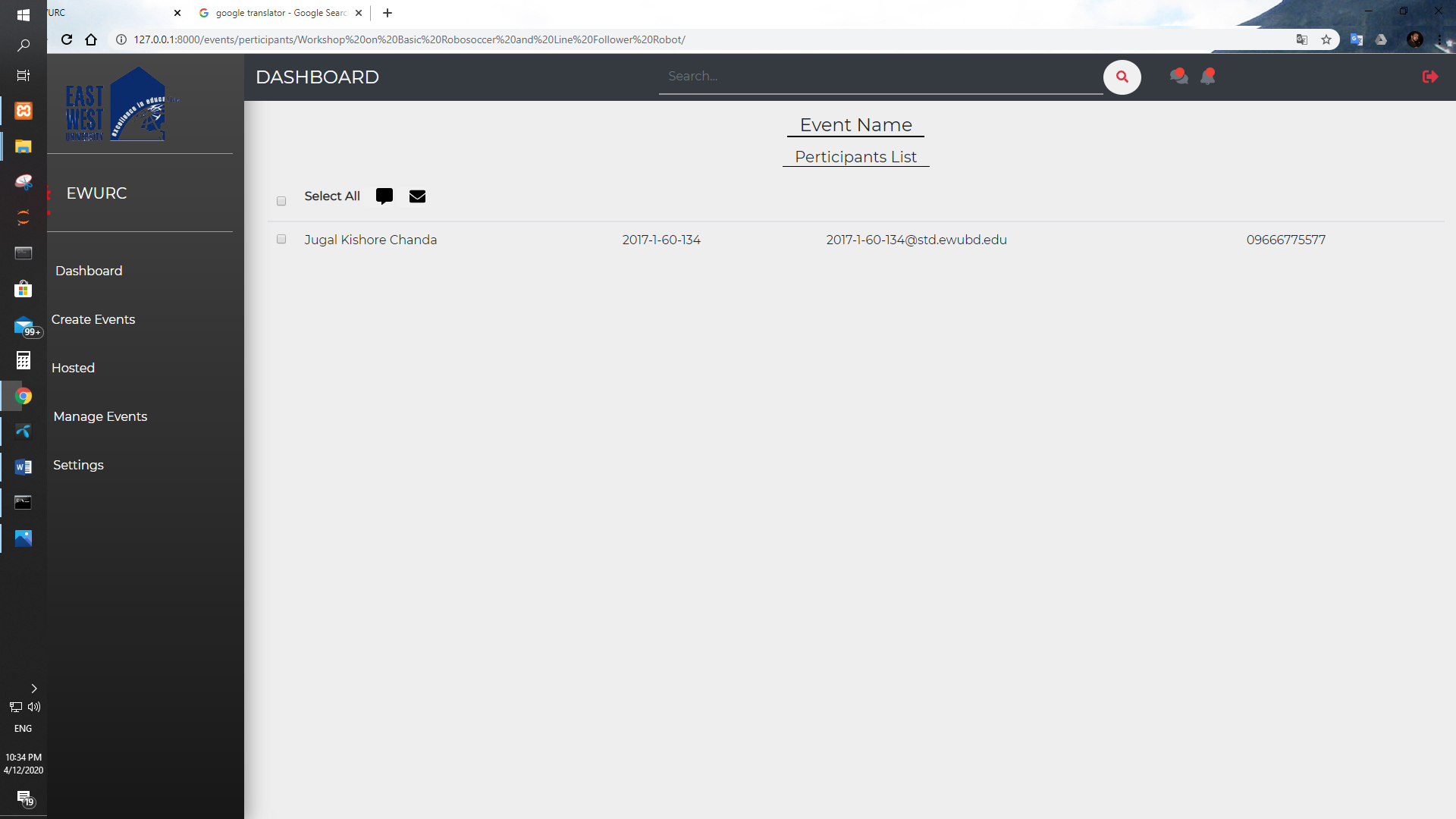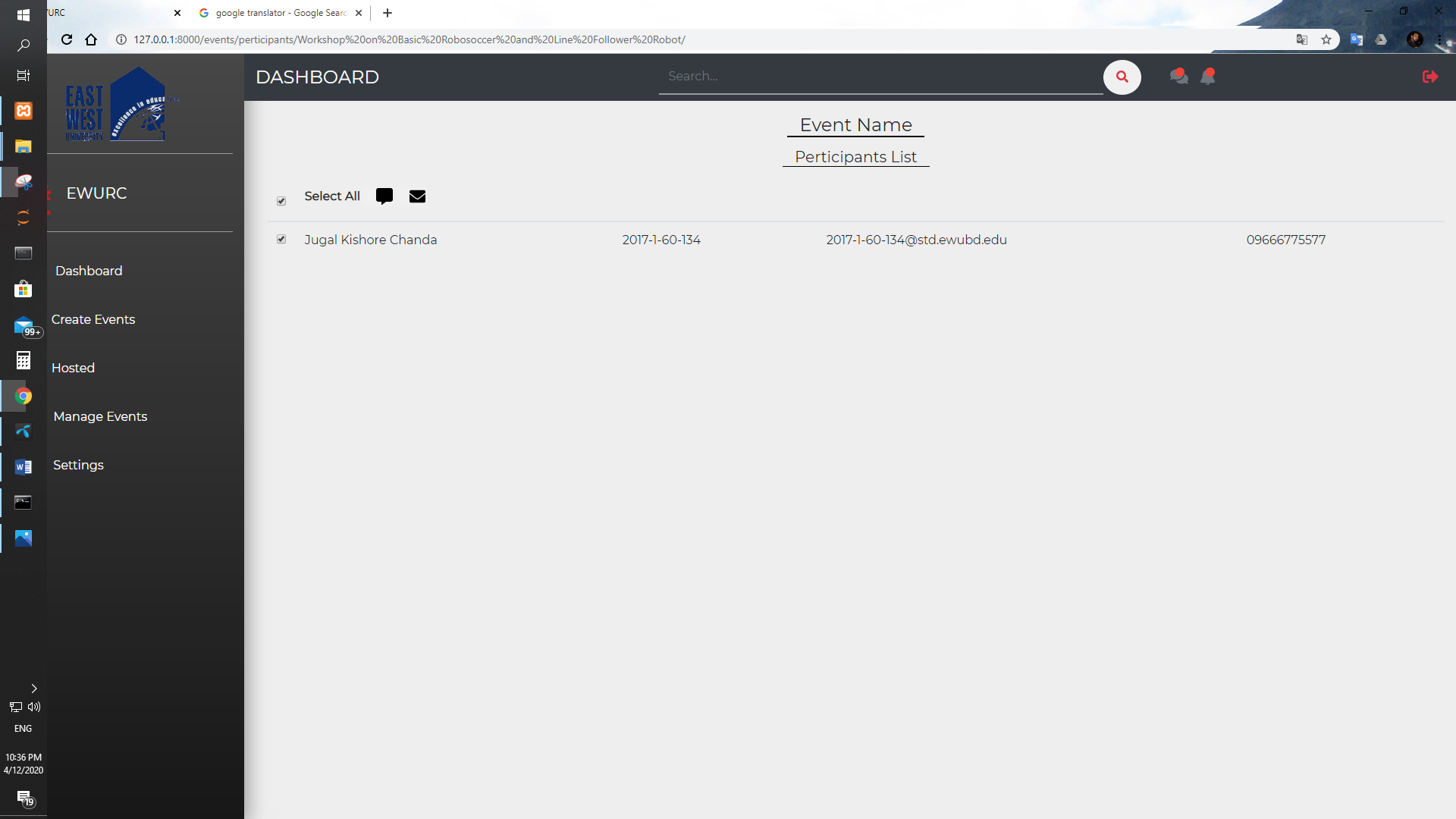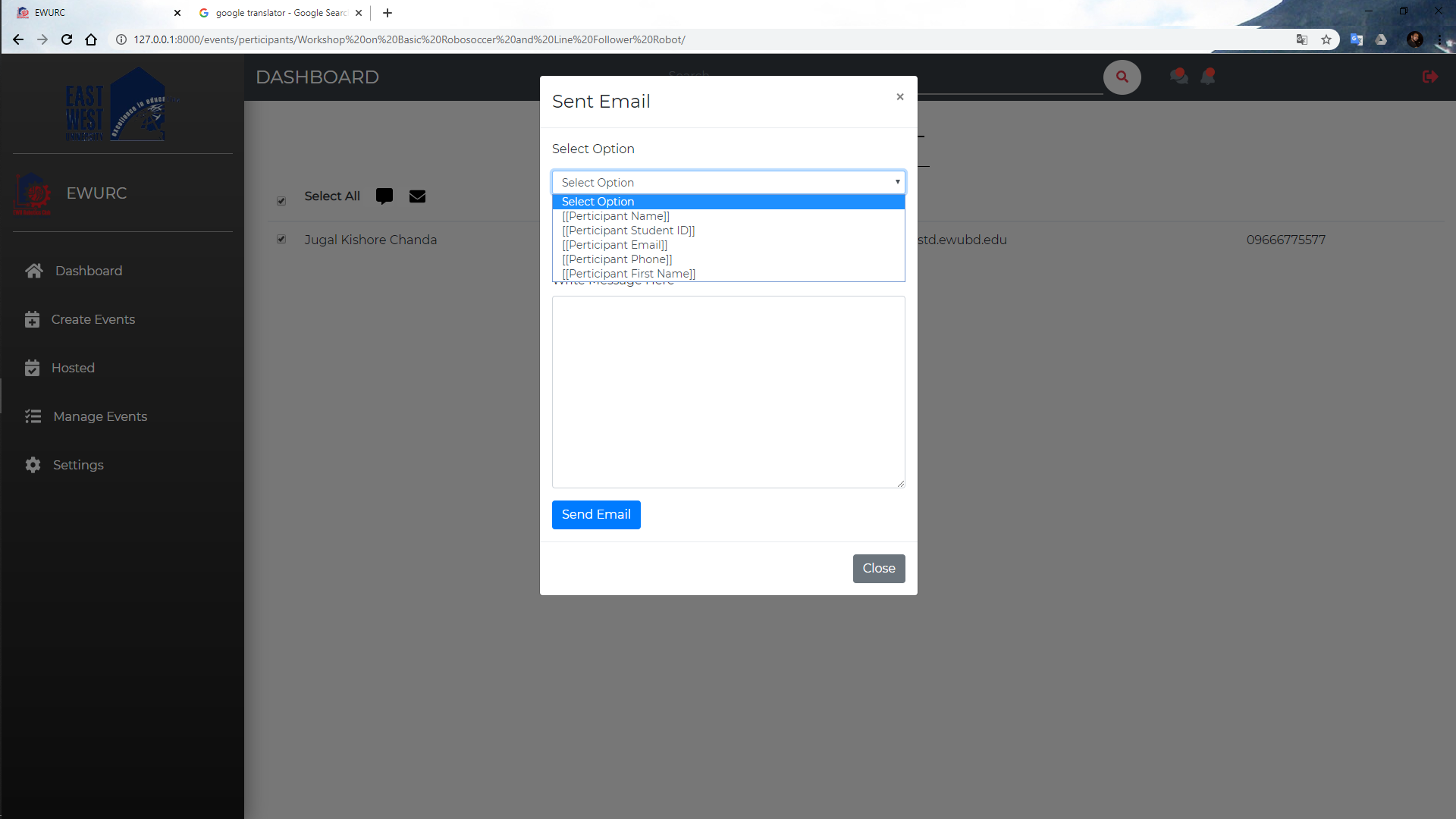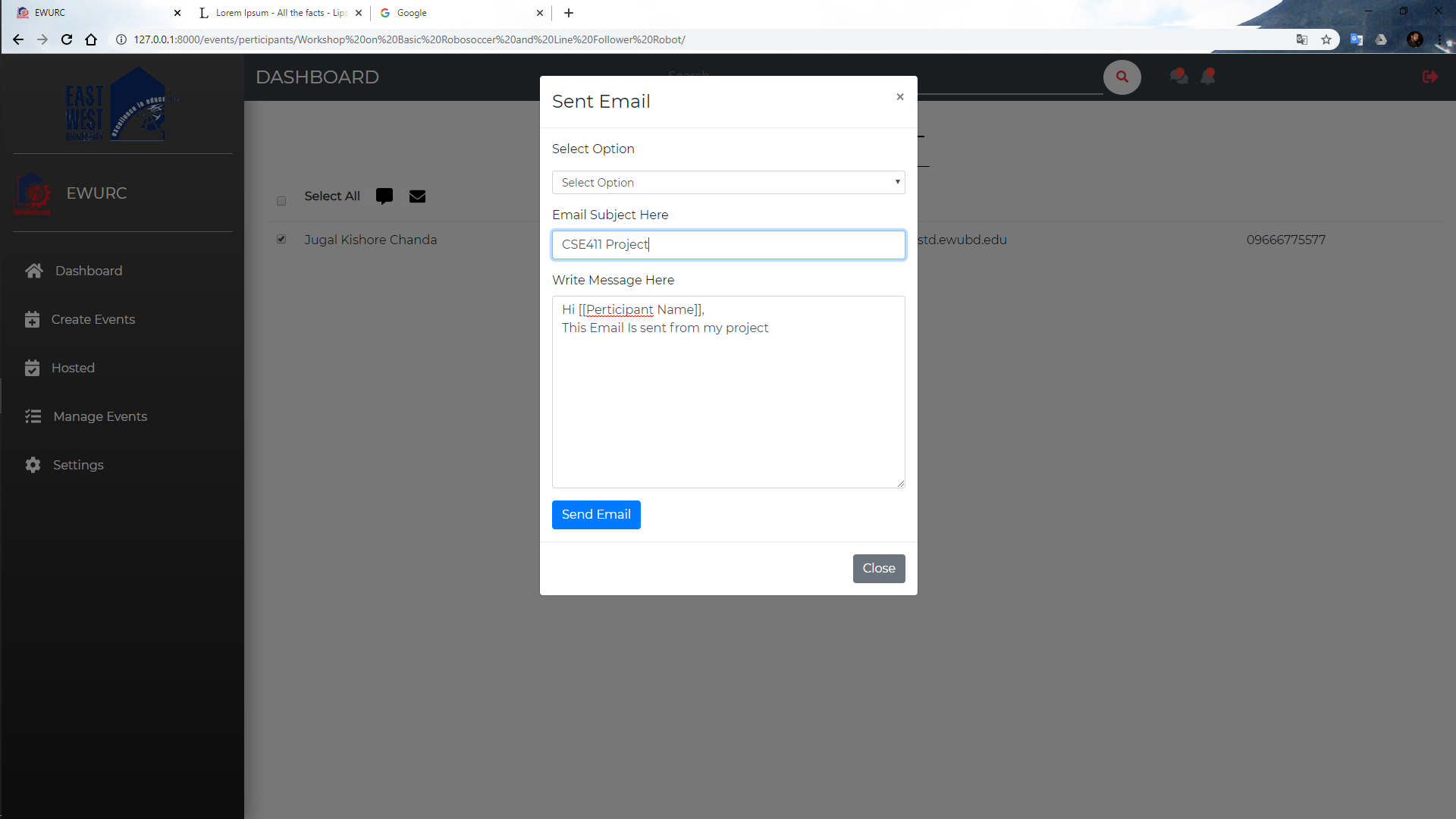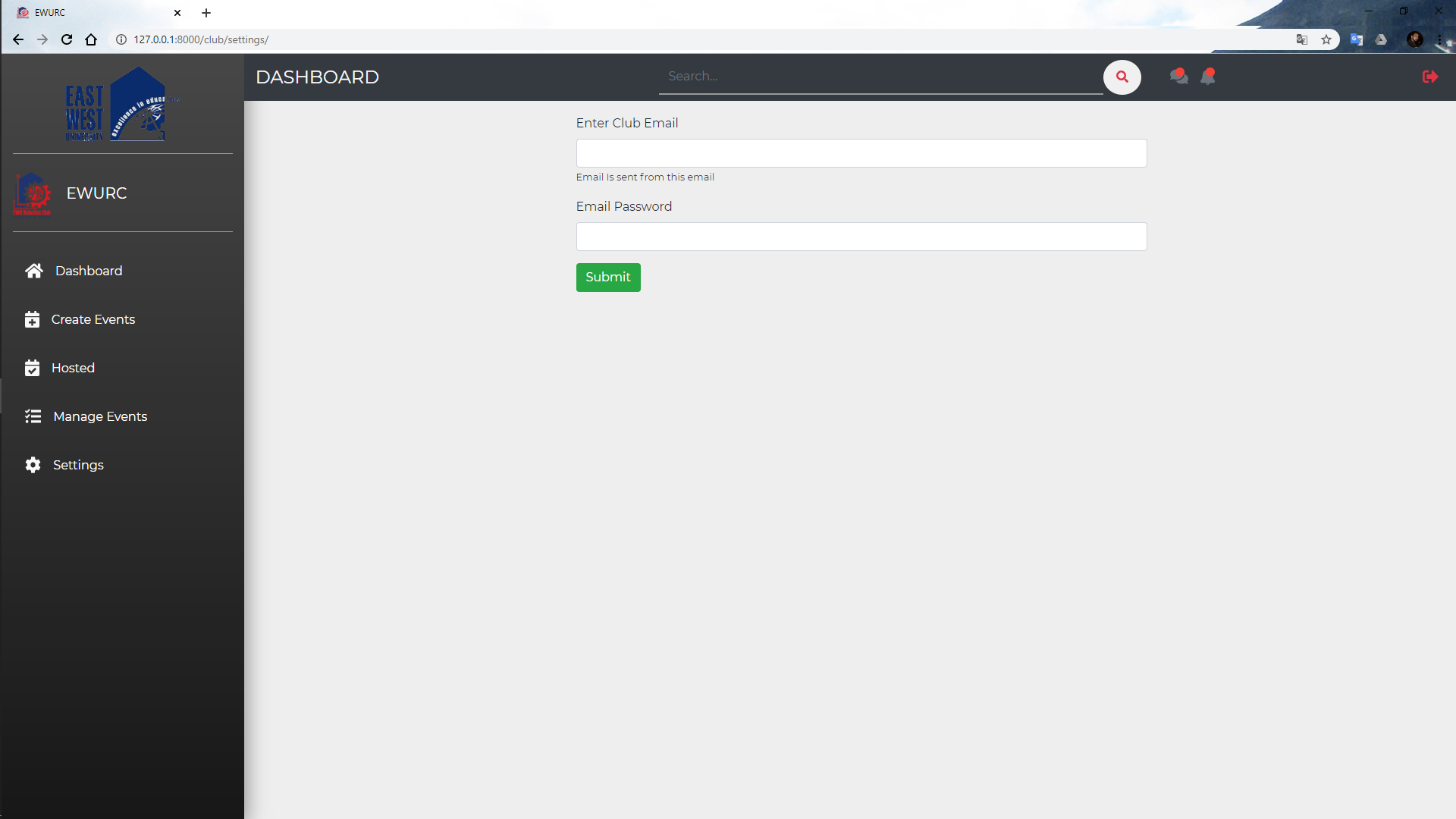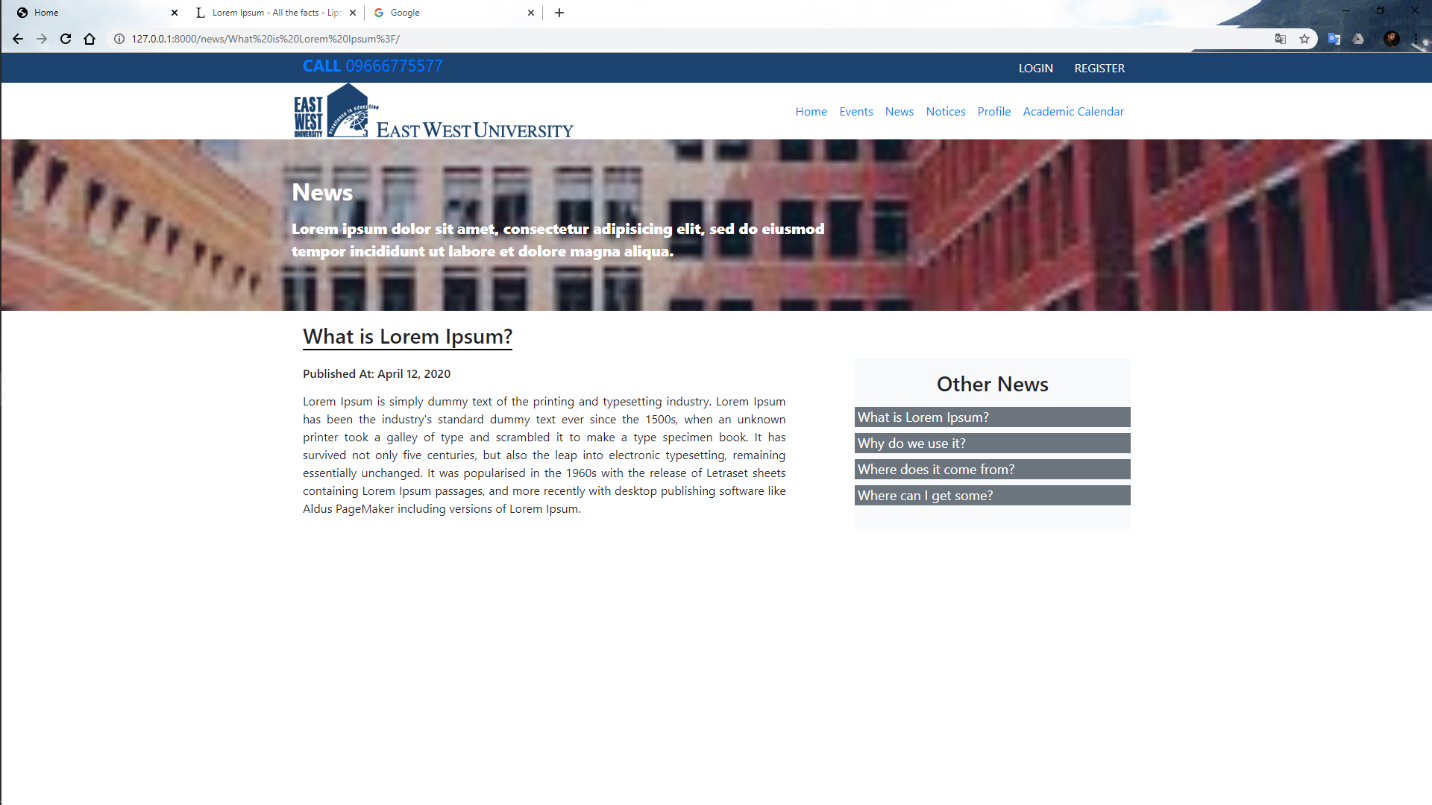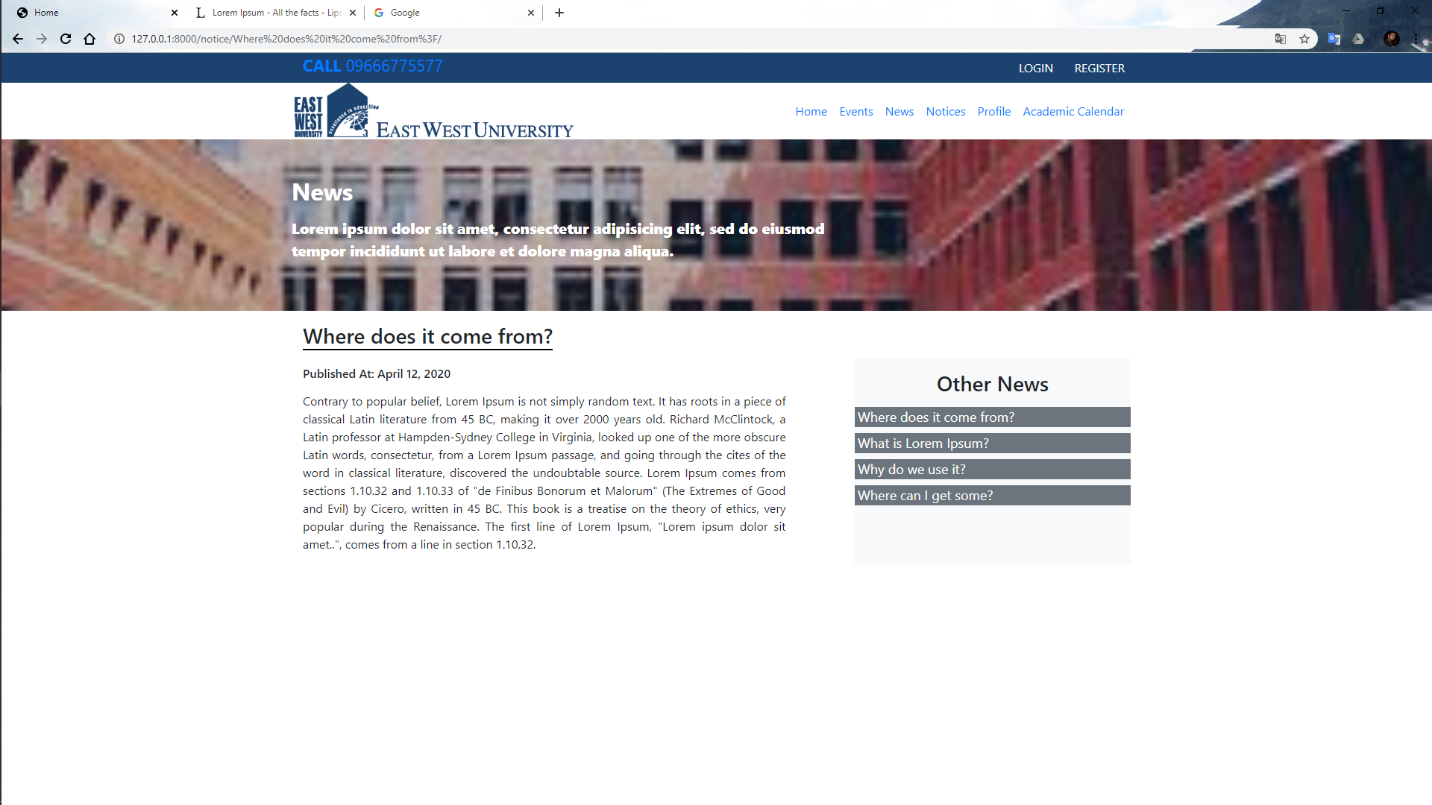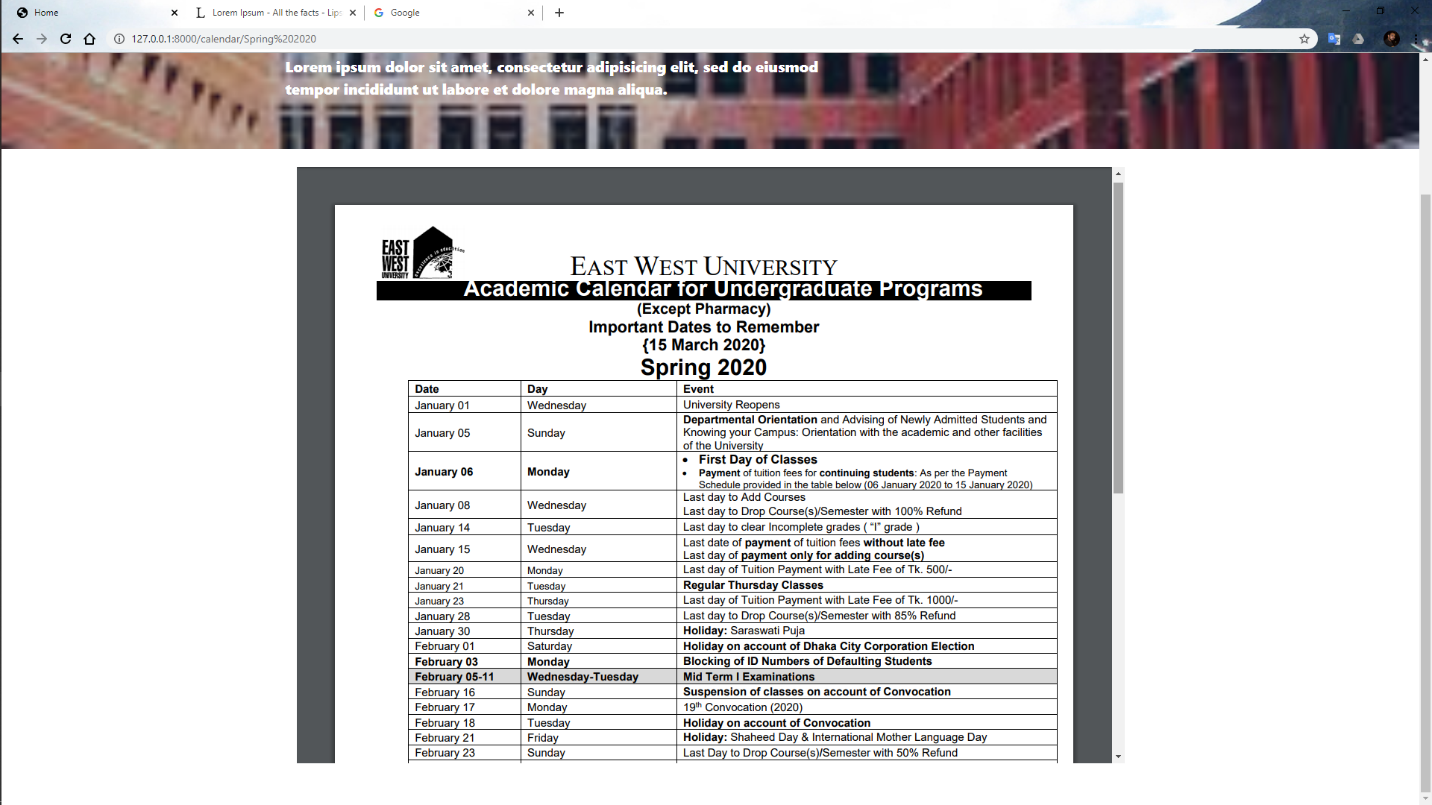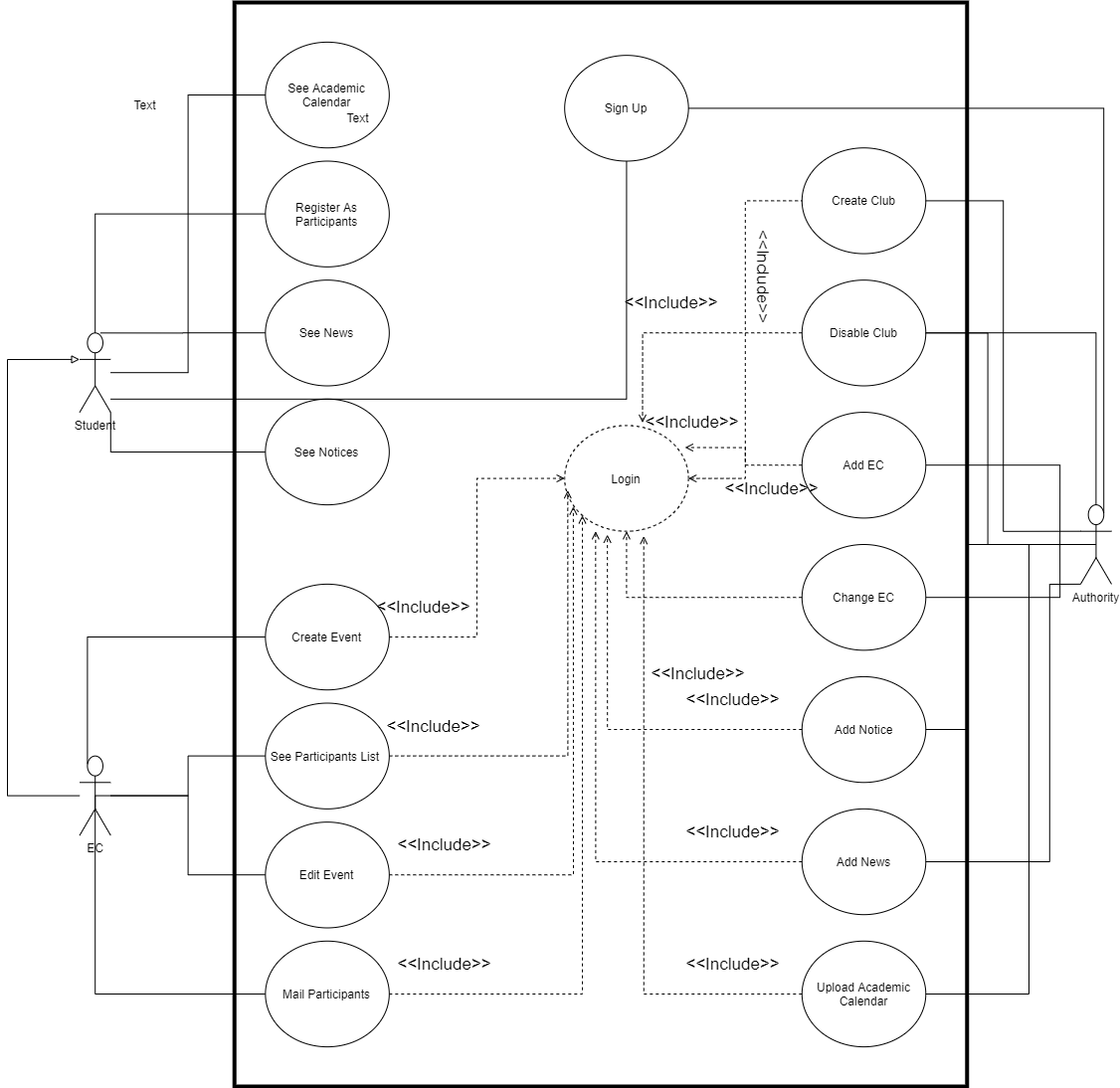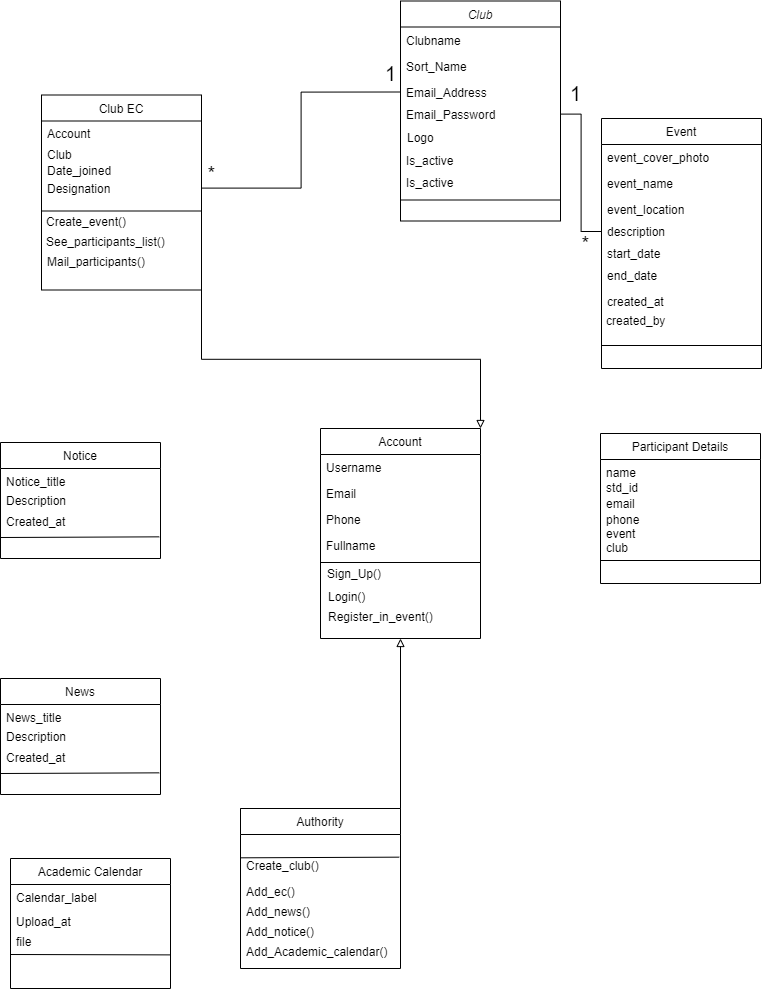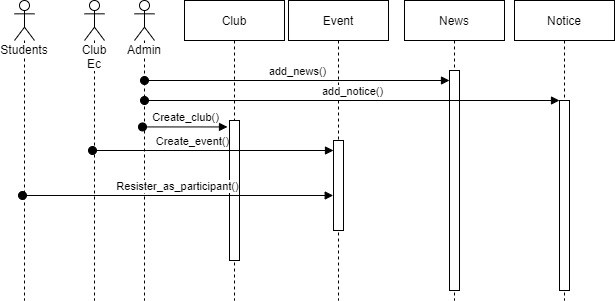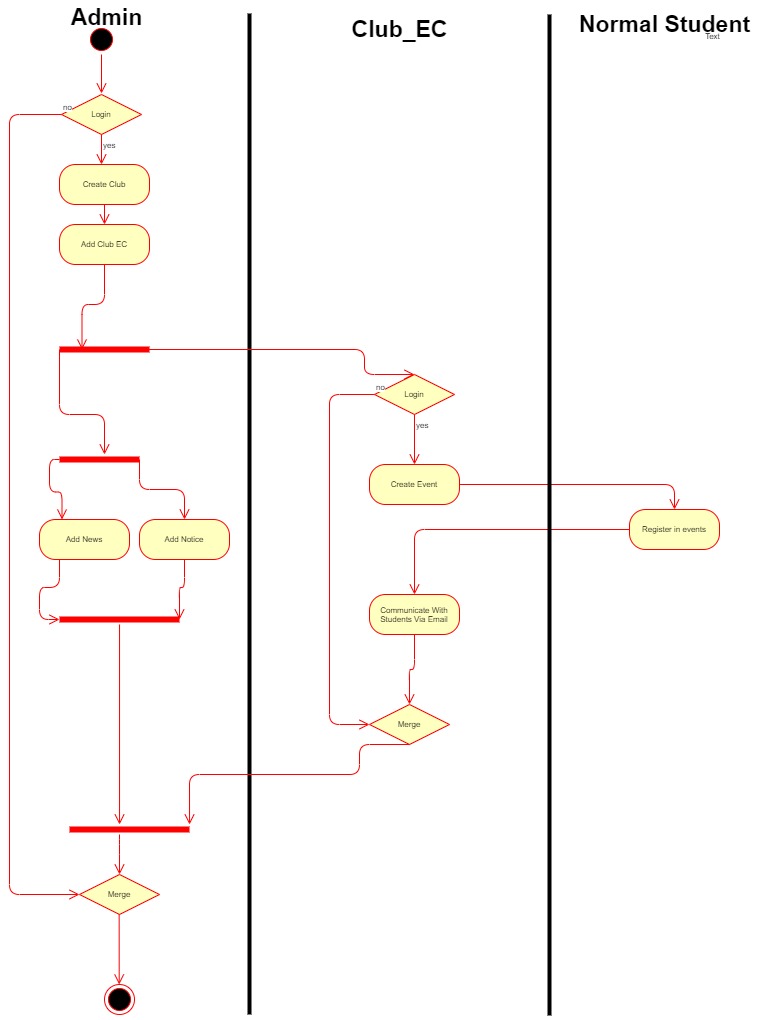The main purpose of this project is to create a platform where university students can find all events of their university and know the updated news and notices from one place and the organizer of the events can manage the student’s information who were participating in their past events.
This product is designed for university or any kind of educational institute where their clubs arrange many educational events many times.
The perspective of this product is to create a platform where students can easily find themselves interested events which are arranged by many clubs of their university and find updated news and notices published by their university.
-
The system will have five kind of user.
- Students
- Clubs
- Main admin or university authority
-
The clubs can open an event in this system and manage the event through this system properly by following this way
- They can create an event in this platform.
- They can take register of students who are interested to participate this event
- They can send SMS or mail to the students by using this system.
- They can manage all of student information by this system and they can download student information from this system.
- They can make certificate for the students through this system. For this we give some template of certificate. They need to use one of them for make certificate. They also print this certificate if this device where the system is running is connected to a printer.
- Students can see all of the events and can also see the details of this event and they can register them for participating a particular event./li>
- The main admin is university authority. They can create a club, add an executive member of a club, remove an executive from a club and update news and notices and academic calendar of the university.
- The system has strong security.
- The system manages all the student information squirrely and must verify the students who are come from a university who are form a particular university.
- The system manages the payment issues perfectly.
- The system is user friendly.
- University Students
- University Club
- University Authority
For accessing this system user need a modern browser of a PC, tab or mobile phone with any operating system.
0) Students can register on this platform by giving the following information. This is required for those students who are willing to be an executive member of any club. It is not necessary for general user.
9) University authority can add an executive member of every club.
i) Search by email address for adding an executive member.
ii) If the email is valid for if this user has ability to be an executive member authority can add him.
- Is he an executive member of another club?
- Is he an admin?
Now let’s see how to club creates an event.
12) At the first student login this platform. If he is an executive member of any club and this club is active then he can see club dashboard.
19) Clicking apply now button and user registration form. After filling up this user can register in the particular event.
Now again go to club view.
20) Executive can see who register for this event and their information are
21) Executive can send email by following formats.
i) To select participants who are allowed to receive this email.
ii) Then clicking email or envelope icon for sending email. Form option they can use participant name, participant student id etc. In email.
22) Before sending email clubs need to give their email address and email password. The email is sent from this email. It is set by going to settings option.
The minimum hardware requirements of that supported to install a web browser that can easily access internet. For locally run this need a Django install on this computer with MySQL database.
To run this application, we need a browser. For locally run need Django, command line interface and MySQL database.
For this application needs a good internet connection.