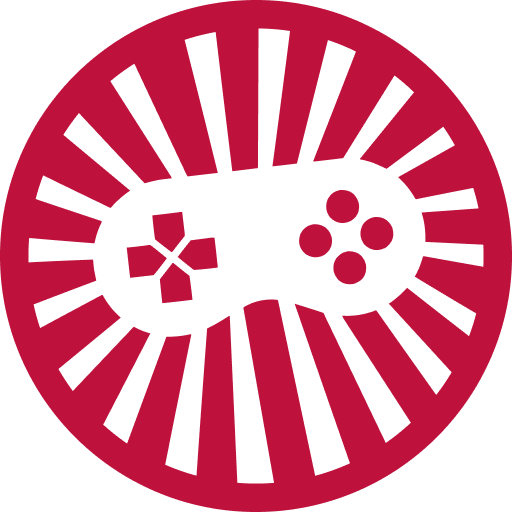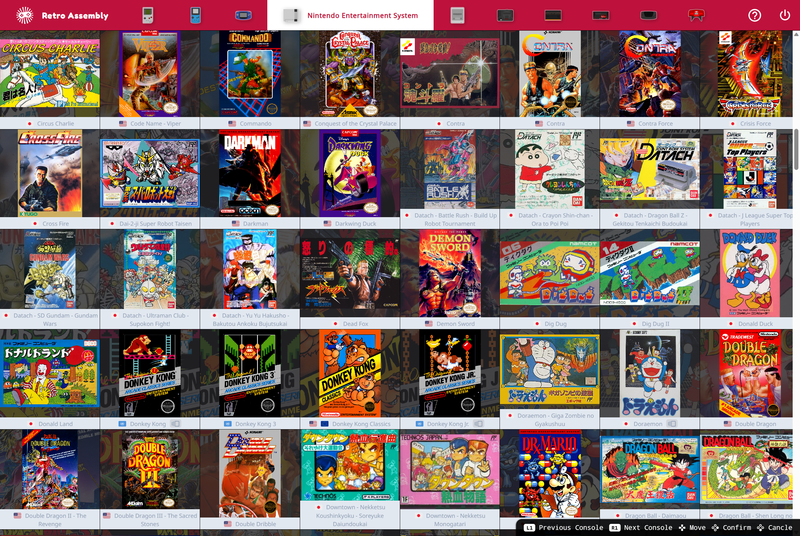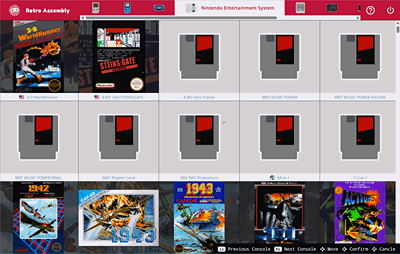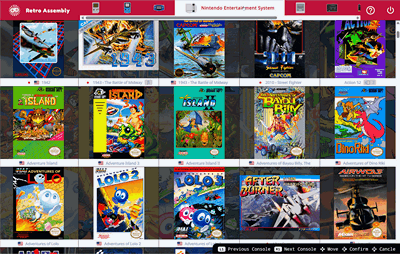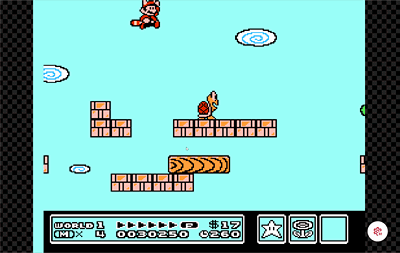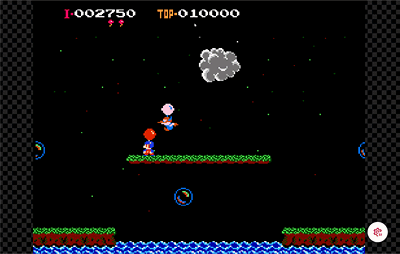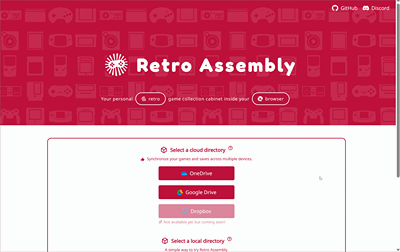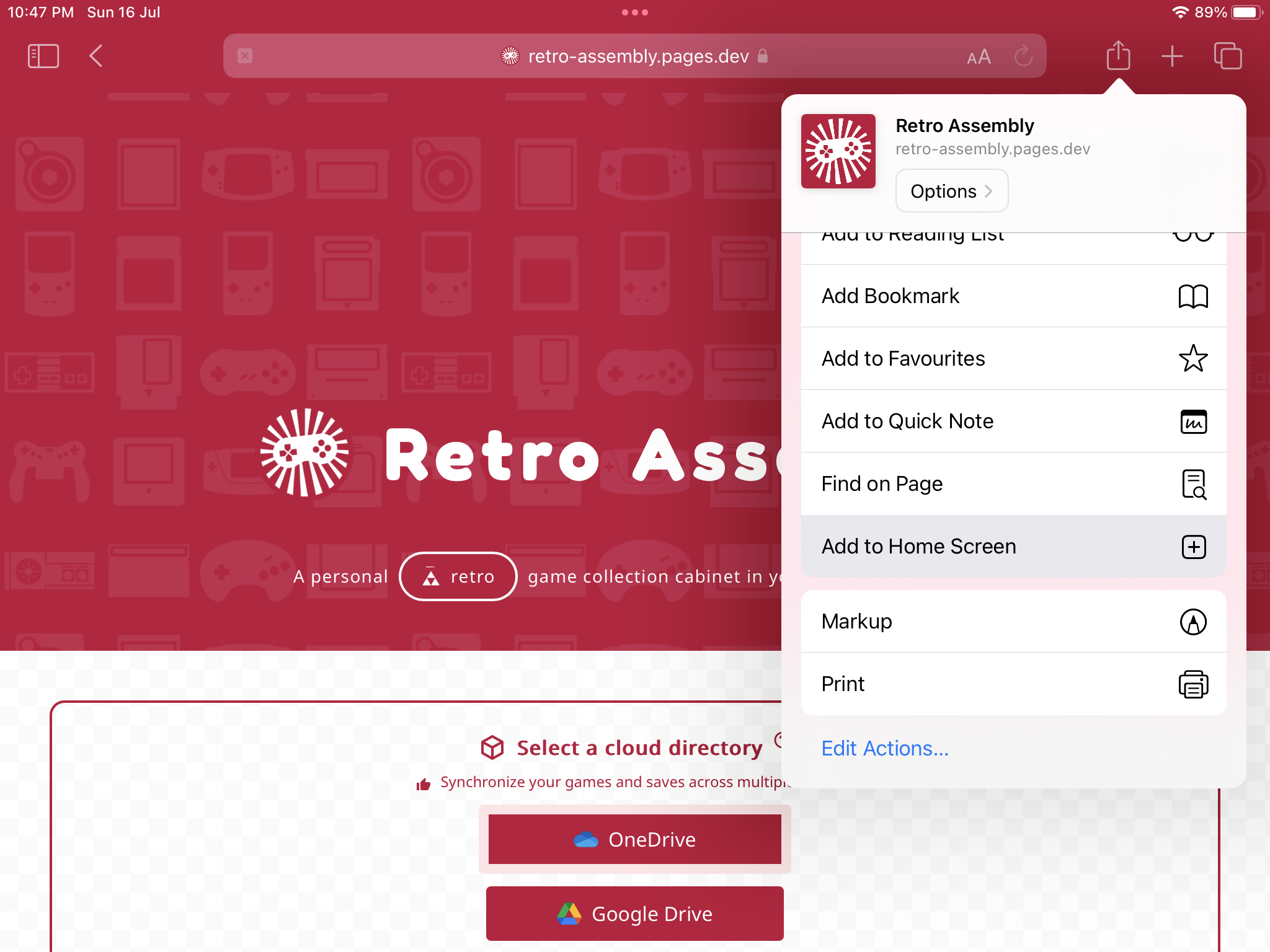Retro Assembly
Overview
A personal retro game collection cabinet in your browser.
Usage
- Visit retro-assembly.pages.dev
- Pick a method you prefer to provide your ROMs
- Start to play!
Features
Supported Consoles
We support mainstream fourth-generation and earlier consoles as well as some handhelds. The detailed list is as follows.
Home video game consoles
 Atari - 2600
Atari - 2600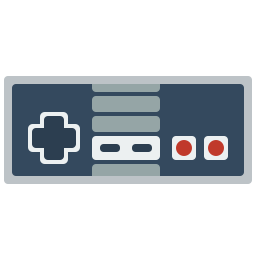 Nintendo - Nintendo Entertainment System / Famicom
Nintendo - Nintendo Entertainment System / Famicom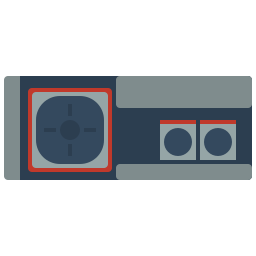 Sega - Master System / Mark III
Sega - Master System / Mark III Sega - Genesis / Mega Drive
Sega - Genesis / Mega Drive Nintendo - Super Nintendo Entertainment System / Super Famicom
Nintendo - Super Nintendo Entertainment System / Super Famicom
Handheld game consoles
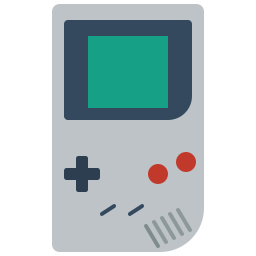 Nintendo - Game Boy
Nintendo - Game Boy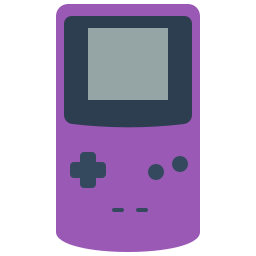 Nintendo - Game Boy Color
Nintendo - Game Boy Color Nintendo - Game Boy Advance
Nintendo - Game Boy Advance Sega - Game Gear
Sega - Game Gear Nintendo - Virtual Boy
Nintendo - Virtual Boy
⚠️ As this project is still in an early stage, only some of the most popular consoles are supported. However, more consoles will be supported in the future.