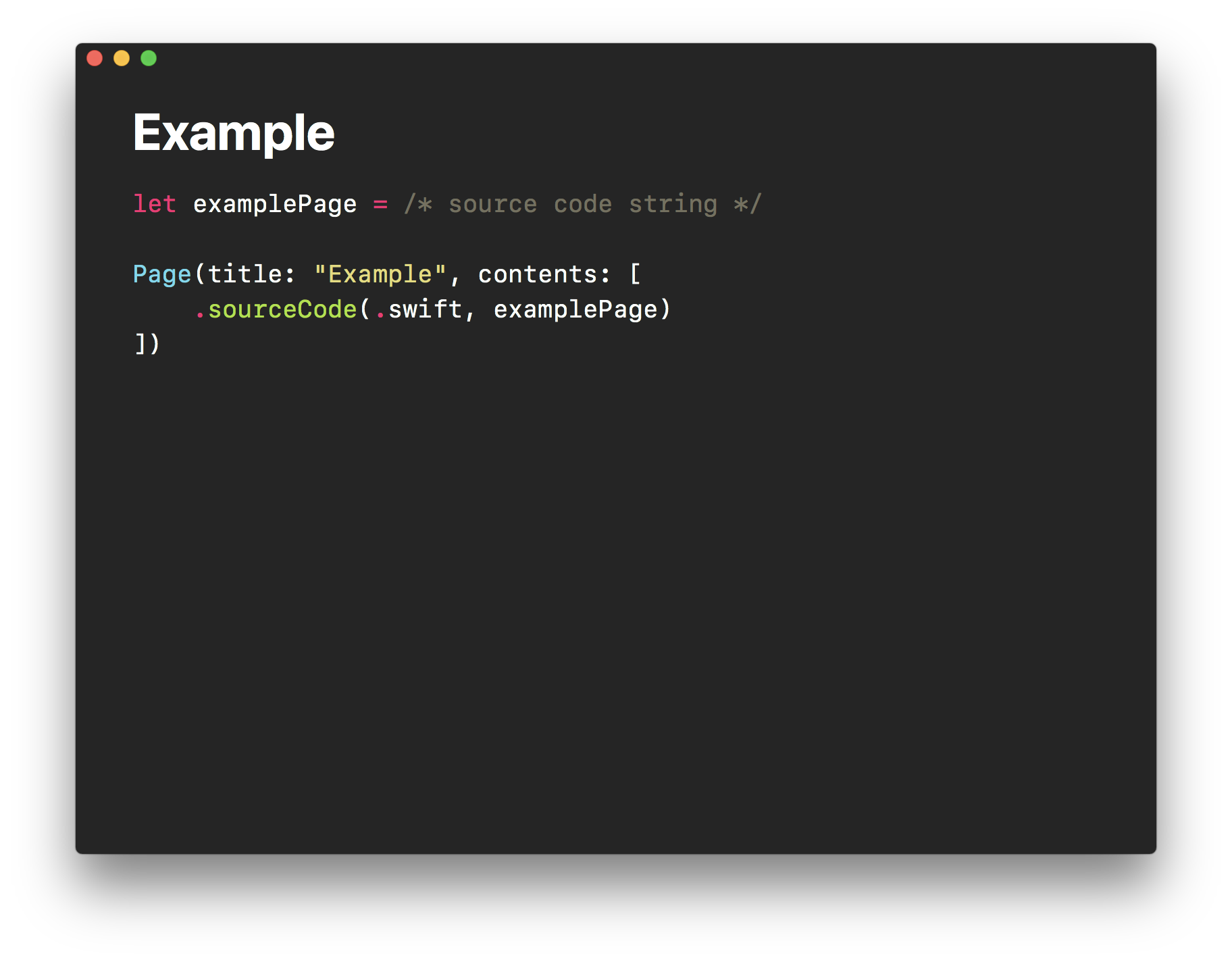A humble tool to help you presenting ideas by writing Swift
- macOS 10.13, could also work on earlier versions as long as Xcode 9 works
- Xcode 9, the embedded
swiftcwill be used to interpret the slides manifest file - Ruby gem rouge, this gem will be used to provide syntax highlighting for source code blocks
Create a Swift file:
$ touch slides.swiftImport the supporting module:
import TruffautSupportInitialize a presentation with pages:
let presentation = Presentation(pages: [
Page(title: "Hello World", subtitle: "A Swift Slide"),
])For a full reference of the TruffautSupport supporting module, please check here.
For a real-life example of a Truffaut slides, please check this repo.
- Currently the syntax highlighter is assuming ruby is installed at path
/usr/local/bin/rubywhich is usually true if the ruby is intalled with homebrew. If this is not true for you, you can modify the ruby path here. In the future there will be preference settings to make it easier to set paths like this. - Export to PDF is not implemented.