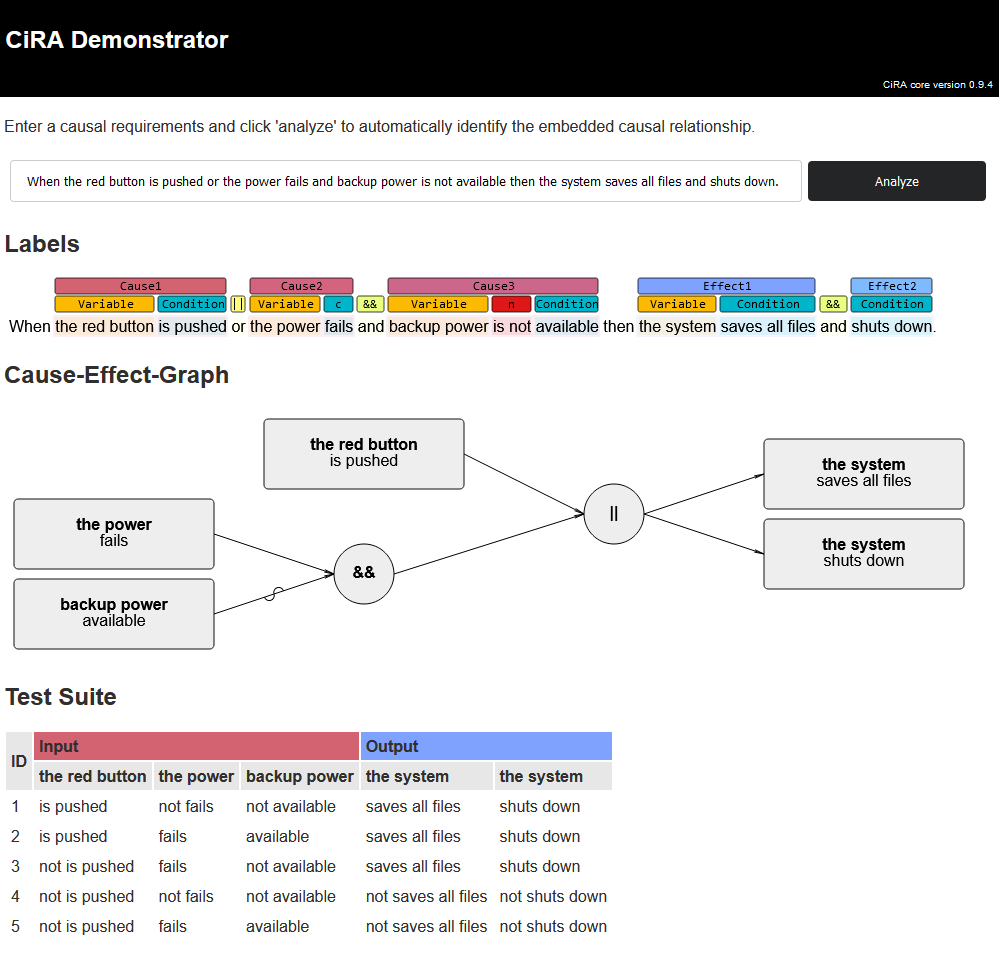This repository contains a web-based application which provides a user interface for the CiRA functionality.
The CiRA UI is built on top of a core, which implements the CiRA functionality and exposes it via a REST-ful API, and a frontend providing a graphical user interface. To use the CiRA UI, make sure to have docker installed, which takes care of setting up both the core and the frontend.
Once docker is installed, run docker-compose up in this folder. The setup will take a while as docker will pull an existing image for the core from the core CiRA repository.
In order to work on the CiRA UI, you need to instantiate a valid backend before starting the frontend.
For the backend, you can either use the actual CiRA core or a mocked base.
Make sure that you have docker installed.
- Obtain the latest image of the CiRA core.
- Start the container based on this CiRA core.
This repository provides a mocked core for quick development of the UI.
- Make sure to have Python 3.10 and pip installed.
- Install the backend requirements by running
pip install -r requirements.txt(either globally or in a virtual environment). - Start the mocked backend via
python mockapp.pyfrom the backend folder.
This will open a mocked server on localhost with port 8000. This mocked server can only process the sentences that are statically given in the sentences folder.
To start the frontend, make sure you have Node.js and npm available. Execute npm install and then npm run start from the frontend folder.
Copyright © 2023 Julian Frattini
This work (source code) is licensed under Apache License Version 2.0.