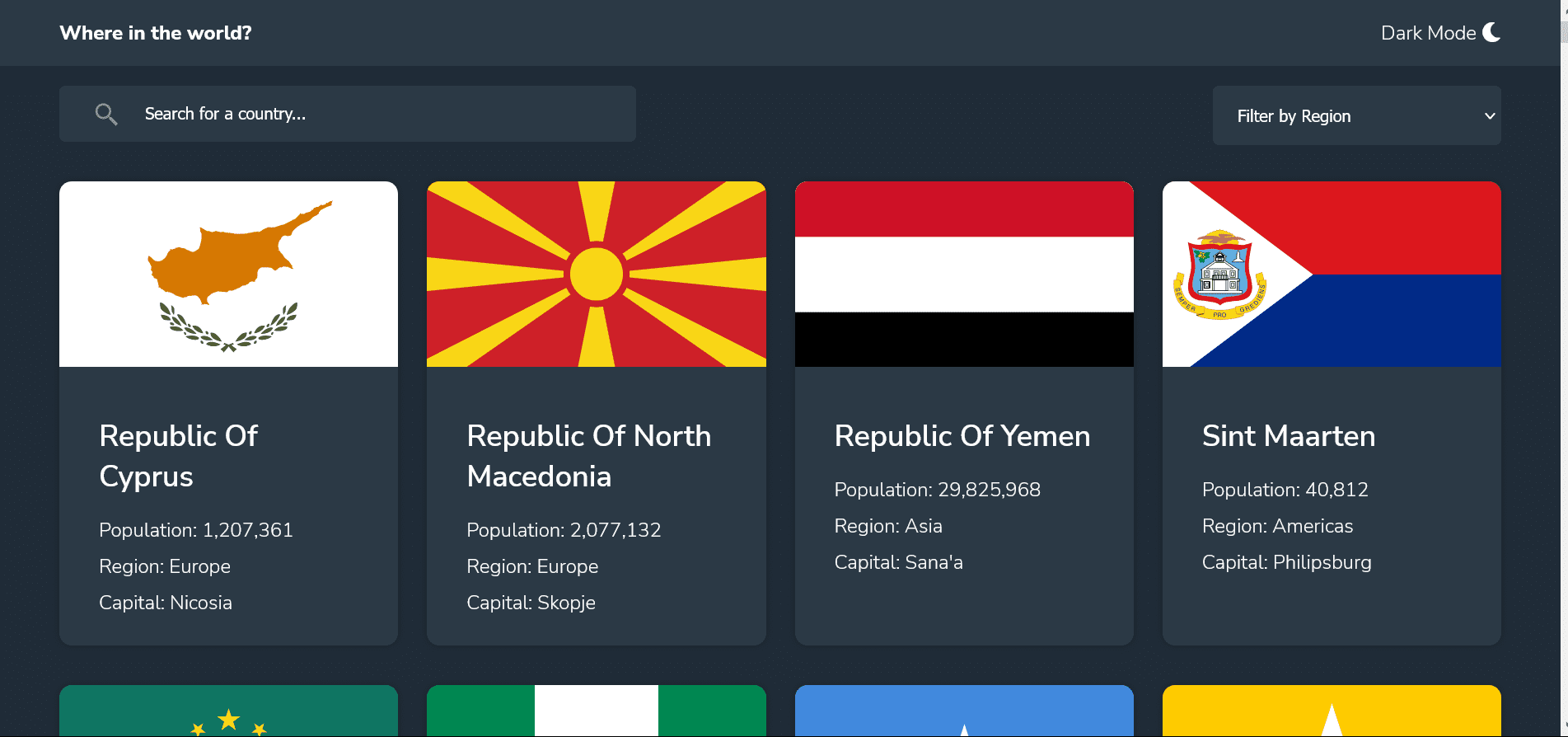This is a solution to the REST Countries API with color theme switcher challenge on Frontend Mentor. Frontend Mentor challenges help you improve your coding skills by building realistic projects.
Users should be able to:
- See all countries from the API on the homepage
- Search for a country using an
inputfield - Filter countries by region
- Click on a country to see more detailed information on a separate page
- Click through to the border countries on the detail page
- Toggle the color scheme between light and dark mode (optional)
- Solution URL: (https://github.com/JulianIfesiokwu/rest-countries-api-with-color-theme-switcher)
- Live Site URL: (https://julianifesiokwu.github.io/rest-countries-api-with-color-theme-switcher/)
This project is quite challenging, I started by building the HTML based on desktop view. After completeing this, I moved on to styling the project. I worked firstly on the mobile view before moving to desktop view. The mobile view starts from 375px to 740px, desktop view starts from 741px. I decided not to make for other viewpoints because the project specifications were for these 2 views in particular. After completion of this I started work on interactivivty using JavaScript. However as I progressed I had to change my HTML.
- Semantic HTML5 markup
- CSS custom properties
- Flexbox
- JavaScript
- Mobile-first workflow
The project is quite complicated and has a lot of moving parts. I learnt how to create -toggle between dark and light mode. -make and handle multiple API requests. -check the data and datatype returned from requests. -how to use the forEach method for arrays. -how to convert the nodelist returned from a querySelectorAll query to an array. -how to use try and catch blocks for API requests. -how to use async and await in try catch blocks as this a better alternative to usuing fetch. -how to use guard clauses which is much better than nested if statements. -how to search for and implement other persons code in my own code. -how to use while loops to remove child elements.
I am particularly proud of my JavaScript. The project has a lot of JavaScript and requires a good undertsanding of APIs, arrays, objects, how to traverse the DOM, manipulate different data types, use of different query selectors, try catch blocks, async and await for fetching from APIs.
const showDetailedInfo = async (targetCountry) => {
try {
const url = `https://restcountries.eu/rest/v2/name/${targetCountry}`;
const result = await fetch(url);
const countryData = await result.json();
// display results based on targetCountry
showDetailedCountry(countryData);
} catch (err) {
console.log(err);
}
};
// change background of back btn
backBtn.style.background = "var(--Dark-Blue)";
backArrow.setAttribute("src", "./images/icon-left-arrow white.svg");
// change background of search container
document.querySelector(".search__container").style.background =
"var(--Dark-Blue)";
// change background of border countries
const borderCountries = [...document.querySelectorAll(".border--countries")];
borderCountries.forEach((borderCountry) => {
borderCountry.style.background = "var(--Dark-Blue)";
});I hope to continue my understanding of APIs, handling arrays, async await, loops and using the try catch block.
I used a ton of resources for this project and I cant name them all due to space constraints but of great importance are:
https://www.w3schools.com https://developer.mozilla.org/en-US/docs/Web/API/Element/closest https://www.w3schools.com/jsref/prop_element_children.asp https://javascript.info/event-delegation https://www.w3schools.com/howto/howto_css_placeholder.asp https://www.microverse.org/blog/how-to-loop-through-the-array-of-json-objects-in-javascript https://www.javascripttutorial.net/dom/css/replace-a-class-of-an-element/ https://www.jstips.co/en/javascript/converting-a-node-list-to-an-array/
- Frontend Mentor - @yourusername