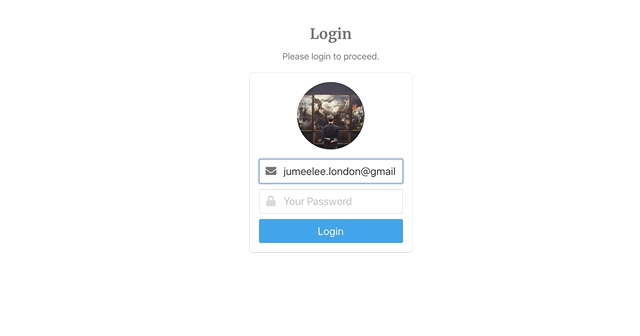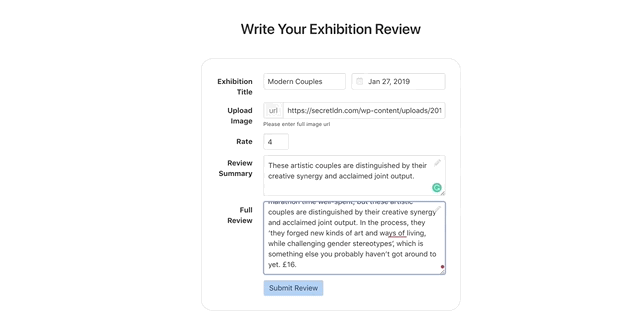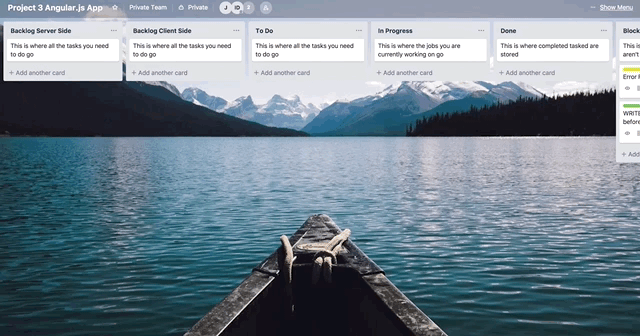This was the third project during my time on the Web Development Immersive course (12 weeks of full-time) at General Assembly. The project took place in the week 9.
Note
- The app is not yet fully responsive. For best experience open on the laptop.
- The landing page may take longer than the average page load time.
Week 7-8 | Module Three
- AngularJS
- Token Authentication & Session Authentication
- Third-party APIs
- Mocha and Chai
Full curriculum available at the bottom of the page.
The course instructors had partnered students with other classmates to design and collaboratively build a MEAN (MongoDB, Express, AngularJS, Node.js) stack app of their own design.
Server side
- Use Mongo, Node & Express to build a server-side API
- API must have at least 2 related models, one of which should be a user
- API should include all RESTFUL actions for at least one of those models.
- Include authentication to restrict access to appropriate users
- Include at least one referenced or embedded sub-document
- Include automated tests
Client side
- Use AngularJS
- Use SCSS
- Use Webpack & Yarn to manage your dependencies and compile your source code
Timeframe : 1 week (November 2018)
xhibit allows users to search the current art exhibitions in the world. The exhibitions are also searchable by galleries, all are displayable on the map. The application was built using the MEAN stack: MongoDB, Express.js, AngularJS, and Node.js Token and session authentication, OpenStreetMap with Leaflet used.
Enhanced manpower, 7 days to plan and build. My list of priorities:
- Fulfill the brief: There were more requirements than the previous projects.
- Time management: MVP focused project management. The team agreed it is important to track time and keep an eye on our progress. We did daily morning stand-ups and Git version control.
- Team work: The team decided to use Trello to assign tasks and track the progress.
- Stress control: Get everything ready to present by Day 6.
User can access to
- Home page: Map interaction, Featured exhibitions filtered by top rated.
- Exhibition index, show. And comments.
- Gallery index, show.
- Register
Registered user can
- Log in and out
- Create gallery page
- Write exhibition review thorough gallery page
- Make comment on the exhibition review show page
- Bookmark the exhibition review
- View all bookmarks in user profile page
| Time | Action |
|---|---|
| Thursday ( half day ) | Project concept, code planning, wireframe |
| Sunday, Monday, Tuesday ( 3 days) | Server side work. Initial front end set up. |
| Tuesday, Wednesday (1.5 days) | Client side work. Style / Scss. |
| Monday, Thursday (1.5 days) | Extra features, Bug fixing, Testing, Git, Deployment |
Each team member was assigned a model and routes to create to start from. I was in charge of the Gallery model and routes. When the initial setups were done, the members were free to handle more tasks based on the project management plan on Trello.
Within a sprint of seven days, and in a team of two, we created xhibit during week 9 of the course. This was the first team project and we found a common interest in art and both members had the same goals to achieve.
Teamwork and time management
- Face to face communication.
- Daily morning stand-up.
- Co-located work base and mobile flexibility. (Trello and Slack communication)
- Status report through Slack.
- Fill each other’s water cups.
Stress control
- High fives on wins.
- Stick to the big plan but also be flexible.
- Good rest. No late nights.
Set Sass rules at the start of the project to organise code better. Aim a tad higher. Could add more features.
- Flash message weirdness on Login page.
- Hide bookmark when user is not logged in.
- Flash message to login for benefits.
- Create user class to classify an authorise reviewer and a regular user.
- Mobile responsive.
- Any logged in user can edit and delete post.
| Category | List |
|---|---|
| Languages | JavaScript (ECMAScript6), CSS3, Sass, HTML5 |
| Front-end Web Application Framework | AngularJS |
| Server Environment | Node.js with Express.js |
| CSS Framework | Bulma |
| Third-party APIs | OpenStreetMap with Leaflet |
| Project Collaboration Tool | Trello, Slack |
| REST client | Insomnia |
| Typefaces | Google Fonts |
| Text Editor | Atom |
| Browser | Chrome |
| Version control | Git and GitHub |
Please see below for the details of my training and links to more projects.
Week 1-3 | Module One
- HTML5
- CSS3 and CSS Animation
- Sass
- JavaScript
- jQuery
Week 4
Week 5 | Module Two
- Node.js
- Express.js
- EJS
- MongoDB
- User Authentication
Week 6
Week 7-8 | Module Three
- AngularJS
- Token Authentication & Session Authentication
- Third-party APIs
- Mocha and Chai
Week 9
Week 10-11 | Module Four
- React
- JSX
- ES6
Week 12
Email : jumeelee.london@gmail.com