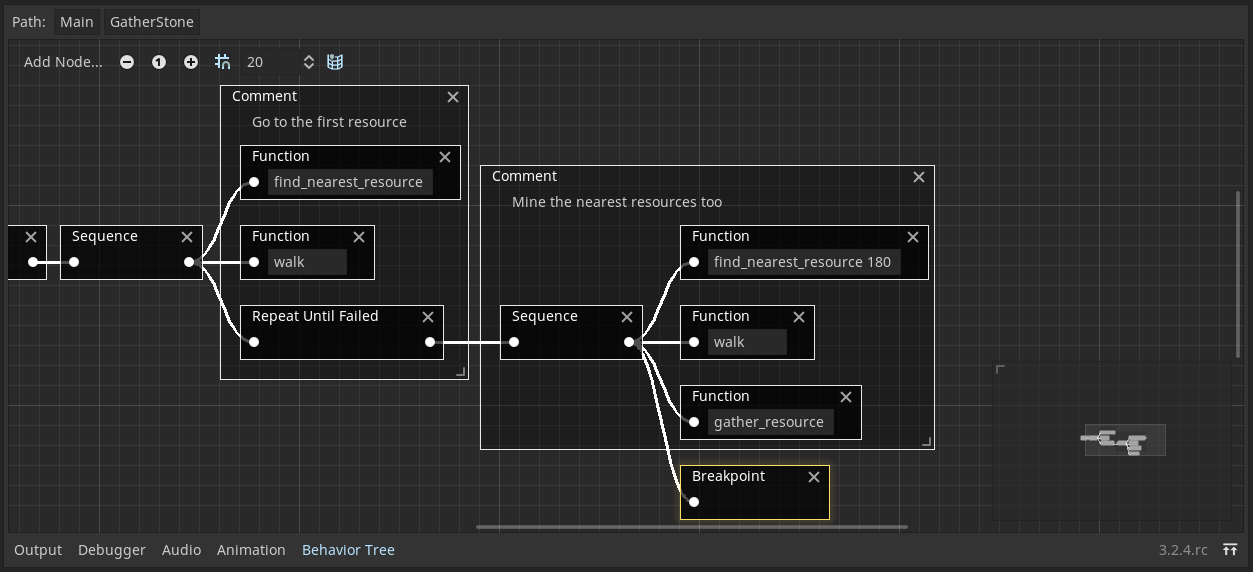This plugin allows you to create complex AI behaviors using a tree of nodes.
It uses a GraphEdit to edit the tree instead of the common Node-based approach, making it easier to use and better integrated into Godot.
To learn about behaviour trees, check out this Gamasutra article by Chris Simpson: Behavior trees for AI: How they work
To add a behavior tree to a node, enable the plugin and add a BehaviourTreePlayer. An editor similar to the visual shader editor will show up in the bottom panel where you can edit the behavior tree.
| Node | Description |
|---|---|
| Root | Used for cosmetic reasons. Executes the next node. |
| Group | Executes a group graph. See Groups |
| Comment | Editable comment. Click the text to edit it. Stripped from the graph before execution. |
Composites execute a variable amount of branches in different ways. The order of execution is calculated by the position of the nodes. They are executed from top to bottom.
| Node | Description |
|---|---|
| Selector | Executes until one branch succeeds. Returns failed if none succeeded, and success otherwise. |
| Sequence | Executes until one branch fails. Returns failed if one failed, and success otherwise. |
| Randomizer | Simmilar to sequence, but in random order. |
Decorators modify the execution of the next node in different ways.
| Node | Description |
|---|---|
| Inverter | Inverts the output of the next node. |
| Repeater | Repeats the previous node infinitly, or the number of times put in the property field. |
| Repeat Until Failed | Repeats the next node until it fails. |
| Repeat Until Succeeded | Repeats the next node until it succeeds. |
| Succeeder | Executes the next node, but always succeeds. |
| Failer | Executes the next node, but always fails. |
Leafs are the final nodes. They have different functionality.
| Node | Description |
|---|---|
| Condition | Succeeds if the given expression is true. It is executed in the context of the root node. |
| Function | Executes a function of the root node and uses its return value as status. |
| Expression | Executes an expression in the context of the root node. Always succeeds. |
| Wait | Waits the given amount of seconds. |
| Breakpoint | Halts execution if hit. |
Groups are ways to organize and reuse node arrangements.
To create a group, add a Group node and enter the group name. To edit the group, click the Edit button of the Group node. The graph of the group will be opened in the editor. A Root will be generated when opening a graph for the first time.
To rename the group, just change the name in the Group node.
To go back to the previous graph, use the Path section above the graph editor. Groups can be used globaly and can be nested.