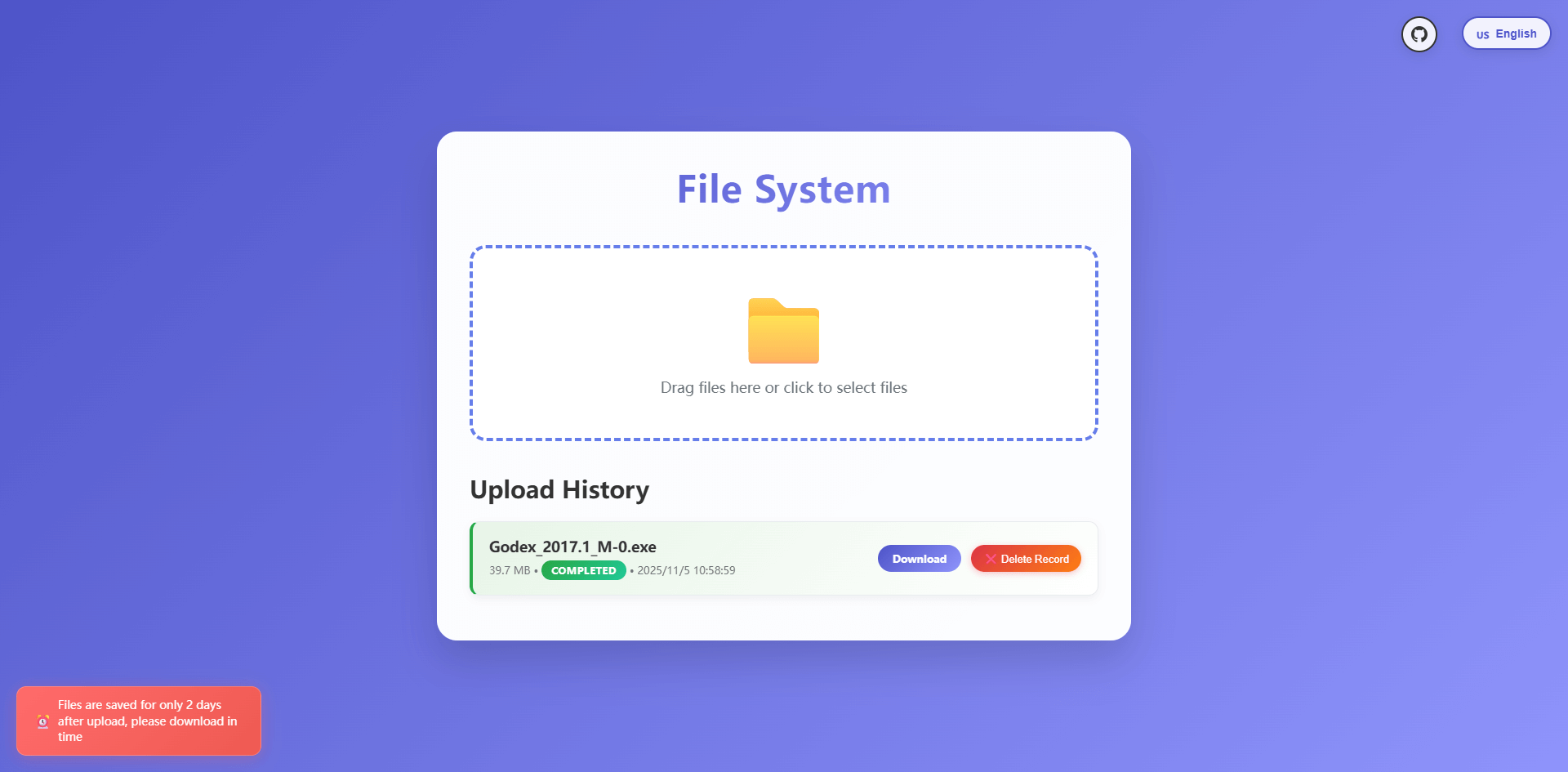A powerful file upload server based on Express.js and MinIO, designed for modern web applications with enterprise-grade features including large file chunked uploads, resumable uploads, multi-language interface, and more.
- Large File Chunked Upload - Stable upload support for GB-level files
- Resumable Upload - Resume uploads from breakpoints after network interruptions
- Drag & Drop Upload - Intuitive drag-and-drop file upload experience
- Batch Upload - Support for simultaneous multiple file uploads
- Real-time Progress - Display upload speed, progress percentage, and remaining time
- Auto Retry - Automatic retry mechanism for upload failures
- Responsive Design - Perfect adaptation for desktop, tablet, and mobile
- Modern UI - Gradient colors and smooth animations
- Multi-language Support - Chinese and English interface switching
- Dark Theme - Eye-friendly dark interface option
- Touch Optimization - Mobile-friendly touch interactions
- Upload History - Local storage of upload records
- File Management - View, download, and delete uploaded files
- Status Tracking - Real-time display of upload status (uploading/completed/failed)
- Storage Reminders - File save期限 reminders
- File Validation - File type and size validation
- Temporary Storage - Automatic file cleanup
- Access Control - MinIO key-based access control
- HTTPS Support - Secure transmission for production environments
- Node.js 14.0 or higher
- MinIO server
- Modern browsers (Chrome 80+, Firefox 75+, Safari 13+)
git clone https://github.com/your-username/minio-server.git
cd minio-servernpm installCreate .env file:
# MinIO Configuration
MINIO_ENDPOINT=localhost
MINIO_PORT=9000
MINIO_ACCESS_KEY=your-access-key
MINIO_SECRET_KEY=your-secret-key
MINIO_BUCKET=temporary-files
MINIO_USE_SSL=false
# Server Configuration
PORT=3000
NODE_ENV=development
# File Configuration
MAX_FILE_SIZE=1073741824 # 1GB
CHUNK_SIZE=5242880 # 5MB
FILE_EXPIRY_DAYS=2 # 2 days# Development mode (hot reload)
npm run dev
# Production mode
npm start
Open browser and visit http://localhost:3000
POST /api/upload/init
Content-Type: application/json
{
"fileName": "large-file.mp4",
"fileSize": 1073741824,
"chunkSize": 5242880,
"totalChunks": 205,
"fileType": "video/mp4"
}Response:
{
"success": true,
"uploadId": "uuid-upload-id",
"chunkSize": 5242880,
"totalChunks": 205
}POST /api/upload/chunk
Content-Type: multipart/form-data
uploadId: uuid-upload-id
chunkIndex: 0
chunk: [binary file data]Response:
{
"success": true,
"chunkIndex": 0,
"uploaded": true,
"progress": 0.49
}POST /api/upload/complete
Content-Type: application/json
{
"uploadId": "uuid-upload-id",
"fileName": "large-file.mp4",
"totalChunks": 205
}Response:
{
"success": true,
"objectName": "uuid-large-file.mp4",
"url": "/files/uuid-large-file.mp4",
"message": "File upload completed"
}DELETE /api/upload/:uploadIdGET /api/upload/:uploadId/statusPOST /api/upload/single
Content-Type: multipart/form-data
file: [file data]GET /api/files?page=1&limit=20GET /api/files/:objectName/downloadDELETE /api/files/:objectNameminio-server/
├── package.json # Project dependencies and scripts
├── package-lock.json # Lock dependency versions
├── server.js # Express server main file
├── index.html # Frontend upload interface
├── .env # Environment variables configuration
├── .env.example # Environment variables example
├── .gitignore # Git ignore file
├── README_CN.md # Chinese documentation
├── README.md # English documentation
├── node_modules/ # Node.js dependencies
└── logs/ # Log files directory
├── access.log # Access logs
├── error.log # Error logs
└── upload.log # Upload logs
- Express.js - Fast, minimalist web framework
- MinIO - High-performance object storage service
- Multer - File upload middleware
- UUID - Generate unique identifiers
- Helmet - Security middleware
- CORS - Cross-Origin Resource Sharing
- Vanilla JavaScript (ES6+) - Modern JavaScript features
- HTML5 - Semantic markup
- CSS3 - Modern styles and animations
- IndexedDB - Browser local database
- Fetch API - Modern HTTP requests
- Service Worker - Offline support
-
Install Development Dependencies
npm install --dev
-
Start Development Server
npm run dev
-
Start Production Server
npm start
-
Manage Process with PM2
pm2 start server.js --name minio-server
FROM node:16-alpine
WORKDIR /app
COPY package*.json ./
RUN npm ci --only=production
COPY . .
EXPOSE 3000
CMD ["npm", "start"]# Build image
docker build -t minio-server .
# Run container
docker run -p 3000:3000 --env-file .env minio-server// Initialize upload
const initUpload = async (file) => {
const response = await fetch('/api/upload/init', {
method: 'POST',
headers: {
'Content-Type': 'application/json'
},
body: JSON.stringify({
fileName: file.name,
fileSize: file.size,
chunkSize: 5242880
})
});
return await response.json();
};
// Upload chunk
const uploadChunk = async (uploadId, chunkIndex, chunk) => {
const formData = new FormData();
formData.append('uploadId', uploadId);
formData.append('chunkIndex', chunkIndex);
formData.append('chunk', chunk);
const response = await fetch('/api/upload/chunk', {
method: 'POST',
body: formData
});
return await response.json();
};# Initialize upload
curl -X POST http://localhost:3000/api/upload/init \
-H "Content-Type: application/json" \
-d '{"fileName":"test.pdf","fileSize":1048576,"chunkSize":524288}'
# Upload chunk
curl -X POST http://localhost:3000/api/upload/chunk \
-F "uploadId=uuid-here" \
-F "chunkIndex=0" \
-F "chunk=@chunk_0.bin"
# Complete upload
curl -X POST http://localhost:3000/api/upload/complete \
-H "Content-Type: application/json" \
-d '{"uploadId":"uuid-here","fileName":"test.pdf","totalChunks":2}'This project is licensed under the MIT License. See the LICENSE file for details.
Thanks to the following open source projects:
- Express.js - Web framework
- MinIO - Object storage
- Multer - File upload