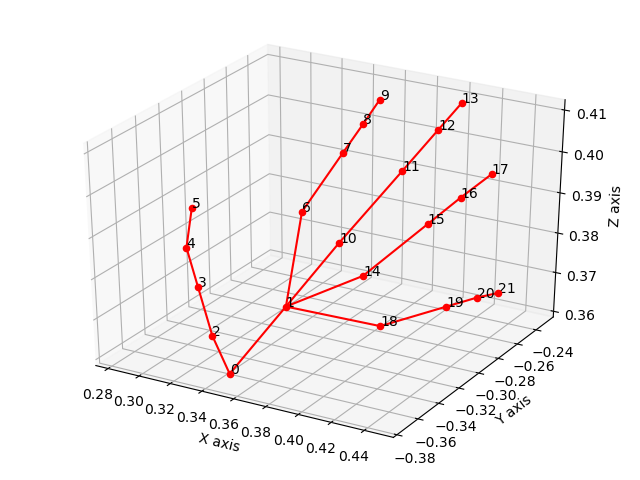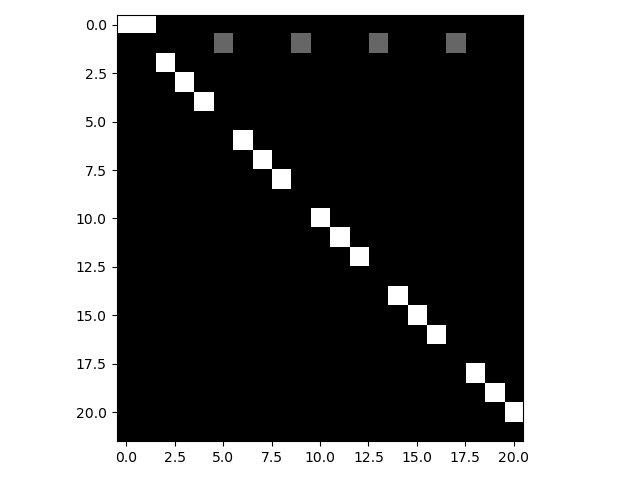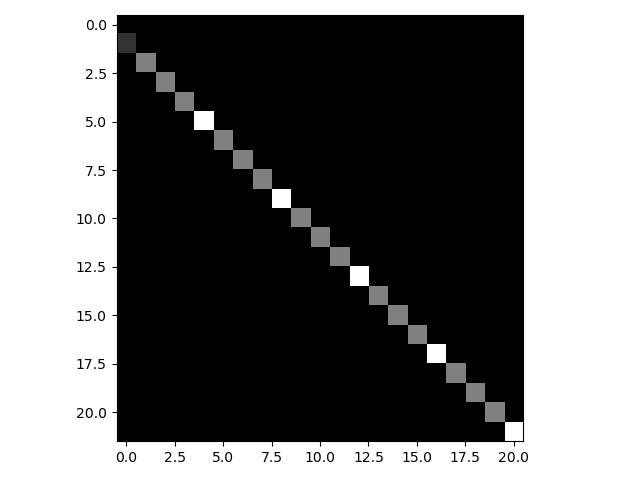Created: October 9, 2021 3:41 PM
This is an implementation of hand gesture recognition using DGNN model. DGNN is proposed by the paper "Skeleton-Based Action Recognition with Directed Graph Neural Networks" in CVPR 2019. The code is based on the unofficial Pytorch implementation of DGNN: DGNN-PyTorch
- Python >= 3.5
- scipy >= 1.3.0
- numpy >= 1.16.4
- PyTorch >= 1.1.0
- generate_data: how raw datasets are processed, split into training and validating sets and saved into .npy files
- graph: the definition of directed hand graph
- models: the definition of DGNN model structure
- feeders/feeder.py: how datasets are read in
- utils/trainer.py: code for the training and validating processes
- main.py: set up training
-
The DHG14/28 dataset can be downloaded from here
-
After downloading, unzip it and put the folder
DHG2016to the base folderThe structure of folder DHG2016 should be like:
+---gesture_1 | +---finger_1 | | +---subject_1 | | | +---essai_1 | | | | | | | | depth_1.png | | | | depth_2.png | | | | ... | | | | depth_N.png | | | | general_information.txt | | | | skeleton_image.txt | | | | skeleton_world.txt | | | | | | | \---essai_2 | | | ... | | | \---essai_5 | | \---subject_2 | | ... | | \---subject_20 | \---finger_2 ... \---gesture_14 informations_troncage_sequences.txt -
Then in
generate_data, rungenerate_joint_data.pyas follows to generate joint data:python3 generate_joint_data.py --troncage_file "./DHG2016/informations_troncage_sequences.txt"After that, the traning and validating joint data files, and their corresponding label files in npy format can be found in the
datafolder. -
Then in
generate_data, rungenerate_bone_data.pyas follows to generate joint data:python3 generate_bone_data.py
After that, the traning and validating joint data files in npy format can be found in the
datafolder. -
Run
generate_rotation_data.pyandgenerate_rotation_motion_data.pyto produce rotation information to replace bone information in directed graphs.
According to the paper, we defined the directed graph for the hand skeleton of DHG14/28 dataset as follows:
-
joint number: 22
-
bone number: 21
directed_edges = [(i, j) for i, j in [ (0,1),(0,2),(2,3),(3,4),(4,5), (1,6),(6,7),(7,8),(8,9), (1,10),(10,11),(11,12),(12,13), (1,14),(14,15),(15,16),(16,17), (1,18),(18,19),(19,20),(20,21),(0,0) # (0,0) is to keep the tensor size same as the joint tensor ]]
The original source and target matrices are visualized as follows:
python3 main.py --mode 'train'Use —help to know about arguments you can play with.
To test some model weights (by default saved in ./checkpoints/), do:
python3 main.py --mode 'validate' --resume "./checkpoints/model.pth"If to train and validate the two-stream model, run the function train_TwoStreamDGNN under if __name__ == '__main__':
train_TwoStreamDGNN(args)- Add two-steam DGNN model √