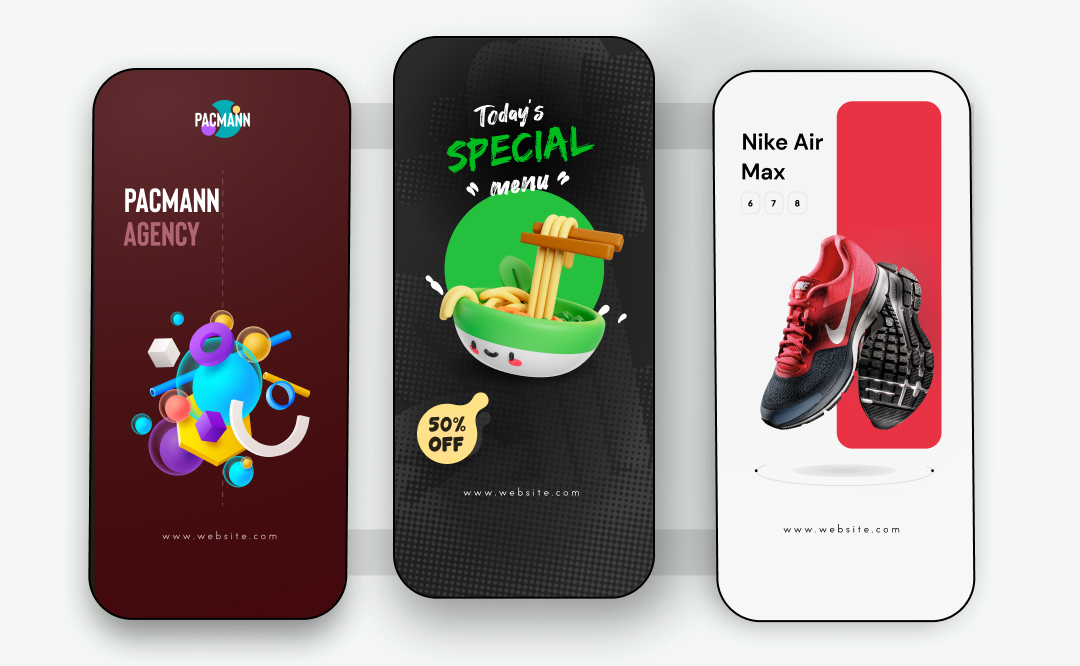Ad Template build using json and android ConstraintLayout.
- 2023: Support of GLTF 3D objects.
- 2023: Ad Editor for android.
- A very good UI.
- Use of android sensors for 3d effect.
- Why ConstraintLayout ?
Whole template functionality is implemented inside domain folder, where SensorProvider used for listing available sensors and SensorPacketProvider for get packets .
- Realtime sensor rotation into ads 3d effect.
- Usage of android Data binding.
- MVVM Architecture + Clean architecture.
- Dynamic Usage of Constraint Layout, Coil Image Load etc.
- Theming in M3 for Light and Dark.
This project takes advantage of best practices of common libraryies and tools in android.
- Kotlin
- Coroutines - for background operations
- Hilt - for dependency injection
- Coil - image loading library
- Jetpack libraries:
- Navigation - in-app navigation
- Lifecycle - perform an action when lifecycle state changes
- ViewModel - store and manage UI-related data in a lifecycle conscious way
- Using ConstraintLayout we can build complex design without need of nested layouts.
- Due single layer, the constraint layout gives better performance. See more
- For more special use case read this blog
- Thanks Sushil Kumar for helping in the app development.
- 3d Parallax Effect Blog by Suraj Sau.
- Thank you to everyone who tried out this app and opened issues, suggested features, provided translations, or tested debug builds for me