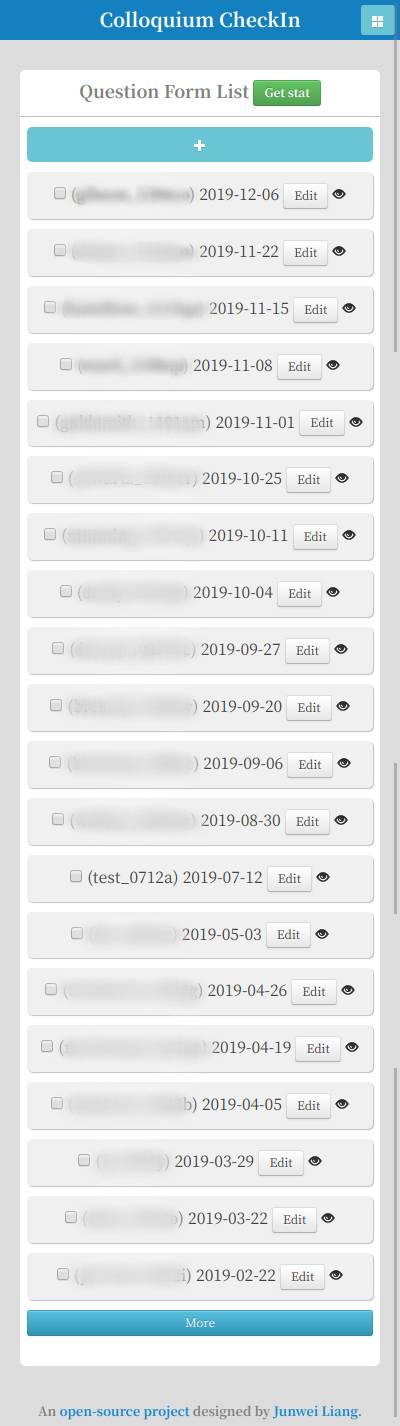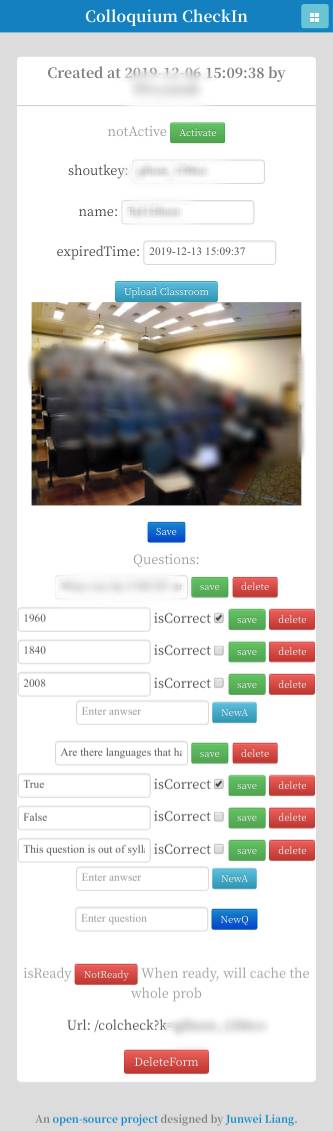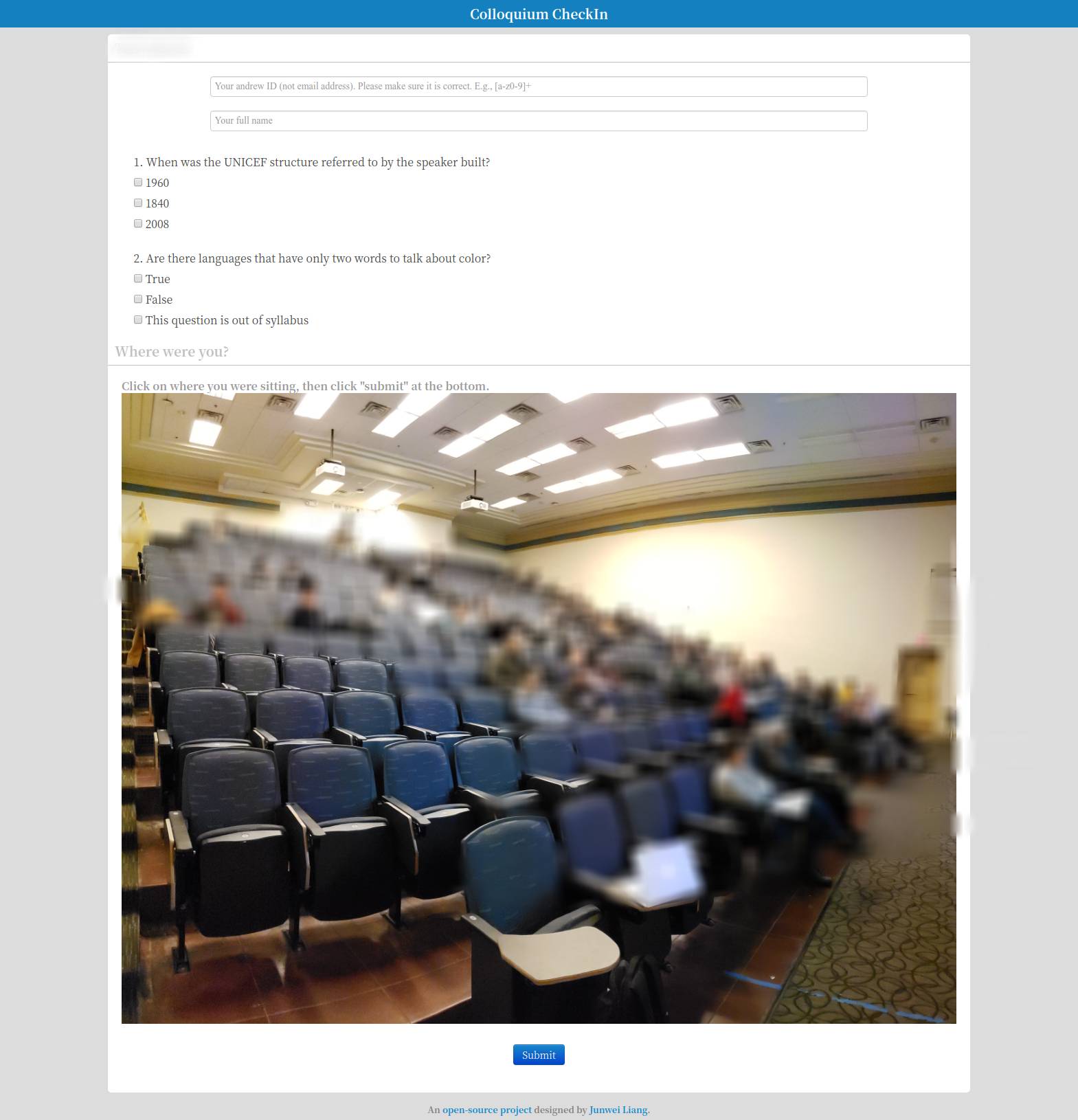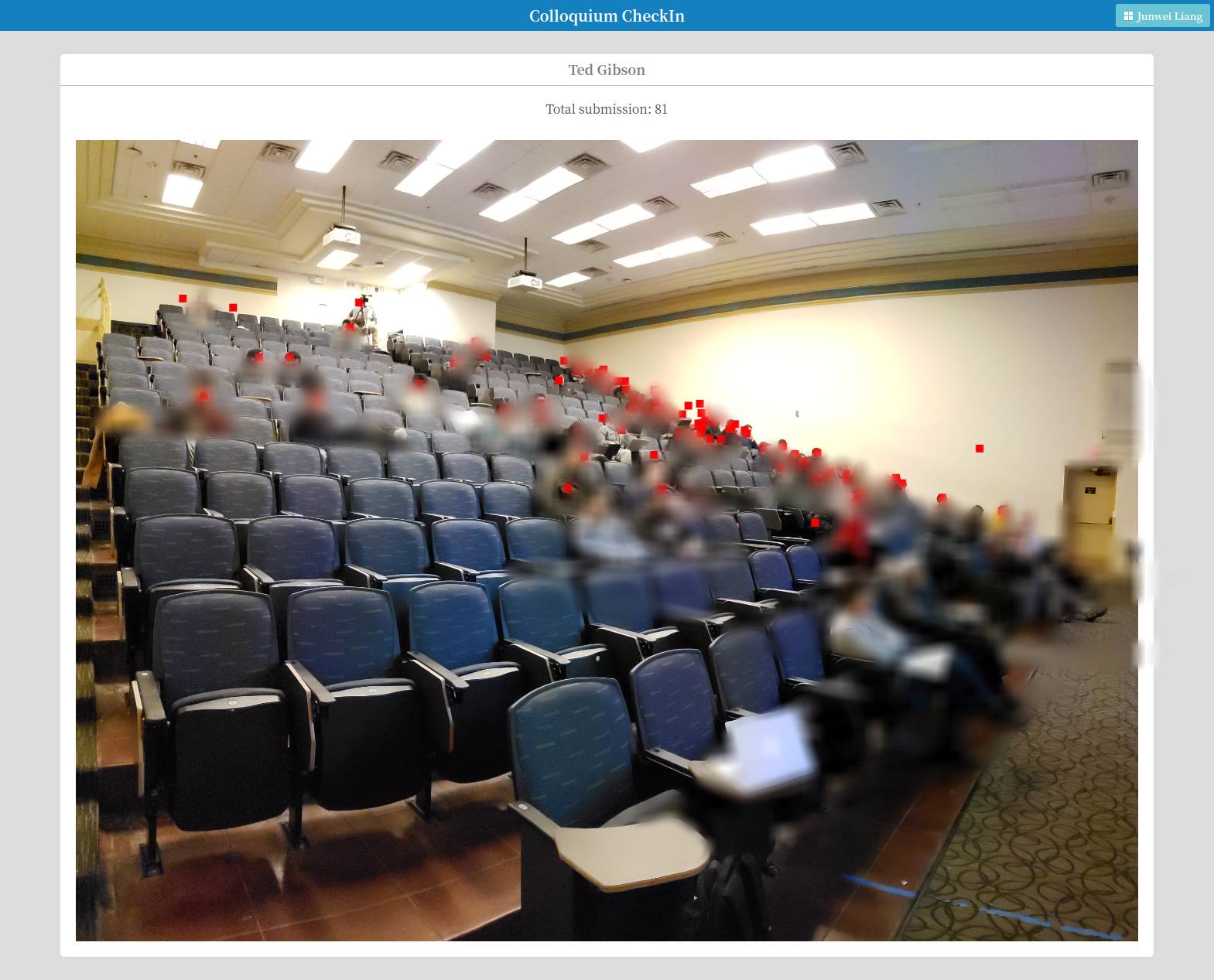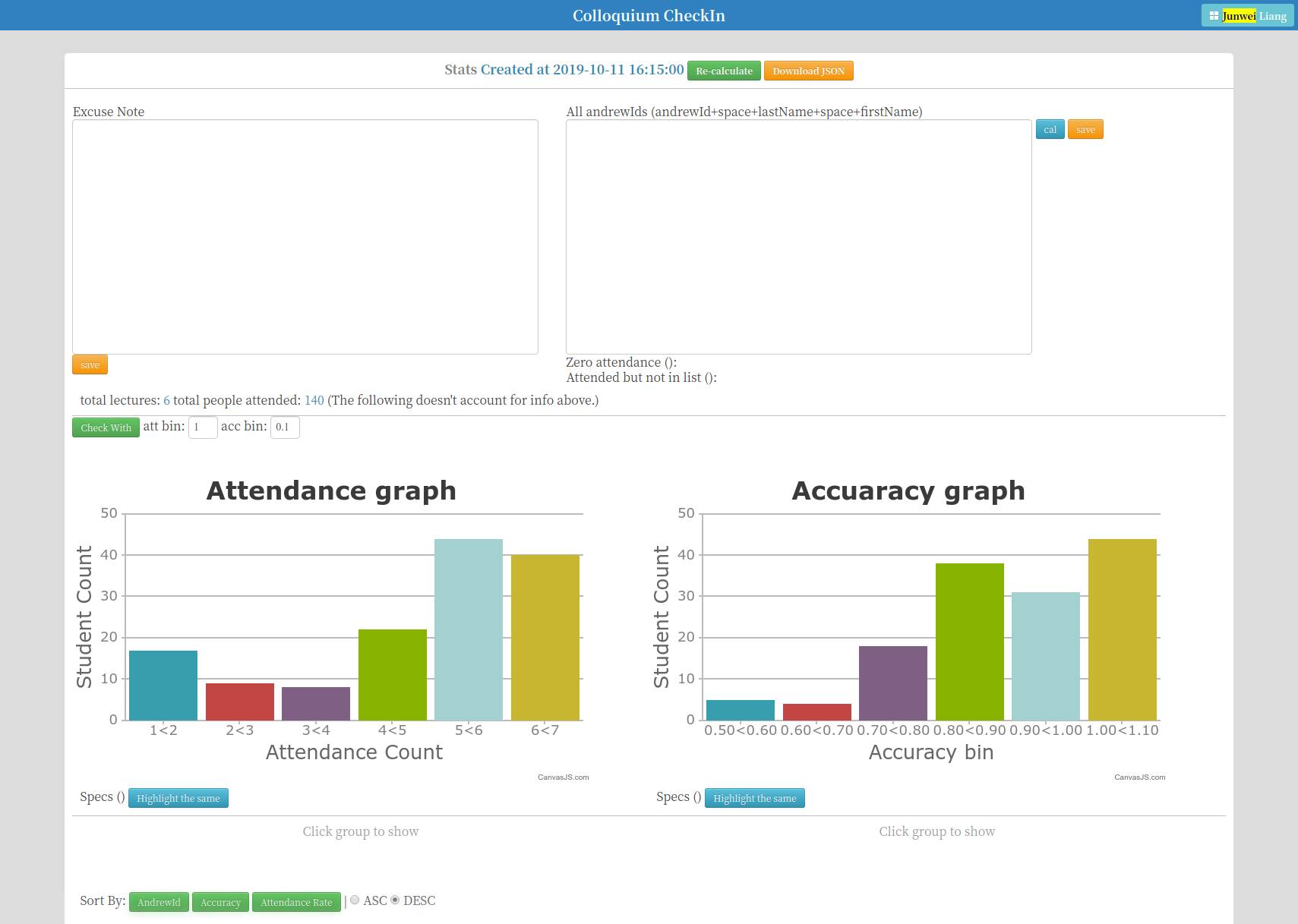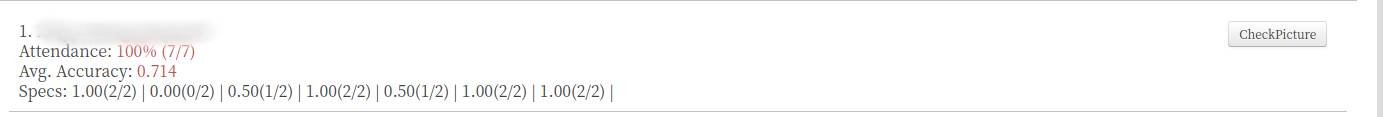This repository contains the code for a simple, efficient, mobile-usable web application for lecture attendance management. We have used this system within CMU LTI for a course with over a hundred students every semester since 2017.
We have this course that has over a hundred students attending every semester. I was asked to build a system that could verify:
- Student attendance
- And that the students have payed attention to the lecture instead of doing their own stuff on the laptop
And it needs to be efficient for both the teaching assistants (TAs) and the students. Meaning that there is no need to create all student accounts beforehand, no need to manually take attendance for every student, etc.
-
I assume every student has a unique ID. But since I also let students enter their full name, so we can still recover in the case where they misspell their ID.
-
That's it. This system is flexible for many course scenarios. And it supports multiple TA accounts.
-
Quiz Creation. The teaching assistant (TA) creates an online questionnaire/quiz with multiple-choice questions about the lecture and a picture of the classroom and the students during the lecture. After the lecture ended, a key (shoutkey) is announced to the students by the TA.
-
Taking the Quiz. Students then use the key to log on and answer the online questionnaire as well as pointing out where they were sitting at on the classroom picture.
-
Grading. At the end of the semester, the TA can efficiently use the management system to look at student attendance rate, student quiz accuracy and even verify some students attendance with the classroom pictures.
The quiz creation interface is mobile-usable so that the TA doesn't have to bring a laptop to the class. Here are the lecture list interface and the quiz editing interface (click to see larger pictures). The TA can create one or two multiple-choice questions and upload the classroom picture from a mobile browser. Note that a shoutkey is required and it would be announced by the TA after the lecture so that only students attended would know the URL for the quiz.
With the shoutkey, students will land on the following page to take the quiz and indicate where they were sitting at by clicking on the picture. Note that here we deliberately do not ask students to draw a bounding box to make it harder to use automatic face recognition later for privacy concerns.
Immediately after each lecture, the TA can see the following page to check the total submission of the quiz and where students were sitting at, indicted by the red blocks.
But as you can see, some students put the red blocks on the wall or on the cameraman. Therefore some manual verifications may be needed as shown here, where the picture history of each student can be looked through.
At the end of the semester, the TA can get some stats of the overall attendance as well as each individual's performance of the course.
Instructions for installing and using the system on your local machine can be found here.
webappincludes all the code needed for the web interface. It is written in PHP with Yii framework (v1.3), which I used in 2013 - 2015. There might be a lot of junk code. To find the code for a URL, for example, for "..index.php/application/cShowStats", the code is in webapp/protected/controllers/ApplicationController.php and in function "actionCShowStats". The view code is in webapp/themes/basic/views/application/cShowStats.php
To install the system on your machine you need to know basic usage of Apache server and MySQL database. To modify the web interface code, you will need to know PHP, Javascript with JQuery, html/css, and some knowledge of the Model/View/Controller (MVC) framework. I have tested the code on a CPU machine with Ubuntu 14.04.